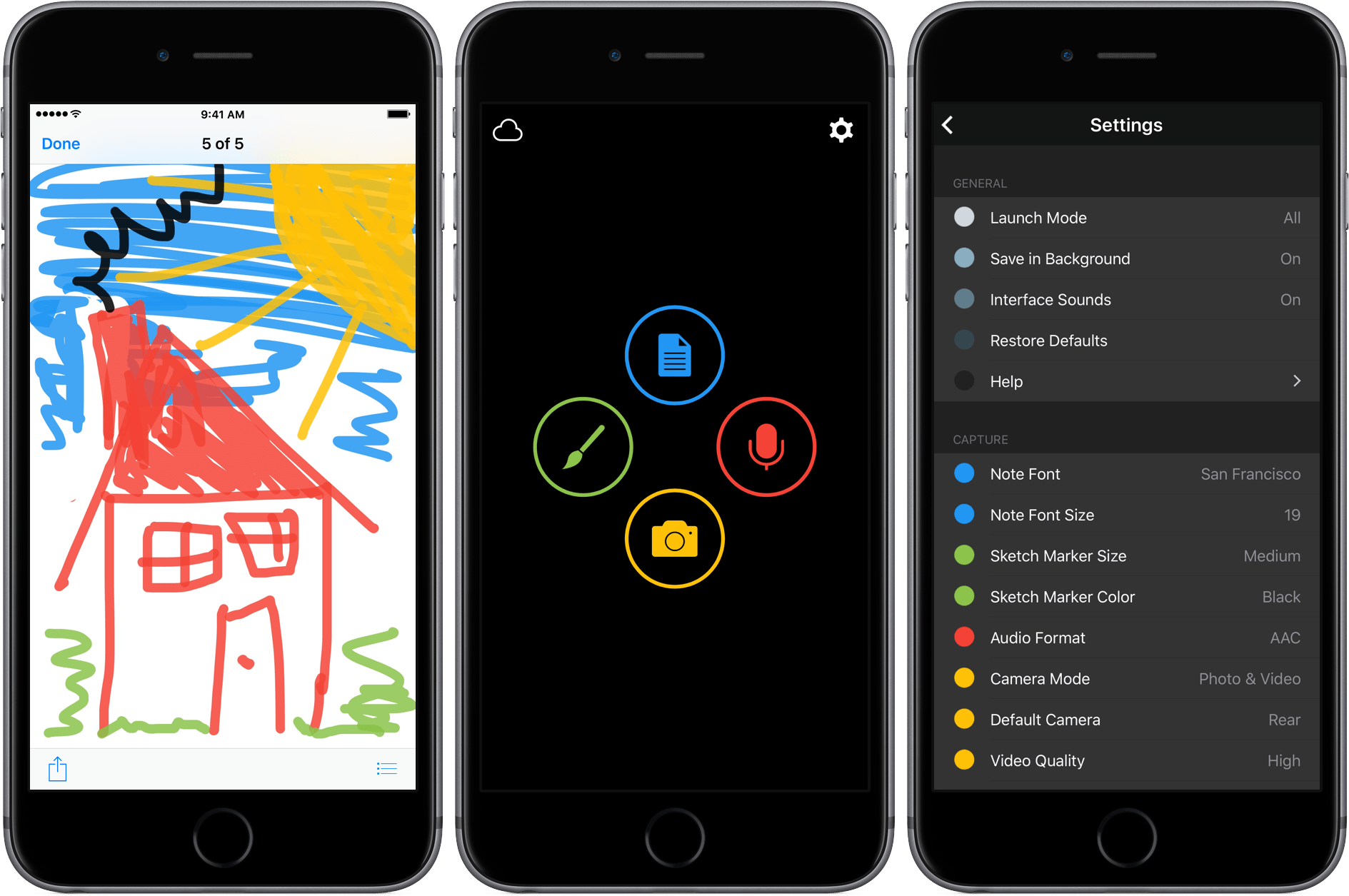Yeti is all about quick capture and effortless export. Yeti’s main interface is dominated by four colorful buttons that allow you to capture your thoughts with a note, a photo or video, audio, or a sketch. What you create is stored on iCloud Drive in one of a handful of non-proprietary formats that can be easily opened in other apps. And while Yeti does an admirable job of making it fast and easy to record information on your iPhone, the lack of support for capturing data from other devices or apps, will limit Yeti’s utility for some people.
Yeti saves data in common file types like .txt, .jpg, and .m4a, and .mov, making it easy to use the files elsewhere. The capture tools for each type of item are straightforward. Text can be displayed in four fonts and five sizes. Sketches can be drawn using three brush sizes and five colors. Audio can be captured in the AAC format or lossless. Image capture includes three levels of video capture quality and an option to immediately take a photo when the camera interface opens.
The only other things on Yeti’s main screen are the settings icon and a cloud icon. Tapping the cloud icon gives you access to everything you’ve captured. You navigate among items by swiping left and right among items or switching to a list view, which I found preferable after saving several files. In the lower left corner of each item you save is a share button that you can use to send the file to another app via the share sheet. Files are saved on iCloud Drive so you can also access them from the iCloud Drive app, the iCloud folder on a Mac, or iCloud.com.
I understand why Yeti is iPhone only. Your iPhone is the device you are most likely to have with you all day, so it’s the perfect capture device. The thing is, between iOS and Macs, many people, myself included, use multiple devices every day. I know I could run Yeti in compatibility mode on my iPad, but that’s not ideal, and it doesn’t solve the Mac problem.
What’s more, capturing things in Yeti is limited to Yeti itself. Often, what I want to capture is something like a snippet of text from a website, or an image posted to Slack. Yeti would be well served to add an extension that allows for transferring items into Yeti from other apps.
Yeti is a great solution if your iPhone is your main device – it’s quick and simple to get information into and out of Yeti. If you need to capture data from other apps or devices, however, you may want to wait and see where things go with Yeti’s development because right now, those are not options.
Yeti is available on the App Store for $1.99.