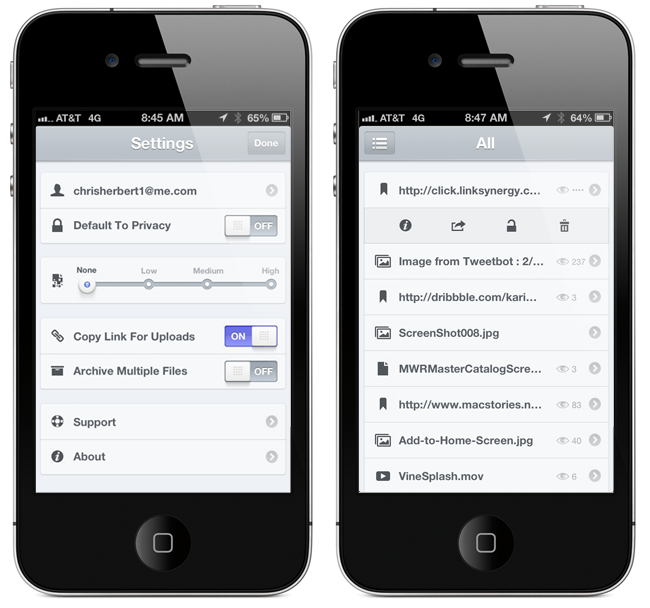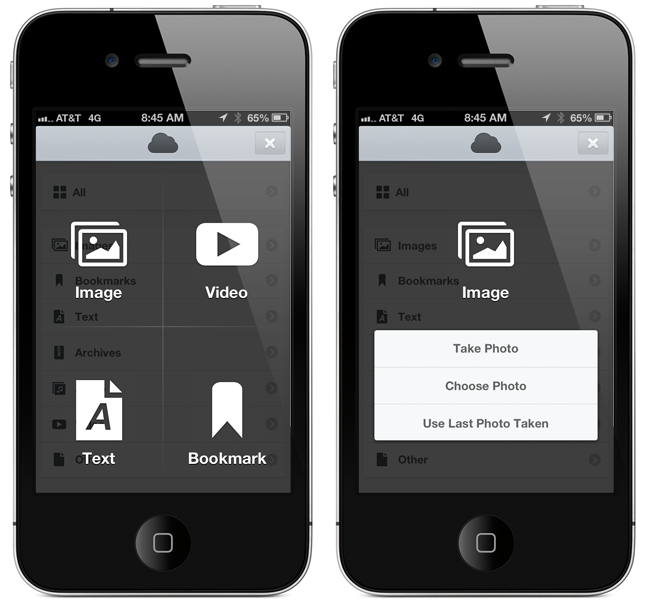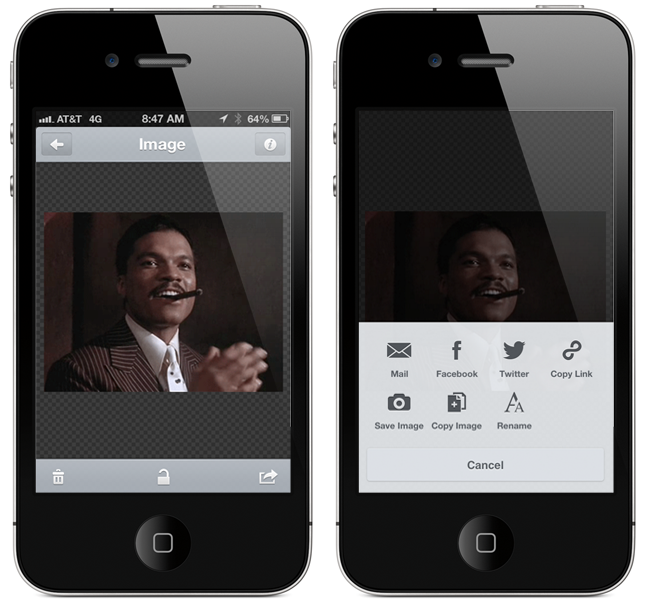URL shorteners – most of us use them to compact long URLS for sending files and links to friends, clients, and social networks. Although sites like Twitter have wrapped their t.co links around everything, people still want to have their own solution to share and track links that they share with the world. Droplr and CloudApp are two of the top services out there with free and paid subscriptions. Each are similar but each have their own caveats. While Droplr has an official iOS client, CloudApp still does not, but there are some great third-party apps out there like Cloud2go and Cloudette.
Designer Jackie Tran and developer Benjamin Mayo have teamed up to create their very own CloudApp iPhone client, Cloudier. Cloudier debuted on the App Store today and it’s a minimal yet feature-filled CloudApp iPhone client that I really have enjoyed using.
Let me discuss the UI first, as it’s the best I’ve seen in a Cloud client. The app starts with a beautiful icon; you can then navigate around to see a set of low-contrast colors of gray, white and purplish-blue used within the app. The Settings screen has some of the nicest non-Apple standard toggles and buttons I’ve ever seen – the image compression slider is done so nicely I just want to toggle it for fun. Tapping on your username shows your account type and total uploads, which is an excellent little detail. It’s true what the developers say – there is an “insane” level of care given to functionality and aesthetics to every screen.
Moving to the main screen, you see a list of all the file types by category plus an “All” tab at the top. When uploading a file from the main screen the Cloud logo at the top turns purplish-blue and you can see the percentage add up as a file is uploaded. After the upload is completed, a checkmark appears in the cloud icon and the CloudApp URL is automatically copied to the iOS clipboard. Cloudier has smart clipboard detection too: when uploading images or videos, it has the usual ‘Take Photo’ and ‘Choose Photo’ menus but adds ‘Use Last Photo Taken’ as well. The same for uploading text too – the app adds ‘Use Clipboard Contents’ to the menu. Adding links detects any copied URLs and places them into the entry box.
The images section has a nice tile option at the bottom so you can view thumbnails on one screen in addition to the standard list on the other screens. Animations when uploading anything present a dark gray transparent overlay with sliding icon types for Image, Video, Text or Bookmark.
When tapping into any section, you are presented the file name (which is changeable), click counts, and by tapping the arrow on the right you can see an on-screen preview with options to trash, privatize or share to services such as Mail, Facebook, Twitter, Copy Link, Save Image, Copy Image and Rename. There’s an info button if you need finer details about the file. Cloudier can also expand archive files on the fly to show you what contents are in a compressed file. Tap the eye in the upper right of the detail screen to show what’s inside an archive folder.
‘Swiper no swiping!’ - if you have kids you know this is said regularly on Dora the Explorer and it also applies to Cloudier except it should be ‘Swipers try swiping!’ If you want quick access to file options with Cloudier, simply swipe any link on any list page (see above image) to get a handy option list for Info, Share, Privacy and Trash - great for quick actions and quick results. There’s also ‘pull-to-refresh’ on the list pages to update the screen. Another small detail is a hidden easter egg: when logging into the service, if you type the incorrect password, the icon gives you a little shake - a fun and well done effect. Sadly, CloudApp’s streaming API wasn’t used for Cloudier like some other apps but with CloudApp 2 coming sometime in the future, they didn’t want to invest in a platform that may likely change. One feature that other clients support is background uploading, as it is missing from Cloudier and would be nice to have.
A future update will make Cloudier universal so iPad users will get their very own interface as well. Simple aesthetics with many great features make Cloudier a winner. It’s fun to use, has a lot of built-in sharing options and a lot of control over the contents of your CloudApp account. Cloudier is $2.99 in the App Store and it’s my favorite iOS CloudApp client to date.
Giveaway
- We have 5 copies of Cloudier to give away.
- To enter the giveaway, tweet the following message before 12:00 PM EST (February 14th, 2013): Win a copy of @getCloudier via @macstoriesdeals http://mcstr.net/Wmla9o
- We will search Twitter.com for tweets and retweets and randomly pick up the winners.
- Make sure to follow @macstoriesdeals on Twitter so we can get in touch with you once the giveaway is over.
- Winners will be contacted via a Twitter DM in the afternoon.