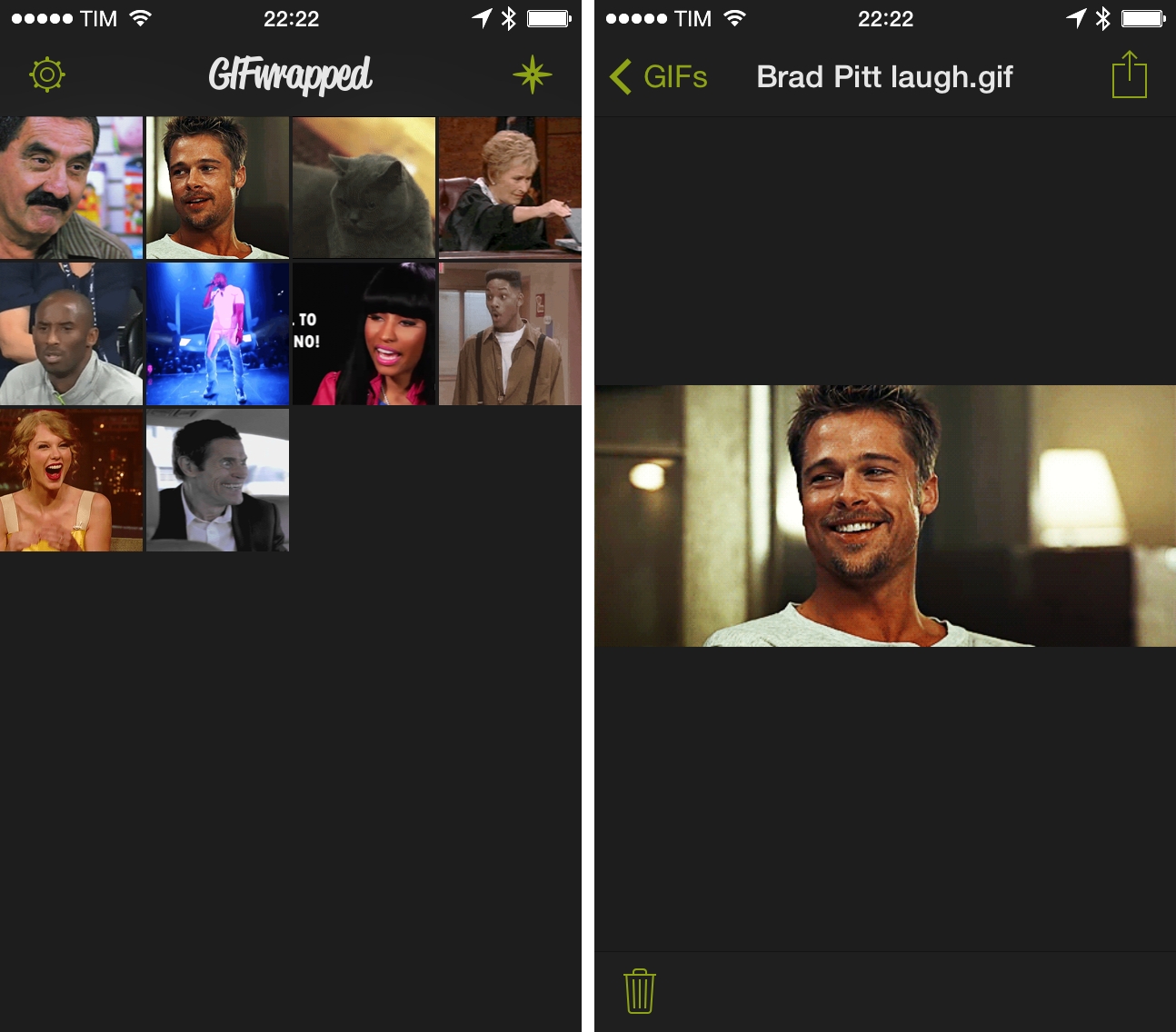GIFwrapped, developed by Daniel Farrelly and brought to my attention by Casey Liss, is making me reconsider how I organize my collection of reaction GIFs.
Until today, I’ve stored my GIFs in Evernote, using tags to group them together and search to filter results. Just a few days ago, I noted that the improved note editor in Evernote for iOS makes for smoother GIF animations, but the sharing aspect remains one of my system’s shortcomings – when I want to get a GIF out of Evernote and send it to someone else, I have to upload it somewhere else. Evernote works as a GIF archiving tool, but it’s not optimized for it.
GIFwrapped, on the other hand, is specifically meant for GIFs: the main Library view displays static thumbnails for GIFs stored in the app, and you can tap to view a single animated GIF in a separate screen. The app is fast: you tap, and the GIF animates and loops with no loading times; you can double tap the title bar to rename a GIF, and the app lets you copy images to the clipboard as well as share them to standard iOS services (Mail, Message, etc) and Open In-enabled apps.
The best feature of the app, however, is how it integrates with Dropbox. If you want to sync your GIF library across devices, GIFwrapped can create a folder in your Dropbox account, fetch GIFs from there, and keep everything in sync as you add new GIFs or remove/rename existing ones. Unfortunately, the app can’t point to any Dropbox folder, so you’ll have to move your GIFs into Apps/GIFwrapped in Dropbox if you want to use sync. For my tests, I selected GIFs from Evernote, exported them as attachments into the GIFwrapped folder, and the iOS app downloaded them in seconds.
When sharing GIFs through Dropbox, GIFwrapped can generate a dl.dropboxusercontent.com URL that links directly to the GIF so that Twitter clients like Tweetbot will display it inline in the timeline. This is a great addition because most apps tend to hide Dropbox images behind db.tt short URLs that aren’t loaded as images by Twitter or other messaging services. Farrelly clearly thought about this detail, as you can see from the custom Tweetbot button available in the Share URL menu.
There are other details worth mentioning as well: if you don’t have GIFs, the app has a search menu powered by Giphy where you can look for reaction GIFs that suit your needs; if you prefer more personal recommendations, GIFwrapped can look at GIFs shared by the people you follow on Twitter; if you want to use your own domain to share images, GIFwrapped has a setting to do that.
GIFwrapped was created for “GIF lovers”, and it shows. The app does one thing well, it’s got convenient sharing options and Dropbox sync, and it’s Universal for the iPhone and iPad so your GIFs will always be with you. If I had to nitpick, I’d say that I would like to have a search feature for your own GIFs to find items by file name, but that’s a minor complaint for an otherwise well crafted utility.
GIFwrapped is free on the App Store, with a $1.99 In-App Purchase to remove ads.