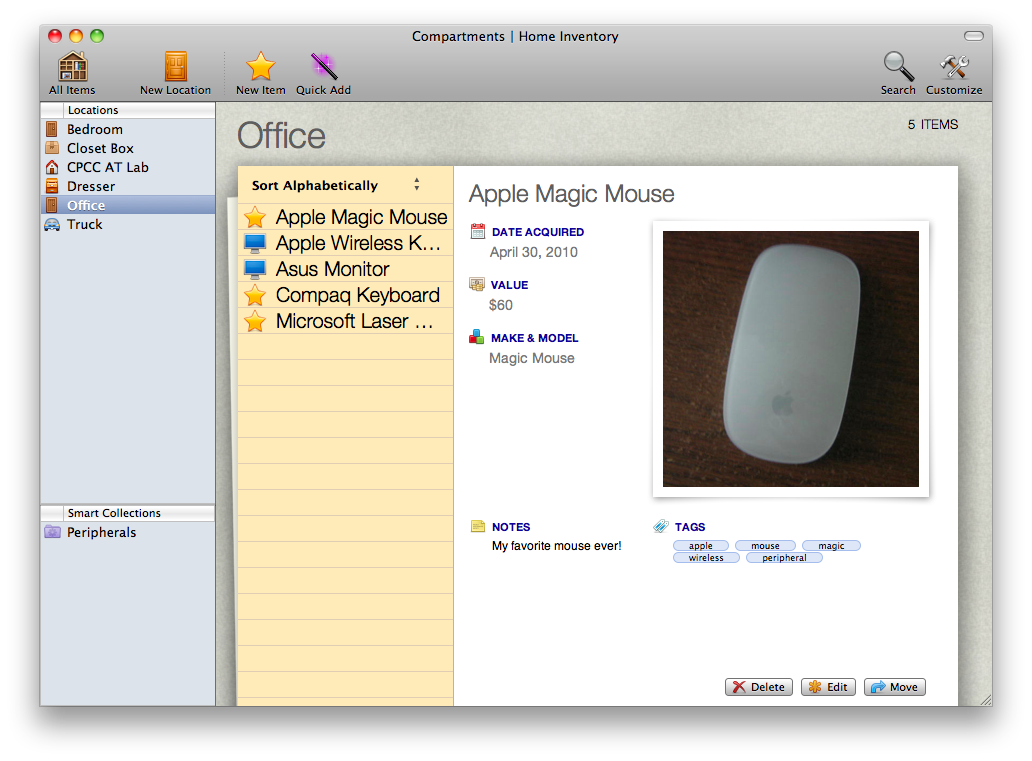I don’t know too many people who keep track of home inventory. As we gather things throughout the years, the only times we deal with our stuff en masse is when we move. It’s usually only then do we come across that ol’ cowboy hat tossed in the attic, or grandpa’s military rifle. If something were to happen to your home (god forbid a flood), you’ll want to have your possessions indexed so you can recover from the damages. Compartments from LittleFin Software is a simple solution for keeping track of everything you drag home. Compartments allows users to track their home inventory by location, in home or office. As a library of stuff, Compartments makes it easy to find something that could be tucked in your bedroom dresser, or your office file cabinet. Assuming you track everything, Compartments also allows you to set up smart folders that can look for names, tags, and all kinds of stuff.
Composed of a sidebar and a sheet of paper, Compartments portrays information as lists. Selecting your location, you’ll then be presented with a list of stuff at that location. If you click on an item, you can see an item’s picture, it’s make and model, the date it was acquired, and more. Because you can’t rely on just your computer to keep your home inventory safe and secure, Compartments allows you to back its database to a separate location. With Dropbox, you can have Compartments across multiple Macs. Remember folks, redundancy is key. Compartments is a dead simple application designed to give you a quick method of rapidly inputting data. Providing itss own flair of charm to the Mac interface, it’s certainly a welcome addition alongside programs like The Hit List. For $20, you get a tight nit database application that’s easy to pick up an use. But before you lay down that well earned cash, why not stick around and try to win one of five copies? Serious home owners will want something like this in their collection of apps, so check out the giveaway below for more information.
Giveaway
Are you a home owner looking to keep inventory? As part of the MacStories home owners association, we hear your plea. Just leave comment below, perhaps detailing any previous methods of keeping inventory, or haven’t at all? The giveaway ends Monday, May 3rd.