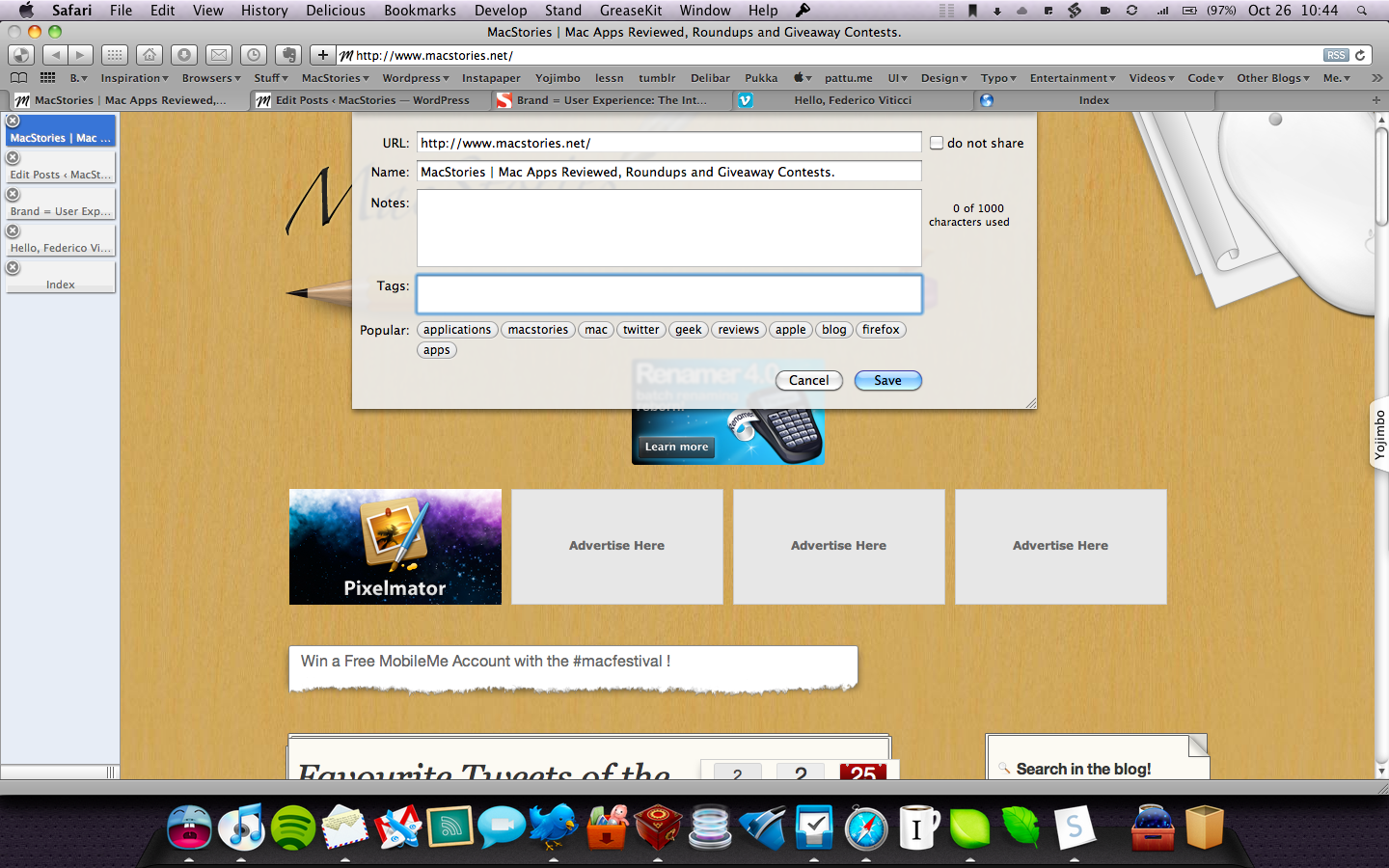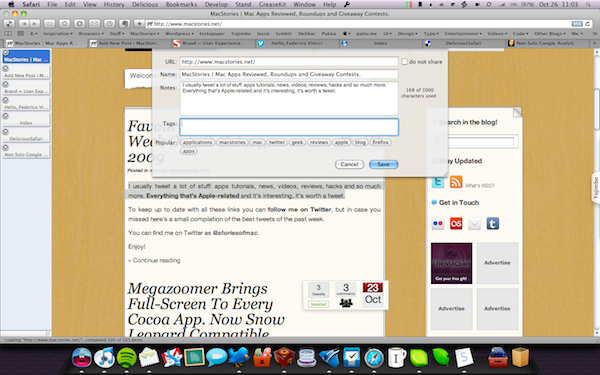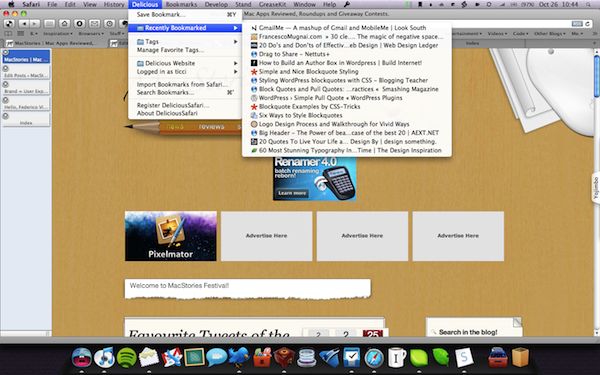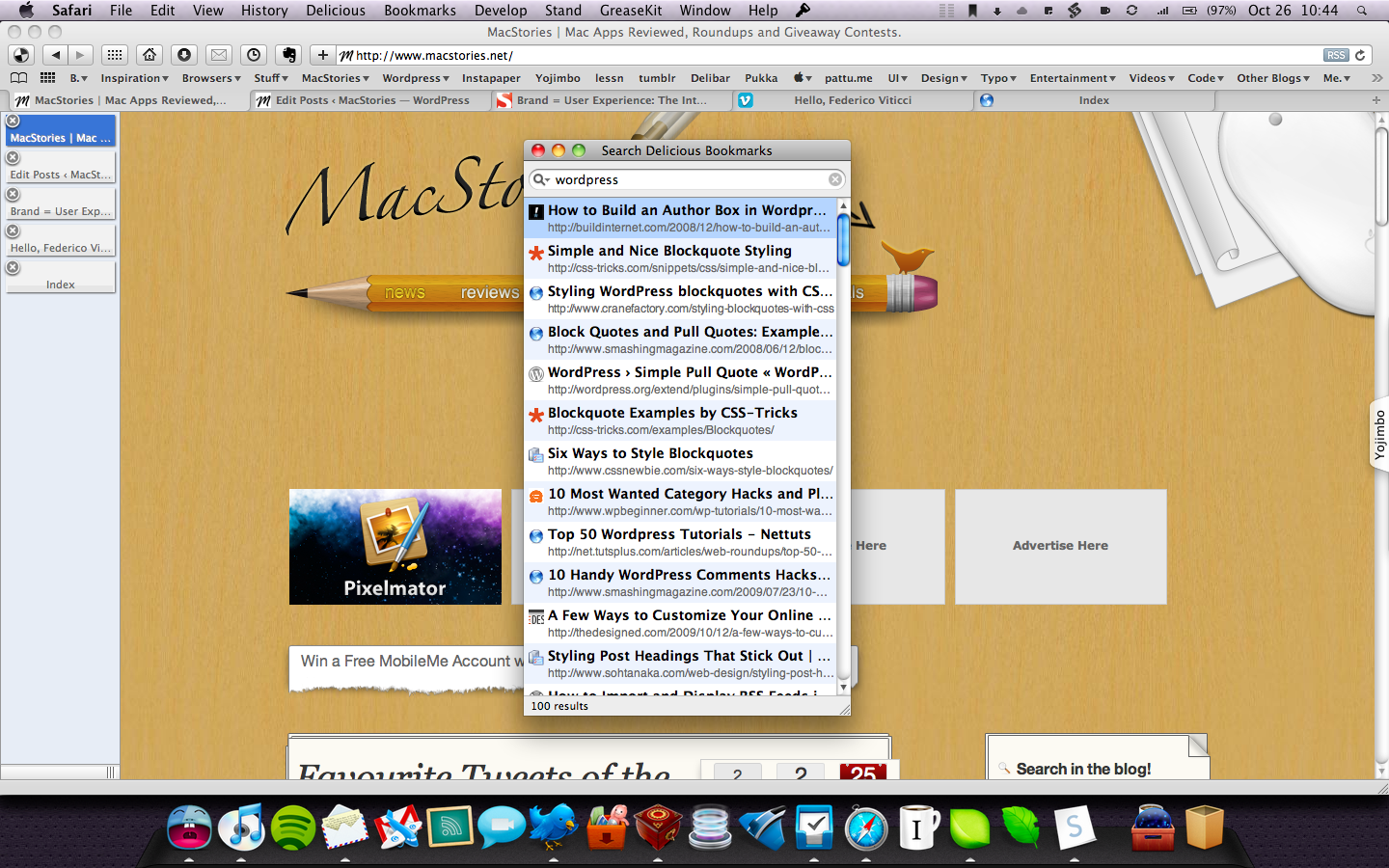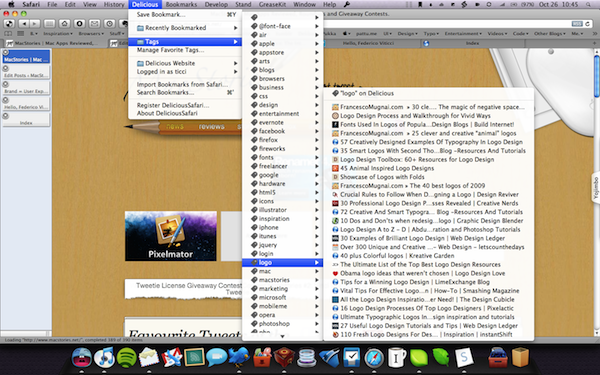I recently made the big step and started using Safari instead of Firefox for my tasks. This has been a big change for me, and I still have to figure out many things to find the perfect workflow.
Anyway, there was something I needed in the first place: a plugin to manage Delicious bookmarks. I mean, I add dozens of new bookmarks everyday, and while Firefox has its official plugin, Safari is still unsupported by Delicious.
Fortunately, I stumbled upon DeliciousSafari which is one of the best Safari plugins I’ve tried so far.
First, DeliciousSafari comes in a .dmg file which contains both an installer package and an uninstaller app: I wish other developers will follow this trend in the future.
Once you’ve installed the package and restarted Safari (it supports 64-bit mode) you’ll have to fill your delicious.com credentials, then you’ll be ready to use it.
DeliciousSafari installs a new menu in the menubar called “Delicious” and, optionally, a toolbar button. While the menu is feature rich, the toolbar button has one only purpose, that of adding new bookmarks. I prefer the menu.
However, the most interesting thing is that the plugin also sets up a custom keyboard shortcut to add a new Delicious bookmarks, which in my case is Cmd + Y.
As you can see, you can choose between popular tags or choose the ones you have in your delicious account. Obviously, there’s tag autocompletion. And, it’s not over yet: if you select some text, that will automatically be added under the field Notes.
And this is for the “Add new bookmark” menu. There are many other features worth a mention: Recent bookmarks, Search and Tag tree.
See the screenshots below:
The best part of DeliciousSafari lies in its accessibility: it’s simple, easy and packed with many interesting features.
If you’re a heavy delicious user, you can go ahead and purchase a single user license at $10.
Totally worth it.