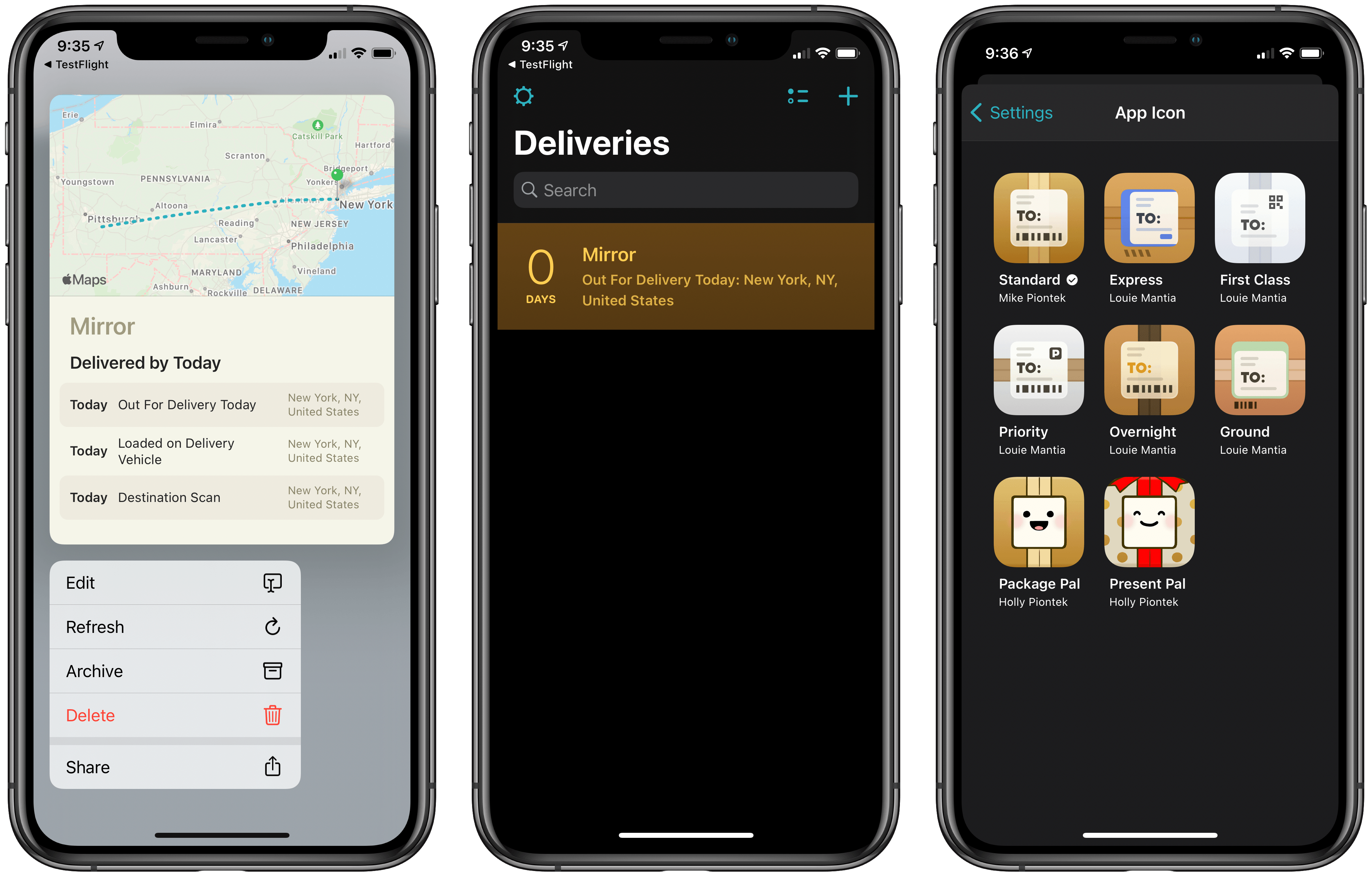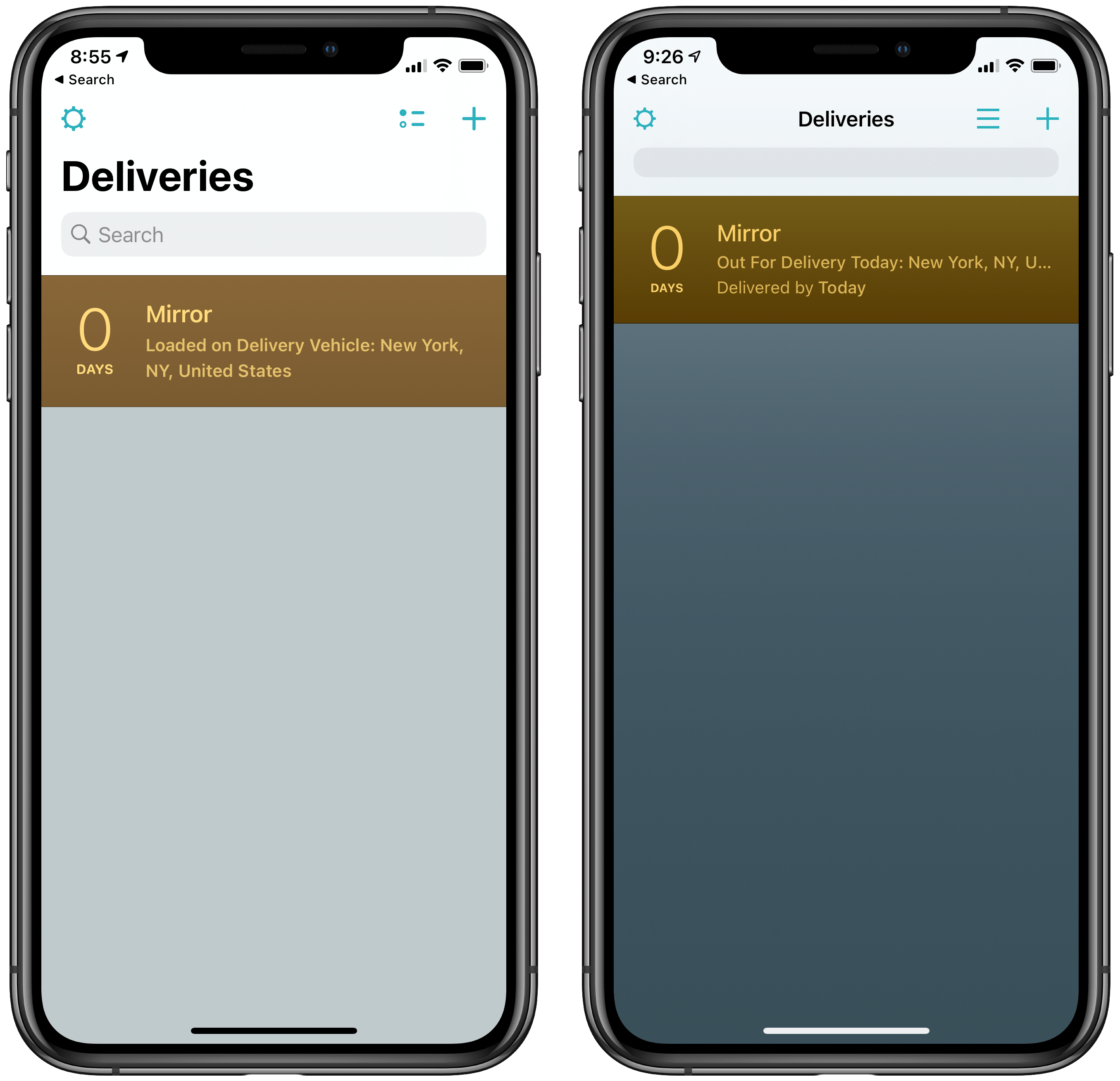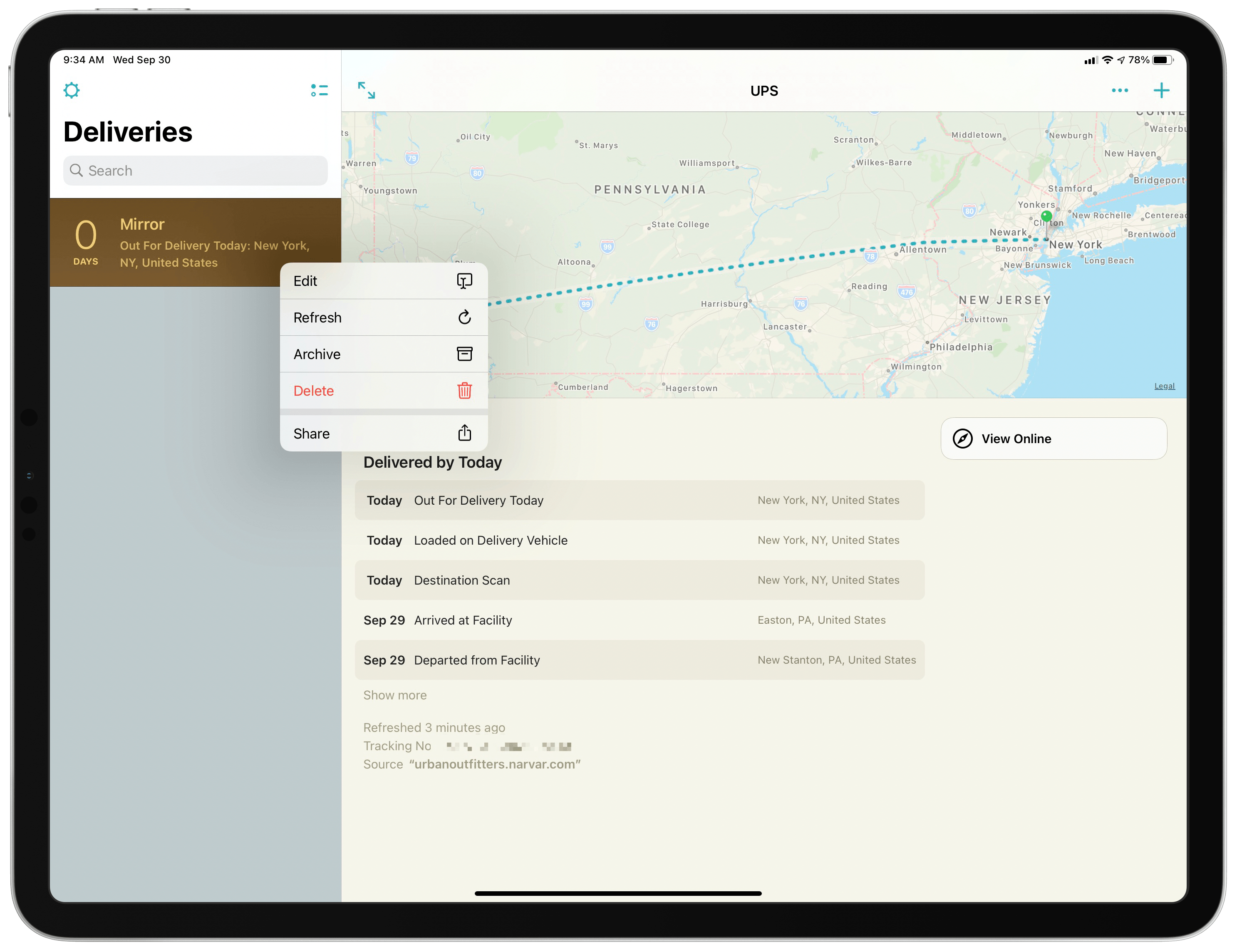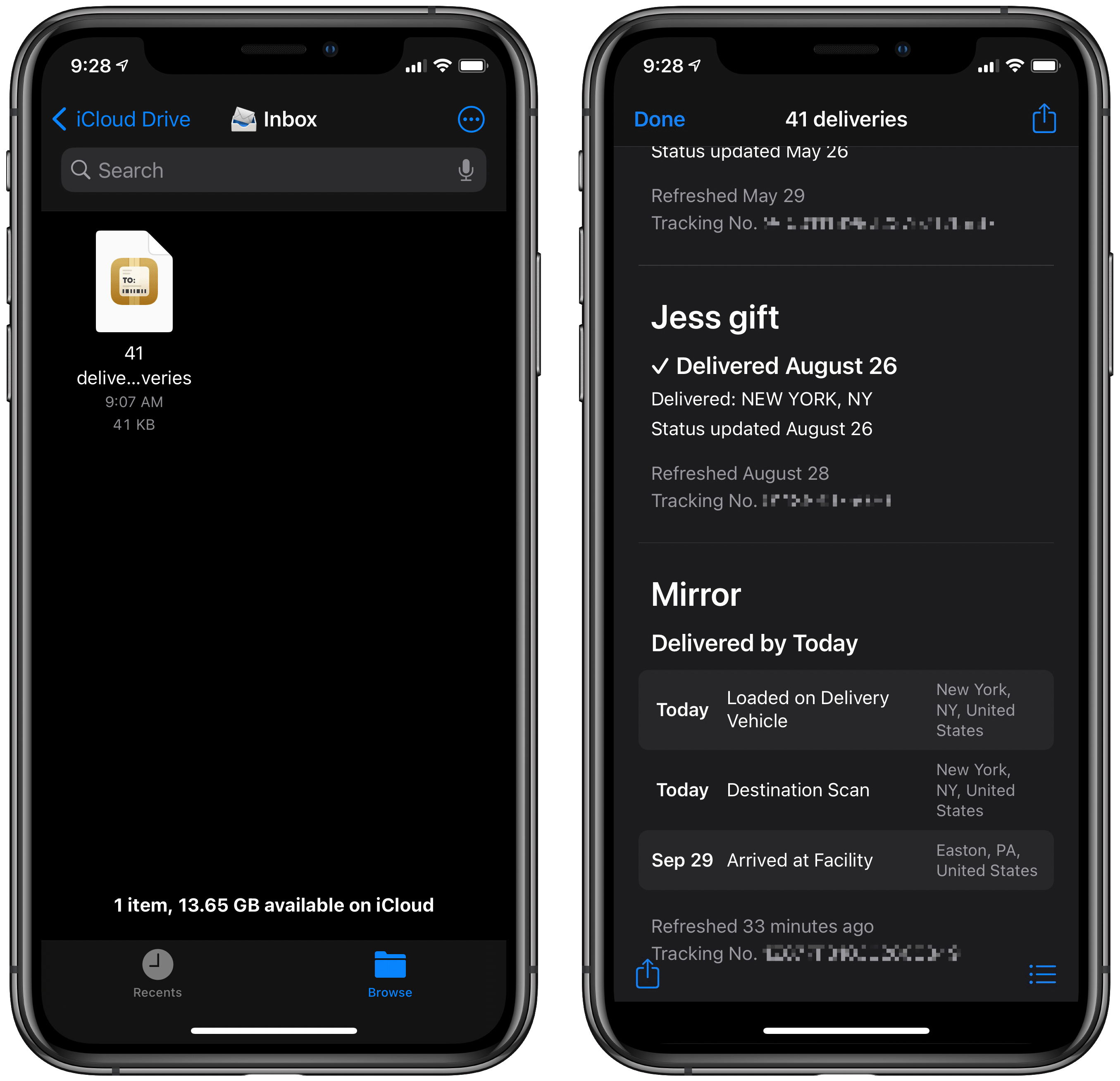There can be no doubt that 2020 has been a record year for package deliveries. Perhaps things were already trending that direction pre-pandemic, but during a year in which many people have unexpectedly found themselves staying home more than ever, the number of deliveries being made has surely seen a huge spike.
Deliveries, the package tracking app for iOS and Mac, has received a strong update today with a wide variety of quality of life improvements. There’s nothing huge or flashy here, but the sum of the many small changes should help Deliveries continue being one of the best and easiest ways to track that steady stream of packages heading your way.
Deliveries now supports your device’s system appearance setting, so you can track your packages in either light or dark mode. The UI has also been updated with tweaks that help it feel fresh and modern.
On iPad and Mac, you can use drag and drop to easily add new shipments to the app – this works with email messages containing tracking info, or with links or plain text. I love using drag and drop whenever possible on my devices, so the ability to simply pick up an email message and drop it into Deliveries is a great addition. Another improvement when adding shipments is that Deliveries will offer autocomplete suggestions for shipment names you’ve typed before, so if you repeatedly order certain products, adding their info will be easier than ever.
Once you’ve already added shipments to the app and want to get a quick status update, Deliveries now supports parameters with its “Check on a delivery” action in the Shortcuts app. What this means is that you can interact with Siri more naturally when checking on a package, because Siri will have access to the full array of items you’re currently tracking and can report on any of them without requiring you to pre-configure a specific one.
Another nice improvement for shipments you’re tracking is support for context menus to quickly access a handful of available actions. When triggered via a long-press these menus also include a small map preview of your shipment, whereas right-clicking via a trackpad or mouse shows just the menu, as seen above.
Finally, if you’d like to keep a record of your deliveries outside the app, there’s now an export option found inside the app’s settings under ‘Manage Your Data.’ You can export your entire archived history, then view that history from inside the Files app or Finder thanks to Quick Look support for the new .deliveries file format.
Today’s update really is a grab bag of smaller improvements: there are also some lovely alternate app icons, support for a package’s full tracking history with most services, syncing of the order of manually sorted packages across devices, better external keyboard support, Siri face integration on Apple Watch, and more.
With today’s release, Deliveries is moving to a new business model, becoming a free download with $0.99/month or $4.99/year subscription options that unlock the app’s full feature set across all platforms: iPhone, iPad, Mac, and Apple Watch.
Users who have previously purchased Deliveries will retain most of the functionality they had before without a subscription, as well as earn a complimentary subscription period free of charge – this period will last 18 months from when you first purchased Deliveries, or if you purchased more than 18 months ago, it will last until February 1, 2021. Full details available here.
Deliveries has been around for a very long time, and today’s update reflects that extended history. There aren’t huge changes or radical overhauls, because that’s not usually the best approach for a mature utility like Deliveries. But what’s here meaningfully improves the experience of using the app in a variety of ways, demonstrating a deep understanding of the average user’s use patterns and resulting in aggregate in a great release.
The one main area where today’s update is lacking is that it doesn’t bring support for iOS and iPadOS 14’s new widgets. The previous Deliveries widget is still available, but I hope the very next thing on the app’s priority list is building some top-tier widget options for Apple’s modern OSes.
Deliveries’ latest update is available on iOS, iPadOS, and the Mac.