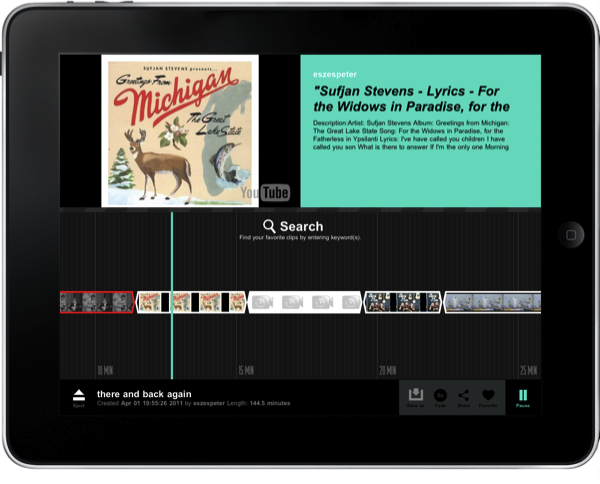We traditionally think of the classic mixtape as an audio compilation of power songs and remixes that we’ll then share with friends or pass along to the cute girl two seats behind you in math class. Recently brought to my attention was Dragontape, a website that takes the concept of the mixtape further by combining YouTube and SoundCloud, effectively allowing you to create video & audio playlists of music, concert, and related promotional videos for your favorite artists, gigs, and tours. With Dragontape for the iPad you can watch the latest mixtapes, browse through what’s popular, and revisit favorites all without the need of your web browser.
While it’s obvious you can preview the collections of video, not-so-obvious is the ability to edit movies iMovie style to clip and cut your way to the perfect mixtape. You can save and edit mixtapes to your liking, though I didn’t find the controls initially intuitive (you’ll also need a Dragontape account to save any edits you make to a mixtape). Too, the iPad app is still reliant on sometimes fussy YouTube videos, which may not play on the iPad. “Not optimized for mobile,” it says. What’s interesting to me, however, is how Dragontape handles the integration with SoundCloud with YouTube video. For a clip, Dragontape displays a synth-y, pixelated equalizer that bounces to the beat of the music that’s used as a placeholder for video.
There are some quirks about Dragontape, as pinch-to-zoom for video has been replaced with simple taps, and the background image displayed when browsing mixtapes ends up being a pixelated, centered mess that attempts to be cool, but is unfortunately unappealing. Otherwise, the menu and video controls look incredibly sharp: perhaps Dragontape is aiming for distinctness between the interface and background album art in their own, weird way. Simply changing the fading between tracks prompts users to save the altered mixtape: you’ll quickly develop that dismissive “Cancel” reflex. The app has crashed for me a few times, but I’m interested in Dragontape’s mobile interface enough to keep me from deleting the app off my homescreen as others may do.
There’s flaws, and the app icon doesn’t make clear the that name is Dragontape (and not Drag On Tape), but this is a novel idea that needs to be explored. Those YouTube playlists you peruse can all be intermixed for a better browsing experience, and I sense an opportunity for discovery as Dragontape moves out of beta and integrates with other popular video sites. I personally enjoyed watching lots of promotional tour videos with Dragontape, but maybe you’ll have a much more creative use for it. The price for admission is free on the App Store. You can learn more about the service and create a Dragontape account on their official website and iPad landing page.