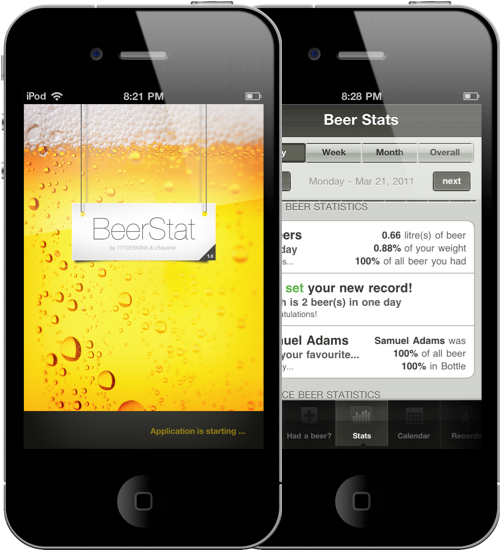Drinkers of beer tend to settle the evenings in a local pub or in backyards over an open grill and a standing longneck. Quick work is made of the Sam Adams shuffled between the ice cubes in the cooler, and pretty soon you’re two beers in towards your eight beer weekly limit. BeerStat for the iPhone is all about statistics, tracking how much cash you’ve spent, and keeping a long log term log about your total alcohol consumption and previous records. If you ever wanted to know how much of your monthly salary you spend on beer or how how much beer you’ve chugged in body weight, BeerStat keeps those statistics based on your personal profile and beer of choice.
BeerStat is recommended in part because of its lust worthy design, showing off beautiful pixels as the streamlined interface is overlaid with booze-tastic 8-bit icons. Instead of your traditional tabs, you can scrub through the various sections of the app as you dive between records, your calendar, and a way cool section on fun-facts about beer. It’s got everything you beer-drinking hipster-loving designers would want in an iPhone app, but I will complain slightly about adding your favorite beverages. You can add your favorite brand of beer and its various qualities to BeerStat, but I wish there was a simpler way to add common supermarket brands with just a couple of flicks. Beer is individually priced, so you have to divide out the price of a bottle from a six pack. I’d like to see a quick pick implementation in a future update, but as of now you specialty drinking / pint loving fools can brag or keep tabs on just how much beer you actually consume. BeerStat is only a dollar in the App Store, and would look great donning your homescreen next to that Starbucks icon. Check out the video after the break.
And please. Drink responsibly.