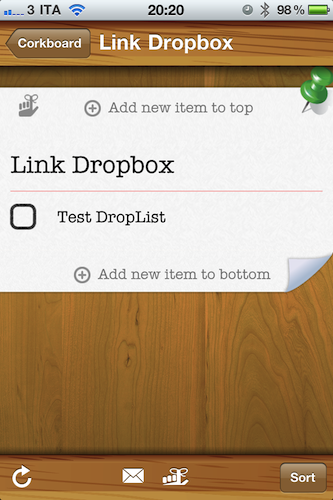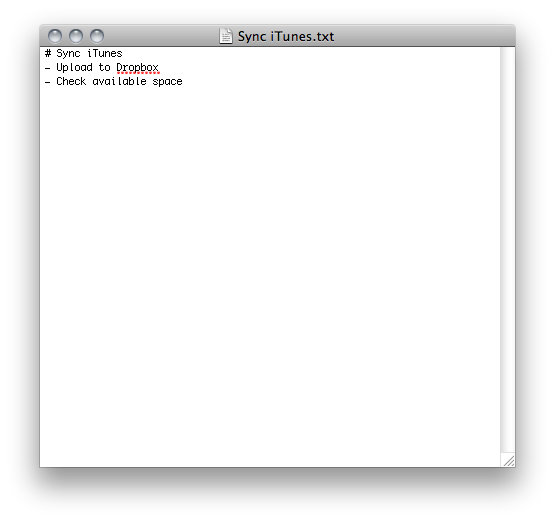There’s no shortage of “list creation apps” on the iPhone and iPad. Since the opening of the App Store in 2008 and the release of the iPad last year, developers and consumers have apparently re-discovered the usefulness of digital lists (for shopping, groceries, to-dos, you name it), and the popularity of these applications has seen a terrific rise. Lists are everywhere, but very few of them support syncing of items across devices and computers. Droplist, a $0.99 app released last week, is a good-looking alternative to more complex solutions like Simplenote that does essentially two things: it creates lists and syncs them back to Dropbox.
Following some simple formatting rules, you’ll be able to create lists and todos in Droplist and edit them as plain text files on the desktop, web, or any other third-party text editor that plugs into the online service. Thanks to the app’s capability to create headers and sub-tasks, you can also achieve some kind of straightforward outlining setup, or just forget about it and create a list. Droplist can also import items via copy & paste from Mail or other apps and convert them to a list in seconds. Everything gets synced to Dropbox so you can edit the files anywhere and see the changes in Droplist as well – as long as you support the required syntax for tasks and sub-tasks. Unfortunately, syncing in Droplist isn’t automatic and you’ll need to hit the “refresh” button everytime – a minor annoyance I hope the developers will fix soon.
At $0.99 in the App Store, Droplist won’t help you manage big projects and it doesn’t come with all features and formatting options of MacStories-favorite Simplenote. Instead, it’s a simple app to create text lists, sync them to Dropbox and edit them anywhere. Get it here.