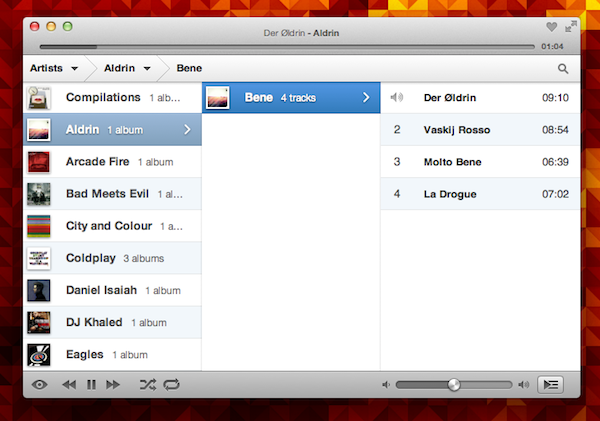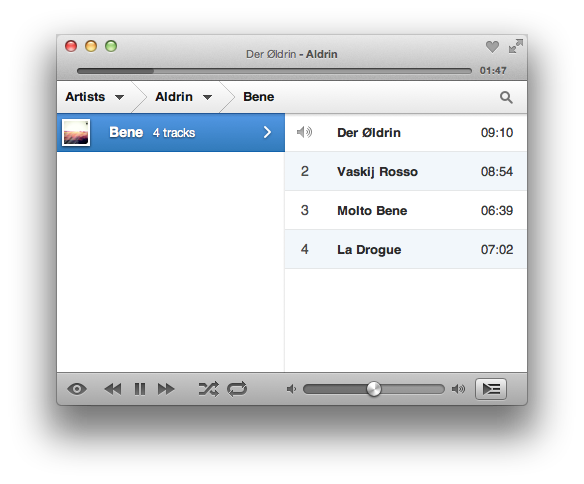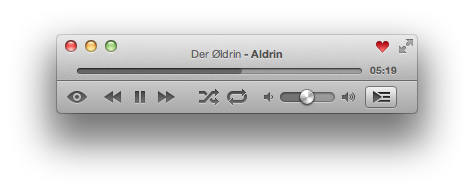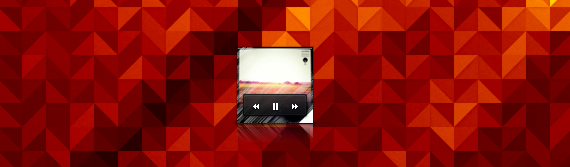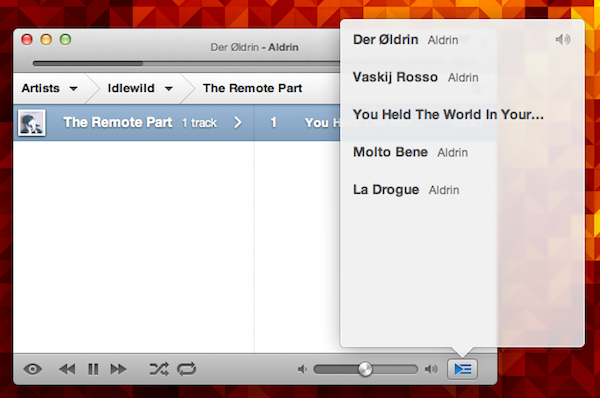Back in January I reviewed Ecoute 2.0, a major update to a standalone iTunes music player that was made quite popular by its support for “themes” to be used in a desktop music controller. Today, developers PixiApps have released Ecoute 3.0, which represents a big shift in terms of user interface and underlying engine, but builds on the feature set offered by Ecoute 2.0.
For those unfamiliar with standalone music players, Ecoute belongs to this family of apps that are capable of playing iTunes’ media library without actually using iTunes. By fetching the required files to make iTunes’ library available outside of the iTunes environment automatically, Ecoute offers an alternative view for music, videos and podcasts, while at the same time giving the user additional tools to share songs online, create keyboard shortcuts, and more. Unfortunately, it appears Ecoute 3.0 still can’t automatically identify an iTunes library stored somewhere else than the default location, as I noted for version 2.0 in January. The app does have, however, an option to manually open iTunes libraries stored on your Mac or external drive.
From a feature standpoint, Ecoute 3.0 is fairly similar to its predecessor. You can share tracks on Last.fm, Twitter and Facebook, assign keyboard shortcuts to various playback controls, install themes, navigate with gesture swipes and control the artwork widget on your desktop. These are features that were implemented in version 2.0, and have been improved for 3.0. Still, there are some important additions in this update: for one, the app is fully compatible with OS X Lion (natural scrolling, full-screen mode) and 64-bit. These optimizations have brought along a faster UI and more responsive search results when filtering your media library.
Speaking of user interface, the biggest change in Ecoute is the application’s design, which has completely changed from Ecoute 2.0. The app now uses a multi-column layout that adapts on screen depending on what you’re browsing and works with three-finger swipe navigation. Say what you will about Lion’s gestures, but I find this method incredibly more intuitive than Ecoute’s old interface. Now playing information has been merged with the title bar, where you’ll also find buttons to love a track, enter full-screen, and the duration of a song. Gone is the huge bottom bar from Ecoute 2.0, which leaves room for more compact music controls and, overall, provides a more elegant look to the entire app. Ecoute 3.0 feels a lot cleaner and it’s been simplified to make browsing music fast and lightweight.
There are other new features in Ecoute 3.0. Artwork view has been given its own section and you can now automatically display it after a period of inactivity; minimal mode and gapless playback have been implemented, giving a reason to those who can’t stand iTunes’ bloated interface to go even more minimal with Ecoute; you can also “shuffle by albums” and have multiple selections.
More importantly, at least for me, Ecoute 3.0 comes with a queue feature (accessible through Lion’s typical popover control) that lets you re-organize the songs you’re about to listen to. You can drag & reorder songs as well as add more to the queue from Ecoute’s main list.
If you’ve been looking for a fresh new way to access your media library in a standalone, easy-to-use app while leaving iTunes to perform heavier tasks such as TV show and movie management, I recommend Ecoute 3.0 today just as I did with Ecoute 2.0 in January. The app is elegant, responsive, fully updated for Lion, and you’ll be able to customize it with themes. Ecoute 3.0 is available at $8.99 on the Mac App Store.