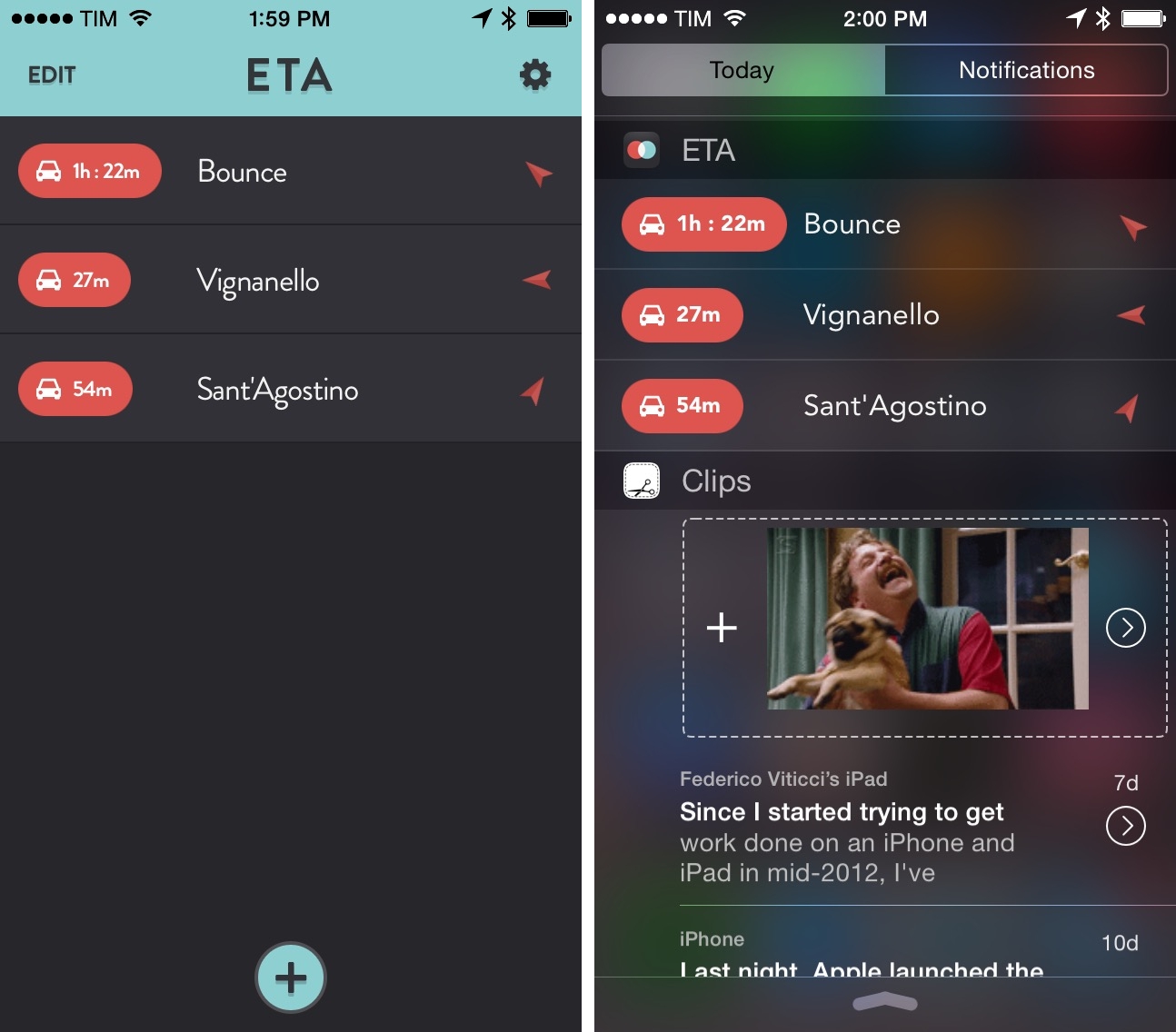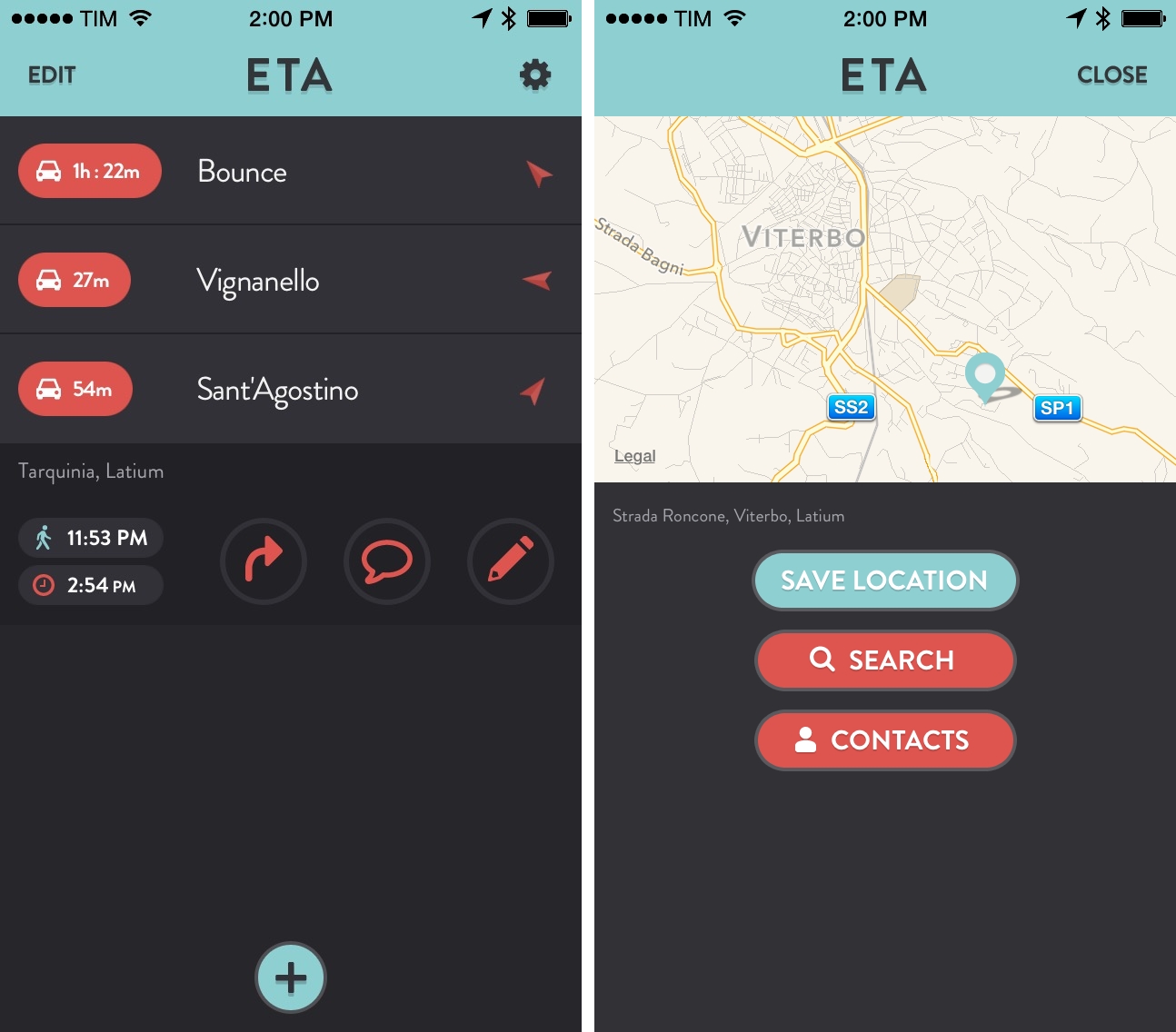Before iOS 8, I used to keep a Launch Center Pro action with shortcuts for driving directions to my favorite places. ETA, developed by Australian studio Eastwood, puts travel times directly in Notification Center and is quickly becoming one of my most used widgets in iOS 8.
ETA for iPhone has been around for a while, but it’s with iOS 8 that the app is blossoming into an always-on utility that gives you information at a glance. In the app, you can set up your favorite locations – these could be your house, your office, and other frequently visited places that you want to know travel times for. In my case, I set up shortcuts for my house in Viterbo and Rome, plus another for the beach my girlfriend and I like to go when it’s sunny.
A “+” button at the bottom lets you save the current location, add one from your contacts, or search for a new one; locations are fetched from Apple Maps, which means that results may vary.
Once you’ve added some locations, ETA will display travel time by car and a directional arrow through your iPhone’s compass. You can swipe right to toggle between driving and walking times, or you can tap a location to view an options toolbar with buttons for directions, editing, and Messages sharing.
ETA’s best feature is actually a way to never open the app itself. Taking a clue from Apple’s Today Summary in Notification Center, Eastwood created an iOS 8 widget that lets you see driving times in the Today view and tap them to quickly load directions in your mapping app of choice (Google Maps, Apple Maps, or Waze). Your preferences for walking/driving directions and time of arrival are carried over to the widget, which is simple, elegant, and useful.
ETA makes sense for iOS 8’s Notification Center: its widget is lightweight and informative, and I’m going to keep it in my Today view because it does exactly what I need with no complications or other gimmicks.
ETA for iOS 8 is available on the App Store.