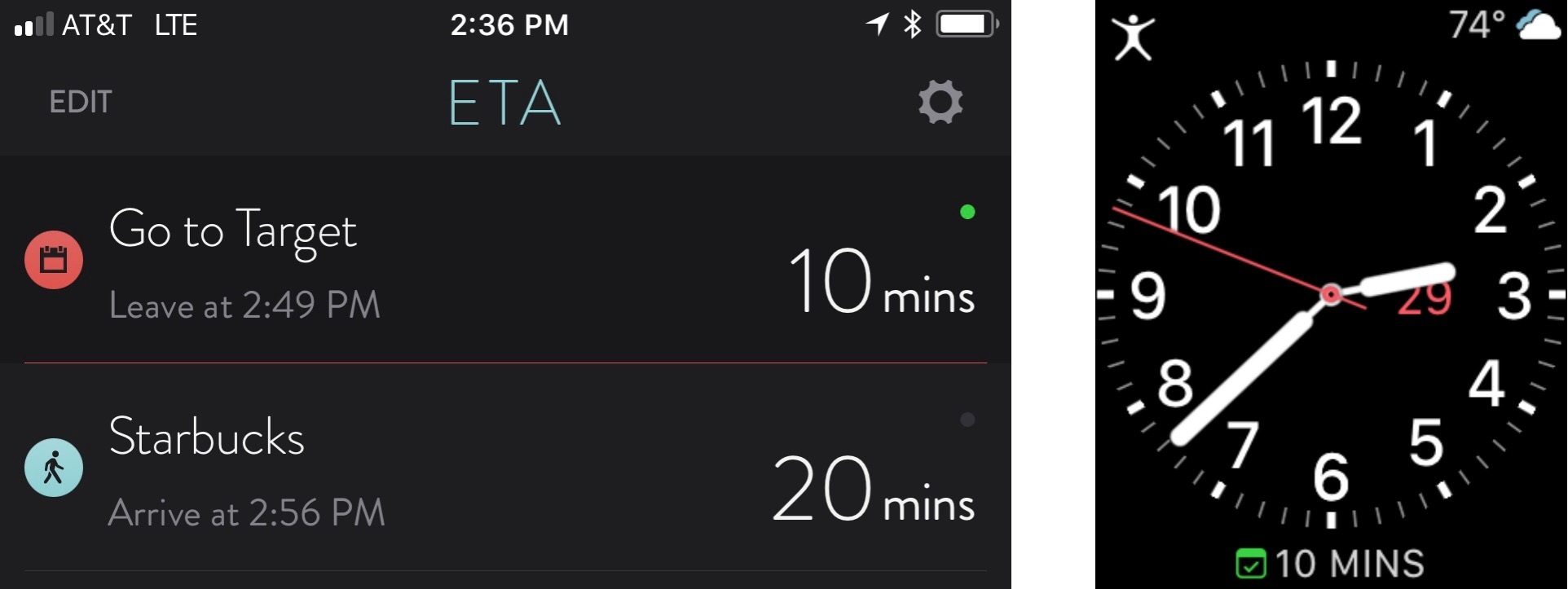In the past, I rarely added locations to my calendar events unless I was going someplace I’d never been, but that’s changed since I started testing the update to ETA that was released today. The reason for the switch is a powerful new feature available as an In-App Purchase in ETA, which uses locations associated with events in your calendar to tell you when to leave for an appointment and how long it will take to get there.
If you’re not familiar with ETA, it’s a beautifully-designed utility that calculates your arrival time to destinations based on your mode of transportation. New destinations can be added using search or based on your contacts. Once added, the app’s main view displays each location along with an arrival time and total travel time. Switching between travel modes is accomplished by swiping right on a location to cycle between walking, driving, and public transportation. Tap on any location to view a mini map, start navigation to the destination, and access sharing via Messages.
What’s brand new to ETA is its ability to access your calendar to tell you when to leave for an event. Calendar items live at the top of the main view of ETA distinguished by a red calendar icon and a separator between events and your saved destinations. The title of the ETA entry is the title of the entry in your calendar. Tapping on an event in ETA opens a detailed view with the name of your destination and the same familiar details available for other destinations.
Behind the scenes, ETA is doing more than just pulling addresses from your calendar’s location field. The app does its best with whatever it finds in that field. Adding precise destinations in Apple’s Calendar app is easier than ever because it suggests addresses when you add a location. Even so, when I added only the name of a restaurant as a destination, ETA did exceptionally well finding the location I meant and giving me the correct arrival time. The best part is that ETA does all the work without any intervention from me and sends the information to ETA’s Apple Watch complication and a new calendar-specific widget that shows your next three events, so arrival times are always easily accessible.
Overall, ETA’s performance was impressive, but as you might expect, it does better with unique location names when it doesn’t have an address. When I added lunch date at ‘McDonald’s,’ ETA wasn’t sure which of the many McDonald’s in the Chicago area I meant. Once the app picked a location near my office in downtown Chicago and another time it chose a location near my home. That said, the ability to easily select a more precise location than just ‘McDonald’s’ from the suggestions in the Calendar app and third-party calendar apps, mitigates the difficulty ETA has with businesses that have multiple locations.
ETA demonstrates the kind of power that can be harnessed when data can be shared among different apps by obviating the need for users to intervene, which is something I hope we see more of as Apple continues to open up inter-app communication paths. I don’t have many calendar appointments that require travel, but I also like to be on time, which is why I’ve installed ETA’s widget, so now, travel times are always just a couple swipes away.