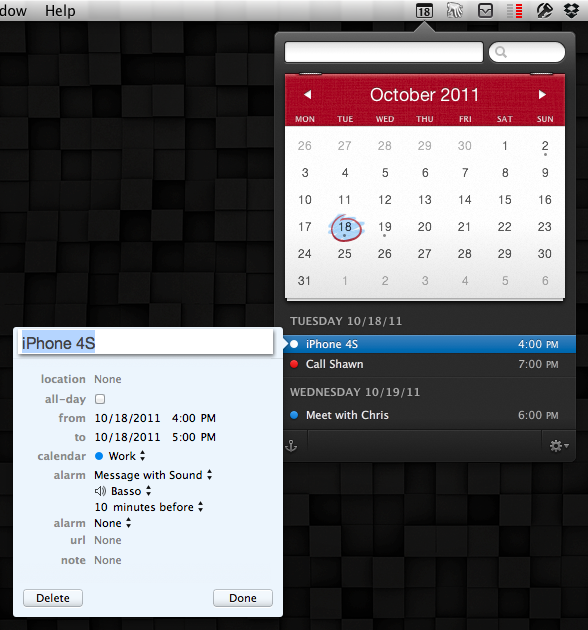With the release of the iPhone 4S and Siri, Apple is putting much focus on natural language input and the concept of “personal assistant”, a technology the company first explored almost two decades ago, which was impossible to implement until today. With faster processing power, persistent Internet connections and better voice recognition, Siri is perhaps the most impressive feature of the iPhone 4S and one that Apple will undoubtedly promote heavily in the next months.
On the Mac, of course, the situation is quite different. Whilst one of the new functionalities of Siri on the iPhone is being able to create and schedule calendar events, on OS X we’ve had calendar apps with natural language support for quite some time, such as Fantastical and QuickCal. And today Fantastical, which I first reviewed here, has received a major update that adds two of the most requested features: event editing and deleting.
With Fantastical 1.1, you can edit and delete events without jumping to your main calendar app, like iCal. Now, instead of having to launch iCal to make edits to something you entered through Fantastical, you can simply double-click on an event to start modifying it in a separate popup window. The interface is the same you already know for calendar events; you can also delete an event and add notes, which will be synced across all your devices and, if configured, iCloud. Option-double-clicking an event still opens it in your favorite calendar app – remember, Fantastical supports BusyCal as well – and anchor mode can now be toggled with a keyboard shortcut.
Another big improvement in Fantastical 1.1 is full iCloud support. The app already supported iCloud calendars, but now that Apple’s service is public the app has been specifically optimized to take advantage of its new push technology for calendars and events. And because Fantastical features direct CalDAV integration, everything you enter in the app will be immediately synced back to the cloud, without having to open iCal (or letting it run open in the background). In my tests, iCloud integration has been extremely reliable, allowing me to enter an event (or make edits) in Fantastical and see the results appear in real-time on iCloud.com and all my iOS devices.
Fantastical was already a great app, and now that it’s gained editing, deleting and notes it really can be used as a calendar replacement, which thanks to natural language input will also act as your personal “calendar assistant”. Fantastical is available at $19.99 on the Mac App Store.