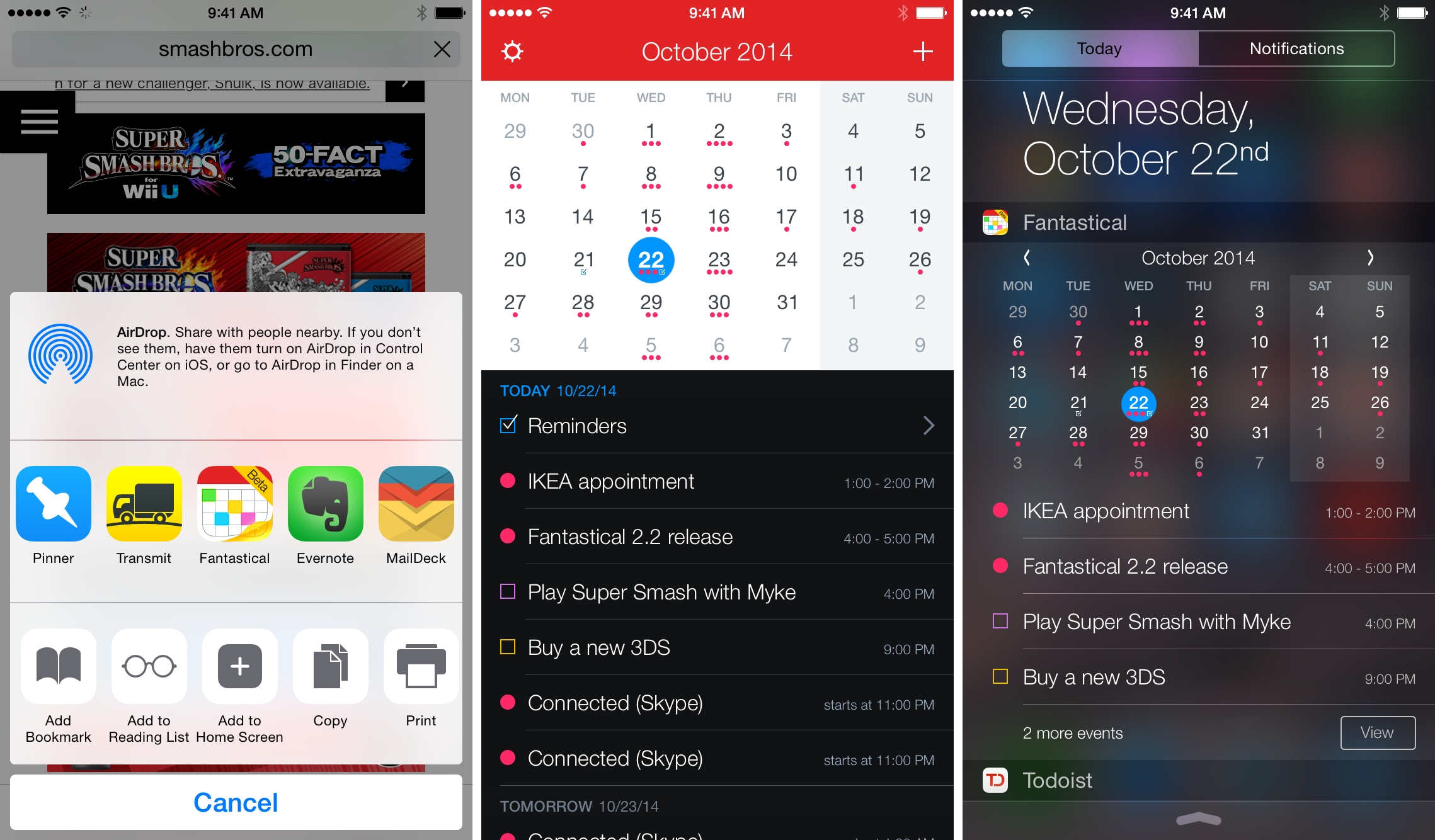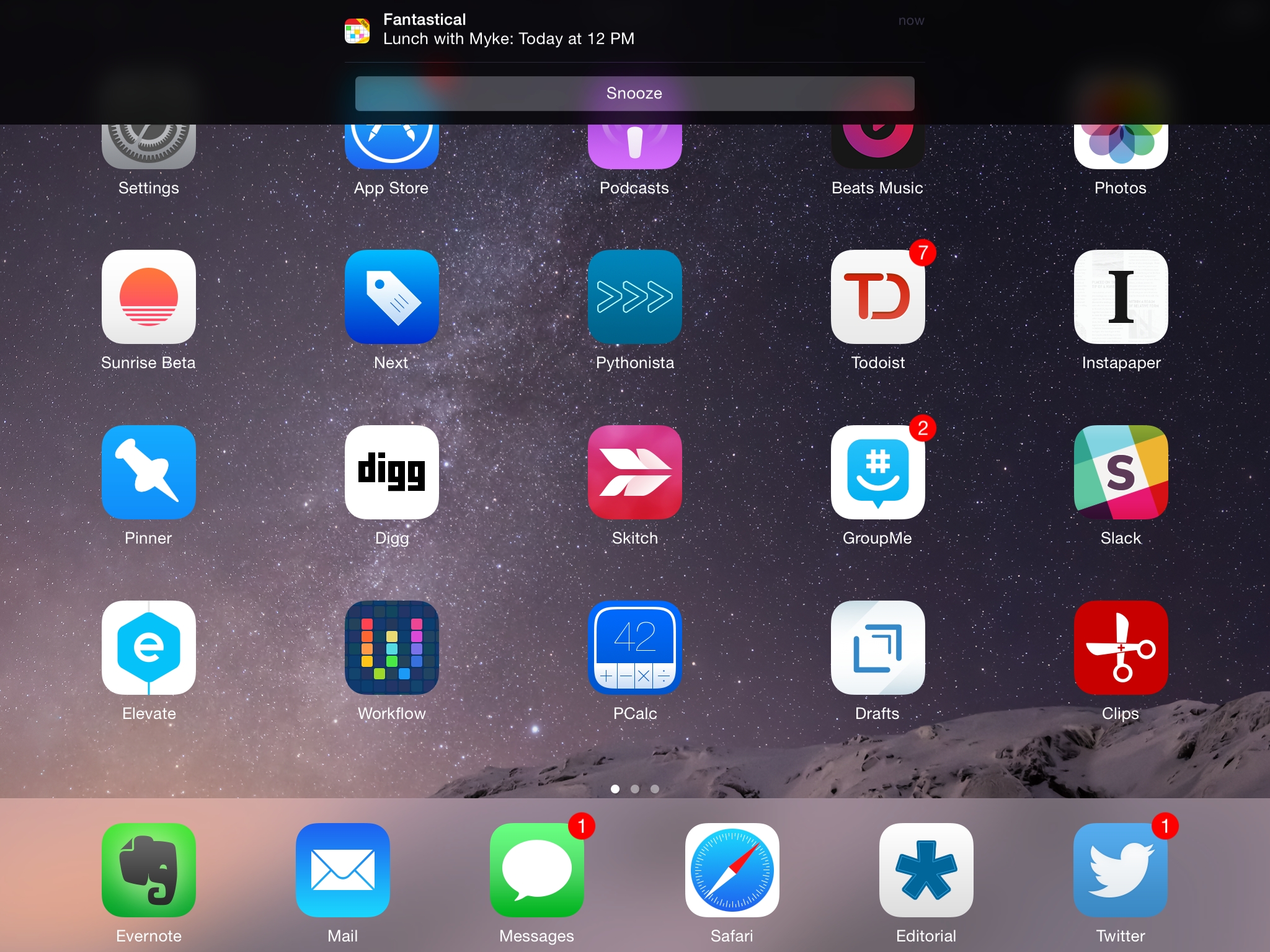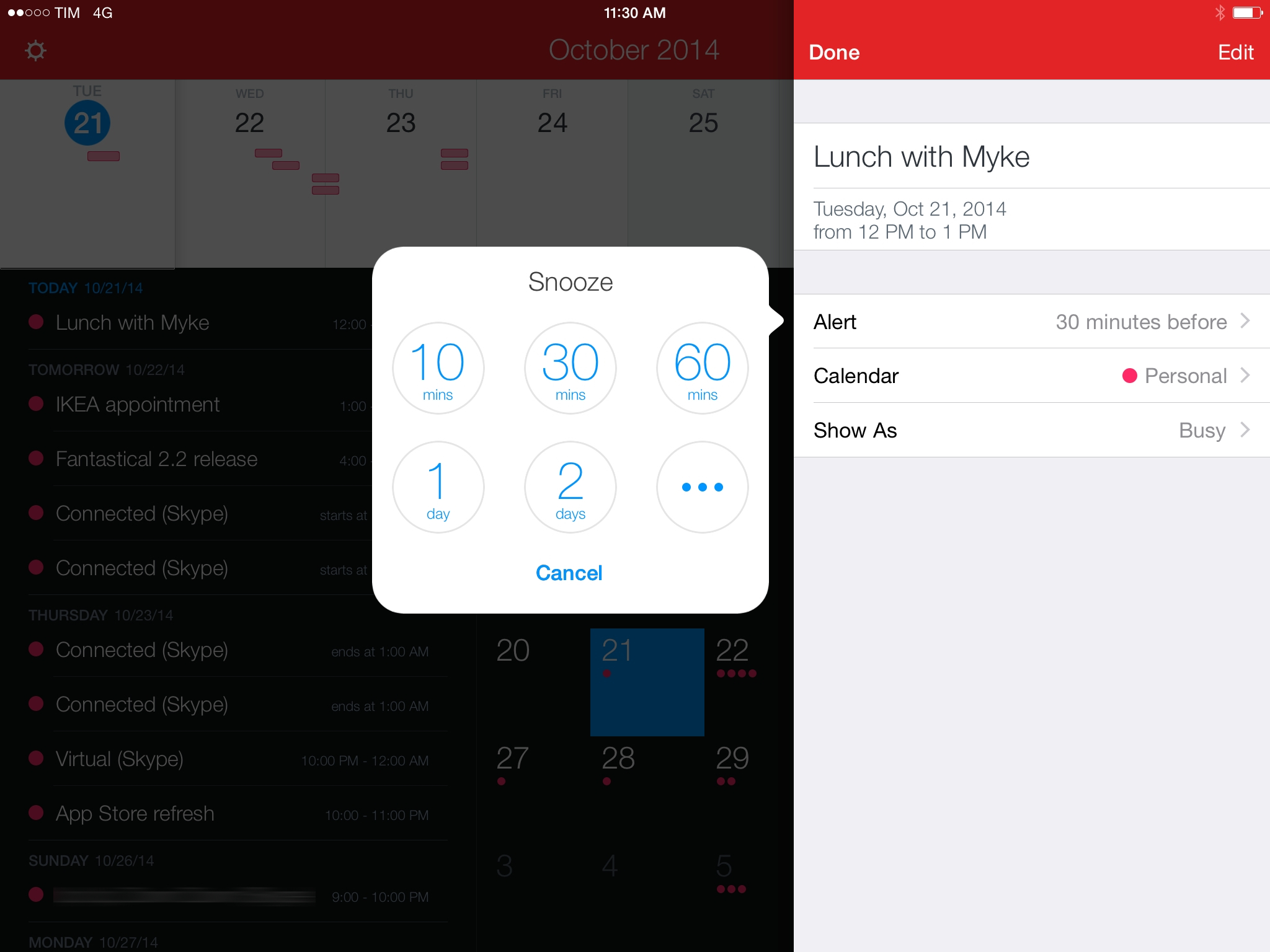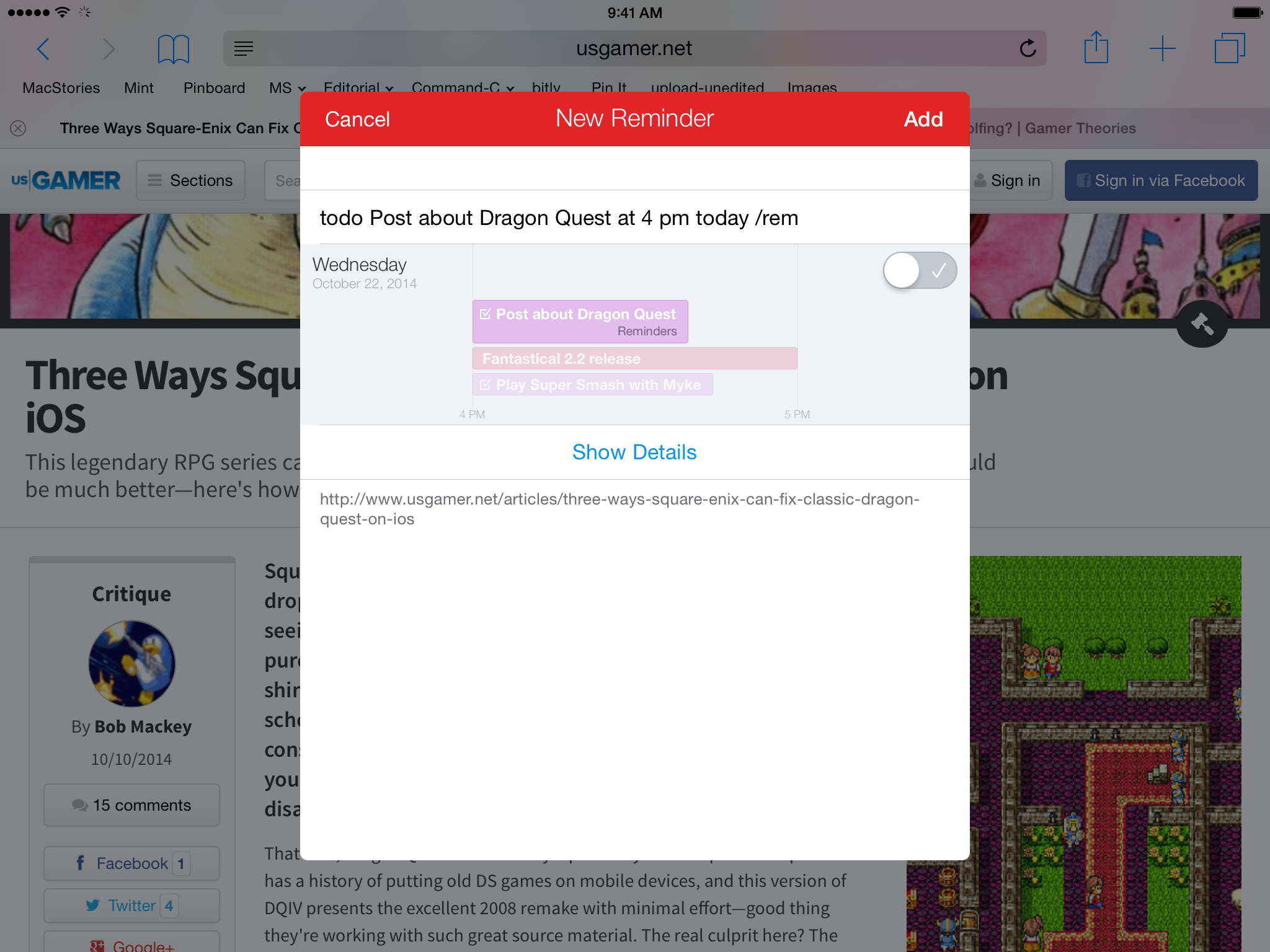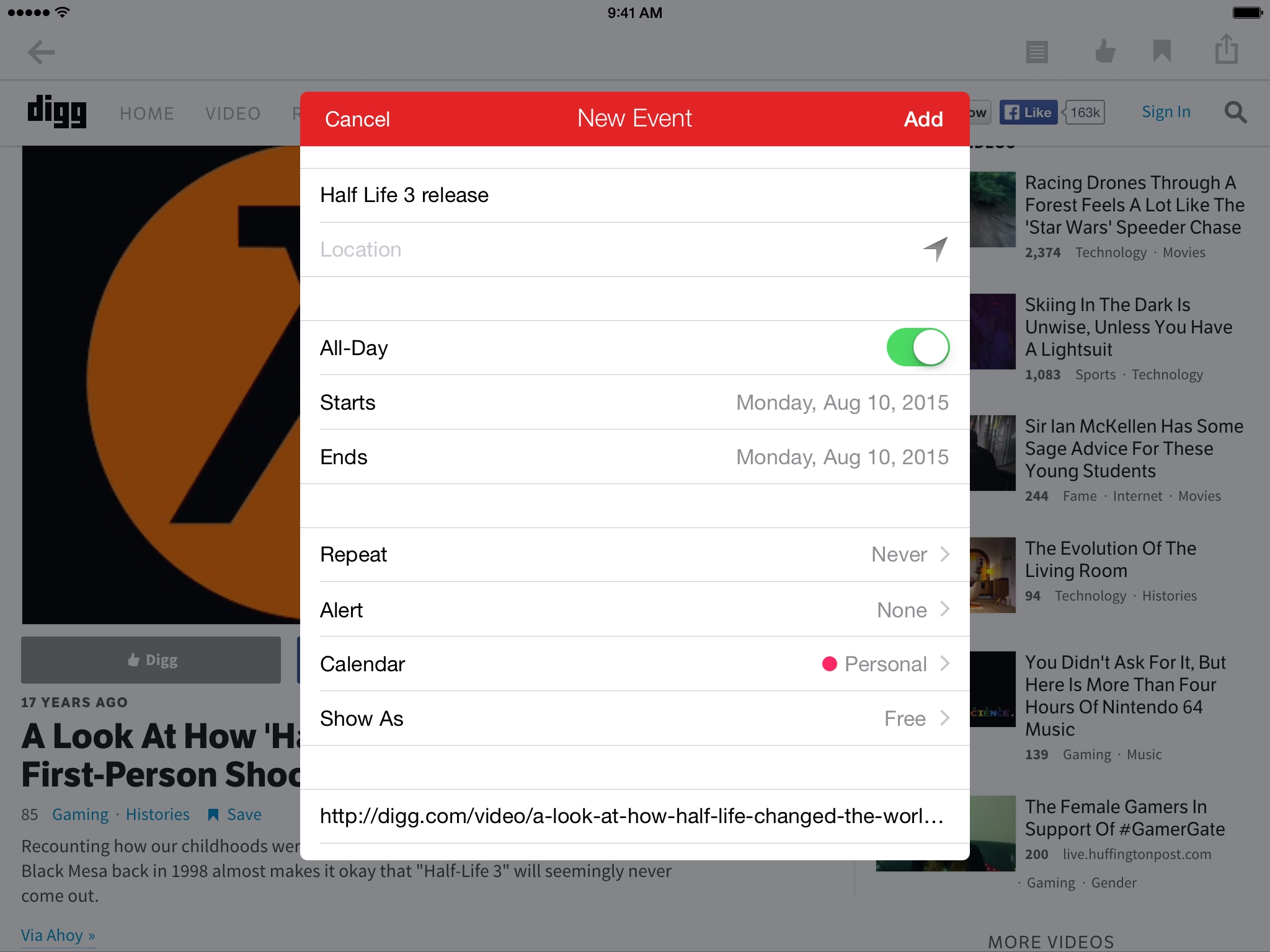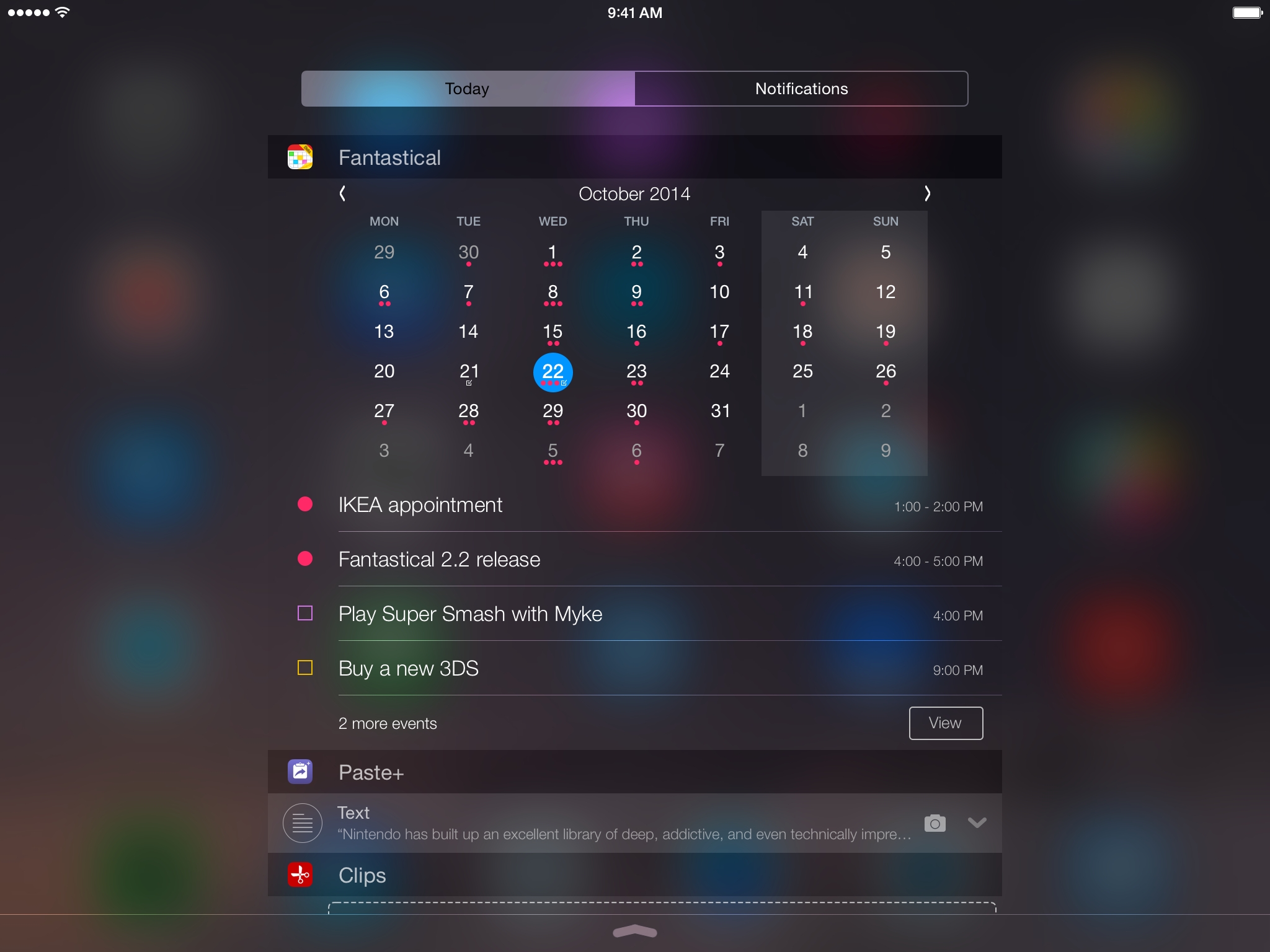Fantastical, developed by Flexibits, has long been one of my favorite calendar apps for iOS. Since the app’s first release over three years ago, I’ve come to expect my calendar to support natural language input; after the launch of version 2.0 for iPhone, Fantastical showed me why I wanted my todo list to be integrated with the calendar with excellent and seamless support for iCloud calendars and reminders in a unified experience. Reminders, however, turned out to be a problem for me as I switched to Todoist earlier this year: I’ve started using Sunrise – which is a great app – to see my events and todos in a single list, but I’m constantly missing Fantastical’s natural language support, advanced features, and polished design.
Fantastical 2.2, available today on the App Store, brings iOS 8 features that allow the app to be more easily integrated with iOS workflows thanks to a share extension and that extend the app beyond its silo with actionable notifications and a widget.
Before iOS 8, I never turned on Fantastical’s notifications because they couldn’t have the same level of integration found in Apple’s native Calendar and Reminders apps. I enjoyed the ability to mark reminders as complete or snooze them from Apple’s notifications, and I didn’t want to miss that kind of shortcut with Fantastical notifications.
iOS 8 allows Fantastical to send interactive notifications that are (mostly) on par with Apple’s. In my tests, I turned off Apple’s notifications and activated Fantastical’s for events and reminders. For events, Fantastical can show banners that, once swiped down, reveal a Snooze button to postpone an event. Tap the button, and Fantastical will open showing the selected event with a popover for snooze shortcuts and manual controls.
The same concept applies to reminder notifications as well, with one more option: you can complete reminders without actually opening the app by tapping Complete on a notification. I don’t use Reminders on a daily basis anymore, but interactive notifications are extremely handy and an unquestionable improvement.
What I was most excited to try was the Fantastical share extension, which enables you to create events or reminders from any app. Fantastical has always been good at removing friction from the event creation process: the interface is easy to use, natural language can be used with dictation for quick voice input, and the app supports a few URL schemes to automate it with Launch Center Pro and Drafts.
With version 2.2, Flexibits has built a powerful share extension that brings the full Fantastical interface to any app that can share text and links. From Safari, Drafts, Digg, and other iOS 8 apps that properly support share extensions, you’ll be able to tap the Fantastical icon to get the app’s complete UI for event and reminder creation. The same screen that you see in Fantastical is available as a system-wide extension that you can use to quickly save bits of text and URLs into the app (and thus iCloud).
What I like about Fantastical’s share extension is that it’s not a compromise – unlike other iOS 8 app updates, it’s not a bare-bones share sheet where you can type text with no other controls or menus. Flexibits has brought the full-blown Fantastical UI to a share sheet that has all the controls you’re used to. You can type natural language commands and the extension will parse them; you can set times and location; and, you can show more details to have complete control over what you’re saving into the app. When activated from Safari, for instance, the URL of the current webpage will be automatically placed in the URL field of an event or reminder, saving you the process of pasting the link manually.
The result of the share extension is that it’s now easier than ever to start using Fantastical as a replacement to Apple’s apps – it’s ubiquitous. Fantastical may not be triggered on smart data detectors in apps like Mail and Messages, but its presence in the system share sheet lets you create events and reminders anywhere, which, once again, confirms how democratizing iOS 8 is for third-party developers (and the fact that Apple really needs share sheets in Mail and Messages).
The Fantastical widget was the best surprise of this update. I’ve been trying a few calendar widgets over the past month, but none of them provided the combination of features that I wanted: a month calendar that lets me tap on days to view events for that day in a list. This is exactly what Fantastical does with its Today widget.
Fantastical’s widget can be configured to show a full month calendar, display “today’s upcoming events”, or a combination of the two. In practice, this means that, by default, the app will show events for the current day, but it’ll also show events for days you tap in the calendar.
I’m a fan of the month visualization in the widget: you can tap days (which have colored dots for events) and weekends are highlighted if you’ve enabled the option in the app; events are listed chronologically, they’re color-coded, and you can tap one to open it in Fantastical. Reminders can be completed from the widget (and, unlike other todo apps, they will sync to iCloud in the background directly from the widget), and you can navigate across months from the widget by tapping the arrow buttons next to a month’s name.
I’ve been using Fantastical’s widget on my iPhone and iPad every day as its let me see my entire schedule at a glance with a swipe from any app, giving me a quick overview of my agenda. Combined with the Todoist widget, my Today view now has a clean summary of my appointments and tasks that makes me save time because I don’t have to constantly open individual apps anymore.
Fantastical 2.2 doesn’t fundamentally reinvent Fantastical, but the iOS 8 integration it delivers is a step above the competition and shows how Flexibits deeply knows the iOS platform. Interactive notifications and a full-featured share extension let Fantastical reach beyond the confines of the app, enabling users to mark or create items anywhere on iOS (as long as there’s a share sheet). The widget is my favorite aspect of Fantastical 2.2, and the proverbial icing on the cake for a solid and polished iOS 8 update.
Fantastical 2.2 is available on the App Store, with both the iPhone and iPad versions currently on sale ($2.99 and $7.99, respectively).