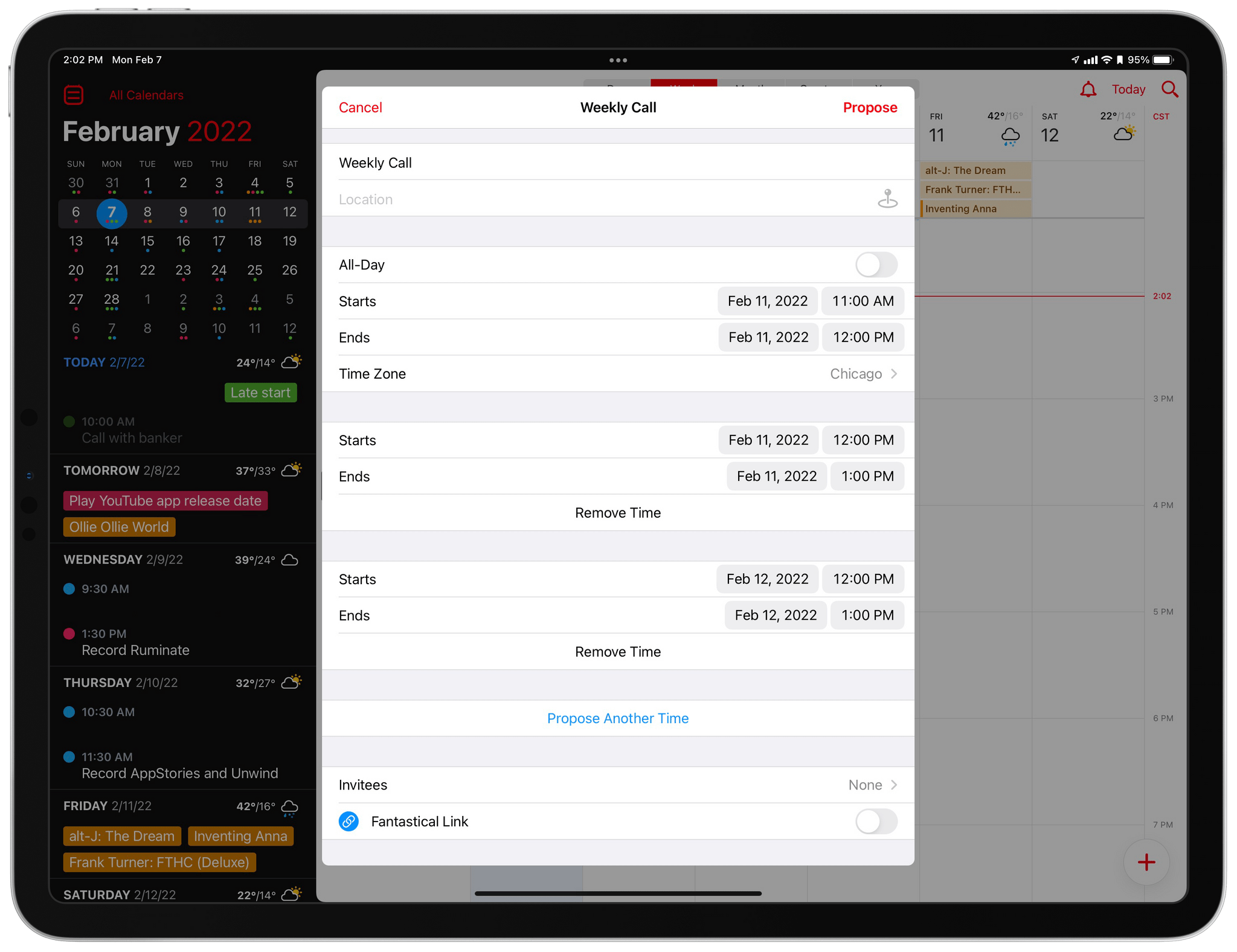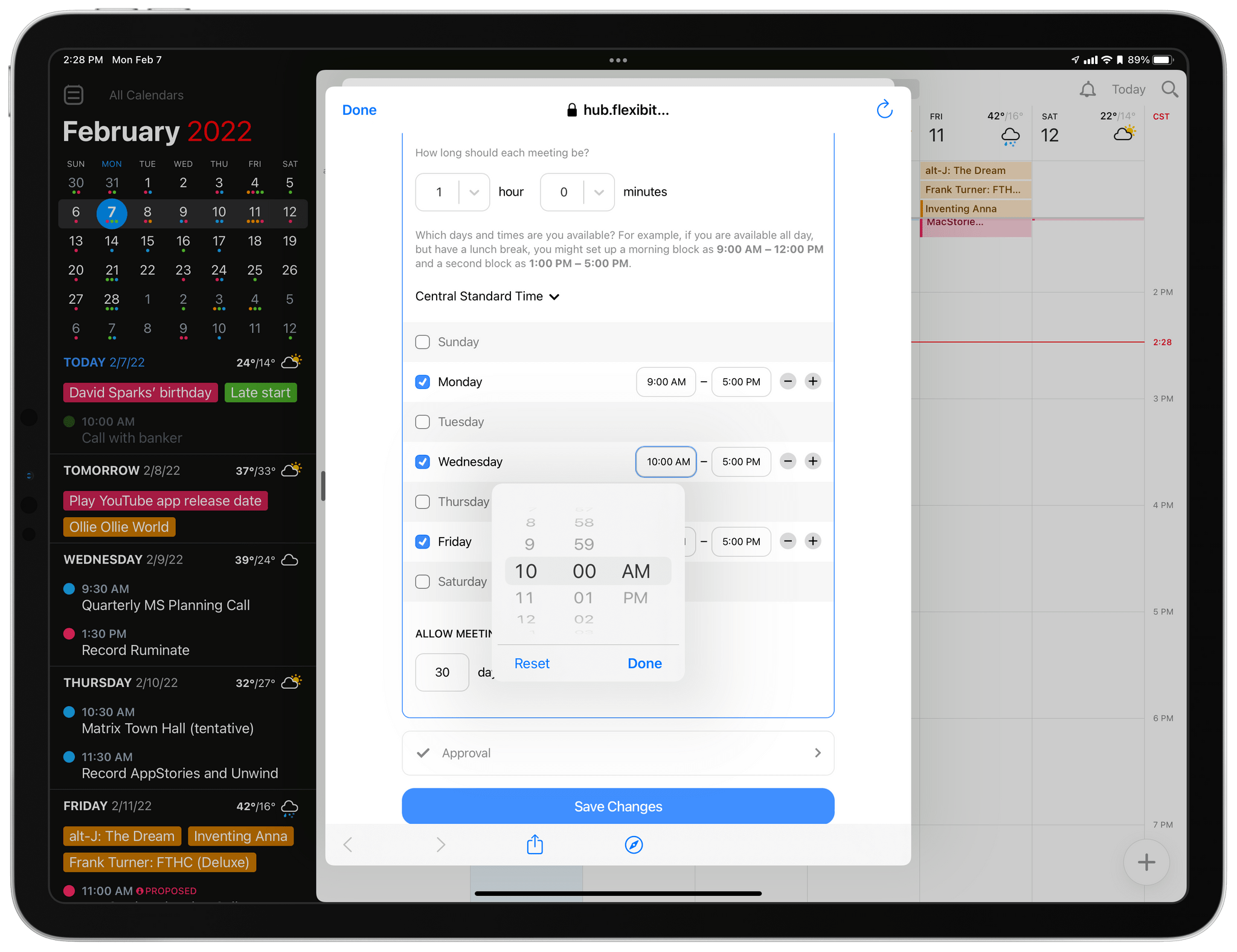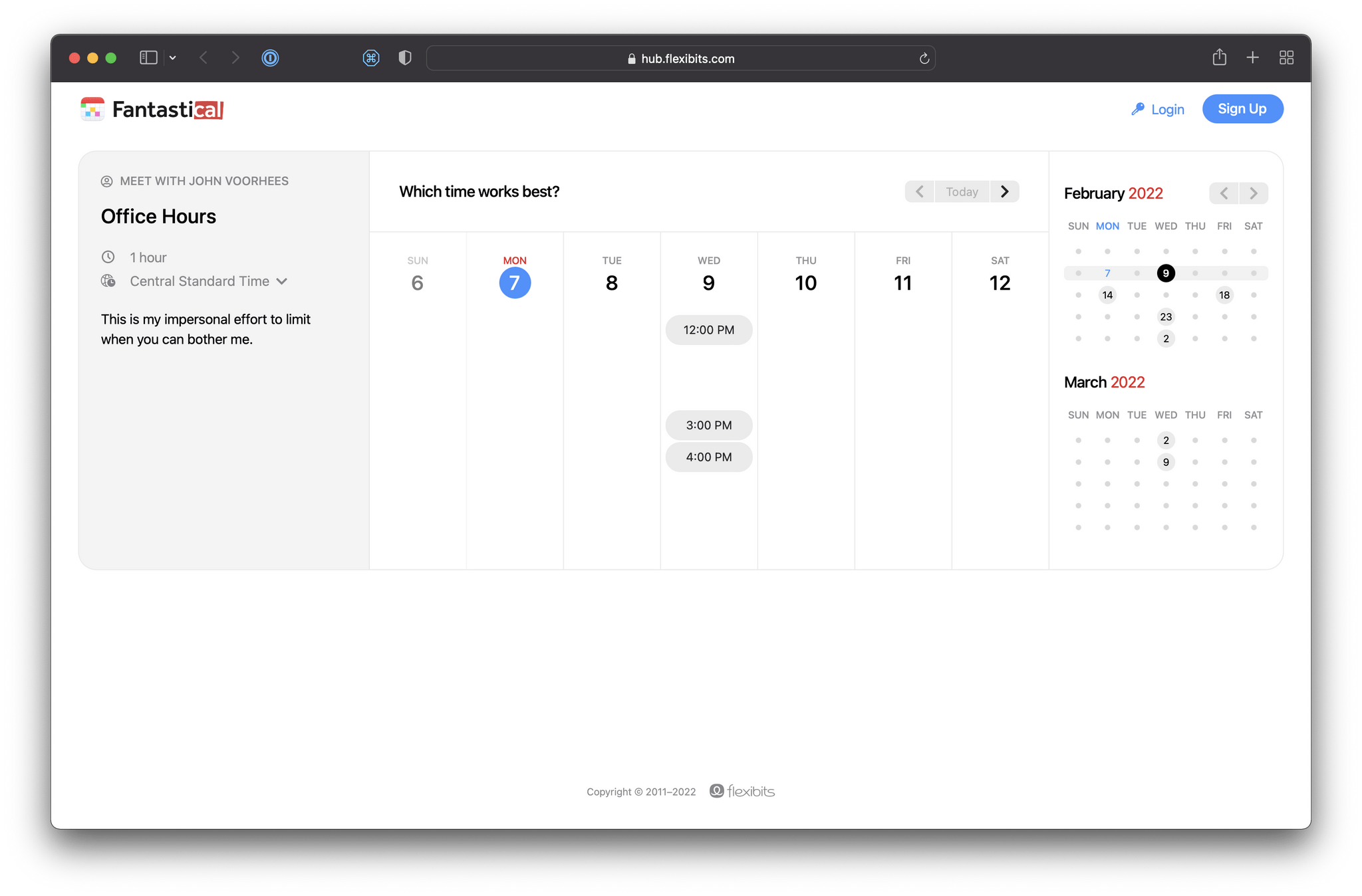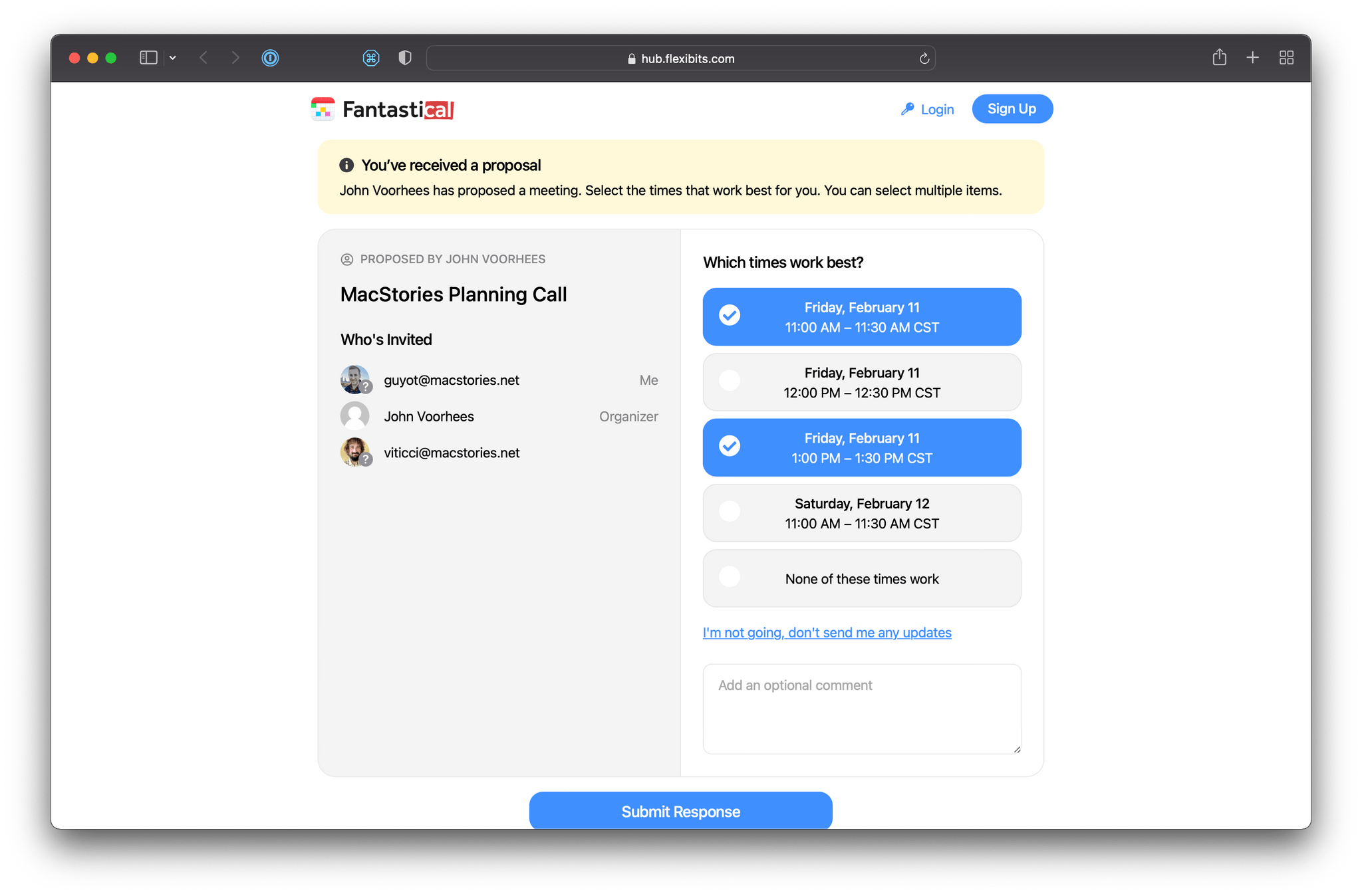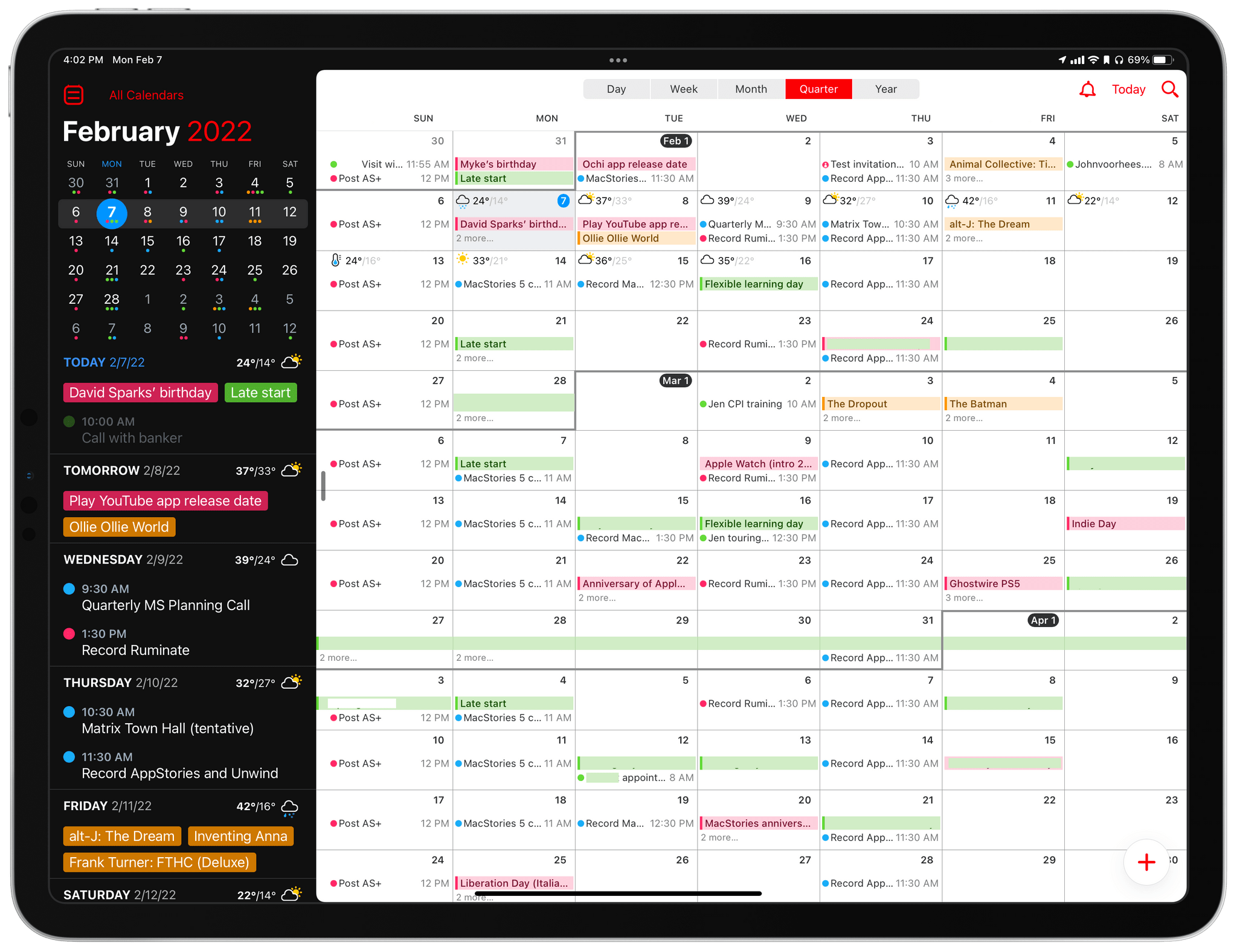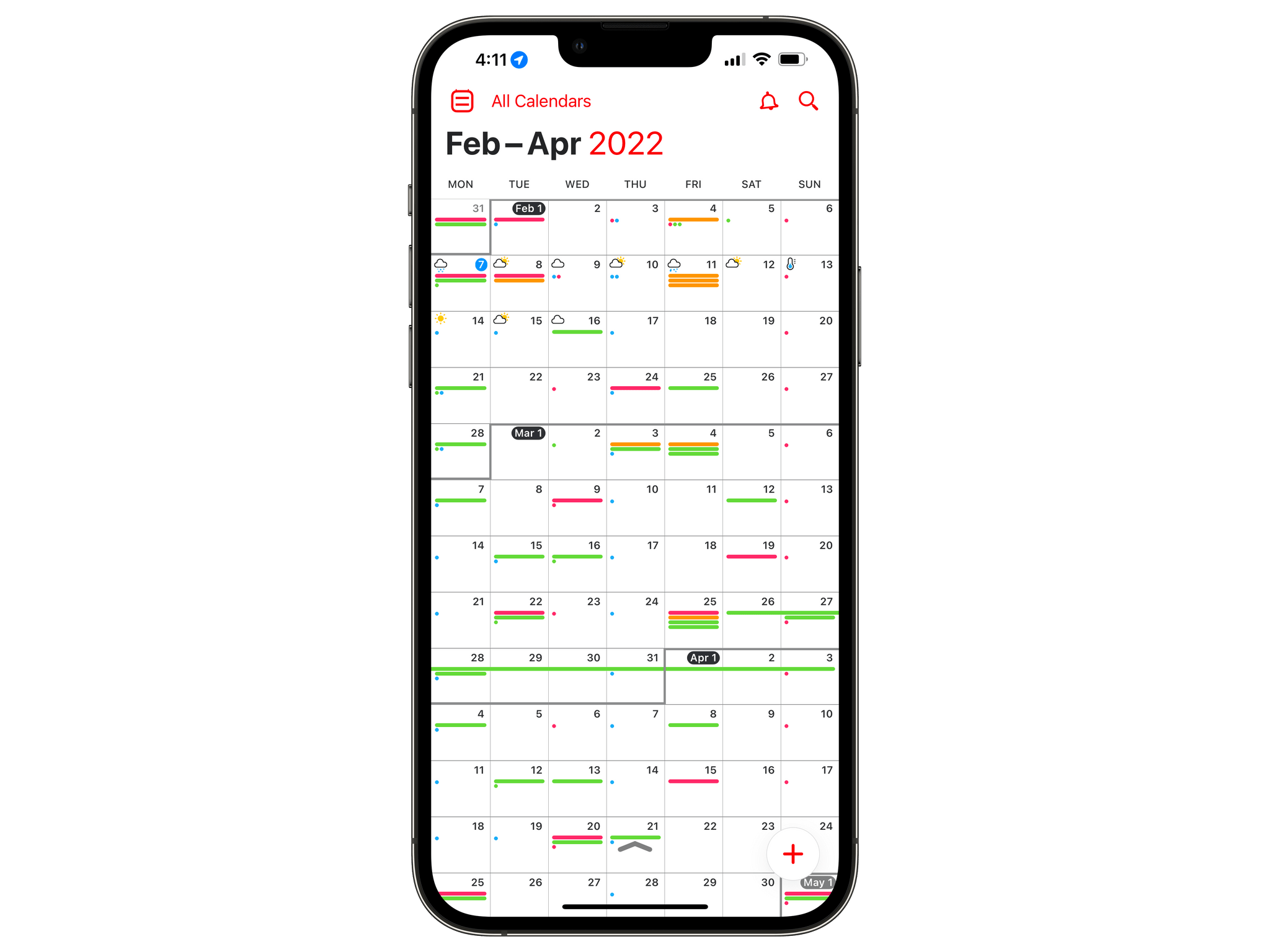Calendar app Fantastical has added new and redesigned scheduling features that should improve short-term and long-term event planning for many of its users. Openings is a brand new feature for letting others know when they can schedule time on your calendar. Fantastical’s Calendly-like meeting organizing system has been refined too, and the app now includes a new quarter view for long-term planning.
Fantastical 3.6 adds a new dimension to its scheduling functionality. The new feature is called Openings, and it’s a way to create time slots when others can book time with you, using a link generated by Fantastical. Fantastical already has a feature called Proposals, which was also updated today, that lets you, as an event organizer, suggest multiple times for an event, get feedback from participants, and, ultimately, lock in a time that works best for everyone.
Openings is a little different. It’s not designed to set up a particular event. The feature is a way to tell other people when you’re available if they need to schedule time with you. If someone wants to set up a call or meeting, you can send them your Openings link, and then they can pick a time from the slots you’ve made available, cutting through some of the back and forth emailing that typically happens when trying to agree on a time.
Fantastical’s Openings feature supports the creation of multiple templates giving each a name, description, associated calendar, and even a customizable URL slug. Next, the app lets you pick the times you are willing to meet with people and specify how far in advance they can schedule a meeting with you. Finally, you can choose whether meeting requests are automatically or manually accepted.
Personally, I’m not a fan of this method of scheduling for a lot of the reasons explained by Nicole Nguyen last weekend in The Wall Street Journal. However, if you’ve got a lot of people demanding slots on your calendar, Fantastical’s implementation works well and is a nice perk for anyone who was paying a separate service for this sort of feature.
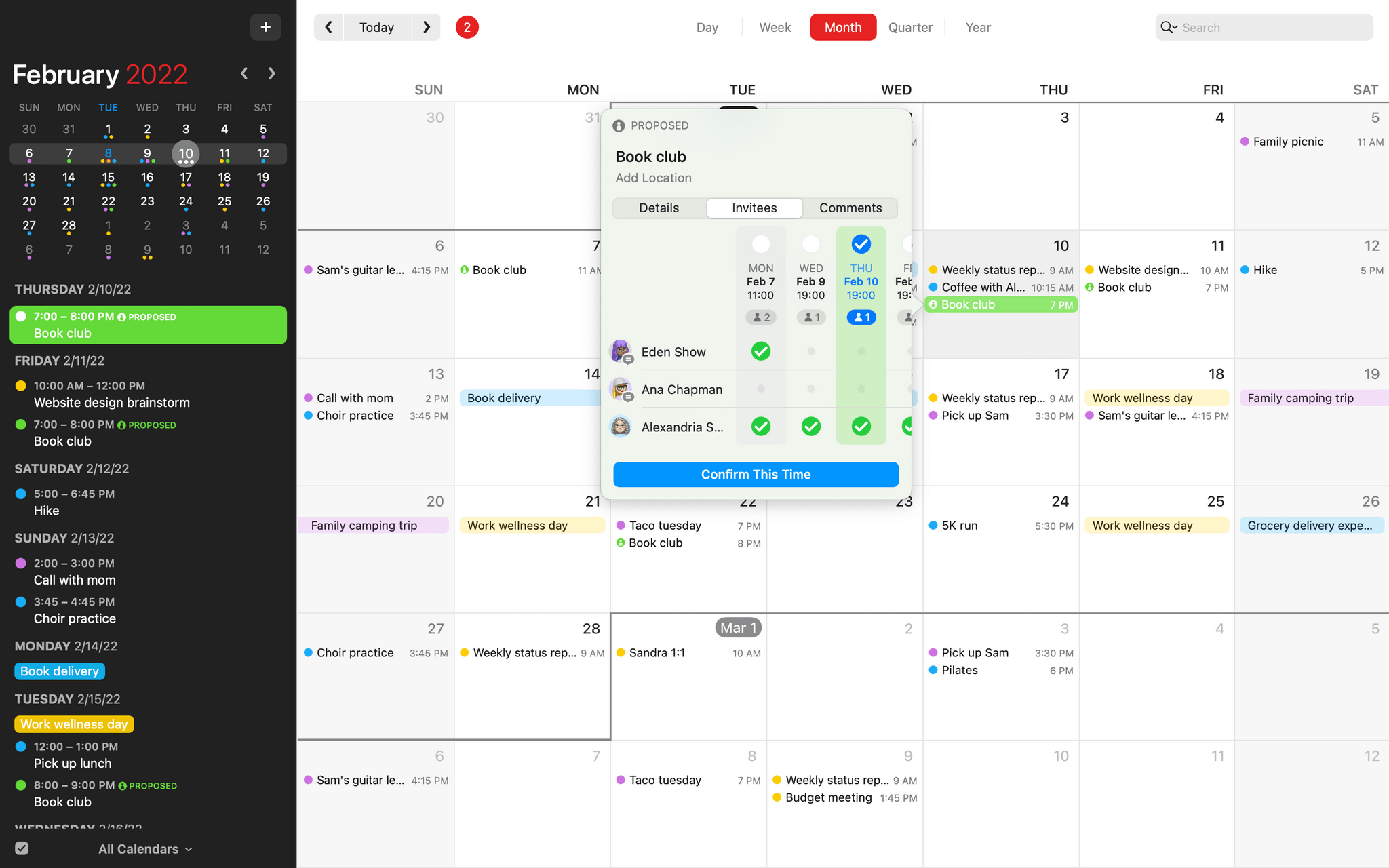
Proposals has been redesigned to make it easier to find the best time for a meeting. Source: Flexibits.
The second part of Fantastical’s update is a redesign of its existing Proposals feature. If you haven’t used the feature before, it’s designed to make it easy to set up a meeting with multiple participants. Create an event in your calendar and add invitees, and pick multiple proposed times using the ‘Propose Another Time’ button, from which your guests can pick.
As the organizer of a meeting, you have several other options. You can generate a meeting proposal link that lets guests add themselves to your meeting proposal. You can also either add the event to your calendar once the group you’ve invited unanimously agrees on a date and time or do so manually. Fantastical provides fine-grained control over when you are notified of responses and whether your invitees can see one another in the invitation too.
Recipients who receive your invitation are taken to a webpage where they can choose which times work best for them or pick none. The response form asks for their name and email address and provides the option to add comments for the organizer. I don’t need a scheduling tool like this very often, but in my testing over the past week or so, I’ve found that it’s easier than before to see at a glance what time works best for most people.
The other notable feature released today is a bird’s eye view of your calendar by quarter. With three months shown at once, space is limited, so don’t expect to manage your daily events in this view. Still, it’s effective for identifying what days you’re free and for getting a general sense of how busy you will be at various points in the quarter. On the iPhone, events are reduced to colored bars in a sort of heat map since the text would be too small to be readable.
Scheduling events time for meetings and calls is never easy. With Fantastical 3.6, Flexibits’ refinement of its existing Proposals feature and the new Openings functionality offer the app’s most complete solution to scheduling yet. If a lot of people need time on your calendar or you’re organizing lots of meetings or calls, Fantastical’s scheduling tools are worth considering.
Fantastical is a free update, but its scheduling feature requires a subscription to its Premium tier subscription. As part of the update, Flexibits is resetting its 14-day free trial, so anyone who has previously used Fantastical but currently doesn’t can try it again.