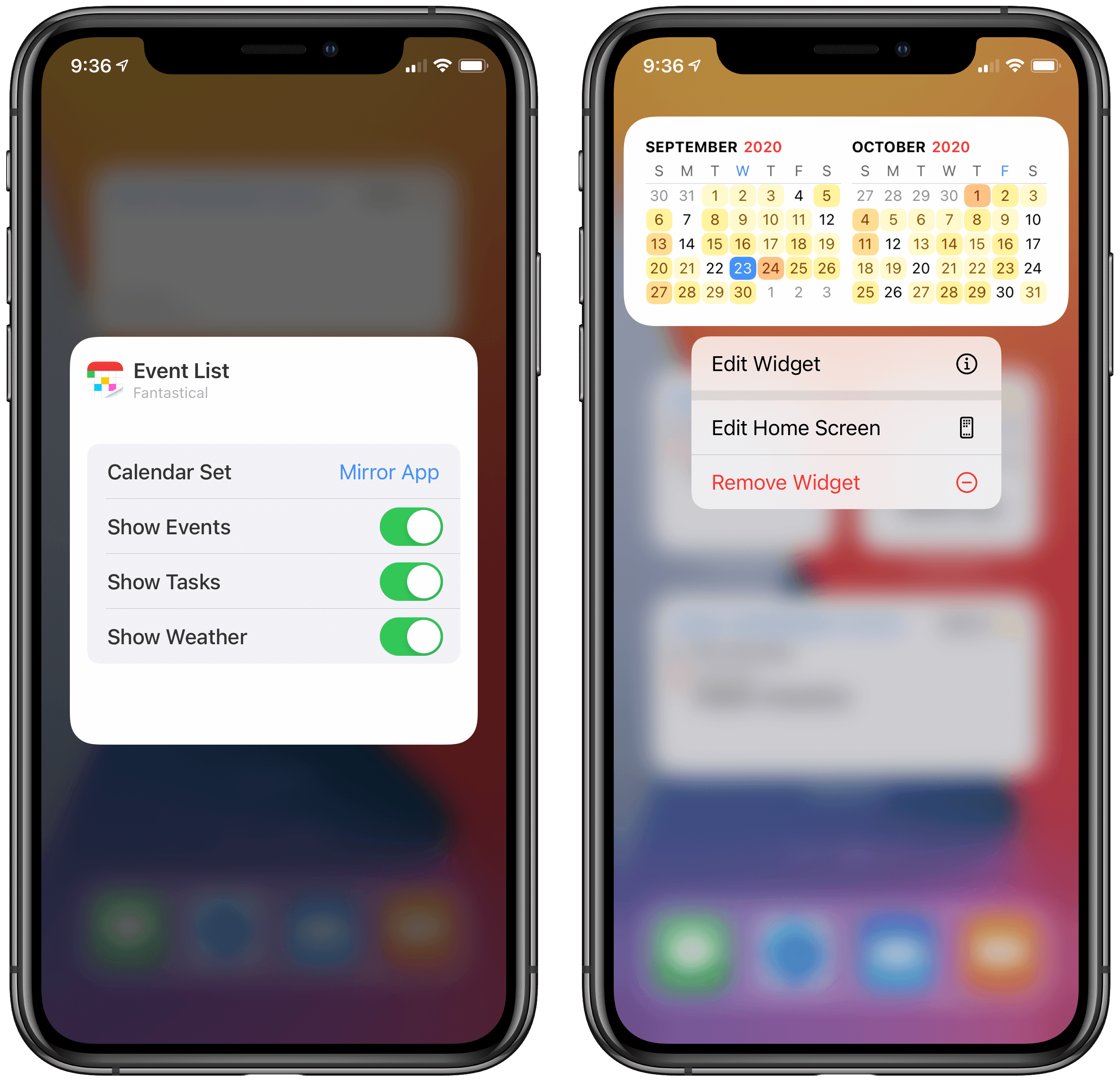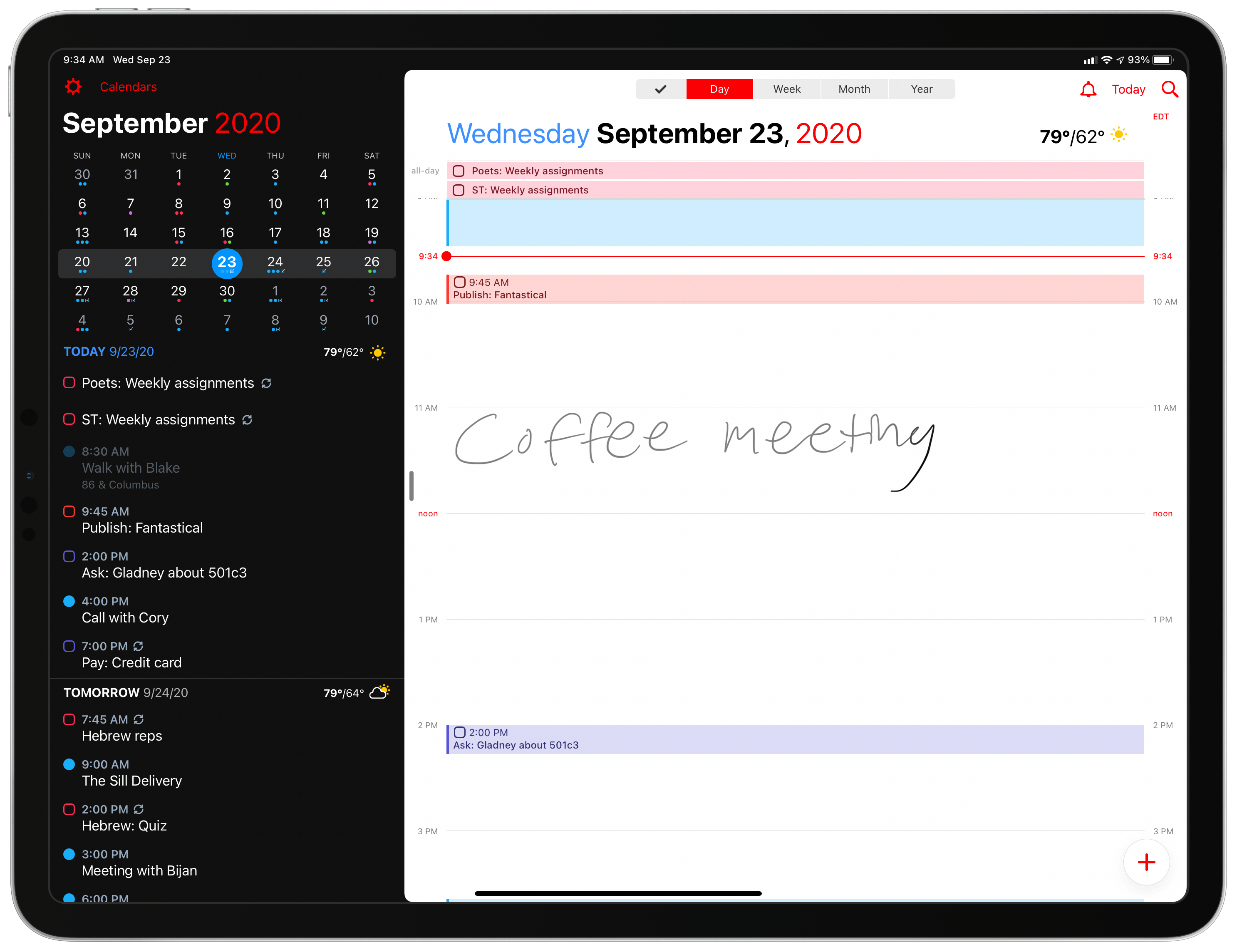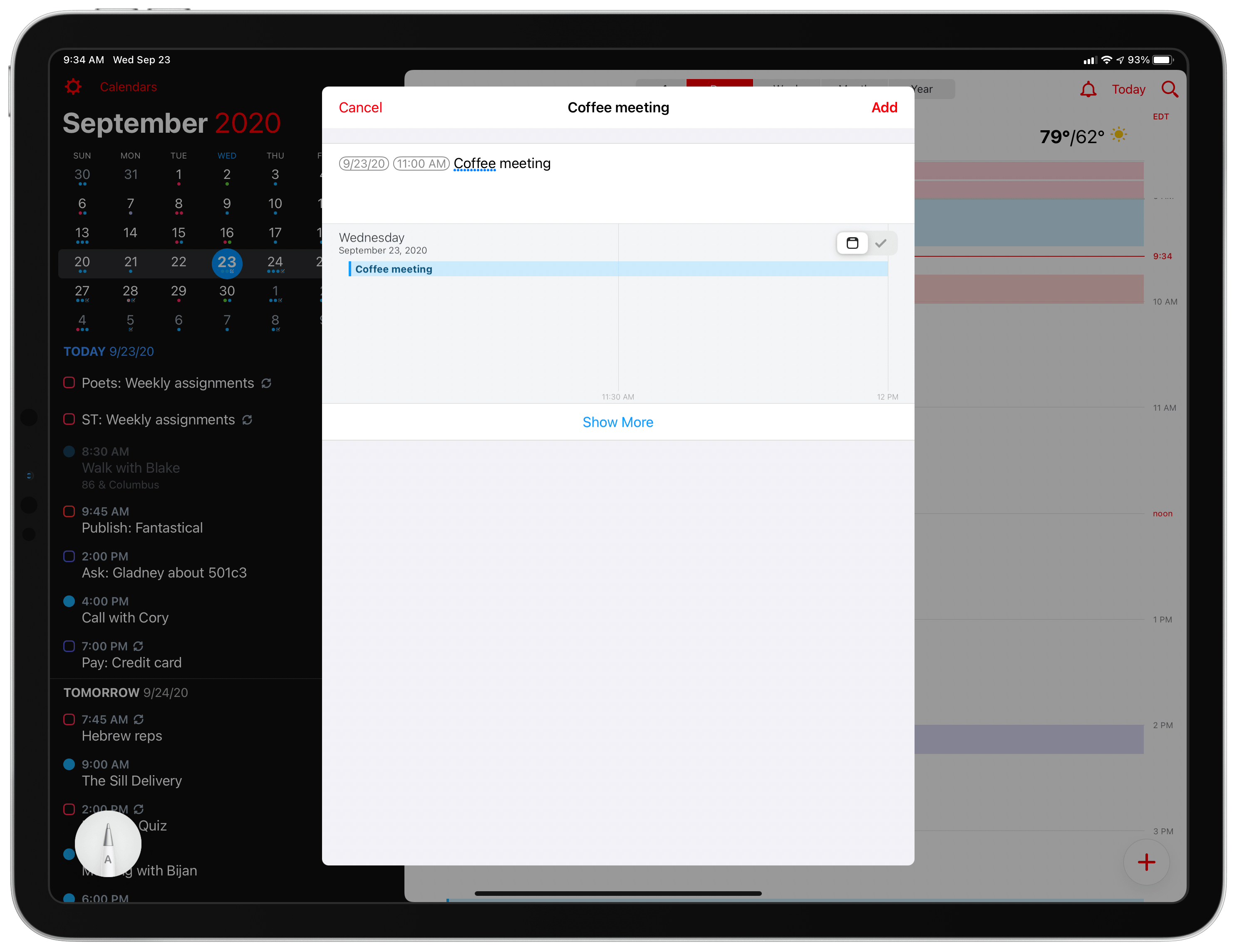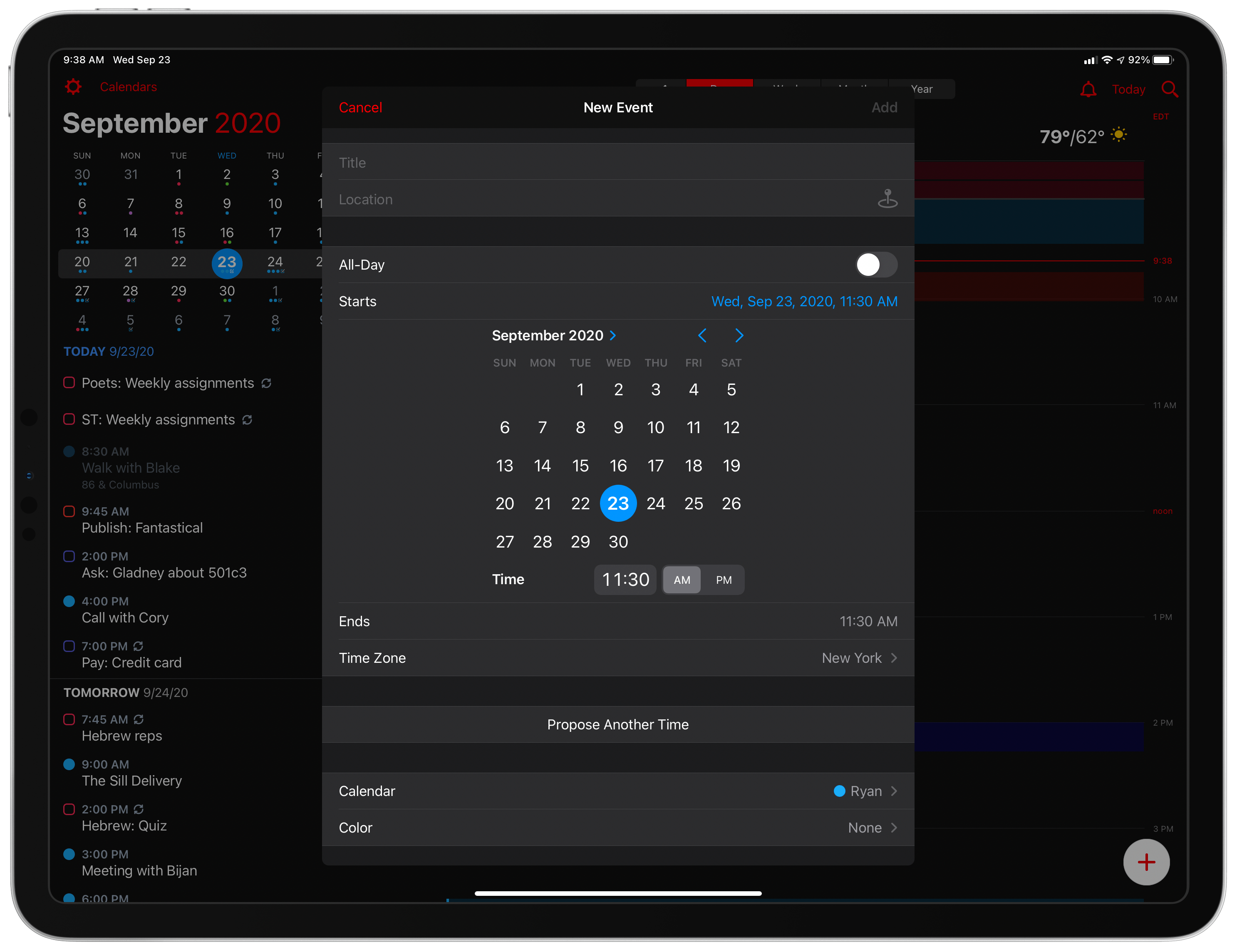Time itself has been under attack in this year of infamy. In some ways 2020 has felt like an eternity, but somehow, simultaneously, it’s shocking that we’re nearing the end of it. Our days have lost so much of the structure and the rhythms we’re used to, resulting for some people in days that are long and void of much activity, while others are overwhelmed in a different way as they juggle work with caring for their children, facilitating virtual school, and of course hopping on too many Zoom calls per day. Whatever your situation may be, your concept of time has likely been thrown off-kilter this year.
Yet time marches on. And for many of us, the assaults on our normal patterns of life have required building new patterns, new structures for our weeks and days so we can find a new sense of normal. Rather than abandon our calendars, we perhaps need to be more judicious with them than ever. Which is where Fantastical with its new iOS 14 widgets and Scribble support comes in.
Widgets
The team at Flexibits has built a robust array of Fantastical widgets for all your calendar needs. Here’s the full list of options, featuring the data they contain and size options:
- Icon: Today’s date in a special style. Small.
- Date: Also today’s date, but in a style resembling Apple’s Calendar icon. Small.
- Date + Calendar: Today’s date and weather on left side, full month calendar on right. Medium.
- Calendar: One-month or two-month calendar views, depending on widget size. Small, Medium.
- Up Next: Today’s date and weather, plus your next event or task accompanied by a countdown telling you how long until it’s scheduled for. Small, Medium.
- Event List: Similar to Up Next, this displays the date and weather but it features a larger set of upcoming events or tasks. Small, Medium, Large.
- Event List + Calendar: Current date and weather, plus a full month calendar and a list of upcoming events or tasks. Medium, Large.
As you can see, there’s an option here for everyone. Additionally, all widgets can be configured to show the exact data you want, in many cases taking advantage of Fantastical 3’s calendar set feature, by which the app lets you group together sets of calendars and/or task management accounts. Widgets containing events or tasks can be tied to your preferred calendar set, and you can optionally have them show or hide events, tasks, and the weather. Widgets containing a month view can have a heat map activated to show at a glance which days on the calendar are busier or more free; this heat map is additionally tied to a specific calendar set. Finally, even the simple Icon and Date widgets can be configured to show or hide the month and today’s weather.
Fantastical’s widgets represent, by far, the most comprehensive set of widget options I’ve seen for a calendar app. They’re made even more useful by the fact that Fantastical supports not just calendars, but also tasks from Reminders and Todoist, direct sign-ins to your Zoom account, and it even provides weather forecasts. Add all of this to the calendar sets feature and it’s hard for any other calendar app to match what Fantastical’s made possible here. Even if another app built as extensive a list of widgets as what’s available in Fantastical, it couldn’t offer as much versatility in the data those widgets contain.
Scribble
Widgets are the tentpole feature of this release, but I’m pleased to see Fantastical support iPadOS 14’s new Scribble feature too, and in a way that may be a new trend in iPad apps.
Scribble enables writing with the Apple Pencil into any standard text field in an app. This is basic OS-level behavior that most apps get ‘for free,’ without making any changes whatsoever. However, I’ve seen apps start implementing Scribble in an additional way by enabling users to write not just in text fields, but even on top of other UI elements that don’t support text input. For example, in the task manager Things you can Scribble in any blank space of the app’s UI to create a new task using the text you wrote. In this way, Scribble is used as a sort of shortcut to quickly perform an action without needing to first open the appropriate text field.
Fantastical has taken a similar approach, but for event creation. Any time you’re using the app, no matter what’s on-screen, you can start writing with your Apple Pencil and your writing will be turned into text and pre-filled in an event creation box. Thanks to Fantastical’s excellent natural language input system, writing something like ‘Project Meeting 9am’ with your Pencil will load an event creation form with the 9:00am start time detected by the app. To save even more time, you can Scribble on a specific day in Fantastical’s various calendar views to have the new event created for that very day.
I love how developers are implementing Scribble in unexpected ways, and offering a faster way to create events when the Pencil is in your hand feels like a perfect fit.
New Date/Time Picker
Rounding out this release, Fantastical has adopted the new system date and time picker introduced by iOS and iPadOS 14. The new date picker does away with the classic scrolling wheel, while still retaining its basic utility for those who prefer it. As you can see in the image above, the date picker lets you choose a date directly from a calendar view; additionally, the new time field can now be typed in for quick entry, or if you prefer the old behavior, you can also ‘scroll’ the time to change it just like on the old wheel.
Fantastical’s excellent natural language detection means I seldom even need to use the date picker in the app, but it’s nice to have the new and improved version nonetheless.
Fantastical was already the most powerful calendar app on Apple platforms, but now it continues that streak of excellence with all of the latest additions. The app’s widgets offer all the functionality I could hope for, while doing so in a highly versatile and customizable way – not to mention how great they look. Scribble for event creation is sure to make heavy Apple Pencil users happy. And the addition of the new iOS and iPadOS 14 date picker ensures Fantastical can continue to provide the best experience for creating or modifying events.
Fantastical is available on the App Store as a free download, with an optional Premium subscription available. Its widgets are available even to free users, though calendar sets and automatic conference call detection in widgets are subscriber-exclusive.