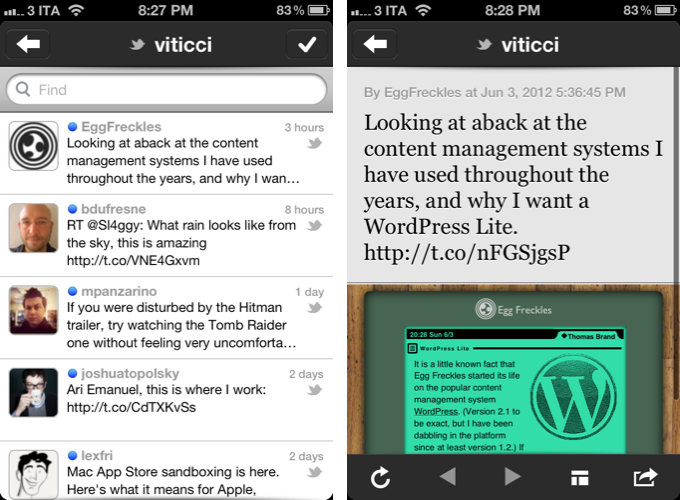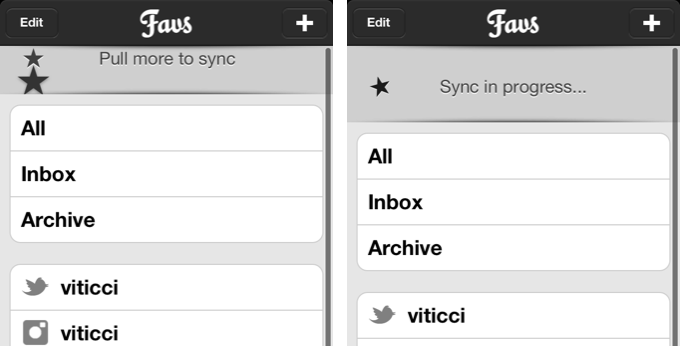I don’t normally begin articles with puns, but Favs has become one of my new favorite apps. Developed by Dirk Holtwick, Favs is “an app for your Internet favorites” – it collects items you’ve liked, starred, or marked as favorite on a variety of social networks and online services. In my review of the Mac version, I wrote:
Services like Instapaper and Pinboard empower you to “read later” and “bookmark” the things you like. Favs runs at a higher level, collecting favorites from other services that already enable you to save favorites. As I said, this kind of app is a web nerd’s dream come true for me.
Released yesterday, Favs for iPhone is a $2.99 mobile companion that serves the same purpose of Favs for Mac – it offers a unified interface to browse favorite items from multiple sources. The main screen features three general tabs for All items, Inbox, and Archive. However, I never use Favs’ own read/unread indicators, because I don’t want to “feel the guilt” of having too many favorites in my accounts. For this reason, I am glad Favs for iPhone lets me hide unread counts from the Settings, which also reveal iCloud sync will be coming soon to keep account information synced across Mac and iOS devices. I very much prefer to browse favorites by their original source.
The main screen of Favs also reveals a custom “pull to refresh” implementation that uses two stars that need to be aligned to initiate a new sync session. This action will refresh all your sources and check for new favorite items (single sources can be refreshed as well).
Like the Mac app, Favs for iPhone supports the following services:
- Delicious
- Dribbble
- Flattr
- Flickr
- GitHub
- Google Reader
- Instapaper
- Pinboard
- Readability
- StackOverflow
- Vimeo
- YouTube
- Zootool
Tapping on items containing links will open an embedded web view in the lower portion of the screen. An option to load the Readability version of an article is present, as well as buttons to email a URL, tweet it, copy it, or launch it in Safari.
The app’s performances are good, but not perfect. I found Favs to be slightly slowed down when scrolling through thousands of Twitter favorites, though I recognize I may be an edge case here. However, after the initial refresh, the app was quite smooth at switching between Twitter, Google Reader, Facebook, and the main view. The sync animation could use some further optimizations.
If you already use Favs on the Mac, there’s no question you’ll want to take a look at the iPhone version. Favs for iPhone has a clean design, works with a lot of services, and, overall, leverages the convenience of having all your Internet favorites always with you. Favs is $2.99 on the App Store.