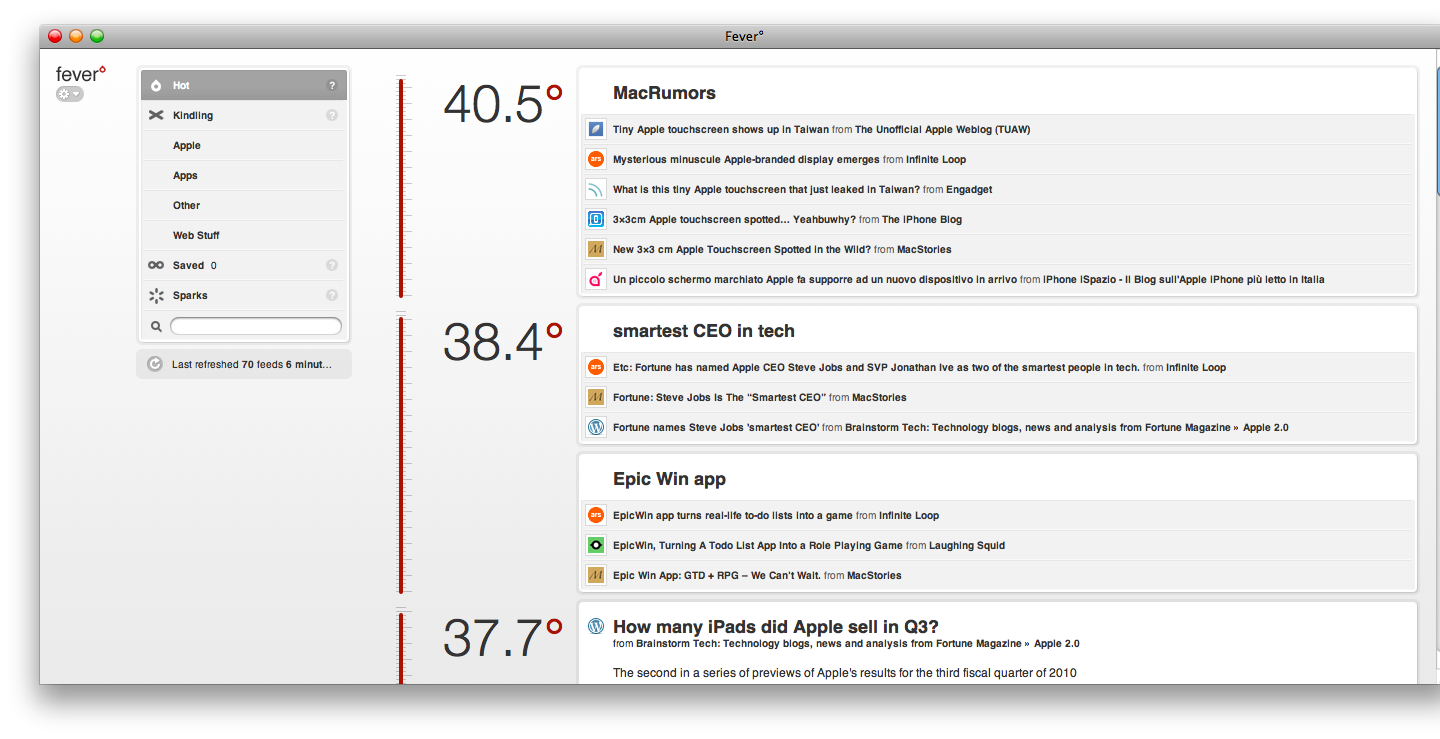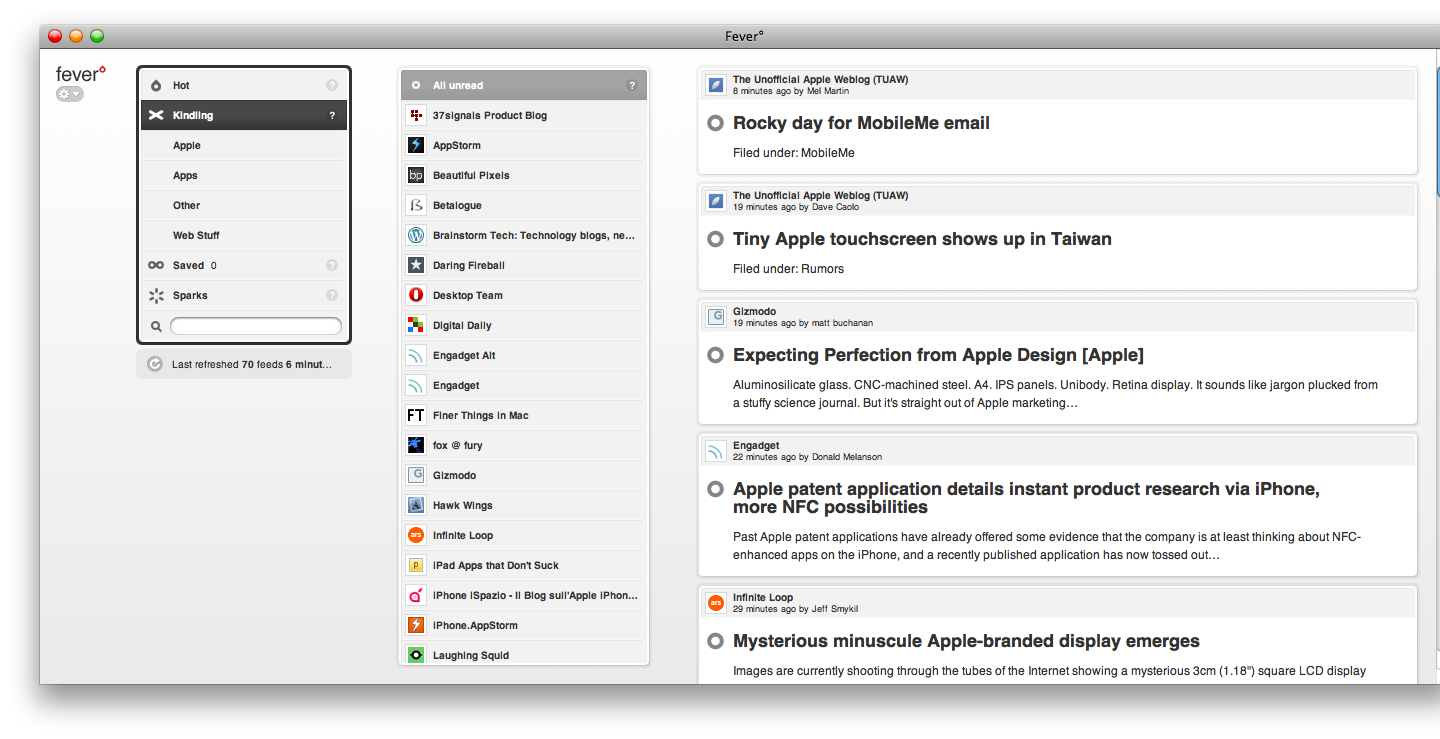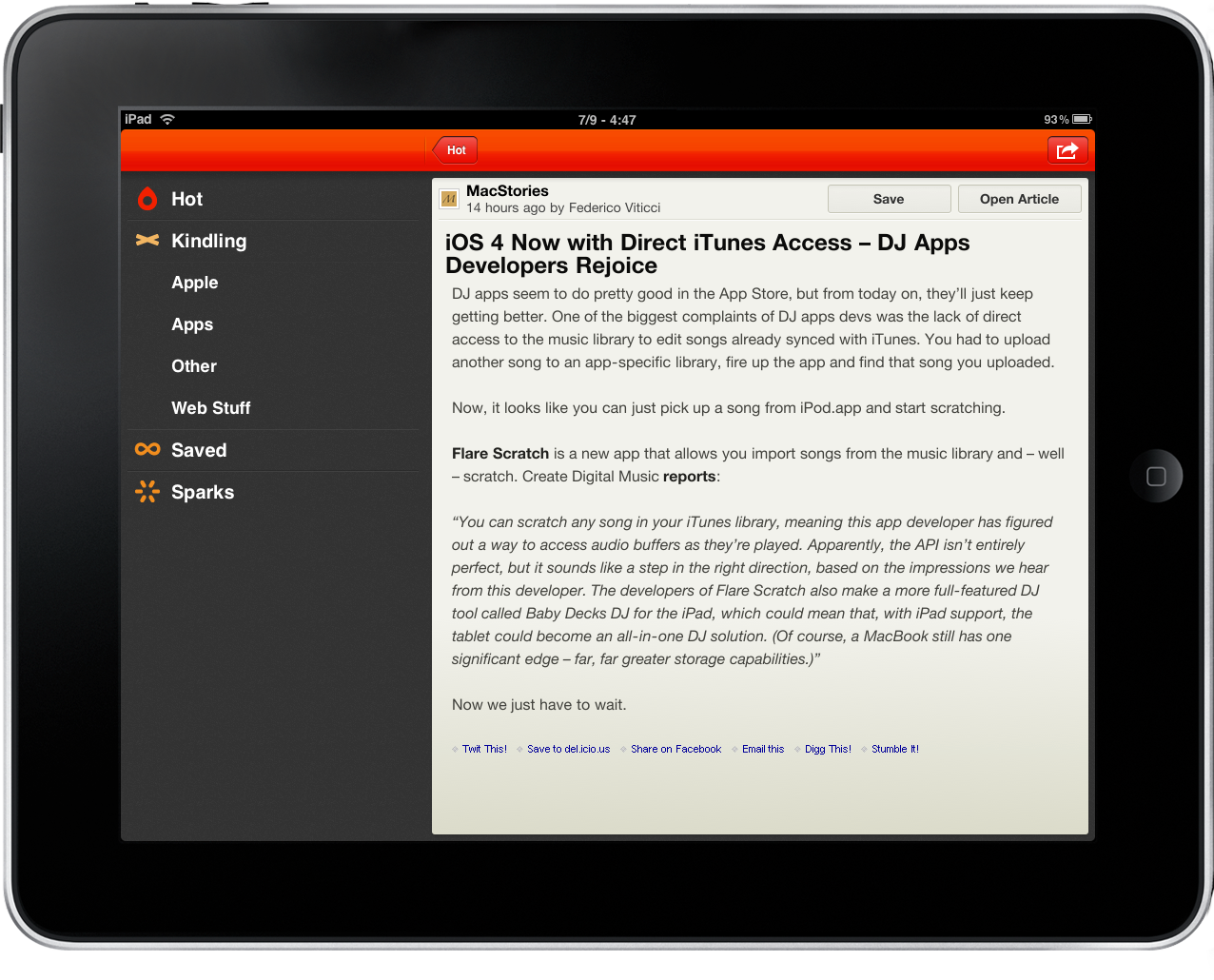Color us red – Federico and I were never Fever users until recently. Supposedly we had been missing out on one of the world’s greatest RSS applications, and sequentially we were told to, “Get out.” So both of us bit the bullet a couple weeks ago and dropped the $30 from our paychecks just to see what all of the hype is about. And after a bit of monkeying around with Nearly Free Speech, both of us now have relatively cheap server space to host it all. As a result, we have a review.
Fever
RSS has always been a funny thing for me. If I’m not writing a review or fixing my unabashed plethora of typos, I’m constantly monitoring Google Reader for by the second updates on breaking tech news and interesting stories. Perhaps I’m more determined than most authors to get stories out as they happen, so I initially configured Fever to be the killer replacement. I wanted Fever to give me the most important news as it happened.
That pretty much failed – I was disappointed.
So I went back and watched Shaun Inman’s video, probably three or four times before it finally clicked. I took away that Fever is geared towards casual readers; it isn’t the hardcore automated monitoring application like I hoped it was (also dashed by a limitation of NFS). Specifically it’s geared toward’s people catching up on all the latest tech headlines or whatever news is exciting the Internet - it’s designed to reduce feed chatter so you’re not reading the same thing twice from your RSS feed. Inherently Fever isn’t designed to be lightning fast. While he captures the idea, certain items aren’t explained in detail.
Expectations asides, I went back to Google Reader for work; Fever wouldn’t replace the instant feedback I needed from the Googleplex. It was only when I could finally sit down in my free time and play with Fever that I learned its ins and outs, shaping it to my personality and discovering interests that necessitate such a program. Admittedly, I’m still in this process, but at least now I have a clearer vision of what Fever is and isn’t.
Fever takes an interesting approach that almost feels gimmicky as an advertising pitch. Part of the pitch being that Fever correlates how interesting news is with your human body temperature. Thus we have a name, and an interesting experiment involving the concepts of Hot news, Kindling, and Sparks.
I think people are pretty comfortable with the idea of Hot news and Kindling. These are explained pretty well, and in all honestly you never need to touch Sparks to have a good Fever experience. But certainly you have questions; hopefully I have answers.
Hot news is the focal point of Fever. It’s where the most talked about subjects from all the feeds you’re following intermingle into focused subjects before they’re organized by order of importance (temperature). If Daring Fireball, Engadget, MacStories, TUAW, TheAppleBlog, Cult of Mac, and Gizmodo all talk about the same thing, the idea is that you’ll get a single source headline followed by the “rebloggers.” It’s designed to be an instant measure of what’s popular and being talked about on the web, but it immediately loses all benefit if you follow relatively few RSS feeds, or feeds that don’t talk about the same subjects. If you’re a light RSS user, nothing will show up here. I wouldn’t even touch Fever at all in this case. Though if you’re someone who follows a few dozen RSS feeds talking about the same things (perhaps collected through the years), I happen to get a lot of chatter in Hot news.
With Inman’s introduction into Fever, I almost feel like Kindling is supposed to be the appealing feature, and not Hot news. Kindling is important, but Hot news consists of all the bold headlines you might see on the front page of a newspaper – it’s there because out of all the news you follow, this is what’s most important. As the crux of Fever, you’re more likely to see something relevant without digging through feed after feed.
But sometimes things don’t always go quite right. When first subscribing to feeds like Engadget (or any site on aol.’s network) I had something crop up in the Hot feed that was odd: Terms and Conditions from the feed links. Fortunately you’re given control to alter content you want to see - URLs can be easily blacklisted that ensure a perfect experience. I appreciate this feature, and I’ve removed a couple odds and ends that sometimes pop up as feeds change their format or something non-news sneaks in.
Kindling is where all of your RSS feeds go; If you import feeds via a XML file exported from Google Reader for example, it’s where they end up. Kindling contains all of your essential feeds you’ll eventually get to (your “must-reads”), but won’t feel guilty about if you miss a day or two of news. By default, Fever doesn’t display your unread account so you can focus on what’s important or Kindling that you care about. You can change that, but subsequently it will completely change the experience.
Fever gives you the option to organize your feeds by groups, and you can sort feeds by oldest to newest. If you use Fever as a way to catch up on news rather than as it happens, these options allow you to follow a consecutive series of events as they happen, prevent spoilers, and relieve the stress of missing what a reader may consider outdated content. As long as you’re consistent in your reading, Kindling works quite well (these same concepts can be applied to Hot news over long periods of time as well).
About Kindling: If I had it my way, my “must-reads” would be anything Gruber puts out, Apple reviews from Engadget & Ars Technica, content by Smoking Apples, and stories from MacStories. A handful of great writers with a passion for Apple product. But I’d probably get virtually nothing in the Hot news. It would be boring. The issue I have with Fever in general is that “must-reads” aren’t really must-reads; they’re just there so you can keep up with all the latest headlines that bubble up on the thermometer. In the grand scheme of things, it’s really no different than a regular RSS reader with Kindling alone. Fever’s best implementation, again, is Hot news as it not only decongests all the content you follow, it adds importance to related subjects.
Sometimes you’ll want to save an article for later. Like any good RSS reader, Fever gives you your own special place for saving stories. What you save doesn’t affect Hot news, so you don’t have to worry about altering results. As I’ll mention below, you can also save material off to a few locations like Delicious and Instapaper.
Sparks aren’t explained very well (and I still haven’t found a good explanation online yet) in terms of how they affect Hot news. But before I get into the details, my own findings have led to this conclusion: I think it’s a terrible concept that’s extremely counter-productive – its use is very limited in terms of how you’ll benefit from it.
It’s explained that Sparks help certain topics ignite related Kindling to create Hot news that is relevant to your interests, designed as such to create an immediately focused news feed. This can be useful if you want to see the latest Apple rumors before any of your other headlines, but there’s a couple problems with this.
The first is that Sparks need to be constantly managed if you employ it for any duration of time. Sparks are useful for delegating topics of temporary interest, but they completely skew your Hot news. If your Hot news consists of making popular “must-reads” relevant, don’t Sparks completely obfuscate other news that’s important to you as well? While Sparks help push temporary topics to the top of your Hot news, an unnecessary feed designed to focus topics is ultimately only as good as long as the feed keeps reblogging relevant interests. I’ve found that once a Spark stops gawking about what your Kindling is similarly joyous about, you’re going to end up with limited Hot news that doesn’t display much of anything as it waits for a Spark to ignite something. Content will show up, but not as much as Sparks become the main catalyst for what’s shown. As soon as something of interest dies out, remove that Spark.
Because Sparks need to be managed, this ultimately ruins the Fever experience. As a casual reader designed to display what’s most important based on the timeline you set in Hot news, the idea behind sparks is counter-productive. I have all these must-reads that make my news relevant, yet if I want to focus on a topic of interest, I either have to drag-and-drop Kindling into sparks (thus I’m possibly missing other news as Sparks is designed to be a set-it-and-forget-it feature), or I have to go out and hunt for less interesting sites just so I can get more of the same news. That’s ultimately the problem I have: Sparks are supposed to contain high-noise sites that make reblogged topics from essential high-noise Kindling important.
So what do you do with Sparks? Add low-noise content from a few important individuals.
Issue number one could still remain, but I’ve found success with Sparks when adding Delicious news (because it’s focused just right if you’ve curated your Delicious content) or from people like Marco Arment. This won’t work for everyone, and I suggest that if you just want an overview of all the hottest news, just leave Sparks alone.
Experienced Fever users may disagree with me on the issues I have with Sparks, and that’s fine. Kindling will feed off each other - it’s the Sparks that start narrowing content. Unfortunately, it does so in a way that hinders more than helps, and any permanent feeds in Sparks may cause you to lose sight of other or bigger news.
I’ll admit I’m not crazy about Fever’s installation, or the performance of the server-side client you ultimately end up using. Certainly you can get a more desktop like experience through Fluid, but it’s the interface in general that drives me crazy: it’s a love it or hate it kind of thing. As for installation, if you’re not a computer geek, the initial setup can be difficult. Fortunately, you’re not required to pay for Fever until it’s actually up and running - if you attempt and fail, there’s no worries.
*note: You can also use Conceited Software’s Chill Pill for Fever instead of Fluid, which is pretty great.
If you pass what could be considered a difficult installation (it’s really not bad, just somewhat time consuming depending on what you’re working with), you’re greeted with Fever’s beautiful interface. It’s pretty sexy, and those with security concerns should be relieved that you do in fact need a username and password to log-in (something else that wasn’t clear upon purchase). But for how beautiful it is, Fever isn’t fast. Feeds take from a few seconds to minutes to download, and navigating the interface by mouse-click can feel clunky. There’s an ever slight delay when moving between sections of the application that kind of ruin it for me. While it’s little choppy, and changing preferences isn’t terribly fluid, fortunately everything is laid out in such a way that make features intuitive to use. Shaun was kind enough to add indicators (question marks) that explain various features of the app if you’re curious about what something does. This experience translates to the iPhone and Android browser as well – it looks sexy, but doesn’t always execute snappily. I almost wonder if the transitional effects play a big role in this.
The keyboard shortcuts do a pretty good job of quelling my complaints. A few of our readers know that I’m a pretty big fan of getting things done with keyboard shortcuts and keyboard navigation – Fever hits all the right spots. Feeds can be added with a simple key press. There’s shortcuts for Delicious, Twitter, Instapaper, and Email. Oddly though, there isn’t a shortcut to unsubscribe from a bunch of content all at once, useful for Sparks.
Though I’ve mentioned both the good and bad, I suppose I’m ensuring you’re aware of potential issues and what to expect when you moving to this reader. Really, Fever is a pretty solid RSS client. I think it does a fantastic job if you’re looking to relax in the evenings and catch up on things besides world news. If you’re a tech hobbyist, art junkie, comic lover, or architect, you’re bound to have a bunch of feeds you enjoy reading through that often talk about the same subject - Fever gives you exactly the content you want. If you come into Fever with a relatively low feed count, or you expect it to be a workhorse for what’s happening now, good luck. For some, Fever will be a replacement that’ll end the mindless feed scrolling often attributed to RSS readers. It’s sole purpose is to reduce clutter and help you focus on what’s important. For others like me, it’ll be a supplement to Google Reader.
If I’m not using Fever for work though, what am I using it for? Well, I get enough general news during the day. My nose constantly in Google Reader, I’m always aware of what’s coming along or what Gizmodo’s next big fuss is about in tech. There are other things that interest me like contemporary architecture, web design, green tech developments, current events, and other things that I don’t always have time for. I’ll Instapaper things that Gruber links to or another Apple heavyweight will talk about during my days of trolling Google Reeder, and at the end of the week I can sit down and enjoy Fever for some tech relief. Friday and Sunday are good days for this. Fever is my compliment to Instapaper basically, though I haven’t found the right workflow to integrate it with Reeder yet (which I really love and want to use). Eventually I’ll get it right, but I think Federico figured it out in the meantime.
When it’s time to add new material to Fever, I don’t jump into the client and paste the RSS feed in. The bundled feedlet which you can dock into your bookmarks bar is pretty good, but I prefer the Ashes Safari extension. You can get a nice Fever icon and feed access all in one go. So those are two tools for the trade – all you have to do is pick one. I use these occasionally, mostly when I’m finding similar feeds as a result of link-backs in articles Fever display to me.
As Fever is geared to be this relaxed product, it requires a relaxed device to enjoy it on. I rarely check Fever on my desktop – my MacBook is a work machine. On the iPad however, Ashes is what pulled Fever together for me. As the first iPad application designed to deliver Fever in all of its glory, I’m happiest with that experience. Now that you’ve gotten the rundown on Fever, I invite Federico to talk about his time wish Ashes.
Ashes, as Reviewed by Federico
I’ve always been interested in knowing what the big deal about Fever by Shaun Inman was. I mean, I’m a hardcore Mint users and couldn’t be happier about it. Mint is great, looks great and does exactly what I need. So, Fever. A couple of times I was about to install it, then closed the page because I didn’t think I could use an alternative to Google Reader to read news. News are news, right? What am I missing?
Well, I was wrong. There’s a different way to read online content, and that’s by focusing on what’s hot (trending topics) and what you really care about. Cody already exaplained the concept. And as you read above, Fever is a webapp that doesn’t come with a native iPad counterpart. Luckily for us, Shaun Inman recently launched a public API of Fever for developers to play with, and I as I knew about it I started wondering how long I should wait for a great native application that would make me consider trying Fever once again. That’s right, I became a Fever user because of Ashes - the first native Fever client for iPad.
Let’s go straight to the main point: Ashes looks great. It’s beautiful, and its user interface design might be worth the $6.99 alone. But we’re here to review a Fever client, not a Dribbble shot. Ashes connects to your online Fever installation and displays the same feeds in a brand new, shiny and custom design for iPad. Just take a look at the screenshots. The icon is weird at first, but it’s growing on me.
Once you’ve downloaded Ashes [iTunes link] you’ll be asked to enter your Fever credentials and let it perform the first sync: a wifi connection is highly recommended here, as the app needs to pull all your data from your server and sync everything. The first sync took about 5 minutes under my 20 Mbit connection, but I don’t have a huge Fever installation - yours might take even longer. The app is pretty easy to use: there’s a sidebar with Hot items, Kindling (and groups, but you can’t close the tab), Saved articles and Sparks. When in portrait mode, everything goes into a popover, just like Mail.app. Sadly, there are no original interactions / gestures like in Reeder for iPad - I would have appreciated that instead of simulating the way Mail works. As you tap around and switch between sections, either the main content (on the right) or the sidebar fade and slide, and the effect is very pleasant to the eye.
Hot items are grouped by source, like on the Fever webapp, and organized by temperature. Tapping on a headline makes the article (pulled from the website’s RSS feeds) slides in from the right, and I have to admit text formatting is very polished and readable. Here you can also save the article for later (goes into the Saved tab) or open the web view. If you want to share, you’re forced to either send an email or save to Instapaper, but here’s to hoping the next updates will include Twitter, Pinboard, Facebook and Delicious support. Once you’ve read an article, tap on the back button and the content slides out again.
As for Kindling and Sparks items, the sidebar displays all your sources’ names and favicons against a dark background. The effect is very nice. You can mark all items as read by tapping on the “Mark all” button in the top right.
Ashes is a very good first release, but it’s not perfect. My main gripe is that Settings are located outside of the app, and if you want to adjust the way the app works you’re forced to quit Ashes (remember? no multitasking on the iPad yet), open Settings and launch the app again. This, combined with the fact that I’ve encountered a few bugs and crashes here and there, leads me to say that Ashes is all you’ve got if you want to use Fever on the iPad now, but sure the app has to be optimized and tweaked further to ensure a great user experience. I’m pretty confident that the developers are doing everything they can to make Ashes the perfect Fever experience on the iPad.
As far as my work for MacStories is concerned, I had some real trouble trying to achieve an ideal workflow. I need news fast, but I also need an application that doesn’t bother me with unread counts and hideous notifications. Reeder for iPad is pretty much the perfect Google Reader client to me: it’s fast, but it’s also elegant and minimal. The interface and user interactions also help a lot.
So it looks like there would be no space for Fever (and thus, Ashes) in my regular daily workflow. Not really. Clearly Fever isn’t meant for fast consuming: it’s the place you go back every day, twice a day in my case, to catch up with hot stuff you might have missed. To read other takes on a specific subject you didn’t find on Twitter. This is how I use it, and so far I’ve discovered many good links I missed during the day. Ashes is a great companion to Reeder for iPad.
It’s a pretty damn good workflow now.
Ashes, Overviewed by Cody Fink
*I’ll chuck this in: The black and red Ashes icon looks pretty awesome next to the blue and white Twitterrific icon. Just sayin’.
The iPad is the centerpiece to the Fever experience. The “desktop” is okay, but I really appreciate having this instant on interface where I can browse through my feeds. When Ashes works, it’s pretty fantastic. The interaction is solid, and asides from a few UX issues that crop up when rotating the iPad from portrait to landscape and vice-versa, I can fly through through all the news and get a great overview of everything I’m interested in. It’s a must have application if you use Fever and have iPad. If not, it probably won’t be a game changer for those satisfied with their desktop counter parts, but the convenience and touch-interface was what I felt Fever needed all along.
Pulling it all Together
Fever is the RSS reader that carefully monitors your feeds and gives you the most relevant items that are trending online. Fever is worth it if you want both your plain and simple RSS reader with the Hot ability punched in. I didn’t find a great use for Sparks, but if you’re considerate enough, Sparks can be tailored to create an essential digest of exclusive content tailored to your interests.
Ashes is the iPad client that made Fever burn bright. While it isn’t perfect, it better emulates the experience Fever offers in the palm of your hands – it can only get better as the developers solidify their vision and performance. Whether you’re waiting out a day at the office or you’re lounging on a Friday evening, Ashes encourages the mindful attention needed to enjoy such a client.
These aren’t cheap solutions. Total it’s an expensive compliment to organize the information you want to enjoy. It isn’t for everyone, but for those just daring enough to captivate themselves in this idea of mediated content, you should find some new perspective in your RSS feeds. It’s a solution to superfluity, organizing the chaos into intelligible content.
You can find Fever at Feed a Fever, available for $30 with no refund.
Ashes for the iPad can be found in the iTunes App Store. It requires Fever to use.
Don’t forget about Fluid and Matthew Rex’s (@matthewrex) Fever icon, Chill Pill, the Feedlet (available in Fever via Extras), and the Ashes Safari extension.