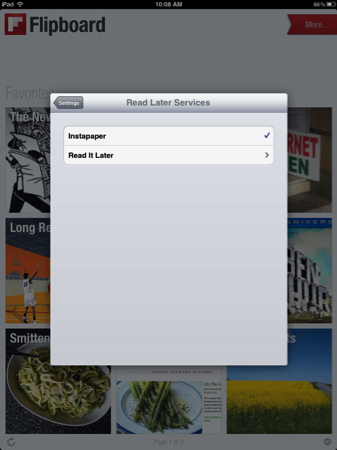The “big update number two” award today goes to Flipboard with a major 1.5 release that makes navigating the social magazine easier than ever. Just how great would it be if you could continuously flip through articles, fave everything, and jump into the content you’re interested in with a new visual search browser. It’s fantastic. Flipboard just got way cooler.
Did you know that MacStories has its own spot on Flipboard next to all the other greats? Well you should — and if you can’t get enough of us, you can now page through articles just like a real magazine. Before, you had pinch out and select a new article as you browsed content. Now, you can fully immerse yourself in your favorite website, swiping to the left to bring the next article into view. Your reading experience just improved ten-fold. (The image above is the intro to the new features - you don’t see the “Flip” on each page).
Before, you were limited to fave’n only a handful of all the great things that Flipboard has to offer. Now you can go bonkers and fave any section you want for later recollection. I’m sure Flipboard would appreciate it if you just fave’d everything, but that’d be no fun! Have some taste! There’s a cool little blue button you can press at the top of the zine you’re browsing so you can totally keep tabs on The New Yorker, Techcrunch, and other cool hangouts.
But let’s not get ahead of ourselves. Say the hunger strikes and you have no foodie-sections saved for that donought craving. Flipboard is introducing a time saving feature that makes it effortless to find great reading material. There’s a bookmark at the top of each page that pulls out a search browser so you can quickly navigate between sections, search for topics, and access all of your favorite content. Screw the old way of browsing all those sections on Flipboard — this handy slide-out try is so much better. If you don’t hear from me in a while, then the Flipboard team have succeeded in keeping my nose in the content.
There’s other little cool touches that have made their way to Flipboard as well. Popular stories on Flipboard are now designated with a cool red badge (all the cool kids never miss out on the hottest topics), and you have more choice with read later services with the include of Read It Later. If you’re a LinkedIn user you’ll have access to aggregated feeds from across 30 professional industries, all of which you can browse individually.
Flipboard is a free app, is generally pretty awesome, and has a solid update that’s available to download through the App Store. Give the new features a shot, and tell us what you think in the comments below!