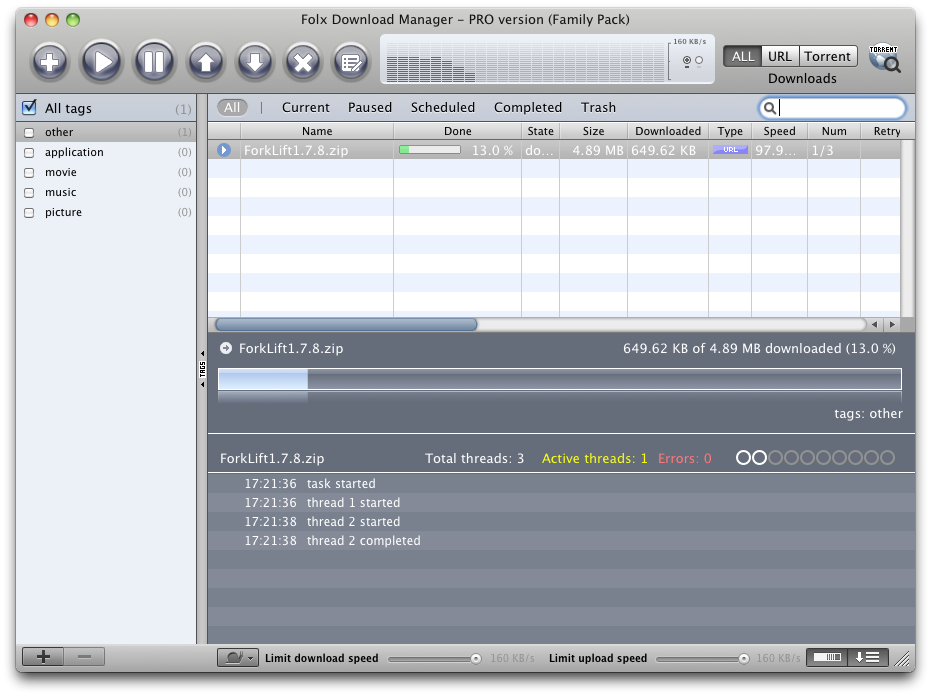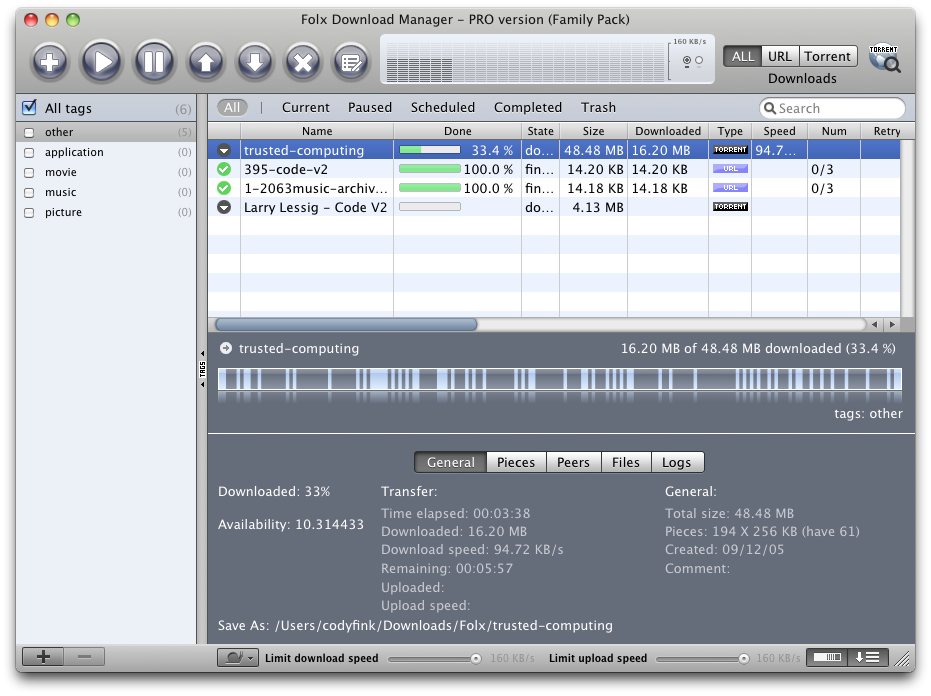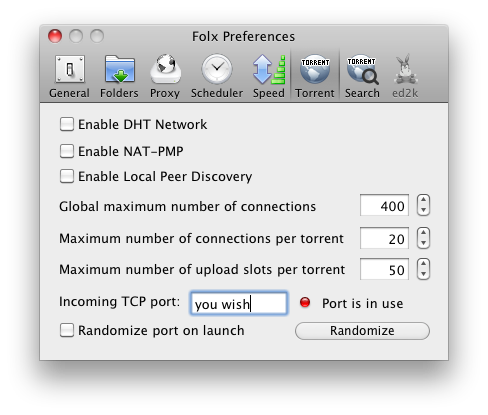A couple popular tools for the Mac are Speed Download and Transmission, which allow you to manage downloads and harvest torrents quite easily. If you took both of these applications, ran it through a Windows (as in Microsoft) blender, and ported it back to the Mac, you’d get Folx.
And already we’ve kicked things off on a negative note! Wonderful huh? I have to announce my complete dissatisfaction with the Folx UI. If you’re gonna build applications for the Mac, you have to be very careful about adding round buttons to the interface. Apple can pull it off. Mozilla can sort of pull it off. But Eltima, the interface feels like a port of a Windows application, rather than a Mac native application. I just see a lot of wasted space between the main controls (the round buttons), pop-up menus, desktop widget, and the presentation of information. I feel like I’m back in the 90’s when everyone had AOL.
So with interface hate aside, the functionality of Folx provides a lot for download enthusiasts. Built right into Folx is the ability to search through torrents across a wide variety of public torrent sites - meaning you could technically serve yourself a few dishes of illegal content quite easily. But we don’t promote that sort of mess, so all the torrents I’ve downloaded for this review have been through ClearBits, which was recently reviewed on Lifehacker as a legal torrent site.
Folx is pretty awesome in allowing me to queue downloads, tag them, and throttle the speeds (including downloading faster through the use of threads). And what I was very impressed with was the fact that if I downloaded a .torrent file from ClearBits, Folx would recognize it again and ask me if I wanted to download the torrent. Of course I said yes. It’s a nice touch.
A lot of times I often leave my laptop on a night while downloads finish. Since my internet connection is absolutely ridiculously slow, it’s nice that Folx has a scheduler built in that’ll shut down my machine once a ComboUpdate or Creative Commons sound set finishes downloading.
Folx will automatically capture download links in the PRO version (with it’s browser integration), and you can use URL and Torrent filters to get a grip on what you have going on. Like I said before, big downloaders can queue up a bunch of files and watch them churn. Being able to set the priorities on downloads was also a welcome feature.
For people who consume tons of Media, I’d recommend Folx. It can tackle both your traditional downloads and torrent files at the same time, and it’s scheduler will keep your Mac on track. If Eltima can spiff up the Folx UI and focus more on downloading content (which it already does well) rather than trying to present it as you would on traditional windows clients, I’d be more apt to keep coming back and using it as my downloads manager. But for the time being, unless your constantly pulling data from the net, your web browser alone and a copy of Transmission should aid just fine.