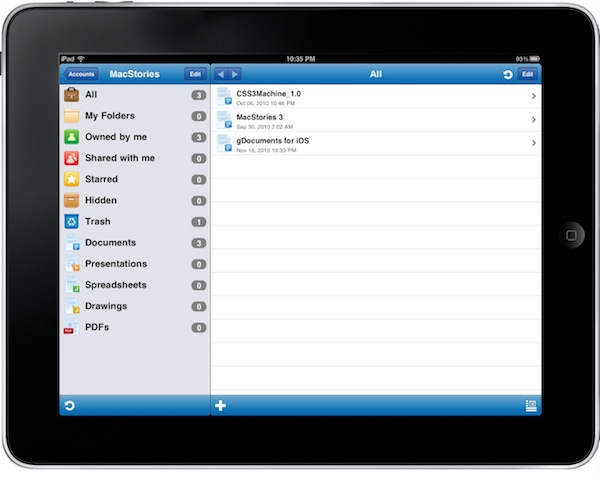The Imagam developers are the guys behind iFiles, one of my favorite apps for iPhone and iPad I use on a daily basis to create and move files between my iOS devices, the internet and my computer. In case you haven’t tried it yet, you can find out more about iFiles here. gDocuments is a new universal app by Imagam that allows you to check on your Google Docs, but unlike many other Google Docs client currently available in the App Store this one comes with write capabilities, a neat interface and the feature set you’d expect from the folks who created iFiles.
First off, the iPhone version of the app seems to be experiencing authentication problems with Google Docs, as reported my many users. I haven’t been able to log in my Docs account from the iPhone either, and I don’t know if it’s a problem with Google Apps account or not. Works great on the iPad, anyway.
The app features a clean blue interface with shiny sidebar icons clearly inspired by the work already done on iFiles. gDocuments looks really nice on the iPad. You can access multiple accounts with this app, and effortlessly switch between them using the sidebar. The sidebar also contains shortcuts to your folders, shared and starred items, hidden files and filters for different file types. Documents reside on the right, you can change the sorting options by hitting a button in the lower right corner or bring up an iFiles-like contextual menu by swiping over a single document. The popup menu allows you to star a document, delete it, rename it and open it in another app – such as IA Writer, DEVONthink or PlainText.
The actual editing interface is simple, but you can adjust the background and font color in the app’s settings. You can also change fonts and turn on spelling as you type. Other settings include a passcode lock option, image viewer preferences and further sorting options.
Like I said, the biggest advantage of gDocuments over its competitors is that it can create files and delete them as you can do on Google Docs’ website. Perhaps other apps can do this, too, and also come with deeper sharing possibilities, but I’ve found gDocuments to be a reliable solution for all those who need to work with Google Docs, especially on the iPad.
Available at $0.99 in the App Store.