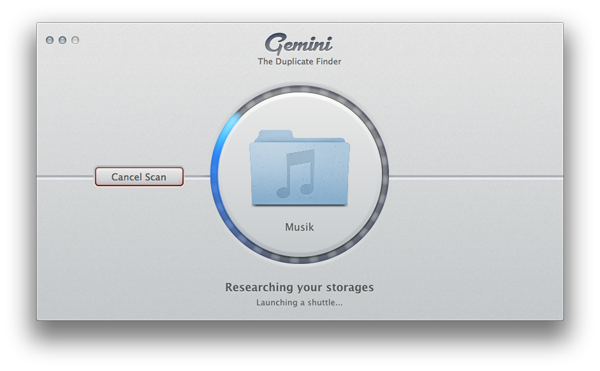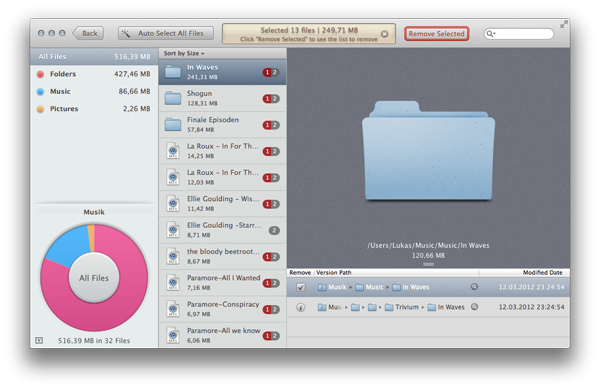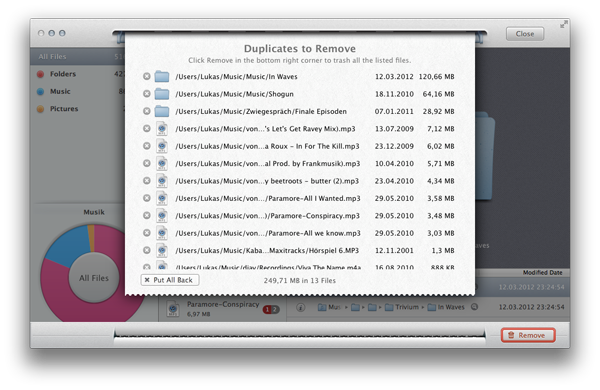Spring-cleaning is not much fun to do. Especially when talking about cluttered hard drives like mine. We all know with big hard drives comes big responsibility, but let’s be honest, just a few of us are constantly paying heed to delete useless duplicates. This problem can’t be tackled with apps which just provide good functionality — the task of decluttering your computer is that boring, you need great pixels as well to keep up the user’s interest and motivation.
Gemini is the first app I ever saw solving this necessary combination of design and usefulness with ease and bravour. The guys at MacPaw did a great job with it. When firing it up, Gemini is just a input screen on which you can simply drop folders or whole drives to let the app analyze and scan them. Unfortunately, this process takes some time but at least it’s subtitled with entertaining words (e.g.; “I, Gemini, am actually a duplicated file magician”). Afterwards the found duplicates are presented in a Finder-like, slightly modified window. Besides a list with the file names and paths it contains a pie chart showing up the media types of the useless files. The app comes with Quick Look support as well. Browsing your files is very intuitive, and I literally laughed when I saw the animation after finally deleting all my futile used data - it rushes through a virtual paper shredder falling down as shred.
The rest of Gemini’s look has got the same intuitive, almost magical touch to it. The rounded edges, warm colours and simple UI structure immediately appealed to me. It’s modern, minimalist, functional and — most important — it works. The design concept ends exactly where functionality begins, something I like very much. I could not find any unpolished detail in it, maybe the path information shown with the Quick Look preview is implemented a bit improperly, but I am sure that if there’s something you can not polish in order to make it beautiful, then it’s path information, as I think you’ll agree.
Apart from that, Gemini is a pretty good example of how good design can be both intuitive and functional. It really simplifies the process of cleaning up your computer, making it accessible for everyone from laymen to expert. And besides that, the price of $7.99 is more than just inexpensive when it comes to free hard drive space, it’s an excellent value for the money, so purchasing Gemini should be a no-brainer.