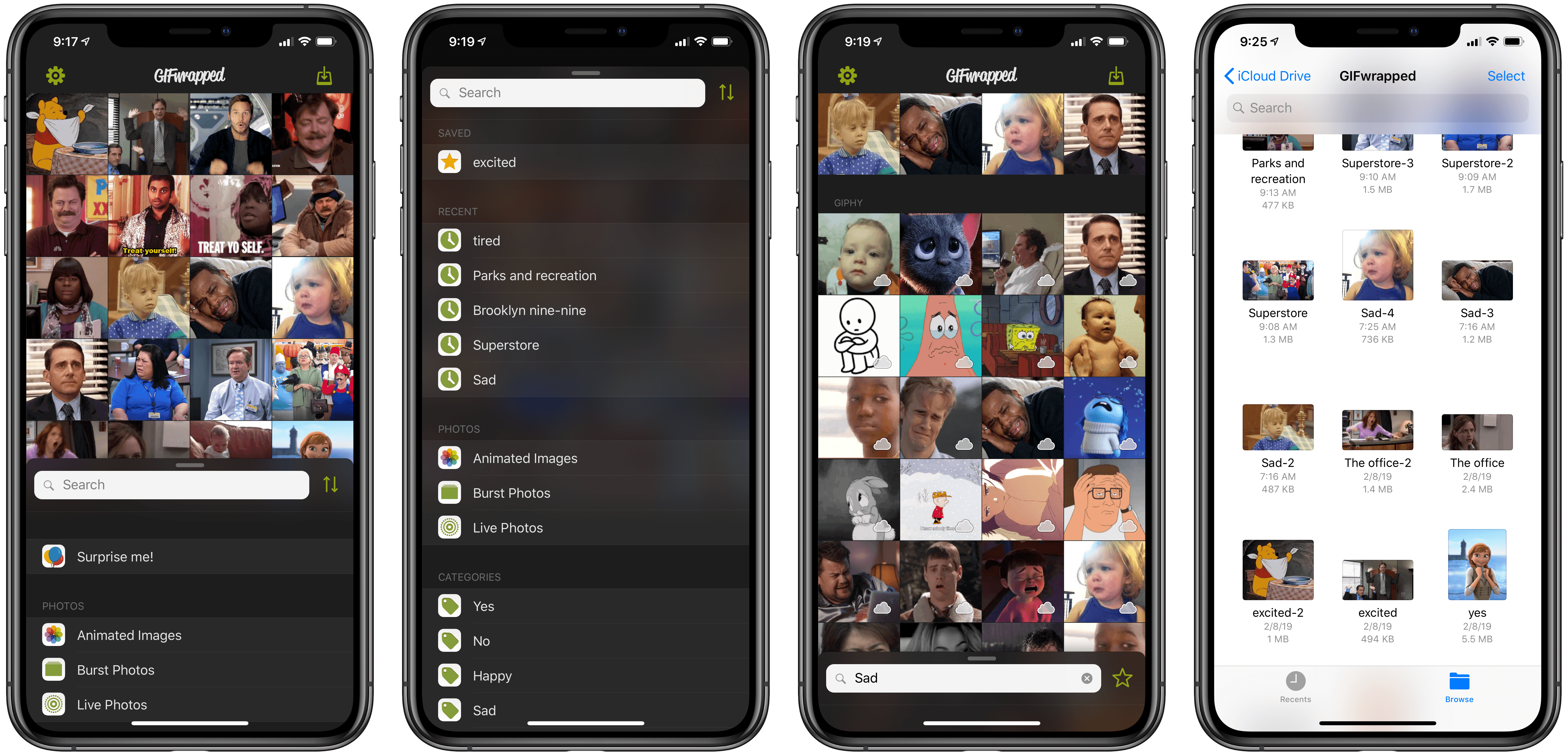GIFwrapped has long been one of the best ways to store and access your GIF collection on iOS. Five years after our initial review of the app, developer Daniel Farrelly’s GIF utility has received a big update today: version 2.0. GIFwrapped 2 completely rethinks the app’s UI, streamlining it from tab-based to panel-based, while also adding support for two key new features: universal search and iCloud sync.
GIFwrapped’s new design eliminates the tab bar and replaces it with a simple resizable panel – effectively condensing four separate screens into a single one.1 Above this panel lies your library of saved GIFs, and inside the panel is a search field plus options to choose GIFs from your Photos library or a specific category. The category list retains the same basic groupings as were previously found under the app’s search tab, including the ability to add saved searches and view search history if you’re a Premium subscriber. All of this fits really well in the new panel, offering easy access to every control you need with a simple swipe up or down.
Panel-based UIs have slowly been growing in popularity since Apple first debuted its own take on the design in iOS 10’s Maps app – Weather Atlas (now Weather Up) adopted a panel system in late 2017, then MindNode did the same in its version 5 update, and last year Workflow’s rebirth as Shortcuts introduced a panel UI for building shortcuts on the iPhone. With iPhones continuing to grow larger than ever before, I think more apps would do well to implement a panel UI. It has worked effectively in every app I’ve tried, and GIFwrapped continues that trend of success.
One functional improvement related to GIFwrapped combining multiple tabs into a single screen is that search has been streamlined as well. Previously, there was a search option specific to your GIF library, and a separate option in the dedicated search tab that would find results from the app’s data provider, GIPHY. Now, with universal search, there’s one search box for everything.
Typing a query in the main search field will immediately filter results from your library that fit the search terms; there’s no delay, as each keystroke instantly pares down your library to matching results. If a GIF in your library is all you need, you can stop there. If, however, you’d like to search the full GIFwrapped database you can hit the blue ‘Search’ button in the keyboard to finish your query and view a much broader set of results, with your library matches still accessible at the top of the screen.
Alongside the redesigned UI and universal search, the last major feature of GIFwrapped 2 is support for iCloud Drive sync. Historically, the only way to sync and backup your GIFwrapped collection was via Dropbox – an option that still exists in the updated app. While Dropbox syncing was a perfect choice for when GIFwrapped first debuted, since iCloud was still in its infancy then, today iCloud is the go-to option for the vast majority of iOS users because it comes built into the system. There’s no extra configuration required with iCloud, making it the natural default for most apps to offer. I’m thankful that Dropbox sync is still available as an option, but GIFwrapped adopting iCloud sync was necessary to bring it into modernity.
When activated, GIFwrapped’s iCloud sync stores your library inside a GIFwrapped folder in iCloud Drive. The nice thing about this approach, as opposed to the kind of invisible storage employed by apps like Ulysses or Bear, is that you can access and manage your files from outside the GIFwrapped app. Opening Files on your iPhone or iPad, or the Finder on a Mac, grants access to the iCloud Drive GIFwrapped folder for renaming, deleting, or exporting your GIFs via the share sheet or drag and drop. If you want to add new GIFs to your GIFwrapped library, you can simply save them from any source into the GIFwrapped folder in iCloud Drive, and they’ll be readily accessible the next time you open GIFwrapped.
GIFwrapped 2.0 is a great example of a big update done right. It leaves the core functionality of the app intact, enabling it to meet the same needs as before, but the way that core functionality can be accessed and used has been rethought and thoroughly improved. There’s no added clutter here due to a swath of new features, but instead GIFwrapped has streamlined what’s already there into a simpler package. Add to that the addition of iCloud sync, a long-overdue improvement, and you have a release that’s user-friendly and sets the app up for a strong future.
GIFwrapped is available as a free download on the App Store; an optional $3.49/year subscription removes ads and unlocks options for search bookmarks, search history, removing watermarks, and more.
- Plus a button in the top-left corner to access app settings. ↩︎