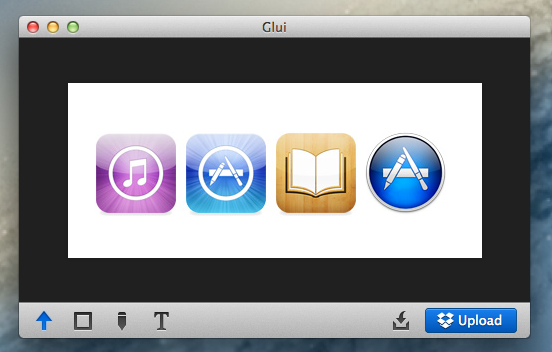While I like Skitch, some people haven’t been thrilled with the app after the Evernote acquisition and especially after Evernote shipped a version with several Evernote-specific features. Even after an update that re-added functionality that had been removed, some users still don’t like the Evernote-centric approach Skitch has taken. Personally, I use Evernote on a daily basis and don’t mind about the deeper integration – I actually like it a lot – but I have sometimes wished the Skitch app could be a bit faster or simpler for quick annotations.
Glui is an interesting proposition for those who have been looking for a Skitch alternative without the new Skitch features.
Glui is a straightforward image annotation tool for OS X – simpler than Preview and definitely more accessible than Skitch. The app comes with a menubar item (or keyboard shortcuts) to capture the entire screen of your Mac, a window, or just a portion with a crosshair selection; alternatively, you can load an existing image from your Finder. There’s no library view: you can only annotate a single image at once and then decide to save it back to the Finder or share it.
The annotation aspect has, again, been brought down to the minimum: you can add arrows, place rectangular selections, draw with a pen tool, and add text. You can make selections/arrows/text bigger or smaller, but you can’t change colors: I was only able to add light red annotations, but I managed to change font colors using the standard OS X menu. There’s no cropping, no resizing, no shapes, no native Mountain Lion sharing options – just the four tools mentioned above.
Glui does let you share images with Dropbox. Once authenticated through the Dropbox website, Glui will offer you to upload images into your Apps/Glui folder and automatically copy a share link to the image. By default, the app will give you a glui.me link that is, essentially, a nice shortener for the full Dropbox URL with a clean, responsive webpage (example). However, you can decide to make the normal Dropbox URL the one that is copied into the clipboard, but the option isn’t working for me, forcing me to copy the direct link from the glui.me webpage. Update: The feature actually works for me now – I was confused by the fact that clicking the link still opens the glui.me webpage even when the normal Dropbox link is stored in the clipboard.
Glui is very simple – in my opinion, a bit too much. I like the focus on a fast workflow with just a small selection of tools, but I miss Skitch’s cropping and resizing options, the way text overlays look on screen (Glui’s text has a translucent shadow around it, which can create some strange effects on screen), FTP uploads, timed screenshots, or the shapes of arrows and highlights.
Still, I understand Glui’s reason of existence for those people who, unlike me, don’t like Evernote and how the company ultimately altered the original Skitch experience. I genuinely appreciate Glui’s Dropbox integration and I think that, with a couple of fixes and feature additions, the app could be improved without compromising its simplicity and ease of use.
Glui is $2.99 on the App Store.