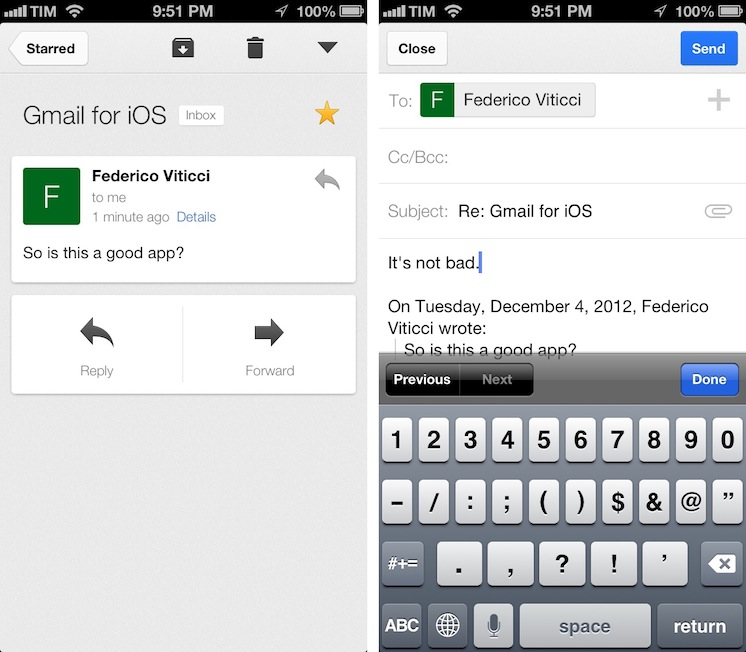Despite Google’s persistence on adopting web views in an iOS frame, Gmail’s iOS app has been consistently improved since its inception. For the amount of ridicule Gmail for iOS has received, whether it be for its mobile web disguise or a lack of support for multiple accounts, it’d be a shame not to recognize some of the substantial improvements that have been made to the app. While I didn’t think Gmail was a great app, I didn’t think of it as a bad app, offering a native Gmail experience for account holders who want to take advantage of Google’s quick search capabilities, labels, and importance markers. On iOS, the main benefit is near instant notifications, something that Apple’s native Mail app can’t take advantage of unless Gmail is set up as an Exchange account. (And that notification sound? One of the best.)
Bringing the interface in line with Google’s web app redesigns and products like Google Now, today’s updated Gmail 2.0 for iOS considerably feels much more modern than before. At first blush, you’d be tricked into thinking Gmail was completely native. The sidebar is revealed without a hitch, animations are fluid and characterize an attention to detail we expect in iOS apps, and ticking checkboxes slides up a familiar actions bar for archiving, deleting, and apply labels to messages. The status bar changes to indicate update such as sent mail. Subpar scrolling, a complaint of mine, appears to be no more.
Then you begin to notice little things that remind you of Gmail’s roots on the web. Swiping on messages brings up an archive button on top of the date and star. Scroll too far, and Google has to pull in more messages. Searching is fast (real fast), but folding dots still appear to remind you that the app is fetching your query. Even the compose view, Gmail for iOS’s best yet, still feels a bit off when typing in the message body. They’re just that, however, little things that don’t necessarily add up to a bad experience (far from it), but make it feel slightly out of place amongst native counterparts such as Sparrow (which Google themselves have acquired). They aren’t off-putting, and I’d be cautious in saying that these are things that Gmail users are going to notice or have problems with. If anything, Google handles these situations well with cute animations and friendly transitions.
Previously a barrier of entry, I’m sure many people will be very happy that they can now add multiple accounts (up to 5). Fulfilling what was probably Google’s most requested feature, multiple accounts are now only a tap away in the sidebar. Additionally, Gmail for iOS now integrates with Google Calendar so that you can accept invites, and it also integrates with Google+ for +1’ing and commenting on posts.
There are going to be features that people will still clamor for — a unified inbox comes to mind. In all fairness, Google’s never had this feature across any of their apps, so I can’t say I’d expect it to happen nor would I consider it a con that the app doesn’t have it. What I care about, at least for a Gmail app, is the seamless integration with its base service. I think the Gmail for iOS app is there (I’d go as far to say it has been since June). It’s free to download on the App Store — I don’t need to give my seal of recommendation if you want to check it out — but I would suggest giving it a fair shake. To say the least, Gmail isn’t the same app that launched on the App Store. It’s much more mature, and Google has certainly been paying attention to the feedback its been given for the past year.