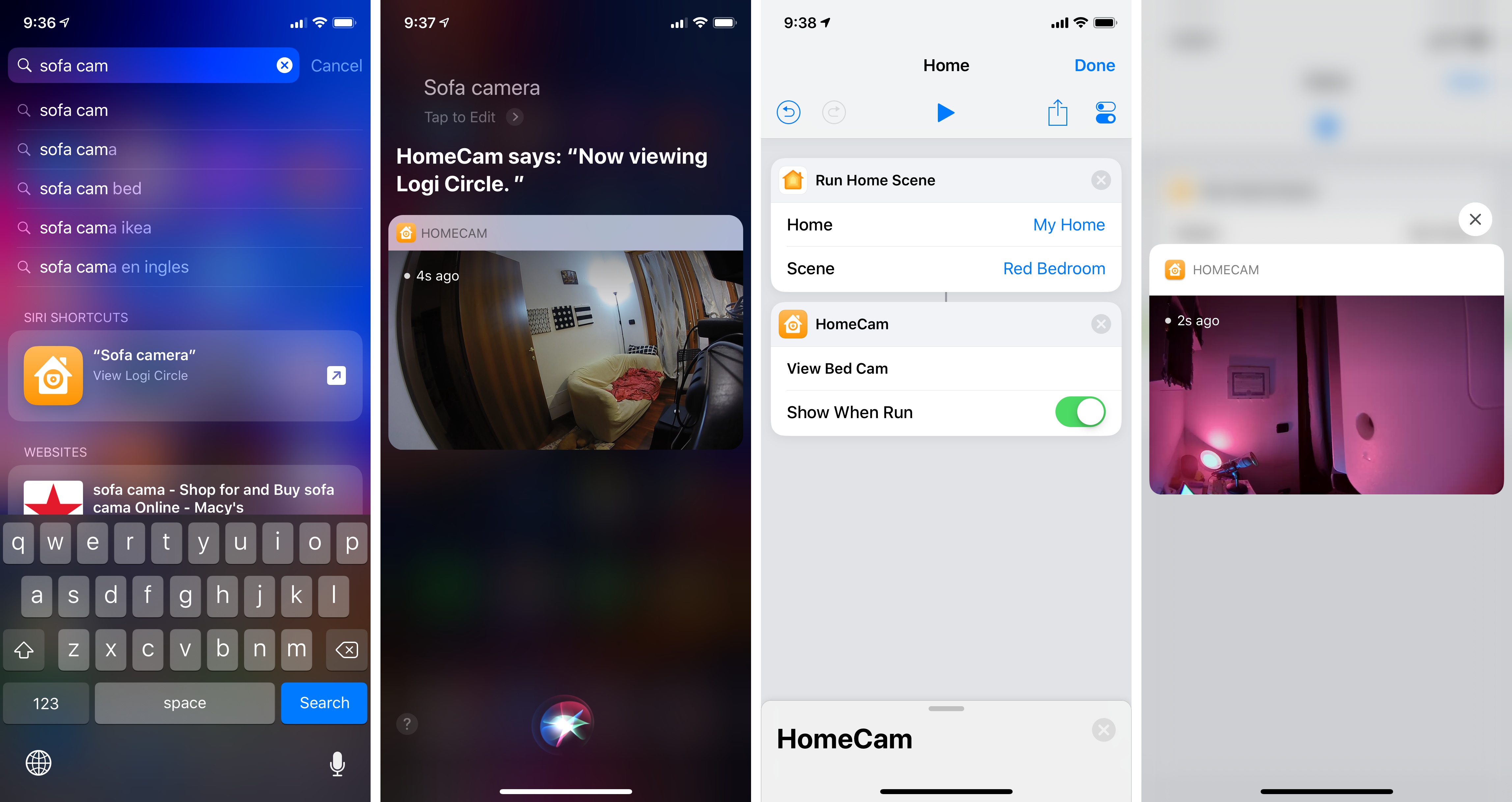I previously covered HomeCam, a HomeKit utility by indie developer Aaron Pearce, as a superior way to watch live video streams from multiple HomeKit cameras. In addition to a clean design and straightforward approach (your cameras are displayed in a grid), what set HomeCam apart was the ability to view information from other HomeKit accessories located in the same room of a camera and control nearby lights without leaving the camera UI. Compared to Apple’s approach to opening cameras in the clunky Home app, HomeCam is a nimble, must-have utility for anyone who owns multiple HomeKit cameras and wants to tune into their video feeds quickly. With the release of iOS 12, HomeCam is gaining one of the most impressive and useful implementations of Siri shortcuts I’ve seen on the platform yet.
HomeCam 1.5, available today on the App Store, brings a variety of welcome improvements to the core app experience. For instance, the grid has been slightly redesigned with connection status indicators and you can rearrange your cameras with drag and drop. There’s support for keyboard shortcuts on iPad when you’re viewing a camera, and you can now lock the app with a passcode, Touch ID, or Face ID to protect your video feeds from prying eyes. But these aren’t my favorite changes in HomeCam 1.5. What I find remarkable in this update is the ability to invoke any camera stream as a shortcut either from Siri, the Search screen, or the Shortcuts app, and watch a live video feed without having to open HomeCam at all.
It’s all very easy to set up. In the HomeCam app, you can open a camera then tap the ‘…’ button in the top right corner to add a personalized Siri phrase for the camera’s video stream. Alternatively, as with other app shortcuts in iOS 12, you’ll be able to find shortcuts donated by HomeCam in Settings ⇾ Siri & Search ⇾ All Shortcuts, plus the ‘Siri Suggestions’ category of the Shortcuts app and its dedicated HomeCam entry.
No matter how you access a HomeCam shortcut, the end result will always be the same: in a couple of seconds, HomeCam’s shortcut will connect to the camera you configured and you’ll be able to watch a live video feed inside Siri or as a floating card in Search/Shortcuts. By leveraging the APIs in iOS 12 that allow third-party apps to offer shortcuts with video playback, Pearce was able to build an astounding demonstration of this new framework.
In my tests earlier this summer, iOS 12 suggested relevant HomeCam shortcuts at different times during the day based on my habits of checking my HomeKit cameras when I was on vacation and away from home. Siri’s predictive system reminded me to ensure everything was okay at home without having to manually set reminders for myself. Even better, because shortcuts are supported everywhere, I even created a “home security” shortcut in the Shortcuts app that, among other things, loads a live video feed from HomeCam as a native action in just a couple of seconds.
While HomeCam featured a widget with support for live video before, there’s something about the ability to invoke a camera feed by uttering a sentence to Siri that feels futuristic and genuinely useful. Apple’s own Home app doesn’t support shortcuts to bring up live camera views in Siri or the Shortcuts app; besides being a better alternative to Apple’s solution for camera management, HomeCam 1.5 provides a native functionality that is absent from iOS 12 and fits the new shortcut APIs perfectly.
I fully expect Apple to copy Pearce’s idea eventually. But until that happens, HomeCam remains the best iOS utility to view and act upon HomeKit cameras – now more than ever thanks to shortcuts in iOS 12.
HomeCam 1.5 is available on the App Store.