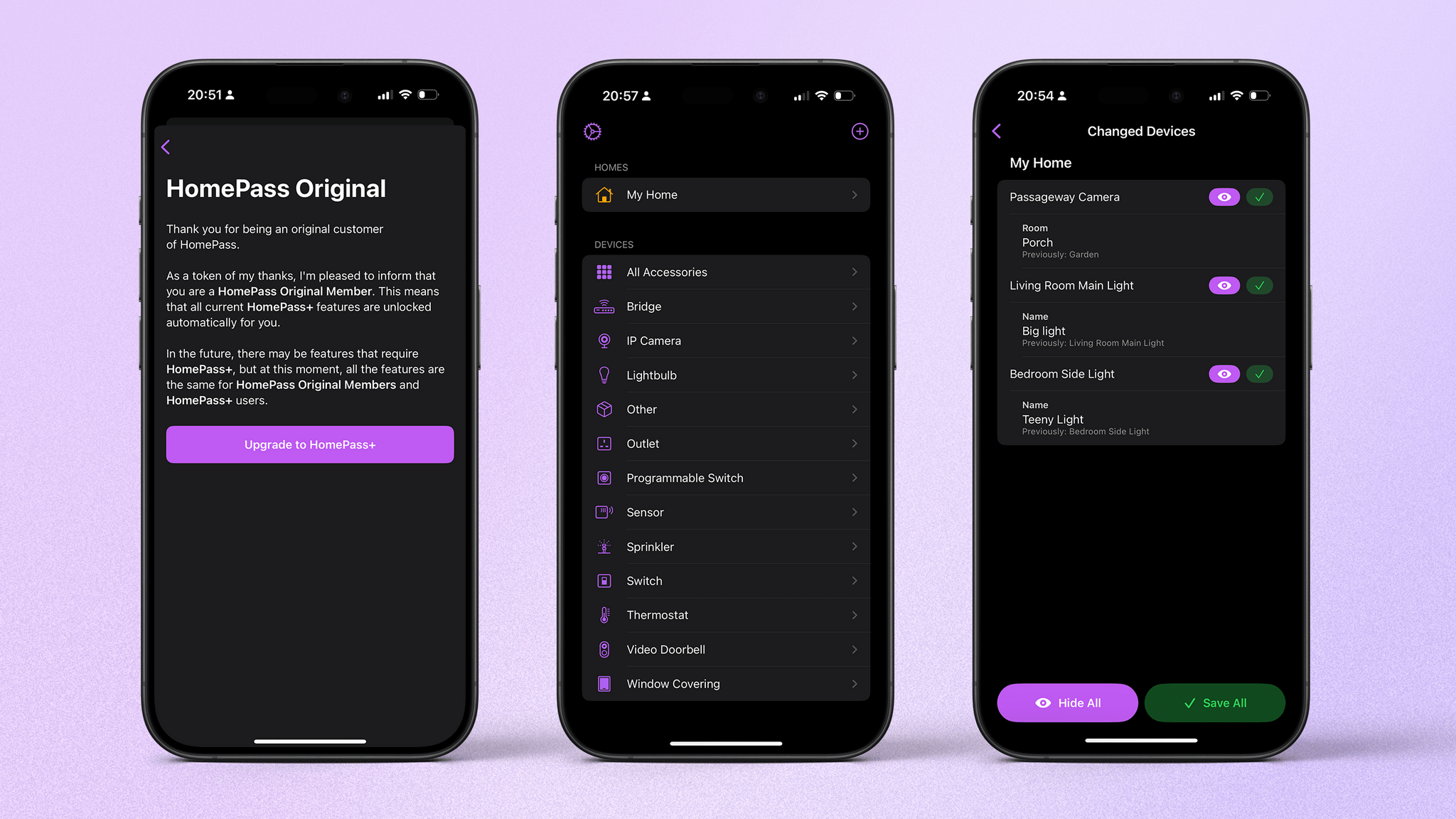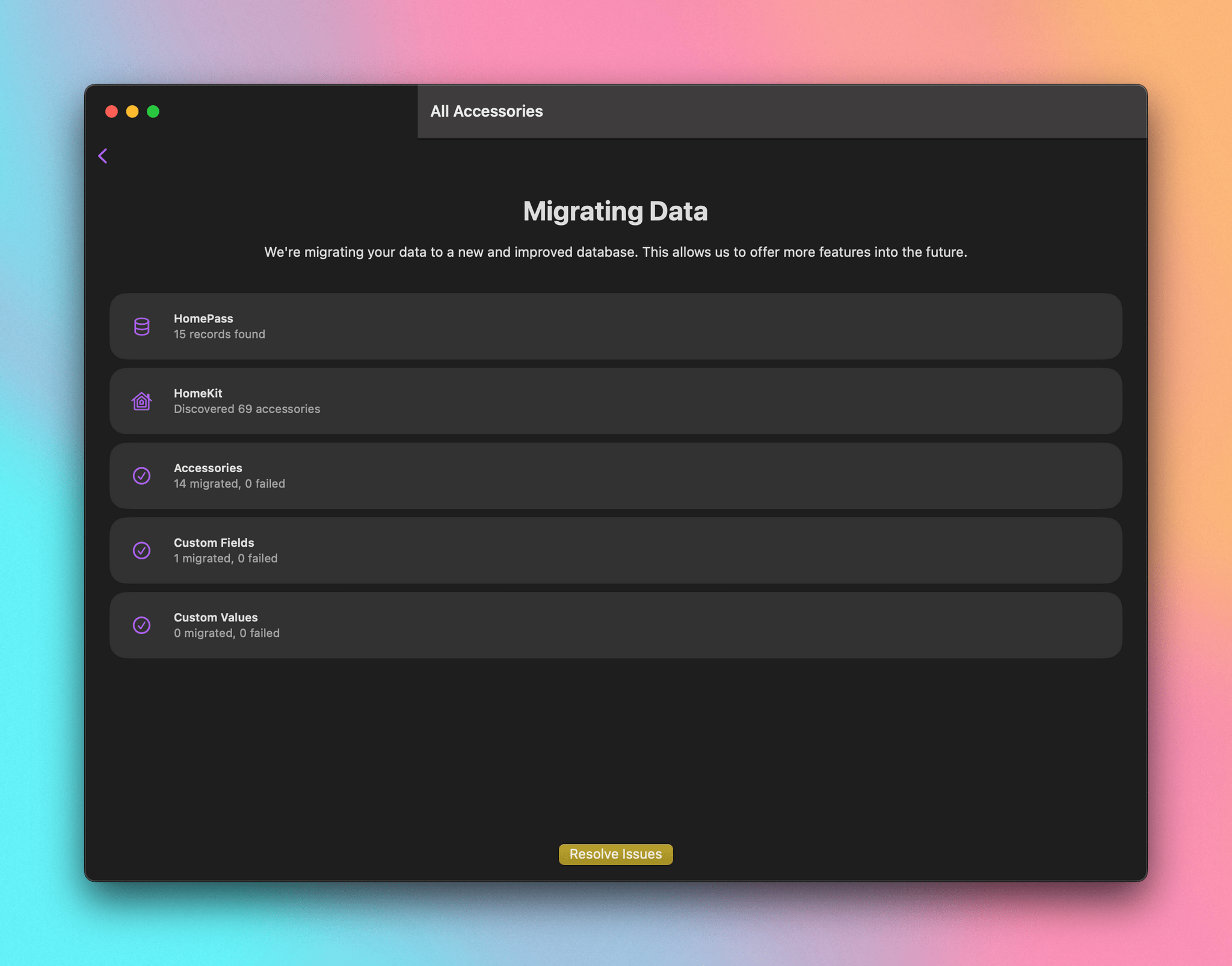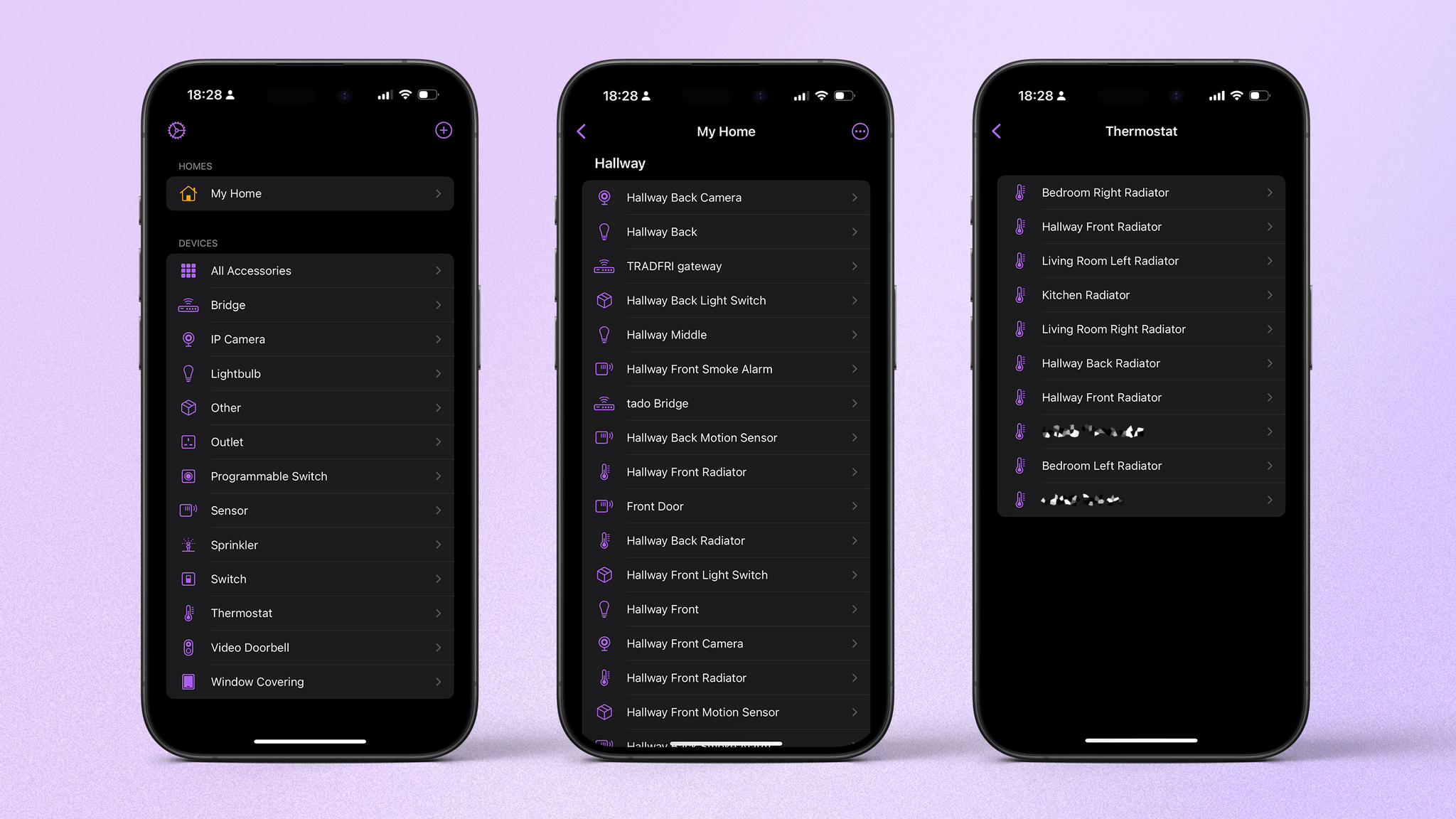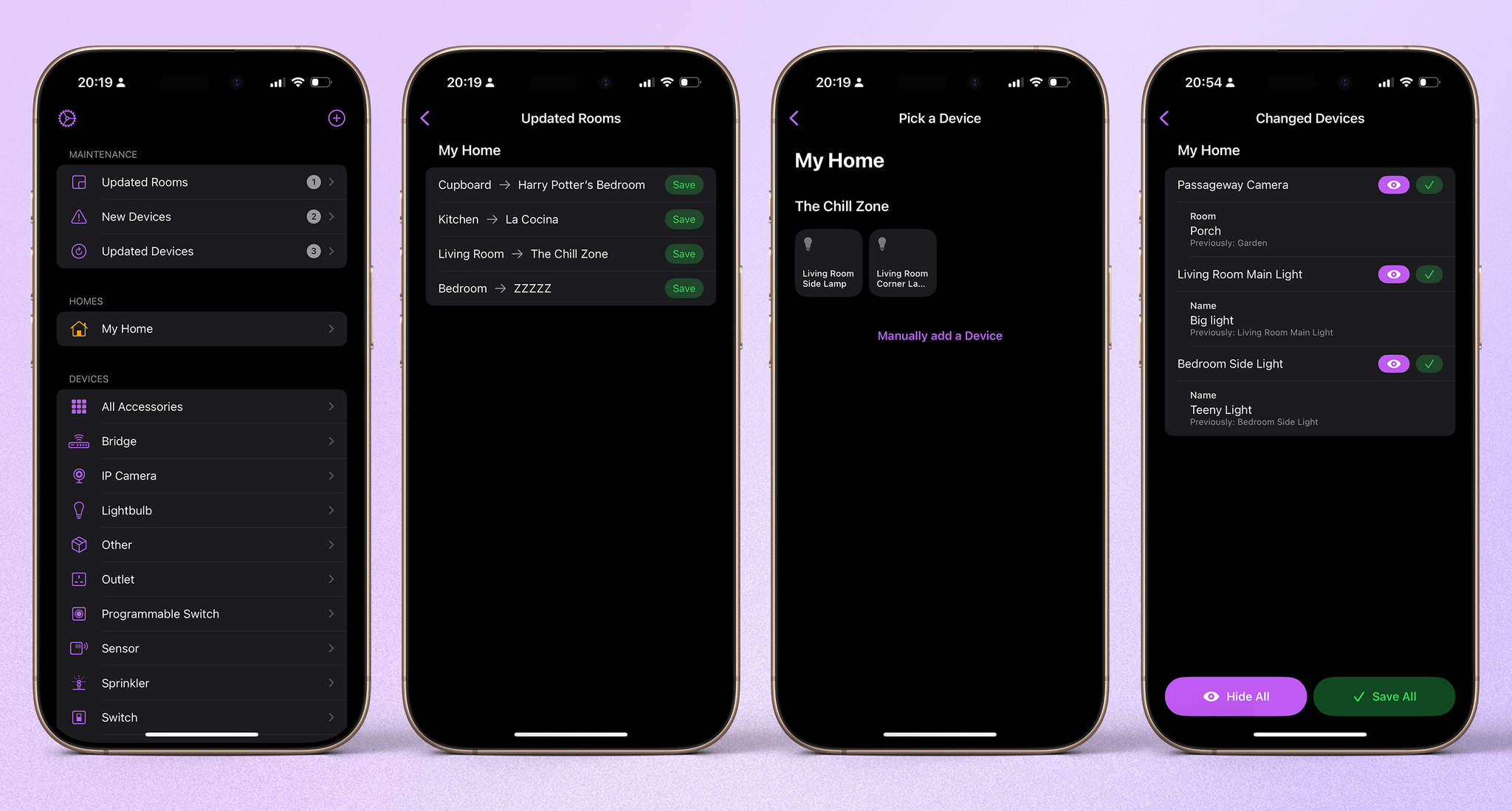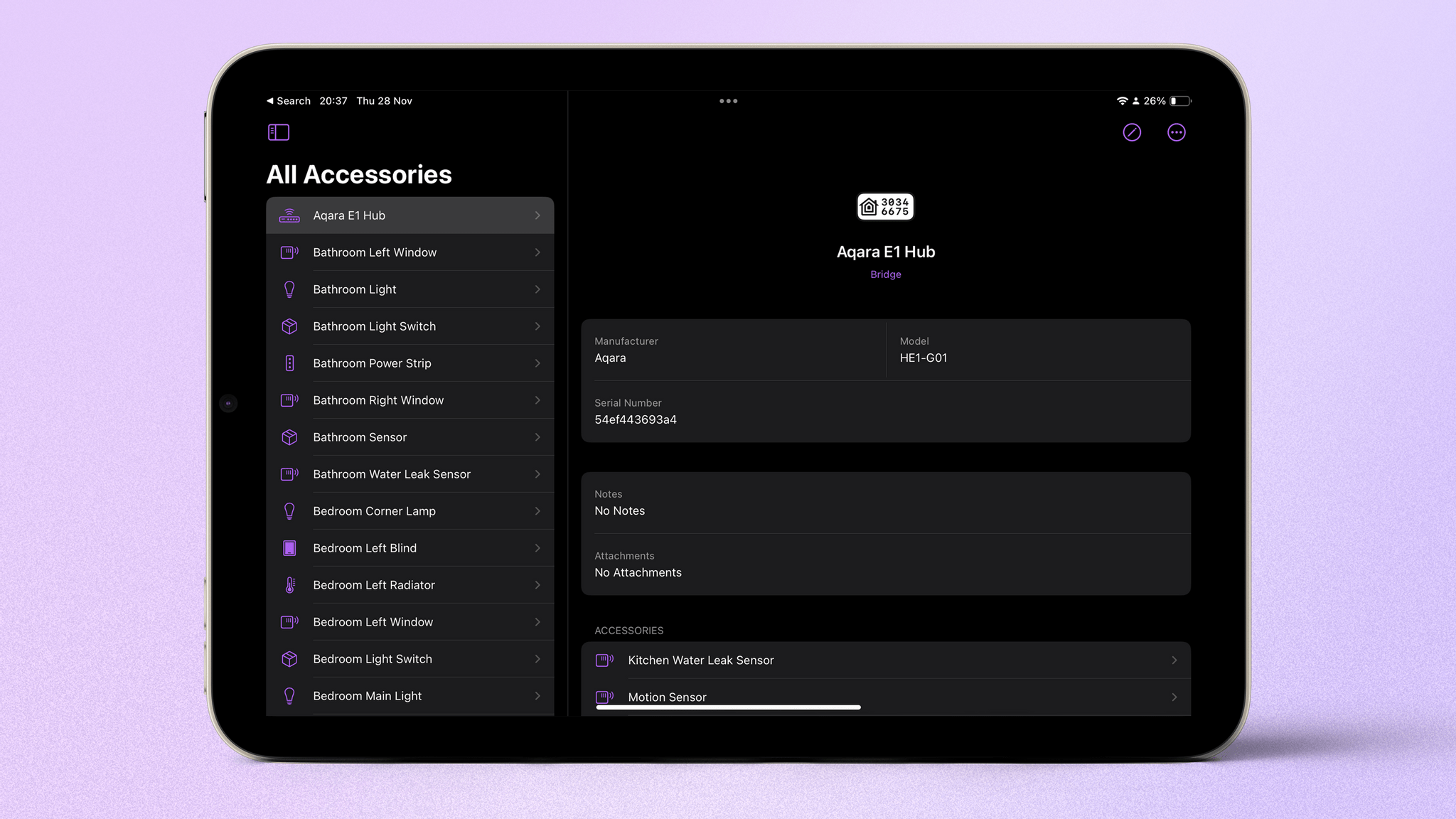Back in 2020, John opened his review of HomePass 1.7 in this way:
My HomeKit setup started out simple enough with a few Hue bulbs, but over time, it has grown to include security cameras, door sensors, electrical outlets, and more. As the number of accessories connected to my network grew, so did the hassle of managing them.
I know this is the case for many people, myself included. There seems to be an ever-growing selection of third-party apps for HomeKit, and developer Aaron Pearce has released some of the best. Where other apps add more functionality and, thus, complexity, Pearce has focused on simplicity and pure utility. The best example of that approach has always been HomePass.
Released in 2018, HomePass is a simple way to record your HomeKit accessory codes. This comes in quite handy when you need the code but can’t access it because the documentation is unavailable or you aren’t able to physically move your accessory to see it.
Since its initial rollout, HomePass has expanded to provide custom fields for additional notes and other small conveniences. But version 2, out now, is a significant step for the app on two fronts: functionality and pay structure.
Let’s get the latter out of the way first, since it’s the thing that always elicits reactions from people: HomePass is switching to a subscription model. That said, the way Pearce is going about this is, in my opinion, both fair and honorable.
Existing users of HomePass will retain access to all the app’s current features without a subscription. Pearce has written about this decision, saying, “I don’t like a deal being changed after it was made.” The subscription model is being built for the future of his suite of HomeKit apps as part of a desire to make this a full-time job. A subscription will be required for forthcoming (and as yet unannounced) features for both existing and new users.
The subscription is available from within the app, but it is clearly marked “Subscribe anyway” if you previously purchased the app as a way to support Pearce’s work further, should you wish. Lots of apps have moved to a subscription model in recent years, and this is a really good way to make that transition.
With that out of the way, let’s get to the meat of the update. After a short migration process, the first thing you’ll notice is that the app’s design has been updated to fit more closely with modern iOS aesthetics. Gone is the tab bar along the bottom, with the app now consisting of just a single view. Settings are hidden behind a button in the top-left corner of the screen, and you can add an accessory via a button in the top-right corner.
The main screen contains three sections: Maintenance, Homes, and Devices. Homes lists all the homes you have access to, and Devices shows a list of categories containing your devices. Tapping on a home will reveal all of its devices, separated by room, in a clean list with icons for each type. One thing I’d like to see added here is the ability to reorder rooms and collapse them under their title, as was possible in previous versions of HomePass.
The headline addition in this release, however, is Maintenance. This section appears when HomePass detects information in HomeKit that you haven’t stored in the app. If a room’s name is changed, a device is moved to a different room, or a device is detected in your home that hasn’t been logged in HomePass, a corresponding entry will appear in the Maintenance section.
The ‘New Devices’ entry will reveal a list of devices missing from HomePass; from there, you can tap on one and add it to your library, including more information manually if you wish. This is a helpful way to ensure you have all your device information stored in the app, but I would like the ability to choose to ignore individual devices I don’t want to add, like light bulbs.
By selecting either ‘Updated Rooms’ or ‘Updated Devices’ from the Maintenance list, you can quickly update details to reflect your home setup. You can save or ignore each change individually or deal with them all at once, allowing you to quickly update information after you make adjustments in the Home app.
HomePass 2 also introduces a completely redesigned device details page. The device’s HomeKit code is presented prominently at the top, including its QR code if applicable. Below that, in neatly organized sections, are several pieces of information for the device, plus any custom fields you have created and a new addition: attachments. With this feature, you can add pictures, files, and URLs to attach instruction manuals, warranty details, and more to a device. This extends the app beyond an essential list of codes to a complete knowledge database for your smart home, and I’m here for it.
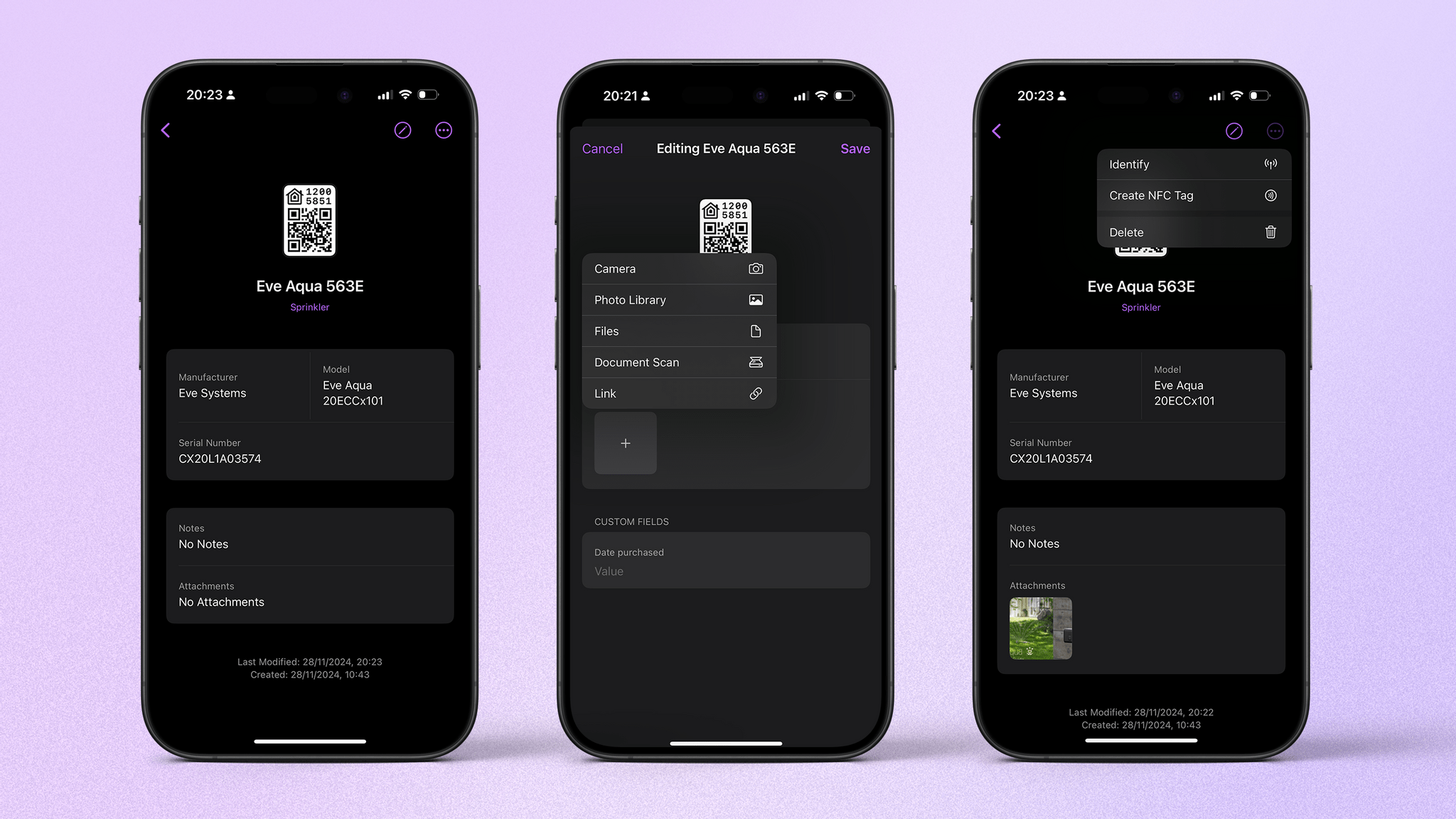
In the device details view, you can now add attachments, and it’s easy to get the device to identify itself.
One of my favorite features of HomePass – one that’s so low-key that it doesn’t even get a mention in the release notes – is the ability to easily identify a device, and it’s now much more discoverable. If you tap the ‘…’ button in a device’s detail page and choose ‘Identify’, the device will identify itself: a lightbulb will flash, a camera will toggle its LED, a thermostat like one from tado will display a cute, “Hi,” on the side. Notably, HomePass is the first app I’ve found that is capable of doing this with every brand of device within a home. First-party apps have been able to do this for a minute, but only with their own devices. If you’re moving things around a house, it can be very easy to lose track of which bulb came from where or which thermostat goes on which radiator; this helps you find the ones you want without comparing serial numbers.
Hue seems to be the problem child here, though. HomePass doesn’t always display the correct category for certain Hue products, and the Identify feature doesn’t consistently work with these products. The former issue should be fixed in the near future thanks to the upcoming ability to manually recategorize devices. (Also coming in the future is Shortcuts support, which is not available in this update.) The latter issue doesn’t seem to be easily solved. I don’t know for sure whose feet this problem falls at, but since every other device I own identifies itself 100% of the time, I can only surmise that the issue is on Hue’s end.
Rounding off this update are a couple of changes to backups, which allow you to manually export all codes and other data from HomePass. Backups can now be saved as Markdown, and PDF formatting has been improved. As great as the app is, sometimes it’s nice to just have a big page with all your information viewable at once.
If you have more than a handful of accessories in the Home app, there’s no other way of putting it: you need HomePass. Indeed, you might not have to use the app for months on end, but when you do, its clean, easy-to-use UI and wealth of data are without compare. You never know when an accessory – or even a bunch of them – might need to be re-added to your home, but when it happens, HomePass will definitely save your bacon.
HomePass is available as a free update on the App Store for iOS, iPadOS, macOS, and watchOS. A HomePass+ subscription is required to add more than three devices and access all of the app’s features, but subscribing is optional for previous HomePass users, who have access to all current features. The subscription costs $1.99/month, $9.99/year, or $39.99 for a lifetime purchase.