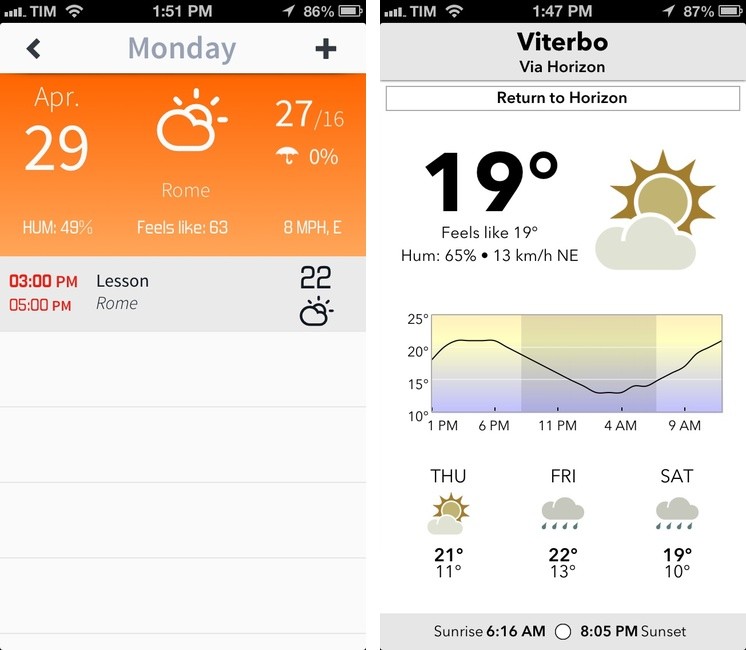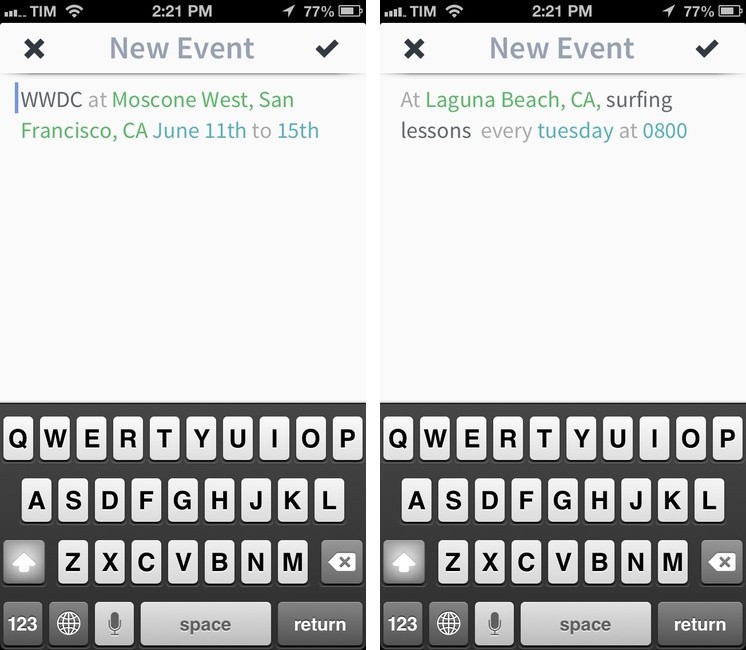Back in February, I covered Horizon Calendar, an app developed by Kyle Rosenbluth that cleverly combined the classic aspects of a calendar with basic weather information:
The core aspect of Horizon is how it mixes weather with event information. When creating a new event, the app uses Google location data (which I found to be the best provider here in Italy) to show a list of suggestions in a bar above the keyboard; once you’ve chosen a location, Horizon will fetch a weather forecast (up to 14 days out). The app was created for people who deal with appointments in multiple locations on a daily basis: by entering a single day’s view, you’ll see a list of all your upcoming events alongside their respective locations and weather forecasts.
Horizon Calendar 2.0, released today, is a solid update that adds powerful functionality without sacrificing the app’s usability and ease of use. Following a trend established by apps like Fantastical and Due, Horizon now comes with natural language parsing for event creation: type something like “Skype call on Monday 5 PM until 7” and Horizon will correctly understand and parse your input automatically filling the necessary calendar fields for you.1
Due and Fantastical have been praised for how they handle visual feedback during event creation, and Horizon follows a similar path by coloring the various pieces of information it parses in your commands. Locations will be highlighted in green, time in blue, event names in black, and prepositions in light gray. It’s not as immediate as Fantastical, but it’s a great touch. Horizon’s Google-based automatic completion – a feature I also mentioned in 1.0 – helps in adding new events as well.
Alongside a new icon (designed by the Iconfactory), more weather information, and a landscape year view, Horizon 2.0 comes with Check the Weather integration for forecasts. The way this works is nice: if you have David Smith’s app installed2, a weather icon next to each event will let you quickly jump to Check the Weather to get a weather forecast for the location of the event. Check the Weather will display a “Via Horizon” label at the top and let you return to the app as well. This is a good implementation of app callbacks to let the user get more data; I’d love to see more third-party weather apps supported in the future.
Horizon Calendar does one thing well and this new version is a good update. There’s still room for improvement, but, like I said in my original review, I highly recommend Horizon to people who want to see calendar and weather information in a single screen.