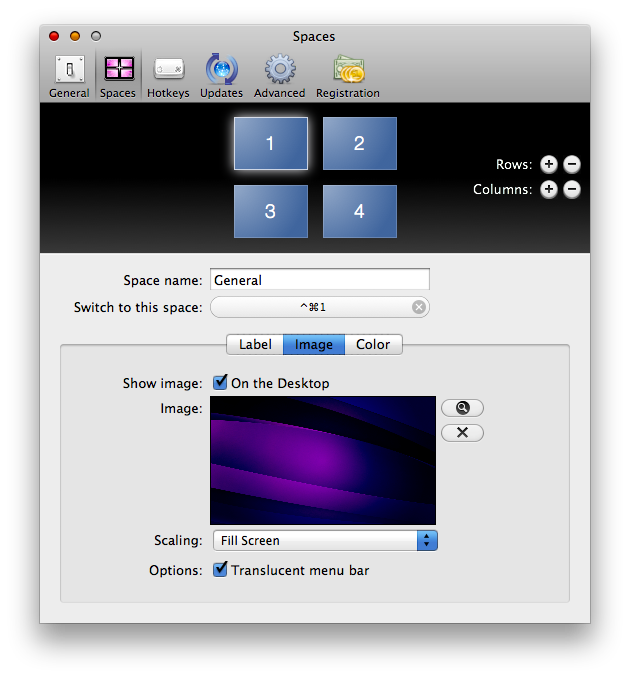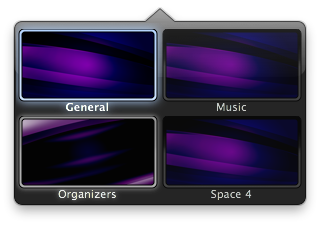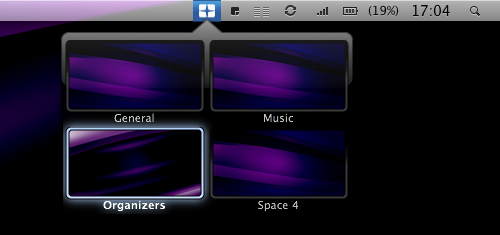There are two features of Mac OS X I really couldn’t live without: Exposè and Spaces. Built-in into Leopard and Snow Leopard, Exposè and Spaces are indeed two applications that make managing all your open windows and workflows easier and painless. They’re not two “linked” apps, but basically everyone combines them in order to get the best results. If you don’t what Spaces and Exposè are, you should seriously take a tour into your Mac OS X Utilities folder and System Preferences. Sorry if don’t go into the details of these two apps, but I suppose you already know them.
Now, there’s a developer out there who thought Spaces could be a lot better. And by a lot I mean, a lot. Meet Hyperspaces: a very simple yet powerful addition to Spaces.app.
Hyperspaces is a rather straightforward app overall: it allows you to “own” and customize your Spaces. You can run the app in the menubar, in the dock or both. The features will be the same anyways. Let’s say you use Spaces a lot, do you know what’s missing? The possibility to assign a name to your spaces, a custom wallpaper for each space and a better keyboard support. Hyperspaces does all of this stuff in a sexy and well designed interface, without cluttering your Mac. Which is kinda weird, but I tell you - it works.
It works because everything is adjustable in the application’s Preferences. Besides the obvious “Launch on login” menu and the “Show application icon in” thing I mentioned before, the first thing you’ll notice is that Hyperspaces has built-in Growl support. That means, notifications as you change your workspace. Nice, but I uninstalled Growl last week. Then, you can customize how the application works when clicked: you can force it to show the switcher (which I’ll explain later), the Spaces overview (this) or just nothing. Last, you can decide to hide or show the desktop icons: there are standalone apps for that, Hyperspaces basically offers it for free. And that’s it for the General tab.
The next tab (the most important one, actually) is the Spaces tab, and that’s where you control who Hyperspaces should work for you. Once you’ve created as many spaces as you want (either in the System Preferences or right from Hyperspaces) you can assign a name and a hotkey to each space. That name can also be displayed on the desktop as a customizable label. Also, you can set a different desktop picture / color for every space in order to differentiate them. That’s what Apple should have done, and that’s where Hyperspaces comes in handy.
What’s so great about this app is how it works and its interface. Combined together, these two features make the 12 bucks you have to spend for a full license totally worth, if you ask. I’ve set up my workflow like this: I’ve created 4 spaces and assigned them 4 custom names: General, Music, Organizers and Mails. Pretty much self explanatory, each space usually contains up to 3-4 apps. In this way I don’t clutter my Mac and, most of all, using Exposè is a lot quicker and useful. Then, I recorded 4 shortcuts for these spaces into Hyperspaces and assigned a shortcut to quickly invoke the Switcher. The switcher is a tiny translucent window that pops up on your screen and shows you a preview of the active Spaces, together with the names you entered and the custom wallpapers you chose. A spaces manager, powered by an awesome UI design.
A nice thing I noticed about the Switcher is that if you open it and then launch Exposè it doesn’t show up. If you leave Exposè, it’s right there again. Well done, Cocoabots.
Hyperspaces is a very good app which needs a little bit of customization to fully work for you. But I mean, every good app needs to be set up and every great app modifies itself according to your needs. It happens with Things, Yojimbo and every other application I daily use. If Spaces are part of your workflow and you think they could be better, Hyperspaces is a must-have. A huge time saver.
There’s a free, unlocked trial version awaiting, which will let you customize without restrictions up to 3 spaces.
Giveaway
The Cocoabots guys gave me 10 licenses to give away to MacStories readers.
Entering the contest is simple. All you have to do is:
- Follow me on Twitter (@storiesofmac) and tweet this message: “Win a Copy of Hyperspaces for Mac on MacStories http://mcstr.net/eHGfr @storiesofmac”
and
- Leave a comment telling me why you’d like to win Hyperspaces and with the link to your tweet.
I’ll pick up the winners on Thursday, January 21st.
Good luck!