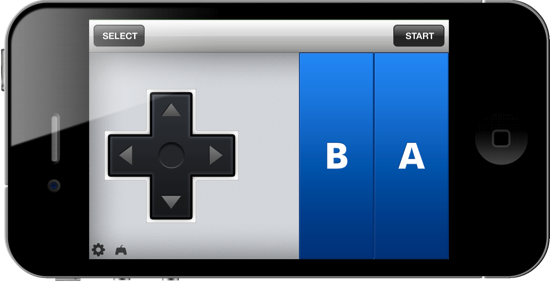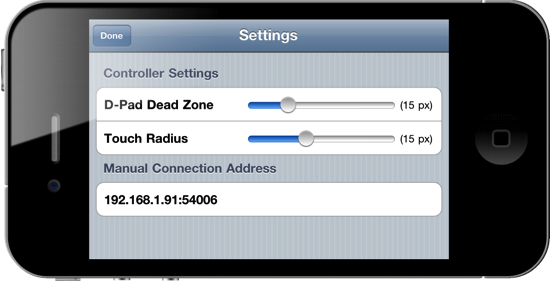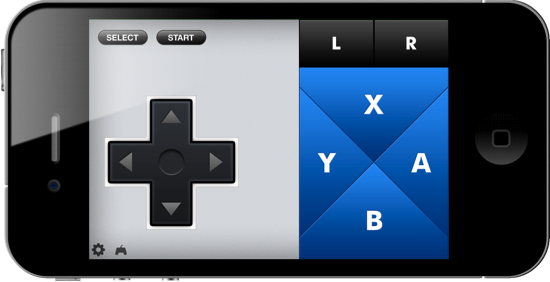I recently completed Cave Story (for the thirteenth time) with the aid of niche but awesome iOS app by the name of Joypad. Turning your iPhone into a virtual video game controller, Joypad is a pocketable companion for 8 bit, indie, or emulator crazy Mac gamers who don’t have a USB controller accessible. NES, SNES, N64, SEGA Genesis, and GBA controllers are all available to smash those Cheeto flavored fingers on, but how well does a flat display work with bumpers?
Finger contortionists be warned: Joypad may not be friendly for big hands or sausage fingers. To compensate, Joypad allows you to press multiple buttons and tap between the directional pad for accurate directional control. For games where bumpers are necessary, you can use your index finger to rock back and forth across the L & R pads as your thumb manages the A & B buttons. It’s not completely awkward, and the buttons are all big enough to allow for some room for error while remaining accurate.
The “firmness” or “sloppiness” of the directional pad can be adjusted by tweaking the d-pad’s dead zone and touch radius. With no physical buttons, you’d think that you’d have to be looking at controller for the duration of gameplay to play well. In fact, this isn’t the case at all. Joypad’s design is so good and offers enough flexibility that you don’t have to worry about what buttons you’re pressing. While this controller still isn’t a replacement for games played with eight button controllers, it is an acceptable substitute perfect for shape & feel of iOS devices.
Joypad connects via WiFi or Adhoc to your Mac (or PC) via a desktop client that enables you to remap the keyboard and create custom profiles for specific games and emulators. Though we’re really excited about the prospect of mouse control being built into Joypad, and we’ve included a couple teasers below as accelerometer support is in experimentation. Minecraft with Joypad? Yes please!
Looking for a virtual gamepad you can always carry in your pocket? Joypad fits the bill as my favorite solution for OS X & PC, transforming my iPod touch from a music player to a gamer’s best friend. Joypad is available in two editions: a free Lite edition that includes only the basic NES controller, while the Pro version at $4.99 ($2.99 today!) includes the additional controllers mentioned in the first paragraph.
Ready to get your game on? Get Joypad.