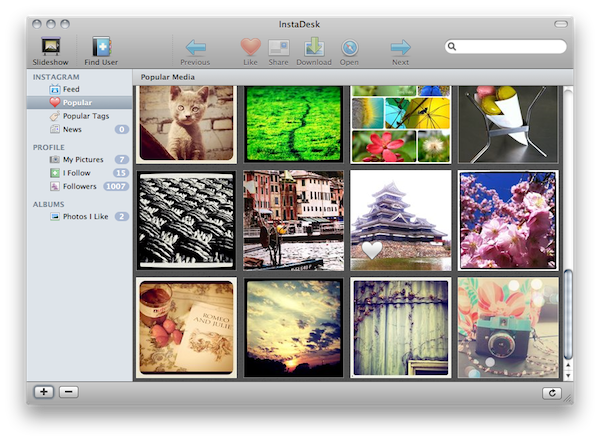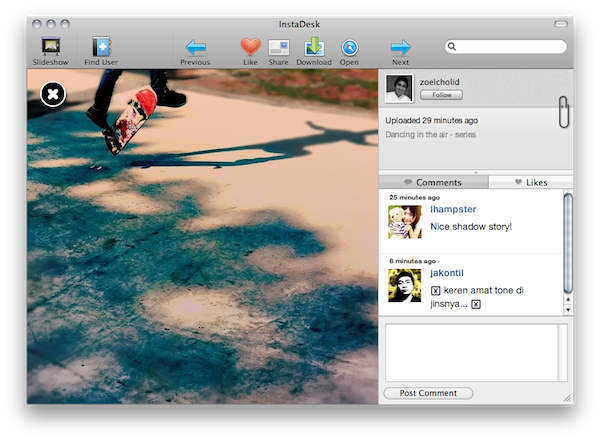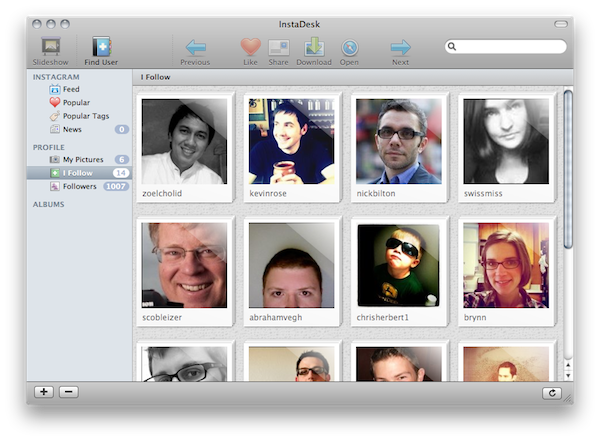Thanks to Instagram’s huge success and the release of an API that allows third-party developers to plug into the service to fetch images, user information and much more, in the past weeks we’ve seen the quick rise of dedicated Instagram clients for iOS that don’t focus on shooting and uploading new images (the API doesn’t allow that, yet) but instead turn Instagram’s social aspect into a central part of the experience. Apps like Instagallery for iPad or the popular Flipboard make great use of Instagram’s API and third-party tools by letting you browse popular photos and read comments directly from the tablet’s larger screen; they also let you like and comment on pictures, see your own photos and profile or follow other people. Photo taking capabilities aside, these apps are proving that there’s a whole world of social interactions and media behind “a simple iPhone app” that deserves to be studied and implemented through native software for iPhones and iPad. Not to mention other clever experiments with the Instagram API we have covered on MacStories, such as printed photos and web apps.
But what about the Mac? When you follow a link to an Instagram picture from, say, your Twitter client of choice, the photo will open into the web browser. Instagram’s website lets you see the photo at higher resolution and check out the author’s details, but there’s no “social backend” to browse photos and people just yet. Instadesk, a new app available in the Mac App Store, wants to bring Instagram’s full experience to the desktop. The app has a clean and nice design with thumbnail previews and beautiful icons in the top toolbar; it enables you to create local “albums” to save photos for later; it lets you share photos from you or others through a variety of social networks supported by Instagram.
Instadesk is a full-featured Instagram client built specifically for the Mac. Once you’ve authorized the app with your credentials and granted permission to access your account through the API, Instadesk will place a link to your profile in the sidebar, right below links to the feed, most popular photos and tags, and status updates. In the profile tab you can check out all your photos, people you follow and your followers. As you click on a thumbnail in Instadesk, the photo is automatically brought in the foreground with a slick animation and a new screen that shows the author on the right (with buttons to follow / unfollow) as well as comments and likes, and a box to leave a new comment yourself. You can like a photo or open it in the web browser, download it locally on your computer or hit the Share button to share the instagr.am link with your Facebook friends, Twitter followers and email contacts.
The popular section offers a selection of the most viewed photos and tags, whilst the Feed displays items posted by you and the people you follow. Instadesk also comes with a slideshow functionality and a “find user” option to manually search for a person on Instagram.
Instadesk provides a nice way to browse Instagram from your Mac. At $1.99 in the Mac App Store, it’s not a bad deal if you’re a loyal (and addicted) Instagram user. More screenshots below.