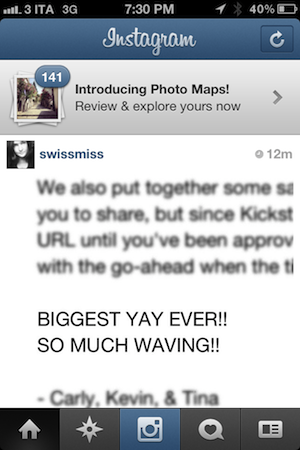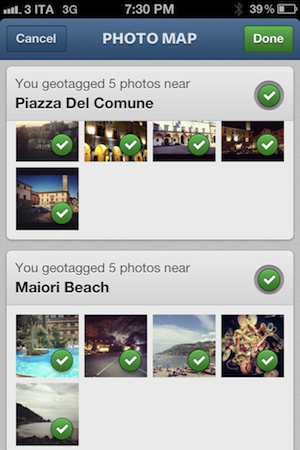Instagram’s updates aren’t just about iterating on capturing — adding filters and giving you more ways to take photos is one thing, but the service has bigger aspirations than just sharing and socializing with friends in the moment. For the Instagramers (that’s okay to say right?) who are documenting their lives everyday through the iPhone or Android app, Instagram becomes a sort of timeline or memoir, i.e. a daily journal that can be dated back to when Instagram was first downloaded from the App Store. As new photos are added to the top of your profile, and as new photos bubble up through activity feeds, older photos may simply fade away. They’re forgotten. But old “polaroid” photos don’t simply have to disappear into the nether — every previous photo taken is likely to be just as special or just as important as the one taken moments ago.
Instagram 3.0 brings the dynamic of location into the fold, gathering your photos onto places you’ve been. Recalling that vacation to Paris or that getaway to the beach? Photo Maps, which collects and groups photos underneath a badge indicating the number of photos at that location, makes browsing through specific sets of photographs easy. Users will be asked to review their geotagged photos, and if you’re private in nature, you can remove tags from photos so they won’t show up on the map. These sets of photos essentially become albums for a service that otherwise simply places your photographs in reverse chronological order, one after the other.
On the surface, the idea that Instagram is grouping your photos by location doesn’t seem as profound as it actually is. Cleverly, I think it solves a sore spot I have with other photo libraries — events are usually sorted by date or not at all, leaving you to your own time to put photos into albums. Simple as it is, Instagram’s Photo Maps remove this level of management, forgoes the “albums” name completely, yet provides a simple and visual path for viewing photos that essentially works to the same effect. No naming, tagging, sorting, or other mundane hands-on is involved, and it puts your entire photo library just a tap (instead of a long tiring scroll) away. As Instagram words it on their blog, “you’re no longer constrained to browsing through page after page of photos.” Plus, the infinite loading image is slick.
While Photo Maps is the agreeably the generous “it’s all you really need to know” feature here, constituting a major update, there’s a few more goodies to unwrap when it comes to your profile. Instagram photos, previously shown in rows of four, are now displayed as large images in rows of three. To combat the reduced vertical space, the “load more” button that appears when flicking through photos has simple gone away — photos now simply continue to load as you reach the bottom of a page.
When uploading your photograph, I have to say, the photo upload screen is aesthetically very well done in this update. With just a couple of taps, you can choose where to share it, whether it goes on the Photo Map, and you can even edit the name of the location you’re at. Enabling granular control over your photos in a way that’s simply presented? Yes please.
Lastly, you can moderate comments. As you can “report for spam” the Twitter bots that seemingly send you random links after you mention some popular gadget or topic, Instagram will allow you to report unruley and nonsensical comments in your photos. You can visit that user’s (bot’s?) profile page to report for them spam, but the same can be accomplished just by swiping right or tapping on a comment. (You can also help moderate your friend’s comments too.) You can also delete comments and report inappropriate comments for abuse as well, giving you additional control in cases of stalkers or creeps for example.
That’s Instagram 3.0 in a rather long-winded nutshell. It’s faster, looks prettier, and puts all of your photos onto a nice looking map so that you can find and recollect moments you’ve had wherever you’ve been around town or around the globe. Free from the App Store and as an update, Instagram 3.0 is, well, really nice. And if our post wasn’t enough, Instagram has put together a FAQ so you can get caught up on features and cool buzzwords like geotag.
[via Instagram]