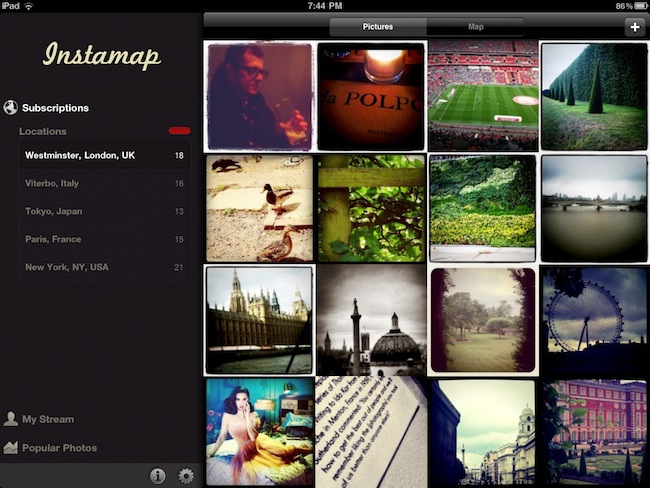Ever since the release of Instagallery in March, there haven’t been many Instagram clients coming to the iPad. Whilst the platform has seen an explosion of iPhone-connected applications, Mac and web tools aimed at enhancing the regular Instragram experience with features like postcard printing and screensavers, the iPad feels like it’s been left behind in the race to shipping the ultimate third-party Instagram app to browse photo streams with the comfort of a 9.7-inch screen. Instamap, a new app by NextRoot, is probably the nicest and simplest use of Instagram’s API that I’ve seen on the iPad so far. Available at $1.99 on the App Store, Instamap doesn’t let you upload photos but it’s got some clever maps-related features that you can use to browse photos by location – say you want to see Instagram pictures shot in Paris, just enter “Paris, France” in the search box and hit Go. Instamap will display a new photo stack on a map (If you choose map view) or a simple (animated) grid of photos for you to tap around, like, and comment. Similarly, in the same “subscriptions” section in the sidebar, Instamap enables you to enter a tag to browse photos associated to a specific keyword, useful if you’d like to see photos sorted by context rather than location. These subscriptions can be deleted and refreshed at any time – the grid design is beautiful and the animations pretty neat.
All the way down in the sidebar, Instamap also gives you access to your stream and currently popular photos on the service. While I generally avoid the Popular tab because I don’t care about vintage kitten photos and other people’s meals, the possibility to check out my feed within Instamap is really welcome. It would be even better with native uploads. I also would like to see buttons to load more photos and “shuffle” in a future update.
At $1.99, Instamap is an elegant and lightweight Instagram client that feels good on the iPad and works well in the way it can group photos by tag or location. Get the app here.