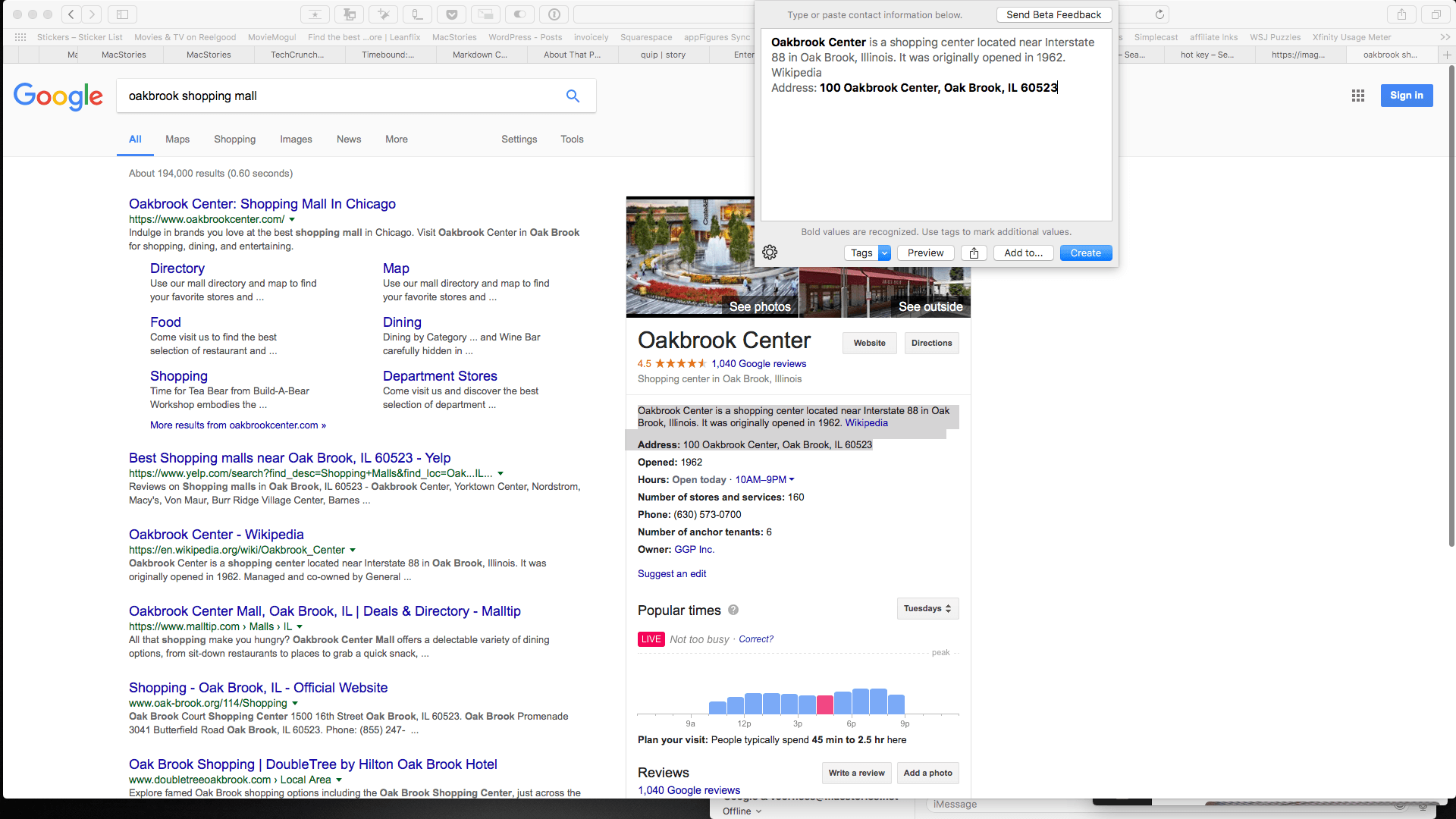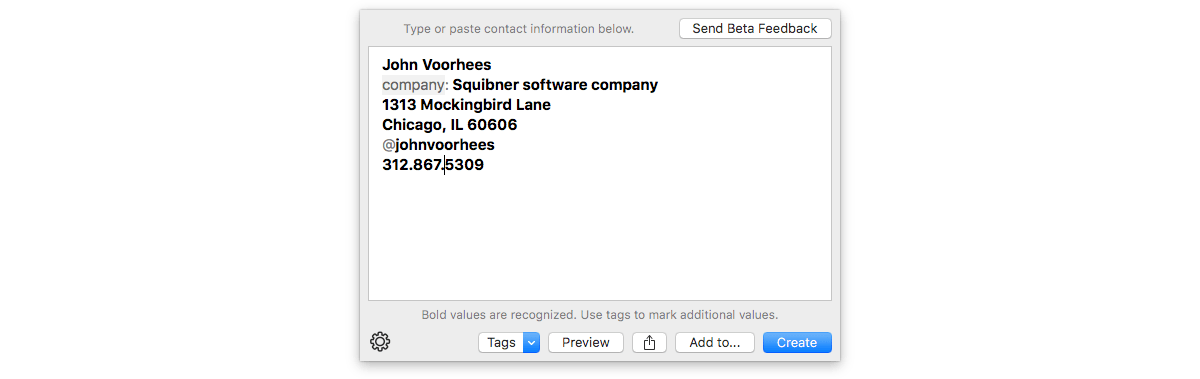Last year, Agile Tortoise introduced Interact for iOS, a powerful app for managing contacts. One of the most popular features of that app is the scratchpad that parses contact information, making quick work of turning a block of text into a new contact. Agile Tortoise has ported that functionality to the Mac in the form of a menu bar app called Interact Scratchpad.
Adding information to contacts is tedious. Too often I find myself switching back and forth between a webpage and the Contacts app typing information into field after field or copying little bits of text and pasting them into those fields. Scratchpad does the monotonous part for you by automatically recognizing all kinds of contact information.
The key to Scratchpad is that that there are several ways to get data into it. It’s a menu bar app, so one way is to click on the menu bar item and either type or paste text into the app’s text field. The menu bar app can also be opened with a global hot key combination that you assign in preferences. The keyboard shortcut is perfect for those occasions you are on the phone and need to quickly jot down a phone number or address because it instantly pops open the Scratchpad window for typing. Pasting contact information into Scratchpad from an email, text message, website, or other source works equally well.
Almost as soon as you type or paste in contact information, Scratchpad goes to work trying to recognize things like names, addresses, and phone numbers. In my tests, Scratchpad did an excellent job correctly recognizing contact information. When it occasionally couldn’t parse something like a business name, adding it was simple. From anywhere on the unrecognized line, pick a tag from the dropdown list to add the information to that field. You can also manually type the tag information to the beginning of an unrecognized line of text.
When you’re finished, there is a preview button in the app so you can see what the contact card will look like before adding it to the Contacts app. If the information you are adding is for an existing contact or group, you can use the ‘Add to… button instead of the ‘Create’ button. You can also share contacts directly from Scratchpad as .vcf files using the macOS share sheet.
In addition to the menu bar app, Scratchpad is accessible as an extension. From any other app, you can highlight some text, right-click, and choose ‘Share.’ Pick the Scratchpad extension, and the text will be added to the menu bar app for processing. It’s a process that works well when you are using Safari or another browser to research restaurants and other businesses that you want to visit.
Interact’s Scratchpad feature alone is reason enough to buy the iOS version of Agile Tortoise’s app because it bypasses the tedium of adding contacts. It’s no wonder then that Agile Tortoise transformed that iOS app feature into a macOS app. It’s a utility that anyone who deals with a lot of contacts should consider. It has already saved me a lot of time and frustration in the short time I’ve been using it, and I’ve found that it’s made me far more likely to save contact information, which has also made Contacts a more valuable resource.
Interact Scratchpad is available on the Mac App Store and to celebrate the launch, Interact for iOS is on sale for a limited time.