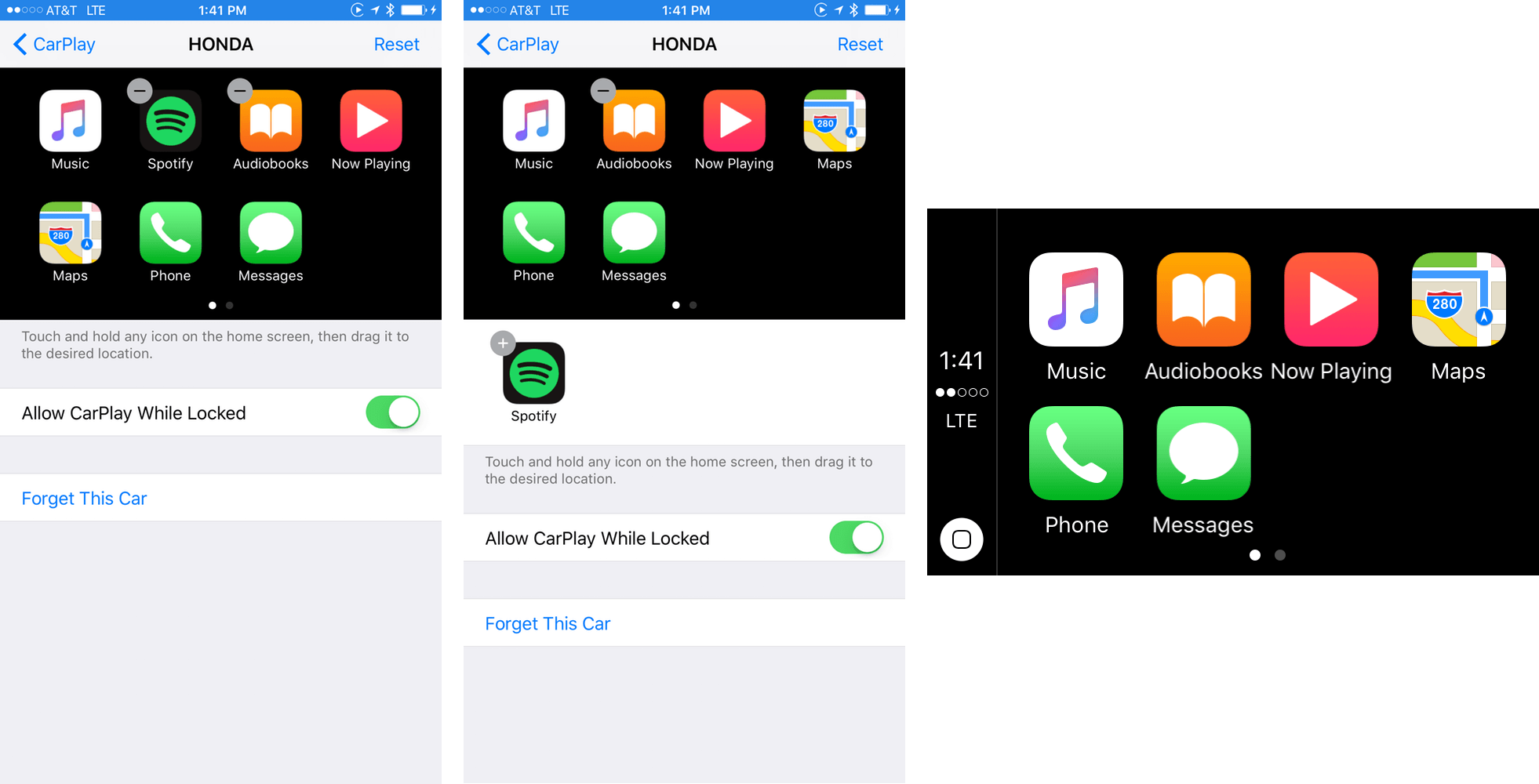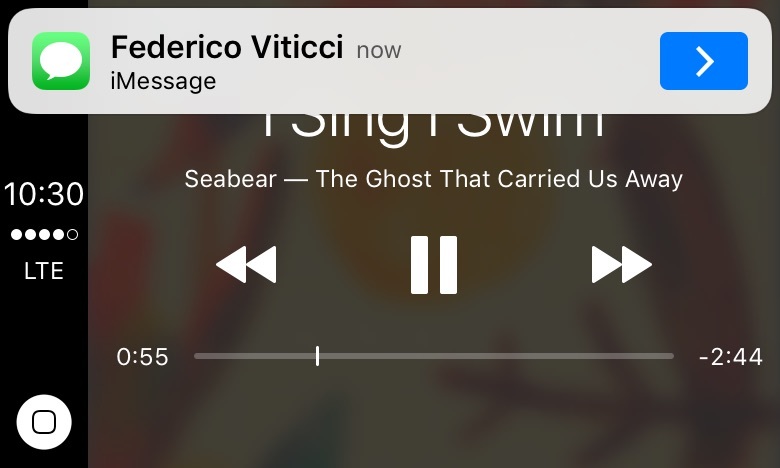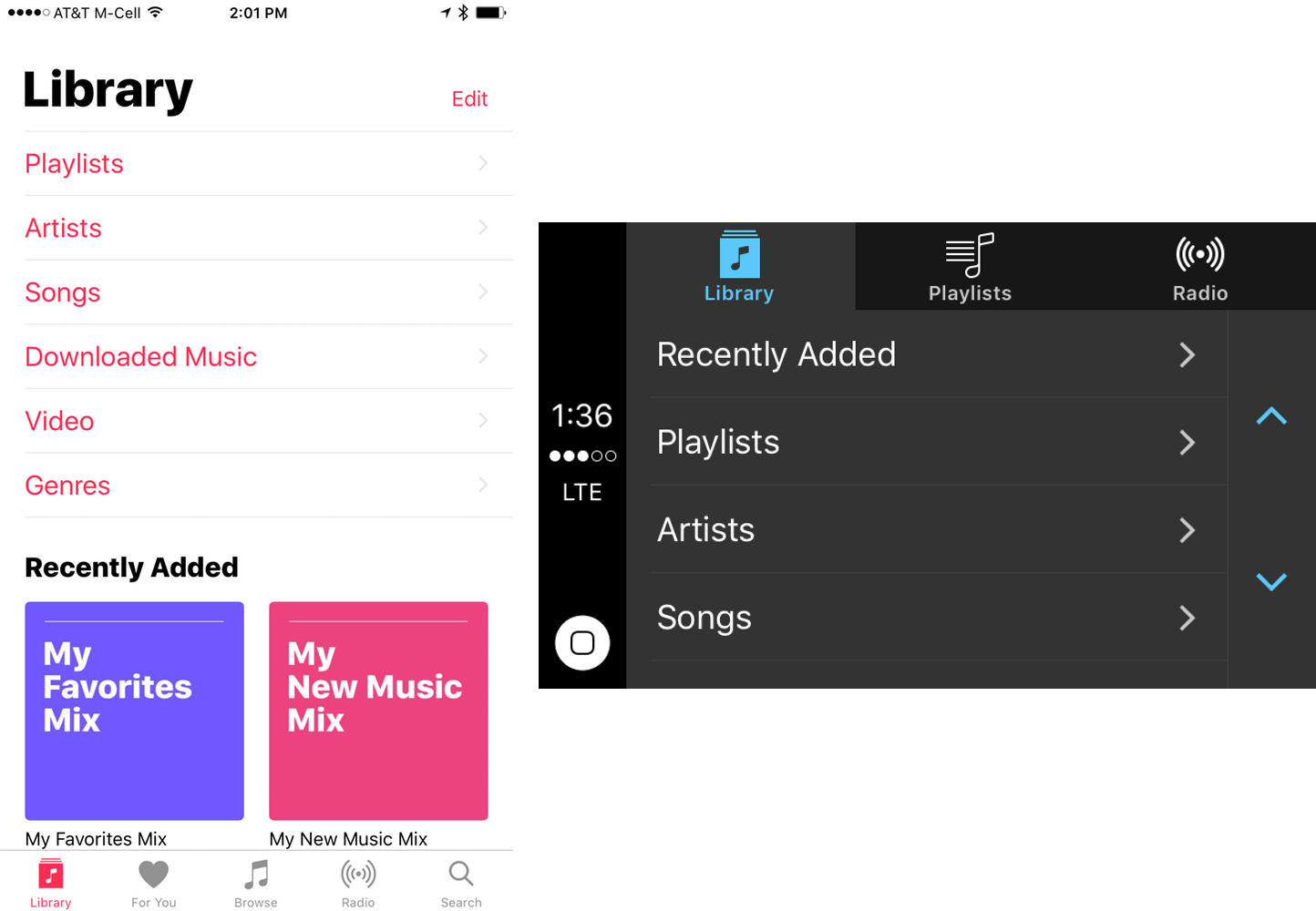CarPlay is a window into iOS – an alternate UI for your iPhone designed to limit distractions as you drive. As such, most of the changes to CarPlay are simply a reflection of iOS 10. Nonetheless, iOS 10 brings a handful of refinements that are unique to the CarPlay interface along with iOS 10 compatibility.
Chief among those refinements to CarPlay is the ability to rearrange and even remove certain apps from your CarPlay display. The settings to do so are under General > CarPlay on your iPhone. Picking your car from that setting shows a virtual version of your CarPlay display. Third-party apps and Apple’s Podcasts and Audiobooks apps can be removed from CarPlay by tapping the minus badge in the corner of an app’s icon. Once removed, the app sits below the virtual CarPlay screen on your phone and can be re-added any time by tapping it. To rearrange the apps on your CarPlay screen, long press and drag them to the location you want.
iOS 10 opens Siri to developers of certain types of apps. Among those are VoIP and messaging apps. That’s great news because one of the first things I wished for after having Siri read me my texts in the car was the ability to access messages from other services too. Soon you should be able to message your friends and family with apps like WhatsApp and Slack and make calls from VoIP apps like Skype. Unfortunately, no apps that take advantage of Siri via CarPlay have been released yet, so I have not been able to test how well they work.
Mapping received an overhaul for iOS 10 that is carried over to CarPlay. If your car supports it, Apple has added the ability to display turn-by-turn directions in the center instrument cluster on your car so you can follow directions without turning your head. Traffic awareness is also built in. When I drove into Chicago recently Siri warned my that there was a traffic accident ahead and then reassured me that I was still on the fastest route to my destination.1 If a better alternate route is available though, Siri will reroute you.
CarPlay remembers where your car is parked. This feature is also available if your iPhone is connected to your car via Bluetooth, but with CarPlay, a Bluetooth connection is unnecessary. After you park, a notification pops up on your lock screen showing you where your car is. Tap it and a map opens showing you the location.
The Music app in CarPlay benefits from the same organizational and interface changes that have been made on iOS devices. I especially like that changes I make on my iPhone to the order of the categories in My Library are reflected in CarPlay. That way, my most frequently used categories are always within easy reach along with Recently Added, which is always at the top of the list.
CarPlay is inherently constrained by the fact that it has to work within the confines of automobile manufacturers’ hardware. The refinements to the CarPlay interface and addition of key iOS 10 features are useful and welcome. Despite its limitations, I love that CarPlay updates automatically as my iPhone does and doesn’t require updates to my car’s system software. That said, I feel like there is still a lot that could be done to expand CarPlay. Perhaps with the gradual opening of Siri, more third-party developers will be able to bring their apps to the car.
- Important to know when you’ve got a car full of hungry people looking forward to a little Gus’s World Famous Fried Chicken. ↩︎