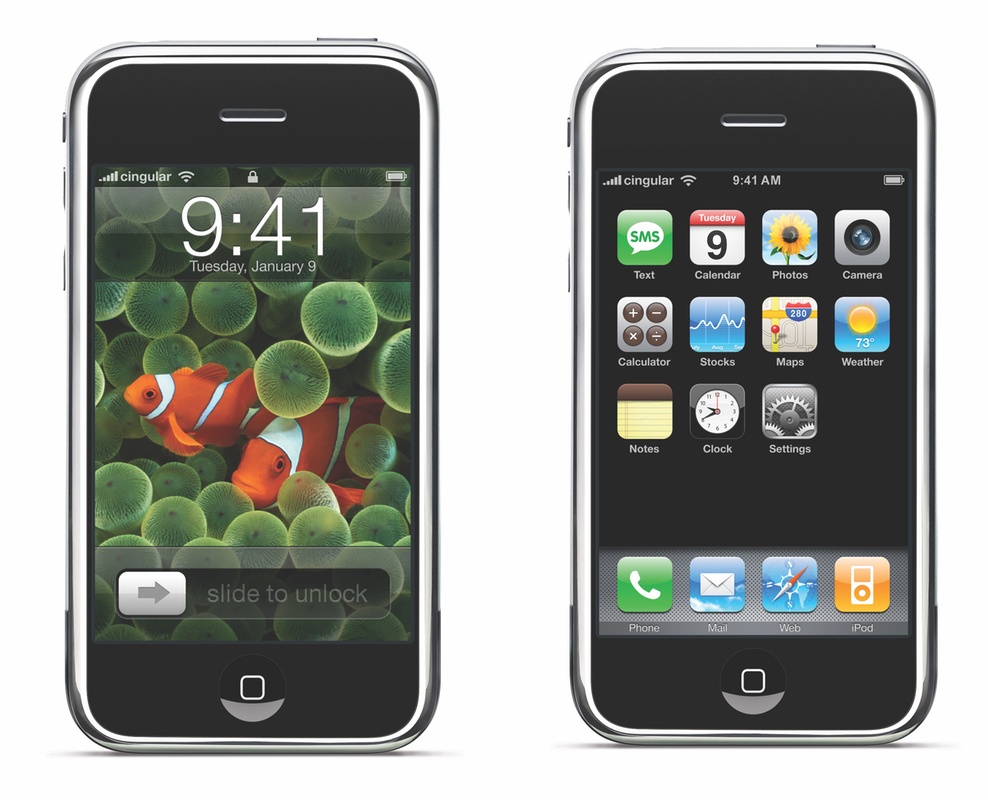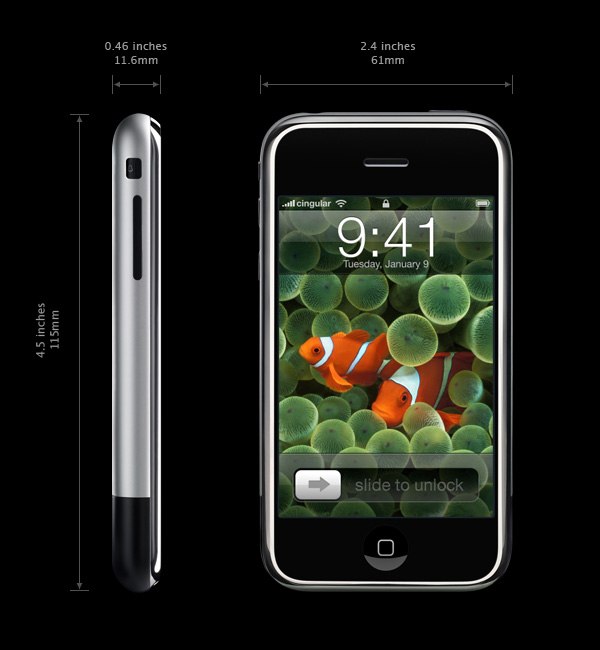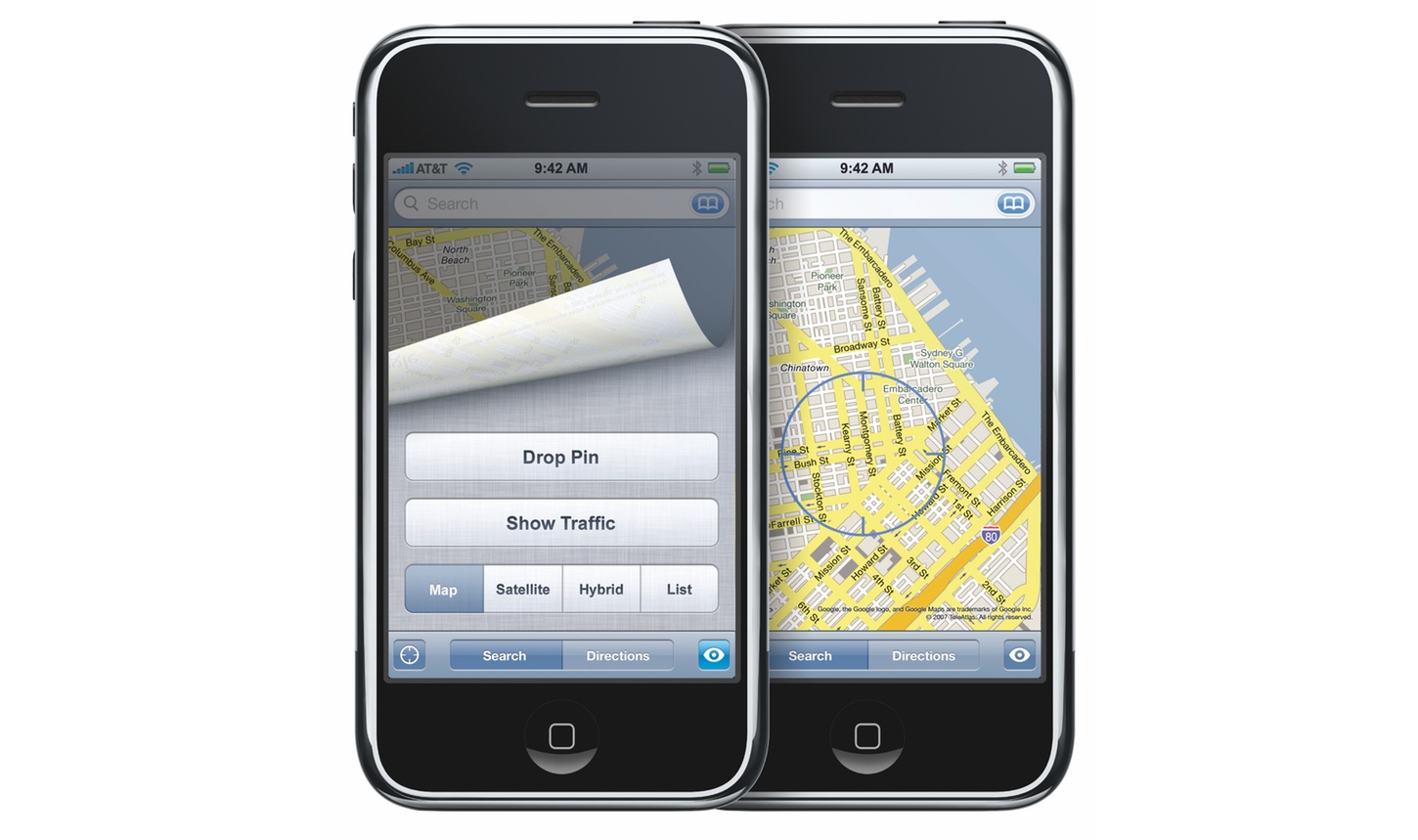Author’s Note: When the iPhone was introduced in January 2007 at Macworld Expo, it was billed as a 3-in-1 device by Steve Jobs – a widescreen iPod with touch controls, a revolutionary mobile phone, and a breakthrough Internet communications device. The first two points were met with loud applause. Jobs was promising a better iPod and mobile phone – two things everyone understood and could get behind.
The third selling point - a breakthrough Internet communications device – was met with confused reactions. What did he mean? The answer was more broad and profound than the obvious candidates like email, SMS, or web browsing. The iPhone was a full-blown Internet-connected computer that you could put in your pocket and take with you wherever you went.
I don’t know of any product that’s had a bigger impact on so many people’s lives. Whether at work or play, the iPhone created opportunities big and small that were not possible before its launch. With a groundbreaking touch interface and intuitive design, the iPhone democratized technology and empowered people on a far greater scale than the desktop PC has managed by connecting people across the globe in a new and powerful way.
It’s hard to believe it’s been 10 years since the iPhone launched. I wasn’t there to review the iPhone when it debuted, and neither was anyone else at MacStories. Ten years ago, the founding of MacStories was still almost two years away, and I was in Adelaide, Australia visiting family.
I vividly remember staying up late in Australia to read the early reviews of the iPhone on the nearly useless WAP browser of my work-issued BlackBerry. I didn’t write about the iPhone then, so to mark the occasion of the 10th anniversary of its launch, I brushed off those old memories and wrote what I would have written in 2007.
Let’s go back in time.
The long wait is finally over. Just over six months ago, Steve Jobs took the stage at Macworld Expo to announce three products:
- a widescreen iPod with touch controls;
- a revolutionary mobile phone, and;
- a breakthrough Internet communications device.
What? Three new products in one keynote? No, not three devices – one. On January 9, 2007, after years of rumors and speculation, Steve Jobs introduced the world to the iPhone.
Jobs took the iPhone through its paces at Macworld, thrilling the crowd with feature after feature. It seemed impossible. How could OS X fit into a phone? Was Safari on the iPhone as full-featured as on OS X? Macworld raised as many questions as it answered.
It didn’t help that the iPhone wouldn’t launch until June. There were no more demos, no hands-on time for the press, just the iPhone encased in a transparent tube on the show floor for visitors to gawk at.
In the past few months, some of the press took to calling the iPhone the ‘Jesus Phone’ for its promise of salvation from WAP browsers and the broken UIs of self-proclaimed smartphones. With the launch of the iPhone today at 6:00 pm Eastern, just one day before the end of the promised June delivery deadline, we can finally judge whether the iPhone is five years ahead of any other mobile phone as Jobs proclaimed in January.
Of course, it’s impossible to judge where the smartphone market will be in five years. However, measured against the hype at Macworld, the answer seems to be yes, the iPhone does deliver, though not without some caveats and many risks that could limit its adoption by consumers. For early adopters willing to pay the price and live with some rough edges, though, the iPhone is far ahead of every other available option.
Hardware
The iPhone’s hardware is striking. The front of the device presents a smooth black glass slab from edge to edge. The only interruption in the expanse of glass is the Home button. There’s no branding or other words on the front of the iPhone1 – just the outline of an app icon stenciled onto the Home button. The effect reminds me of the monolith from 2001: A Space Odyssey.
In use, the reality of the iPhone’s screen is a little different. Although the glass extends to the chrome surrounding all four edges, the 3.5” screen is slightly inset from the left and right edges, and also from the top and bottom edges by about a half inch.
The iPhone’s rounded rectangle is defined by a polished steel bezel that wraps around the sides to the aluminum backplate that is interrupted at the bottom by a matte black strip of plastic that provides a radio wave-friendly window through which the EDGE cellular, WiFi, and Bluetooth radios work. Overall, I’m not a fan of the contrast between the polished bezel that surrounds the screen and the aluminum back of the iPhone. The shiny chrome feels like an afterthought. That said, the aluminum back feels perfect in hand. The iPhone is small, yet has just enough heft to feel substantial and solid. Though I wish the entire back was constructed entirely from the soft-touch aluminum, I appreciate the practicality of providing a panel through which I can get a signal.
The sum of the parts is greater than any individual piece of the iPhone, though. Until the screen lights up, the iPhone may as well be a worry stone. I find myself idly turning the iPhone over in my hands, spinning it between my fingers. It’s not obvious what this glass and metal rectangle is or how it works, which is precisely its magic. The moment you turn it on, the iPhone becomes whatever you touch.
Touch Screen
The iPhone’s touch screen is where the enchantment begins. As soon as you power it up, you’re presented with a software button with an arrow on it that sits at the bottom of the screen in a channel with the message ‘Slide to Unlock’ that animates to suggest that you slide the button to the right. It’s the perfect tutorial for the iPhone, which has no physical buttons on its face other than the Home button. The interaction is grounded in the familiar - a sliding bolt lock - and serves the purpose of avoiding unintended interactions with the iPhone when its in your pocket. By the time you’ve unlocked the device for the first time, you’ve learned that you manipulate screen elements directly with your fingers, not with physical buttons, trackballs, or other indirect input methods.
The Photos app serves as another multitouch interaction playground. Open a photo and double tap anywhere on the image to zoom into that spot. Another double tap returns you to full-screen mode. The coolest trick though is pinching to zoom. By taking two fingers and spreading them, you can zoom into the photo. Drag the image around with one finger to examine different parts of the zoomed image, and when you’re finished, pinch in to zoom back out.
Of all the iPhone’s apps, Photos feels the most magical and highlights the benefits of multitouch. Each image takes up the entire screen, and you can swipe between them like you’re flicking cards off a deck of playing cards. The iPhone no longer feels like a phone. It’s an interactive photo album for sharing memories with friends and family.
There is something about interacting directly with items on the iPhone’s screen that enhances the experience whether you’re swiping through photos or panning around a map by dragging it with your finger. The other factor is that each app takes up the entire screen of the iPhone, creating a singular focus on what’s in front of you. The conceit of the iPhone is that it’s a phone at all because it’s only a phone when you’re making and receiving phone calls with the Phone app. The rest of the time, the iPhone is whatever app is immediately beneath your finger.
No Keyboard or Stylus
When Steve Jobs introduced the iPhone, he explained that new input devices are the harbinger of revolutionary technologies, comparing touch with the Mac’s mouse and the iPod’s click wheel. That struck me as odd at the time because the whole point of the iPhone seemed to be that it was eliminating a mechanical input device. It wasn’t until I tried the iPhone that I understood. The iPhone dispenses with the abstraction of mechanical input devices in favor of direct manipulation of content. The iPhone isn’t revolutionary because Apple invented a new input device; it’s revolutionary because it eliminates the layer between you and the content on your phone by relying on the most natural input device of all: your fingers.
Eliminating a physical keyboard entirely from the iPhone is one of Apple’s boldest moves. Even big-screen smartphones like the Nokia N95 opt for a slide-out numeric keypad over none at all. It’s also a move that is certain to alienate diehard BlackBerry and Motorola Q fans, but it feels like the right choice.
I’ve used BlackBerrys since the late 90s, and their keyboards are excellent. However, BlackBerrys are primarily text-based devices. Sure, you can load up images in their WAP browsers, but BlackBerrys are first and foremost email devices. The iPhone is designed to be more, packing in a full-blown desktop-class browser, YouTube videos, photos, music with cover art, and more. A keyboard would get in the way of displaying that rich content.
Moreover, with a touch display, a keyboard isn’t necessary for navigation. There is no doubt that if you are used to a physical keyboard, the iPhone’s software keyboard is hard to get used to because it lacks any tactile feedback. In the long run though, I think most people who invest the time in switching to the software keyboard will appreciate the benefits it affords.
With no keyboard, I’m not surprised Apple chose not to include a stylus with the iPhone either. I expect we’ll see third-party vendors make styluses for the iPhone, but including one in the box would have confused Apple’s message. The iPhone is about manipulating content on the screen directly with your fingers. A stylus would introduce a level of indirection between the phone and users just like a keyboard does, undermining the strengths of the touch interface. Plus, a stylus is one more thing to keep track of that’s easily lost.
The Camera
The iPhone’s 2 MP camera works best outdoors in good lighting. It’s not the highest resolution camera available on the market; it lacks autofocus, a flash, and it can’t shoot video. As a result, the iPhone’s camera isn’t going to replace your primary digital camera, but it has the advantage of being a camera that most people will have with them every day, all day. That makes the iPhone a great way to capture moments with family and friends that would otherwise be lost. It’s also easy to share the photos you take with the iPhone’s built-in Mail app.
Software
The iPhone demos at Macworld were impressive, but demos don’t tell the full story of using a device in the real world. Steve Jobs claimed that the iPhone runs OS X, comes with desktop-class software, and is five years ahead of the competition. Those are bold statements, but having spent time with the phone, I don’t think Jobs’ claims were hyperbolic.
Apple’s pitch of the iPhone at Macworld was smart. Apple didn’t just introduce a mobile phone; it introduced three products, ‘a widescreen iPod with touch controls, a revolutionary mobile phone, and a breakthrough Internet communications device.’ Two of those were familiar to the crowd at Macworld and anchored the presentation: an iPod and a mobile phone. The third, an internet communications device, was met with confusion at the time, but I suspect we may look back at Jobs’ keynote and with the benefit of hindsight realize that he buried the lede. The iPhone is not without its limitations, but having an Internet-connected device with you at all times may prove to be the iPhone’s greatest strength in the long run.
‘A Widescreen iPod with Touch Controls’
Standalone iPods will be around for a long time, but with the introduction of the iPhone, its future is coming into focus. As smartphones have increased in power and storage capacity, the long-term viability of the iPod has rightly been questioned. The iPhone is Apple’s response – if you can’t beat them, join them by making a phone that’s the best iPod yet. In doing so, Apple has demoted the iPod from a device to a feature – an app like any other on your phone.
What the iPhone lacks in storage capacity compared to some iPod models it makes up for in interactivity and style. Scrolling long lists of songs or albums is impressively responsive and smooth. The scroll animation has built-in physics. Scrolling simulates momentum, and when you reach the top or bottom of a list, it rebounds with a bounce, an affordance that lets users know when they reach the end of a list and makes the interaction feel more natural and concrete.
The iPod app has a few other delightful tricks up its sleeve like Cover Flow, a feature that debuted last fall in iTunes 7.0 on Mac. When you turn the iPhone on its side in a landscape orientation, album lists transform into a carousel of album art that can be scrolled horizontally. Tap the album art, and it flips over revealing a list of songs on the other side. It’s a fun touch that takes advantage of the iPhone’s big, colorful screen while quietly demonstrating the flexibility enabled by dispensing with a physical keyboard.
‘A Revolutionary Mobile Phone’
I don’t make a lot of phone calls, but I do appreciate what Apple has done to improve the experience. No matter how ‘smart’ the smartphone, it’s notoriously hard to get contacts onto a phone. Moreover, many phones split your address book between contacts stored on its SIM card and another set that’s written to internal memory, which can be confusing. Software exists to try to ease the pain of keeping your contacts in sync between your Mac and phone, but managing the process is a time-consuming, laborious process, the results of which are hit-and-miss.
The iPhone greatly improves the process by leveraging Apple’s experience with using iTunes as a hub to sync media to iPods. The process with the iPhone is similar. Connect the iPhone via USB to your computer using the standard 30-pin connector, and iTunes will recognize it and sync your contacts and other data like calendars.
I also appreciate Visual Voicemail. Instead of having to listen to voicemail messages sequentially, your messages are organized in an inbox, much like email messages. That allows you to skip around to play messages back in any order, which is a point of major friction for most voicemail systems.
Not everything about the iPhone’s phone is revolutionary, though. With speedier 3G technology around the corner, it’s disappointing that the iPhone only supports EDGE. That’s fine for text messaging and phone calls, but EDGE makes web browsing painfully slow on many sites. Browsing on WiFi is much better, but without faster download speeds on the go, the iPhone doesn’t always feel truly mobile. Another oversight is the lack of MMS support in the Text app. Without it, you’re limited to sending photos taken with the iPhone to friends and family by email.
Notwithstanding those limitations, Apple has done more to advance the mobile phone experience with the release of the iPhone than any other manufacturer. The integration of contacts, recents, and favorites, the ability to tap phone numbers in apps like Maps to start a call, and iTunes syncing put the iPhone head and shoulders above the competition as a phone.
‘A Breakthrough Internet Communications Device’
The third leg of the iPhone stool was met with nervous, confused applause at Macworld. The audience was primed and ready for an even better iPod after years of relentless improvements of the iconic music player, and anyone who’s used a mobile phone has longed for something better than the current state of the art. Attendees would have been excused for writing a ‘breakthrough Internet communicator’ off as a throwaway catchall for everything else on the iPhone.
The problem with the third tentpole feature of the iPhone is that it’s intangible and lacks a frame of reference grounded in the past. After all, the only web browsing reality anyone has known on a phone is a stripped down, broken mess. Add to that the fact that an always-available, connected device opens up possibilities beyond just web browsing, and the lack of clarity of Apple’s message isn’t surprising.
Apple’s first stakes in the ground are Mail and Safari. The identical naming to their analogs on OS X is no coincidence. Mail and Safari are a declaration that full-featured Internet-connected apps aren’t a distant goal – they’re possible now.
Mail supports full HTML email, with attachments, not plain text facsimiles of what you were sent. A plain text response is a dead giveaway among BlackBerry users that the sender is playing hooky. Messages look fantastic in Mail, but despite the rich formatting, Mail lacks power-user features like multiple message selection for moving or deleting, which will grate on some people. As a focused 1.0 email client though, Mail shows promise. With further refinements, the distinctions between desktop and mobile email could be eliminated entirely.
As full and rich as the email experience is on the iPhone, nothing holds a candle to Safari. The iPhone browser experience is a cold glass of water in hell to anyone who’s used the stripped down, mostly-text web experience available on most phones. It’s an experience that’s so widespread, that users can’t be blamed if they think regular web browsing isn’t possible on a phone. Safari proves that isn’t the case using a bunch of little tricks to improve browsing even when you don’t have a great network connection.
Safari runs best on the iPhone when you are connected to WiFi. AT&T’s EDGE network just isn’t fast enough to quickly render image-heavy sites. One thing Safari does to improve the experience even on a slow connection is display a checkerboard background that fills in with content as it loads from a website. It’s not ideal, but the technique gives the sense that progress is being made, which makes the wait a little more tolerable. Still, the iPhone can’t get on 3G soon enough.
Double tapping content on a widescreen website loaded on a 3.5” phone also aids the browsing experience. Double tap any element on a page like a column of text or image and the view zooms in to take that content from edge-to-edge.
As someone who reads dozens of websites on a BlackBerry WAP browser while commuting to and from Chicago every day, this is an immediate game changer. Finally, the web is readable. Now, if only the network was faster and there was a way to save content offline for when you drop off the network, Safari would be perfect.
Everything Else
The ambition of the iPhone didn’t stop at the three pillars described by Steve Jobs at Macworld. The app also includes a handful of native apps, some of which are Internet-enabled, that draw clear inspiration from OS X’s Dashboard Widgets. Stocks, Weather, and the Calculator app are the three that have the closest analogs on the OS X Dashboard. Although the weather and stocks are easy enough to look up via Safari, the fact that the graphics are part of a native application on the iPhone and only the weather and stock data needs to be fetched from the Internet undoubtedly make these apps faster on AT&T’s network. It also begs the question whether Apple will release additional widget-like apps in the future or perhaps let third parties create their own apps someday.
So far, Apple has been hesitant to let others develop for the iPhone. Just two weeks ago at WWDC, Apple announced to developers that they would be limited to building web apps for the iPhone. The announcement, billed by Scott Forstall, who leads the iPhone’s software development team, as a ‘sweet solution’ was met with immediate criticism by developers and Apple observers alike.
It’s possible that Apple may allow trusted third-party developers like Yahoo and Google to make apps. Weather and Stocks both use data from Yahoo, while Maps is a native implementation of Google’s web-based mapping service. However, it’s not clear what role, if any, those companies played in the development of those apps beyond supplying data. At a minimum, it makes sense for Apple to offload development of at least some components of the iPhone’s software to the companies that control the data on which the apps are based. But if the iPhone is built on a slimmed-down version of OS X, why not also leverage the existing community of Mac developers to build out additional functionality?
The final three apps on the iPhone are Calendar, Notes, and Clock. Calendar resembles iCal on the Mac and syncs via iTunes. Notes is a handy place to record short notes to yourself, but it is fairly basic and no replacement for a text editor, especially since the entire operating system lacks cut, copy, and paste functionality. In addition to telling the time in multiple time zones, Clock can set timers, alarms, and serve as a stopwatch, all of which are handy, though a bit unremarkable.
The Future of Mobile Computing
I don’t like to make predictions. It’s too easy to look foolish in hindsight, but I can’t help myself with the iPhone. There’s something special here, something magical that extends beyond Steve Jobs’ showmanship and feels like it could be very big.
Still, the iPhone has plenty stacked against it. If you’re on any carrier other than AT&T, you’re out of luck. It’s also hard to see the iPhone catching on with a wide audience as long as it costs $499 - $599. The available 4 GB and 8 GB storage options are also a little anemic when you consider the size of some users’ music libraries and other data they may load onto their iPhones. Nor can the iPhone compete head-to-head with some of its contemporary alternatives on hardware specs like 3G and camera resolution.
Even so, there’s something about the iPhone that sets it apart from other smartphones. It’s the marriage of hardware with software into a unified vision, not unlike what the Mac did more than 20 years ago. Bill Gates may have succeeded at putting a computer on every desk in a way that the Mac never did, but Steve Jobs may succeed at putting a computer disguised as a phone in every pocket if Apple can expand from a single US carrier to multiple carriers in countries around the world.
Special thanks to Stephen Hackett of 512Pixels.net and fellow MacStories author for the use of his archive of original Apple press photography for this story.
- I can only imagine the months of negotiations needed to convince AT&T that its logo shouldn’t be printed across the top of the iPhone or on a splash screen every time the iPhone is woken from sleep. ↩︎