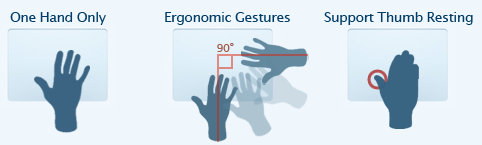Seems like there’s another kid on the block of gestures extending apps: jitouch. I reviewed BetterTouchTool a couple of days ago, and it’s a great utility in case you didn’t notice.
By the way, this jitouch is simple and cool, keep on reading to find out why.
jitouch installs as a menubar icon with a few gestures preinstalled. Obviously, this is meant to work with a multitouch Macbook and soon (the devs say) with a Magic Mouse too. First, jitouch is ideal for web surfers, as the coolest gesture it has is that of switching between tabs with just two fingers: you can place one finger on the trackpad then use another finger to tap next to the first finger to switch tabs. Trust me, this is really useful. There are a bunch of other gestures, be sure to check them out at the official website (there are some good video tutorials too).
Anyway, the main difference between BetterTouchTool and jitouch is that while BTO simply uses existing gestures, while jitouch adds a few new ones.
jitouch is still in development, so I believe many new gestures will come soon. In the meantime, you can download it here or buy a lifetime license at $5,49.