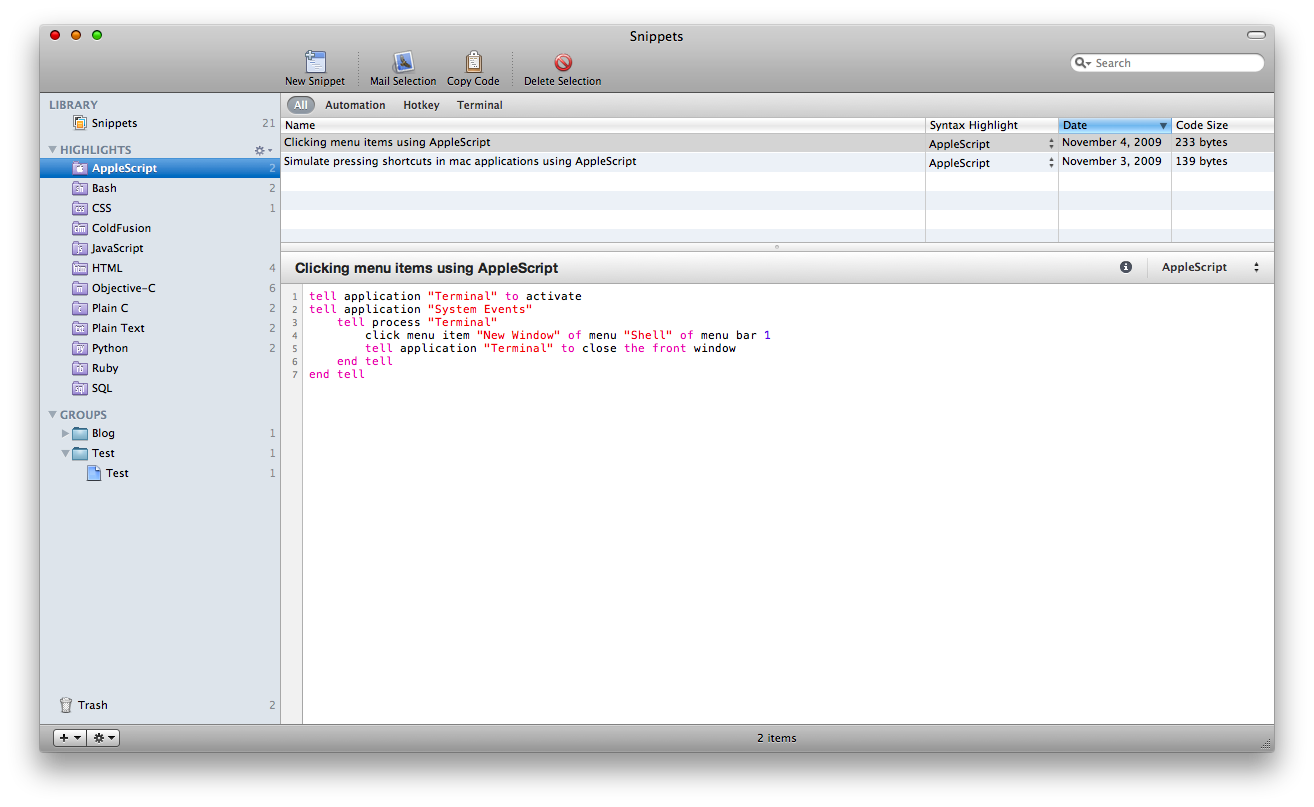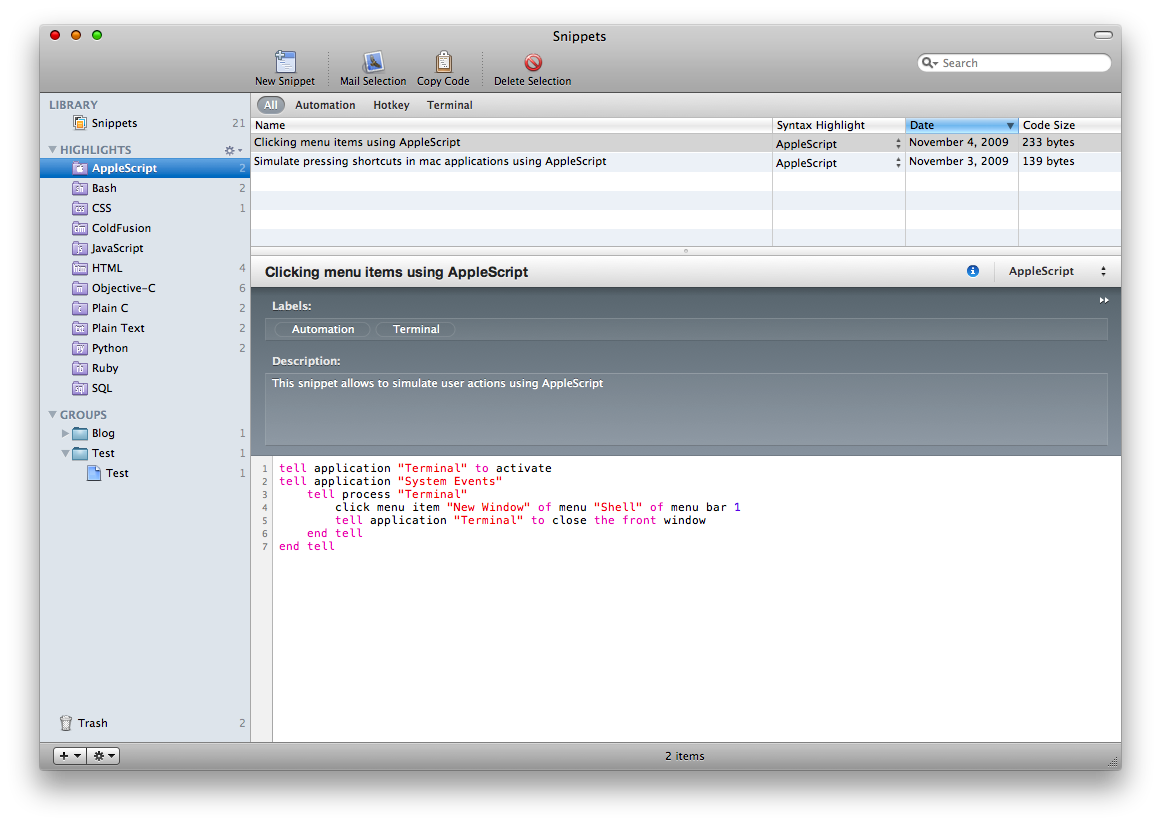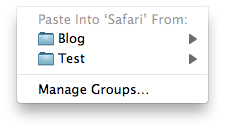So you’re a designer or a developer and you daily need to deal with code and text snippets: that’s very likely to happen. From CSS to HTML, from Javascript to Ruby, you just can’t remember every piece of code everyday: you need a good solution to store and easily retrieve them. Now, if you’re reading this blog I assume you have a Mac running Leopard / Snow Leopard.
Meet Snippets.
Much like every application I review on MacStories I discovered Snippets on Twitter: as soon as I opened the application’s website I was intrigued by the words the devs choose to introduce their app: “Stop Reiventing the Code”. Snippets is a desktop application for Mac OS X which stores all your pieces of code (snippets) in one place and helps you easily retrieving them for future usage. That’s it. The interface is very simple, very Mac OS style, so you won’t be scared by weird menus or buttons: everything is straightforward, with the focus on organising snippets in folders and groups.
Snippets is divided in 4 panels: a left sidebar and 3 horizontal panes for the snippets. In the sidebar you have the Library (which stores all the snippets within the app), the Highlights (different code languages)and Groups (folders and groups of snippets). First, Snippets supports a lot of code languages: Applescript, Bash, CSS, Coldfusion, Ruby, HTML, MySQL, Javascript, Plain-C, Objective-C,Python and Plain Text. These are the Highlights in the sidebar, which help you organising your different snippets.You can obviously create as many snippets as you want inside a folder but the cool thing about this is that you can add a lot of additional info to each snippet. You can add Tags, which will later be listed right under the main toolbar to navigate through snippets,Description, Author, File Name for Export, Related URL (useful) and License. Regarding the licenses, you can choose from Apache 2.0, FreeBSD,MIT, GPL and GPLv3. Please note that the info panel can be hided with the little “i” button next to the Title. You don’t have to select the entire text to copy a snippet, just select it and hit the Copy button in the top toolbar.
I don’t think there’s something to argue about the snippets management itself: it just works and the support for various code languages is great. I’d like to focus on the Groups feature, which is really interesting and could come in handy to bloggers as well.
With Groups, you can create folders which can contain groups of related snippets. For example, I’ve created a Blog folder which includes Advertising and Review groups. Inside these groups there are different plain text snippets. Pretty simple and useful. The great thing is that Snippets also come with a menubar item (nice icon too) which displays the folders, the groups inside them and the snippets: clicking on the snippet automatically pastes it in the text field you’re in.
Now, a few considerations about Snippets. First, Snippets is free and Snow Leopard only: this means you’ll have to upgrade if you want to try it out, though some people told me they’ve managed to get it working on 10.5, but I’m not so sure about it. Anyway, what Snippets really misses is keyboard shortcuts integration and clipboard history. It would be great to assign a shortcut to a snippet to easily paste it everytime you want without having to open the application or heading over the menubar icon. Then, if your cursor isn’t inside a text filed and you click on a snippet in the menubar the app won’t remember the snippet in the clipboard history (Clipmenu does). Again, it would be awesome to hide the dock icon and leave the app running only in the menubar, much like Delibar and LittleSnapper do. But anyway, Snippets it’s still at the 0.7 release, so many things are likely to change in the future updates.
That said, Snippets is a very good app by now, maybe not as complete as CodeCollector but if you don’t like to spend money and the problems I described above aren’t important to you then you should definitely give it a try.
Go download!