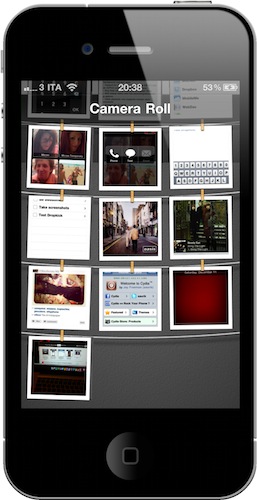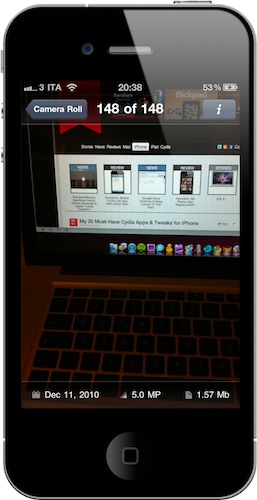They say the best camera is the one that’s always with you, and there’s no question the iPhone has become the best camera for many. The iPhone is with us all the time, whether we’re on the go checking in venues with Foursquare or at home, playing some Infinity Blade. Most of all, the iPhone 4 provides a very good picture quality thanks to its 5MP lens, flash and shiny Retina Display.
If the iPhone is our best camera, there must be an app for that, right? I’m not talking about the stock camera app, or the hundreds of popular alternatives such as CameraBag, Instagram or Camera+. I’m talking about an app to manage photos shot with the best camera.
We have talked about Cydia tweaks that enable photo management on-device through some Camera Roll hacks. Lab by LateNiteSoft is a $0.99 app available here that, with a beautiful user interface, provides a quick and elegant way to scroll through your photos and get detailed information about them.
Lab doesn’t let you manage photos, it allows you to check on their metadata. If you don’t know what I’m talking about, every photo shot with the iPhone (or any other camera, for that matter) comes with a bunch of additional data that’s not visible, but it’s attached to the file (.jpeg, usually). This data can be about the photo size, resolution, date, location. Lab does just that: it provides an alternative camera roll view that with a few taps lets you check on your photos’ metadata.
Once you fire up the app, you’re presented this dark background with your photos arranged vertically as if it was a photographer’s room with actual photographs in development. The interface is polished and minimal, I like it. One little design touch I’ve noticed: as you scroll through your photos, the iPhone’s status bar becomes transparent. Very cool.
As you tap on a photo thumbnail, the app loads it in full-screen with basic information displayed on screen: date, megapixels and size. If you want more, click on the info button in the upper right corner and you’ll get to another view showing much more details and, again, a beautiful design by Adam Betts. In this view you get “taken on” and “taken with” details, resolution, megapixels, HDR info, a Google map for location and a histogram that shows exposure information.
Lab doesn’t let you edit and process photos, but it’s a pretty sweet way to get to know data that the standard Camera app from Apple doesn’t expose. At $0.99 in the App Store, with a minimal approach and a beautiful UI, give it a try.