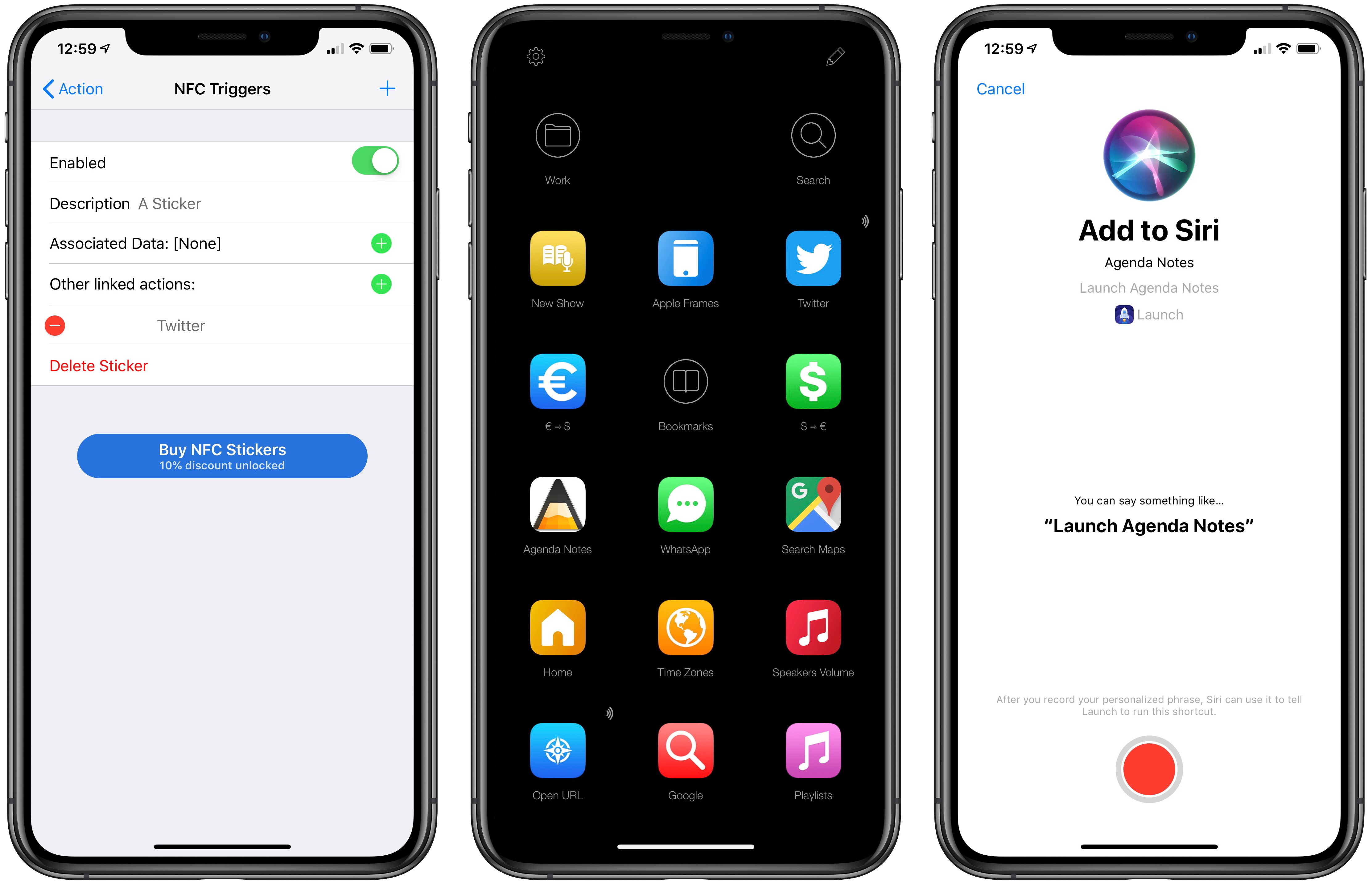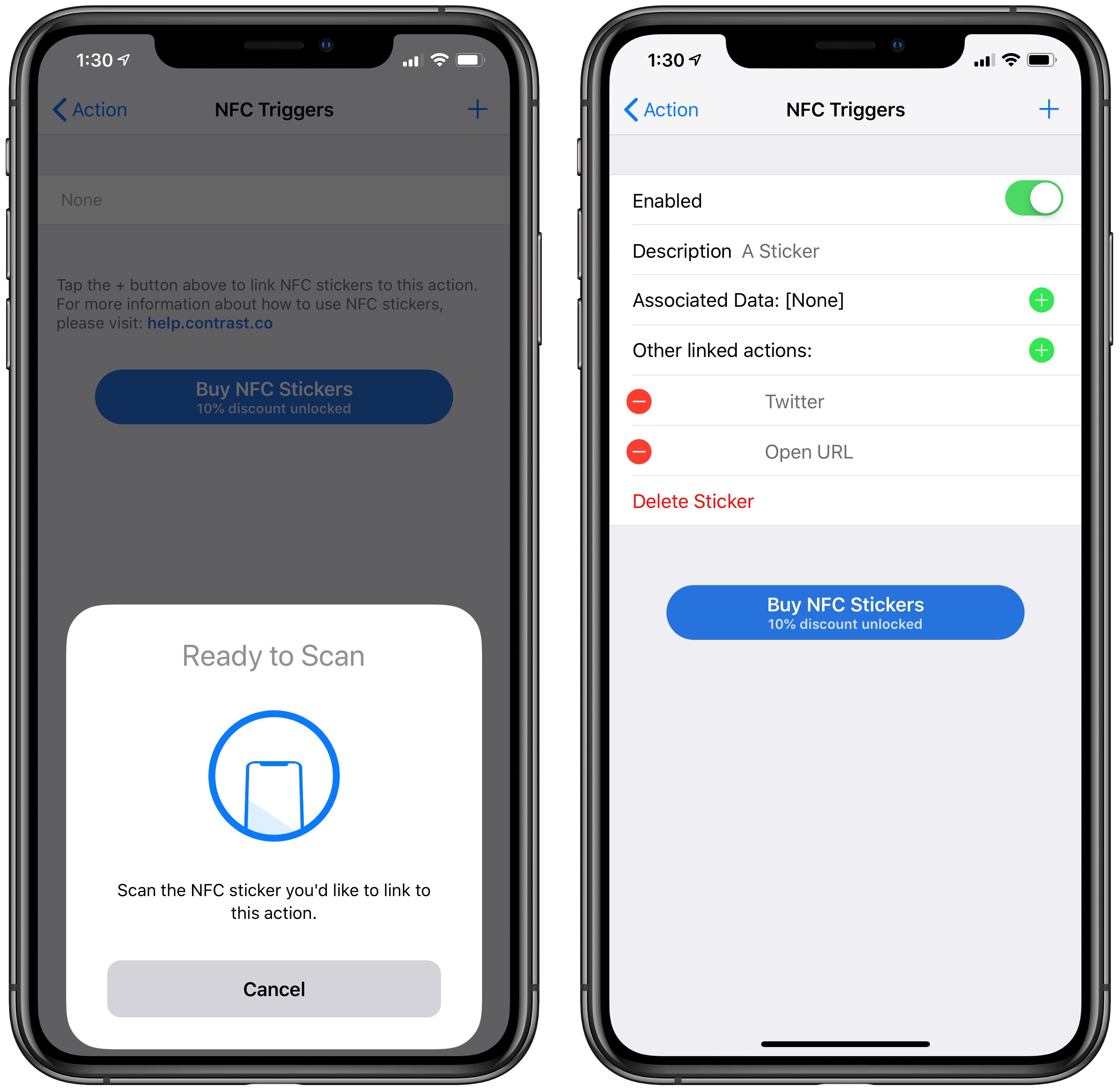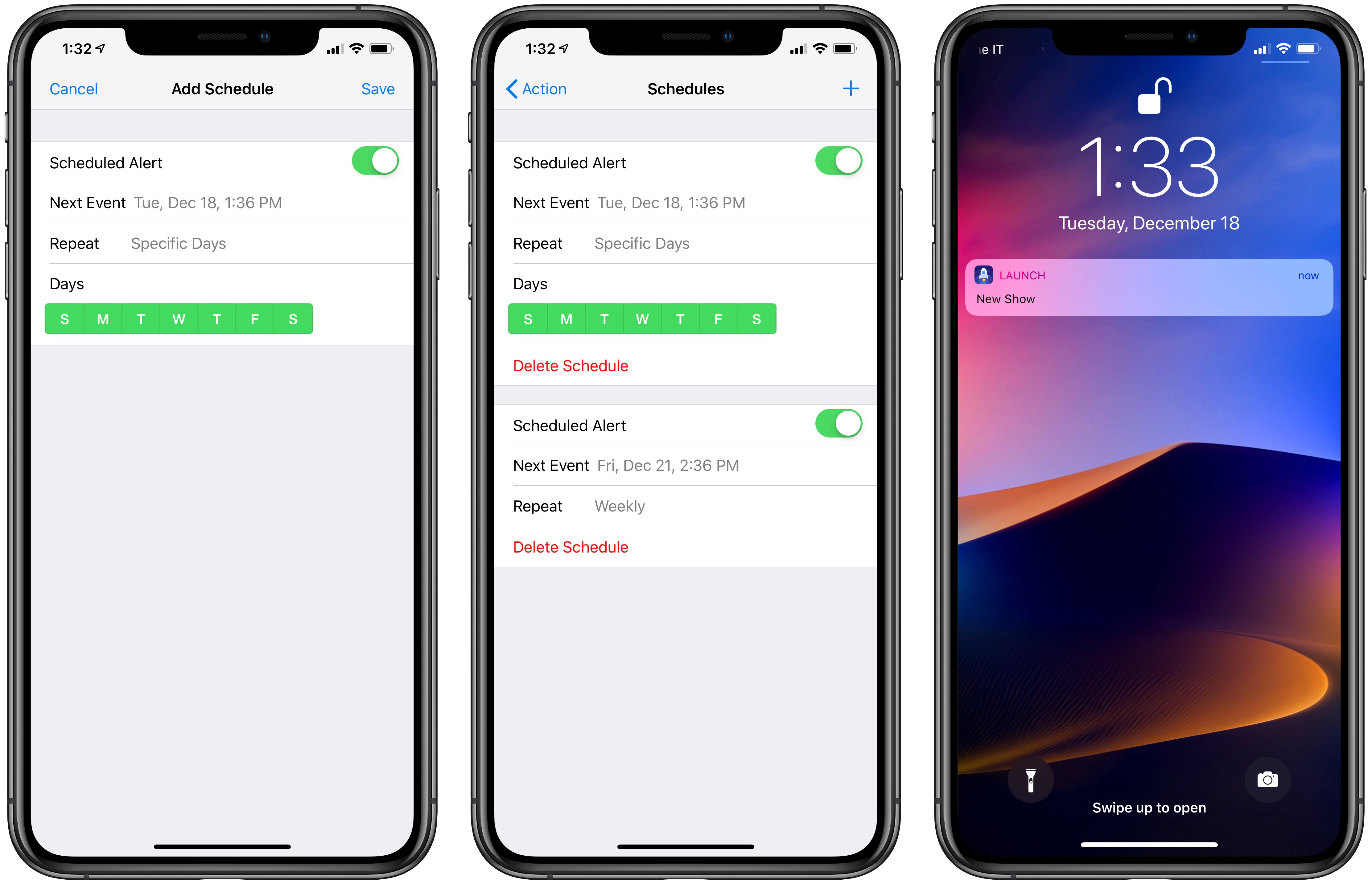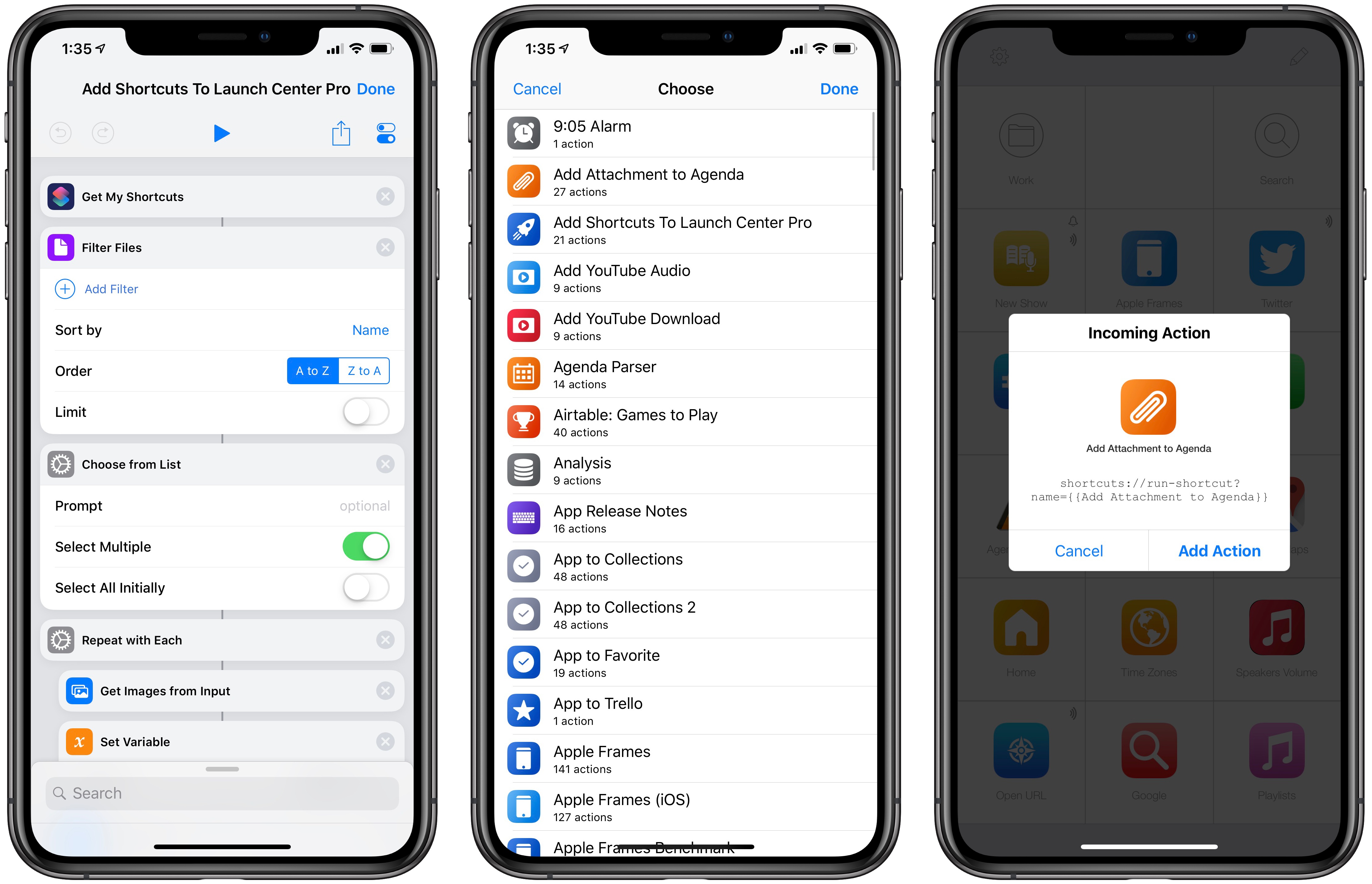Launch Center Pro, Contrast’s popular launcher for iPhone and iPad, has been updated to version 3.0. It may be hard to believe, but Launch Center Pro 2.0 came out five years ago (in 2013), before Workflow, when Pythonista, Editorial, and Drafts were the only other apps pushing forward the idea of iOS automation thanks to URL schemes and x-callback-url.
The iOS automation landscape is vastly different five years later. While Apple still hasn’t shipped a native automation framework for inter-app communication and URL schemes are still the only way to let apps exchange data with one another in an automated fashion, the evolution of Workflow into the Shortcuts app now provides users with an easier, more integrated solution to craft complex workflows. Not to mention how, thanks to its widget, ‘Open URL’ action, and ability to add custom launchers to the home screen, Shortcuts alone can supplant much of the functionality the likes of Launch Center Pro and Launcher have become well known for. Apple may not necessarily think about the Shortcuts app as “iOS automation” (they never used this expression in public), but it’s undeniable that Workflow (then) and Shortcuts (now) are a superior, more powerful alternative to perform actions that were previously exclusive to Launch Center Pro.
For this reason, I believe it’s best to think of Launch Center Pro in 2018 as a companion to Shortcuts – a more intuitive, perhaps simplified, versatile front-end to launch actions and apps in different ways, using triggers that aren’t supported by Apple and which can complement Shortcuts rather than replace it. And with version 3.0 released today, Contrast is embracing this new role of Launch Center Pro as well, doubling down on what makes it unique compared to Shortcuts, and expanding the app’s launcher capabilities in a handful of interesting ways.
Universal and (Optionally) Subscription-Based
The first big change of Launch Center Pro 3.0 is that Contrast is abandoning separate iPhone and iPad versions in favor of a free Universal app that runs on all iOS devices. As a proponent of Universal apps myself, and given the issues related to setting up Siri shortcuts across multiple versions of the same app on different platforms, I think this is the right move.
Unfortunately, the move to a Universal app hasn’t brought a substantial update to the iPad version of the app. Launch Center Pro 3.0 still doesn’t support iPad multitasking with Slide Over and Split View, nor does it run at full-resolution on the new iPad Pros. While I understand that the iPad rewrite of the app is taking a while, having an iPad version that doesn’t support iOS 9 multitasking in a major update years in the making feels like a glaring omission that I hope will be rectified soon. In its current state, it’s hard for me to recommend Launch Center Pro on iPad alone.
The incentive to keep working on Launch Center Pro at a more regular pace may be provided by the app’s new and optional subscription-based model. Launch Center Pro is now a free download, and both new and old features are now part of a $9.99 annual subscription.
For new users of Launch Center Pro, paid features behind a subscription include:
- NFC triggers
- Dark and true black themes
- Location triggers with geofences and iBeacons
- Scheduled actions
- Siri shortcuts
- Alternate app icons
- Unlimited actions (up from the limit of 10 actions for free)
- 10% discount on NFC stickers and merchandise
If you are an existing user of Launch Center Pro, however, Contrast will make old features that you once paid for part of the free update without having to subscribe. Therefore, if you’re an existing user updating to Launch Center Pro 3.0 today, only the following new features will have to be unlocked:
- NFC triggers
- True black theme
- Advanced scheduling (multiple notifications per action)
- Siri shortcuts
- Alternate app icons
Essentially, the only difference between old and new users is that previous owners of Launch Center Pro get to keep existing features without paying again. Subscriptions are available at $9.99/year with a one-week free trial and, according to Contrast, the price will be raised every time a major new feature is added to Launch Center Pro. However, thanks to Apple’s subscription system, if you subscribe at $9.99 and keep your subscription active, the cost won’t go up and you’ll lock in the discounted subscription price. I find this to be a reasonable approach: on one hand, it adds complexity to what is available for free and what isn’t, but on the other it is a generous offer at launch, especially for existing users of the app.
Subscriptions, however, aren’t the only way to unlock all features of Launch Center Pro 3.0. In fact, the app now offers three different ways to unlock all functionalities:
- Subscription
- A flat, one-time fee
- Multiple In-App Purchases to unlock specific features
The flat fee of $29.99 unlocks all features with a one-time purchase, without having to subscribe; for existing owners of the app, the one-time fee is discounted to $24.99. The app’s ‘Unlock All Features’ page mentions that the one-time purchase will cover all in-app features, but that future cloud functionalities may cost extra to cover server costs.
With one-time In-App Purchases, both old and new owners of the app will be able to unlock individual features of version 3.0 they’re interested in. These are the In-App Purchases included in the app:
- NFC triggers – $4.99
- Themes – $1.99
- Scheduled actions – $4.99
- Alternate icons – $1.99
- Unlimited actions – $4.99 (new users only)
All these options add a degree of complexity to purchasing Launch Center Pro, but I like the idea of giving customers more choice when it comes to paying for the experience they want. And in this case there’s a lot of choice. I’ve seen different companies try various approaches for their transitions to freemium, but this is the first time I’ve seen an iOS app switch from a paid upfront model to three different purchase options based around an initial free download. Adding purchase flexibility may be one way to quell criticism of the switch from “paid and simple” to “free with options”, and I’m curious to see how it works out for Contrast.
I asked David Barnard, founder of Contrast, to offer more detail on their decision to adopt a subscription model for Launch Center Pro 3.0. “With the switch to subscription, it made sense to switch to universal at the same time”, Barnard told me. “The majority of iOS users are iPhone only, which is why we originally split the iPhone and iPad version — we didn’t want to force iPhone-only users to subsidize the cost of the iPad version of the app. But as tools like Auto Layout have matured, and as we’ve incorporated iPad optimization in the planning stages of each new feature, it’s gotten easier to support the iPad. And we hope to make the app more and more interesting on iPad over time”, Barnard added.
As I speculated above, the move to a subscription model incentivizes the app’s developers to continue updating the app with new features for subscribers rather than constantly chasing new users with paid upgrades. It’s a story we’ve heard before with the likes of Ulysses and CARROT Weather, and it reflects a shifting dynamic in the App Store as indie developers such as Contrast find themselves dealing with a shrinking pool of new users who are willing to buy paid apps alongside existing users who just want their favorite apps to continuously get better. “With the move to subscription, we’ll definitely be shipping more frequently”, Barnard said.
“In the past we’ve worked on various features and dithered on whether or not to bundle them up into a paid update (and in the six years since Launch Center Pro was released, we’ve never done a paid update); now we’re incentivized to keep our existing users happy and keep adding value as soon as possible to incentivize new subscriptions.” One of those features should be, as I noted above, support for iPad multitasking and the new iPad Pros; I asked Barnard, and he confirmed that a better iPad app is “one of the big features” they have in the works for 2019 with a revamped launcher that supports multitasking and all iPad screen sizes. I’ve personally seen the roadmap for Launch Center Pro in 2019; if Contrast can deliver on their promise, the next few months should bring some exciting improvements to the app.
Even though multiple purchase options are now supported, I understand why Contrast would want to push as many users as possible to subscriptions if they aim to keep maintaining Launch Center Pro in the future and ship more frequent updates. I appreciate the inclusion of an initial discount and one-time unlocking fee for all those who don’t want to add another subscription to their list. Ultimately, the decision to unlock the full power of Launch Center Pro depends on how much you use the app and the value you get out of its advanced options. Personally, I’m going with the $24.99 discounted purchase to support all the work Contrast has poured into Launch Center Pro over the years and to avoid thinking about another subscription.
Now, let’s dig into the new features of Launch Center Pro 3.0 and where they fit in the post-Shortcuts iOS automation world.
NFC Triggers
Launch Center Pro extends the app’s repertoire of custom triggers to launch actions with NFC stickers, which can be purchased directly from the Contrast shop that opens in-app with Safari View Controller (a 5-pack of stickers featuring the Launch Center Pro icon costs $5 plus shipping). Once you scan a sticker with your iPhone, iOS will bring up a notification anywhere you are (even on the lock screen)1 which you need to tap to open Launch Center Pro and automatically trigger the associated action(s).
NFC stickers take advantage of Core NFC, which launched with iOS 11 and was improved in iOS 12 with the ability to hold a device near a compatible NFC tag and have a third-party app run code in the background. In the case of Launch Center Pro, this means you can hold your iPhone near a sticker from anywhere on the system and the app will immediately fire off a notification that acts as a jumping point to open Launch Center Pro. Scanning an NFC tag on iOS 12 takes a second; in addition to the notification, you’ll also feel a subtle haptic tap.
To add NFC as a trigger to an action, you need to open the action’s edit screen and select ‘NFC Stickers’ under Options. Next, tap the + button in the top right corner and iOS will bring up the native NFC scanning UI that is provided to apps by the system. Once scanned, a sticker can be assigned a name (such as “nightstand” or “wallet”) and, more importantly, linked to actions. If you link more than one action to a sticker, the app will ask you to pick one action from a list after scanning a sticker. Actions that have an associated NFC sticker carry a small NFC glyph next to their icon, suggesting that they can be triggered by scanning a sticker.
I love the idea of blending iOS automation with the physical world through NFC stickers and iBeacons (which have long been supported by Launch Center Pro), and I like how polished and seamless the implementation in Launch Center Pro is. I also think it’s annoyingly clever that Contrast is preventing generic NFC stickers from working with Launch Center Pro for now – you’ll have to buy the official ones from the Contrast shop as other stickers won’t work out of the box. I would have liked to buy a dozen cheap NFC stickers from Amazon and use them with the app, but I can respect the idea of expanding revenue streams via official accessories and merchandise. It helps that these stickers are small and, in the colored version, they feature the lovely new rocket icon designed by Michael Flarup. According to Barnard, they decided to release their own stickers “to make it easy for people to use this feature without having to buy an [NFC] encoder”, but they plan to document NFC encoding to use any NFC sticker in the future.
I’ve been using NFC stickers to trigger Launch Center Pro actions that launch shortcuts (in the Shortcuts app). After thinking about this feature for a while, I realized that there are certain types of shortcuts I need to run when I’m doing something or that are tied to a specific area of the house or time of day.
For example, I attached a sticker to my microphone stand, so that when I’m about to record a podcast, I can scan it and Launch Center Pro will run my shortcut to start a Toggl timer for the show I’m about to record. The sticker turns a physical object into a context that becomes a semi-automated trigger.
Similarly, I hid a sticker underneath my nightstand; when I’m relaxing in the bedroom with my girlfriend at night, I can scan the sticker and run my Home Commands shortcut, which contains a variety of mood lighting HomeKit scenes, actions to play iTunes playlists from my Mac mini to our HomePods, and Homebridge commands to set our TV to specific channels or inputs. Thanks to NFC stickers, I save a few seconds when looking for these shortcuts and, most of all, the sticker acts as a physical reminder that I’m supposed to run a shortcut when I’m working on a specific task.
As someone who’s also experimenting with launchers that trigger shortcuts with an iBeacon in his car via Launch Center Pro, the idea of NFC triggers that I can place around the house is very appealing to me. Contrast did a good job with the implementation of this advanced feature, which is both useful and fun to experiment with thanks to the playful nature of stickers.
Multiple Schedules
One of the reasons I believe Launch Center Pro still has a place as an addition to Shortcuts is its support for background triggers such as schedules, beacons, and location changes. Until Apple bakes a native solution to run specific shortcuts automatically based on environmental factors, Launch Center Pro remains the best option to trigger shortcuts almost automatically without having to run them manually.
With version 3.0, Contrast has intelligently expanded the app’s scheduling feature to support multiple scheduled triggers for date and time with repeat options. You can now add multiple schedules to trigger an action at different times during the day, week, or month. Each schedule will fire off a local notification on your device that, once tapped, will open Launch Center Pro and execute the action. Schedules can also repeat, like calendar events or reminders: you can choose to never repeat a schedule, or repeat it hourly, on specific days, weekly, and monthly. This allows you to create schedules that, for example, execute at 2 PM and 6 PM every day except for Saturday and Sunday.
I never took advantage of schedules in Launch Center Pro, but I can see how they may be useful for people who need to routinely perform specific actions in the app or launch shortcuts. If your iOS automation workflow requires that kind of granularity and control, the new advanced scheduling features alone could be well worth the price of the upgrade.
Siri Shortcuts
The third notable addition to Launch Center Pro 3.0 is integration with Siri shortcuts in iOS 12. As you can imagine, you can now associate a personalized Siri phrase to an action with the system’s ‘Add to Siri’ dialog; when invoked in Siri, the phrase will open Launch Center Pro and automatically execute the action.
There is a lot of overlap with the Shortcuts app in this case and, again, this feature will only be useful if you want an easier way to trigger Launch Center Pro actions that can’t be replicated in the Shortcuts app. Because I mostly use Launch Center Pro as a visual dashboard to quickly run shortcuts (which already have their own Siri phrase), I haven’t found a good reason to add Siri shortcuts to Launch Center Pro yet, but it’s nice to have the option.
And More
There’s a couple of other new features in Launch Center Pro worth mentioning:
A true black theme. At a glance, Launch Center Pro 3.0 doesn’t look different from its predecessor. Enabling the true black theme on an OLED iPhone, however, will cause the grid background to disappear, leaving you with the most minimal version of Launch Center Pro to date. It looks great, and I like how this theme puts the emphasis on icons, which become easier to identify.
Import shortcuts. Contrast seems to be aware that a lot of users are going to rely on Launch Center Pro as a launchpad for Shortcuts, and they’re making the process easier by giving them a way to quickly import a shortcut and create an action for it. Thanks to a custom shortcut that can be downloaded in Launch Center Pro’s settings, you’ll be able to pick a shortcut from the Shortcuts app and turn it into a launcher for Launch Center Pro.
In a nice touch, this method will even keep the original shortcut’s icon once added to Launch Center Pro, which is possible thanks to a new icon parameter of the launch://x-callback-url/import URL scheme used to import actions. This means that it’s now possible to create your own Launch Center Pro actions with custom icons from outside the app, which I am considering as a potential enhancement for my Icon Creator shortcut.
Launch Center Pro 3.0
Aside from the changes to the business model and the Universal download, Launch Center Pro 3.0 isn’t dramatically different from the old version of the app. (Our comprehensive guide to Launch Center Pro 2.0 is still very much on point today.) NFC stickers, advanced scheduling options, and Siri shortcuts are solid additions to the app, but they do not fundamentally rethink the nature of Launch Center Pro – which maybe doesn’t need a rethinking to begin with. At the same time, this update doesn’t fix long-standing issues of the app that I would have liked to see improved for this release: besides the lack of an iPad update, features such as interactive lists and prompts are still hard to edit once they’ve been added to an action; in the future, I’d like to see Contrast move away from raw URLs and plain text variables as much as possible, embracing the visual programming championed by Workflow that is now a staple of iOS automation thanks to Shortcuts.
That being said, I’m glad that Launch Center Pro is back as it remains the easiest, fastest way to launch actions and shortcuts on an iOS device. The ability to integrate physical NFC tags as triggers adds a new dimension to the app, and I’m particularly happy about creating custom launchers with my own icons. More importantly though, Launch Center Pro is, for now, the most flexible option when it comes to running shortcuts with more advanced, personalized triggers than those offered by Apple in the Shortcuts app. Until Apple provides a native “auto run” functionality for Shortcuts, Launch Center Pro’s notifications and actions are the closest we can get to a fully automated environment on iOS, and for that I applaud Contrast’s decision to extend this aspect of the app.
With a subscription model and a unified app across the iPhone and iPad, I hope Contrast has created a new foundation for Launch Center Pro’s future. The app is back on my iPhone’s home screen and iPad’s dock, and I’m excited to see what’s in store for 2019.
Launch Center Pro 3.0 is available on the App Store.
- Background NFC reading is only supported on the iPhone XR, XS, and XS Max. ↩︎