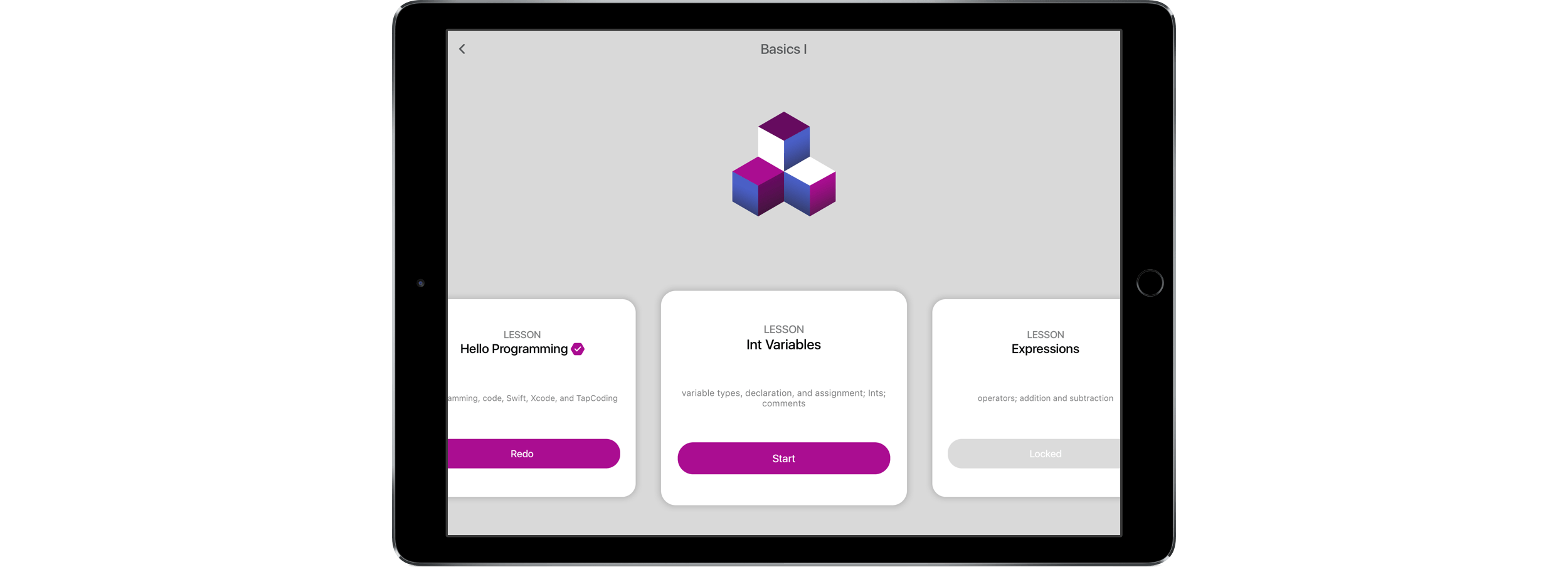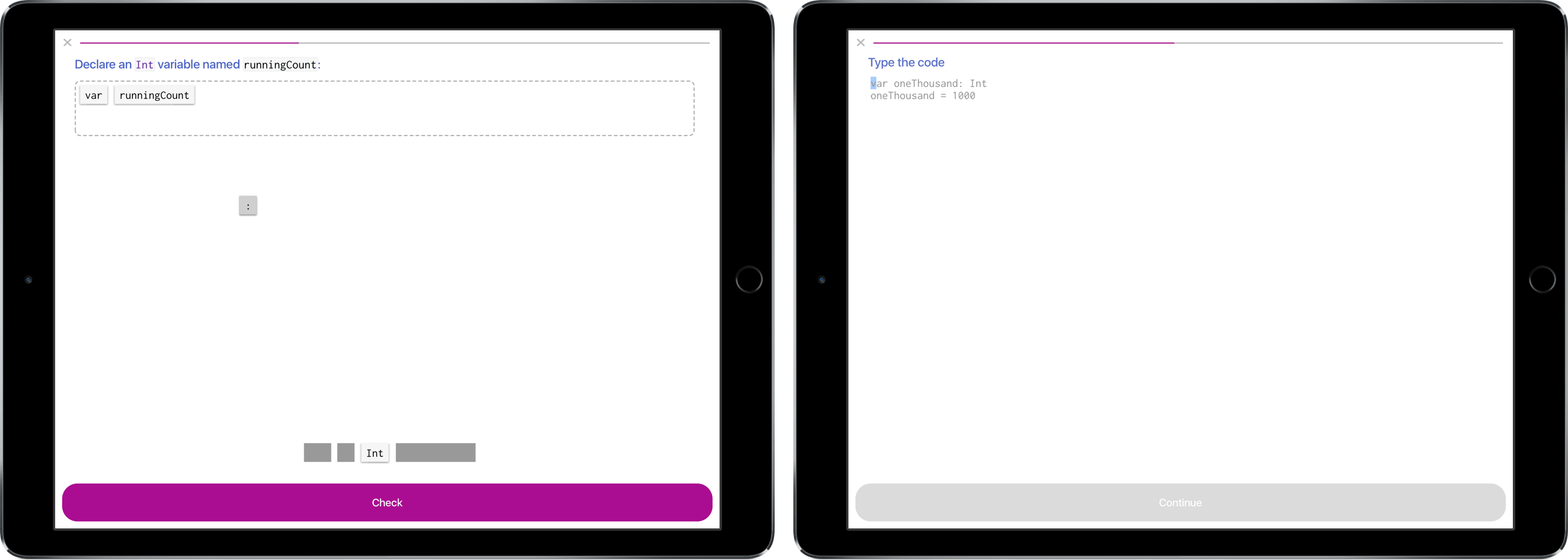TapCoding is an iOS app that teaches Swift programming. In the two years since Swift was announced, it has seen a lot of change, but with the language starting to stabilize and mature, now is a good time to dive in and learn Swift. TapCoding breaks Swift down into bite-sized mini-lessons with a curriculum that spans difficulty levels from first-time novice to intermediate.
Adam Wolf, the developer of TapCoding, is no stranger to the educational app market. Wolf is also the creator of TapTyping, a typing training app for the iOS touchscreen keyboard, which was recently discussed on the podcast Cortex.
Wolf’s experience creating educational training apps shows in TapCoding. Instead of reading long passages about Swift, TapCoding relies on doing, alternating between explanations of Swift concepts and exercises that put what you read to use. One of the central teaching devices TapCoding uses is what Wolf calls Code Building exercises. After learning a concept, you are given a chance to build code simply by dragging and dropping chunks of Swift code into the proper order on TapCoding’s canvas. I love this type of exercise because it focuses you on the structure of Swift code more than the precise syntax, helping cement big-picture concepts before focusing on the details.
TapCoding does not ignore syntax, though. Another type of exercise requires you to type code that appears dimmed out on the screen, reinforcing the syntax of Swift along with its structure. The final major type of exercise in TypeCoding is mini-quizzes that test your comprehension of what has been taught at each stage and teach you to identify errors in code.
Learning to program simply by reading a book may work for some people, but I prefer this sort of hands-on learning. When I first learned to program, reading books provided a useful foundation, but it wasn’t until I started to actually write code that I began to understand what I was doing. TapCoding provides an excellent self-paced, interactive way to get started with Swift that is especially useful anyone who is just getting started with programming.
TapCoding is available on the App Store and priced on a freemium model. By maintaining a ‘learning streak’ over multiple days, you can unlock the introductory level for free, which includes nine lessons. The full curriculum is available as a $6.99 in-app purchase or, for $9.99, you can unlock the full curriculum at launch plus future lessons.