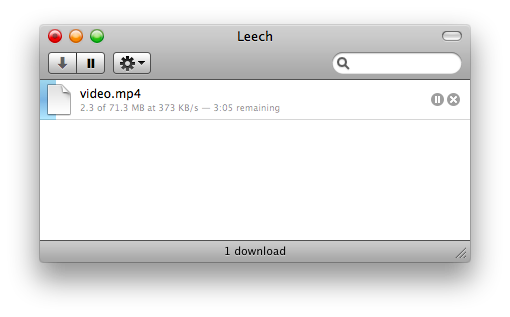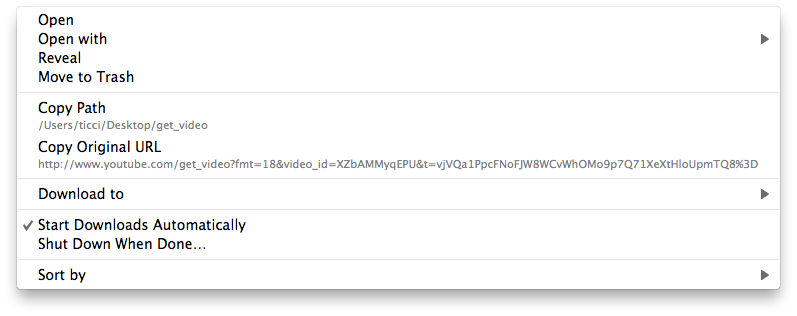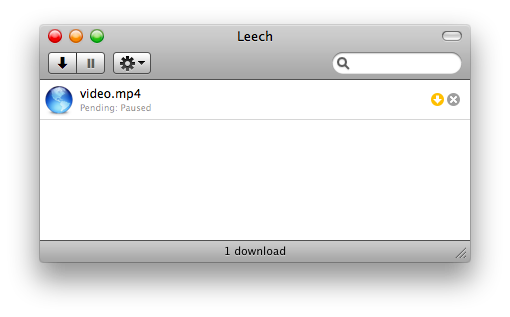A few days ago I was reading a post on Alexander Limi’s blog called “Improving download behaviors in web browsers”, and from that deep and informative analysis I realized how much Safari’s download management is indeed flawed and could be seriously improved. Now that I think about it, I download a lot of stuff everyday (be it the screenshots Cody sends for our posts, or archives with new icons I want to try out) and I regularly have to a) hide the download window because I can’t stand it and gets in my way and b) clear my download list who easily gets cluttered with all the files I’ve previously downloaded.
As Limi also pointed out in his post, managing downloads in a browser could be a lot better. It should be a lot better, and hopefully we’ll see some new features implemented in the next iterations of Safari and Firefox. But at the moment of writing this, the only solution seems to install a dedicated download manager app, and that’s why today I’m taking a look at Leech by Many Tricks, which has just been updated to the 2.0 version.
Leech is a very simple application geared towards users that don’t want to spend too much time organizing downloads and clear lists. It’s so simple you won’t even notice it when it’s working, and I think that’s one of the most important things to consider when reviewing an app like this. Basically, Leech fetches every download initiated by, say, Safari and completes the download in its own window. You just have to check an option in Safari’s top bar menu and tell it to download items using Leech. Every time you’ll try to download something and save it to your computer, the dock icon of Leech will bounce and start downloading it instead of Safari. In this way, you can keep browsing and do your stuff and let Leech do the dirty job. Sounds nice? It is. The dock icon of Leech will also visually communicate you the completion of the download. Also, you can start a download by dragging a URL into Leech’s window.
Cool thing is, you can customize the way Leech plays with downloaded items. You can tell it to either keep every file in the download window or choose to clear an item when it’s complete (I chose so). Also, you can also decide to keep failed downloads in the list (to resume them later) or delete them as if they’re completed. Right clicking on a download opens a contextual menu that enables you to copy the computer path that file or the original URL.
But the coolest feature of Leech 2 is the possibility to pause downloads and perfectly resume them. Indeed, if a server supports the pause function you can pause a download, logout / restart / shut down and the download will still be there waiting to be resumed. This is just great, and again - it’s simple.
After some days of testing, I think Leech is a must have for everyone who downloads a lot of files everyday and is tired of Safari’s behavior when doing so. You can download a free trial here, and purchase a license at $14.