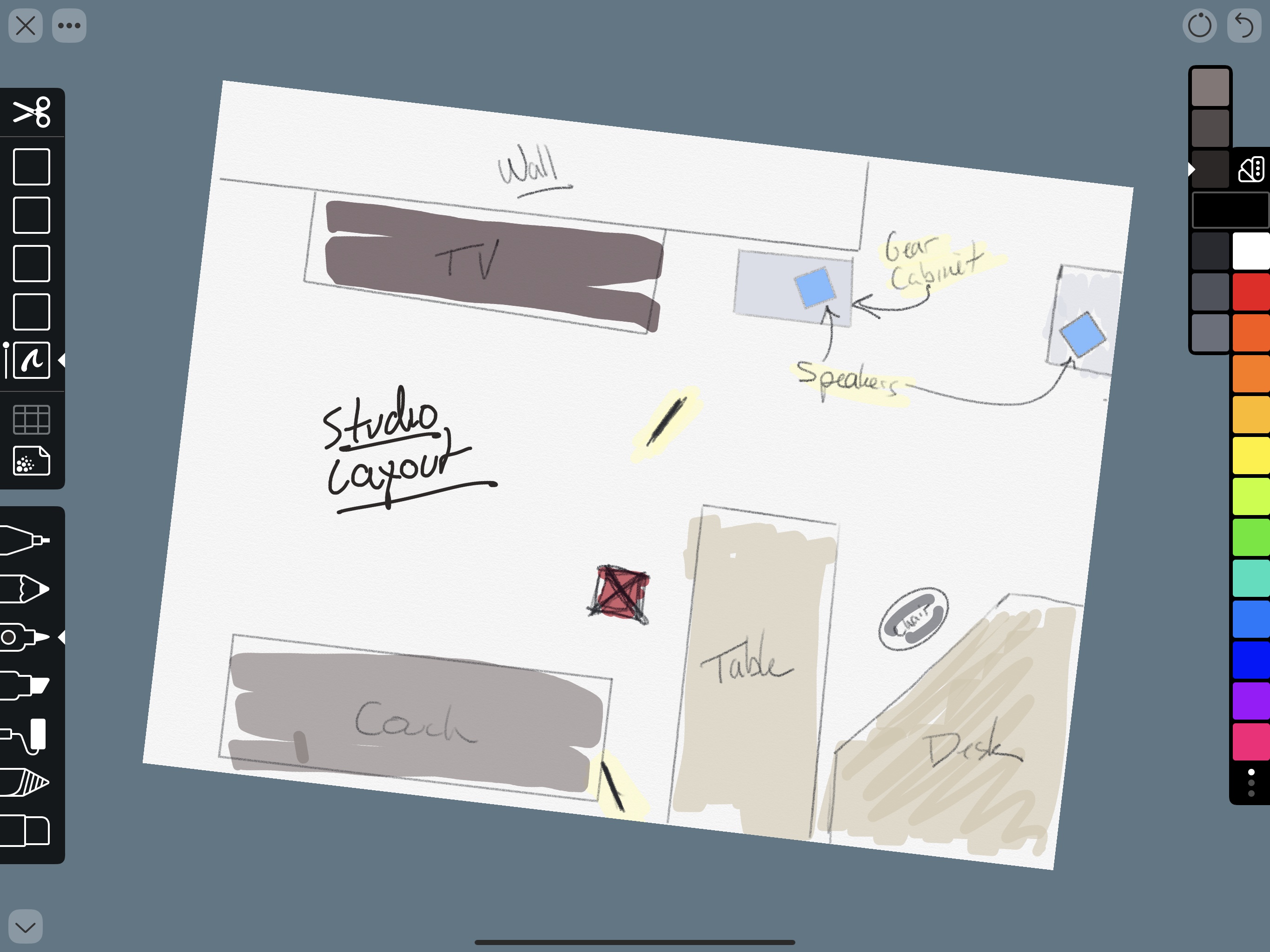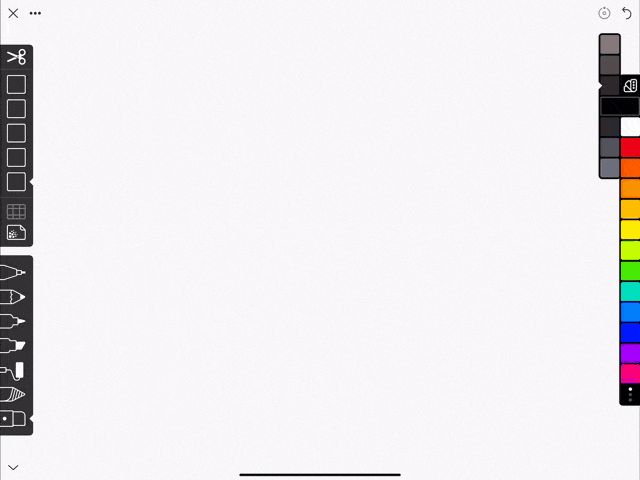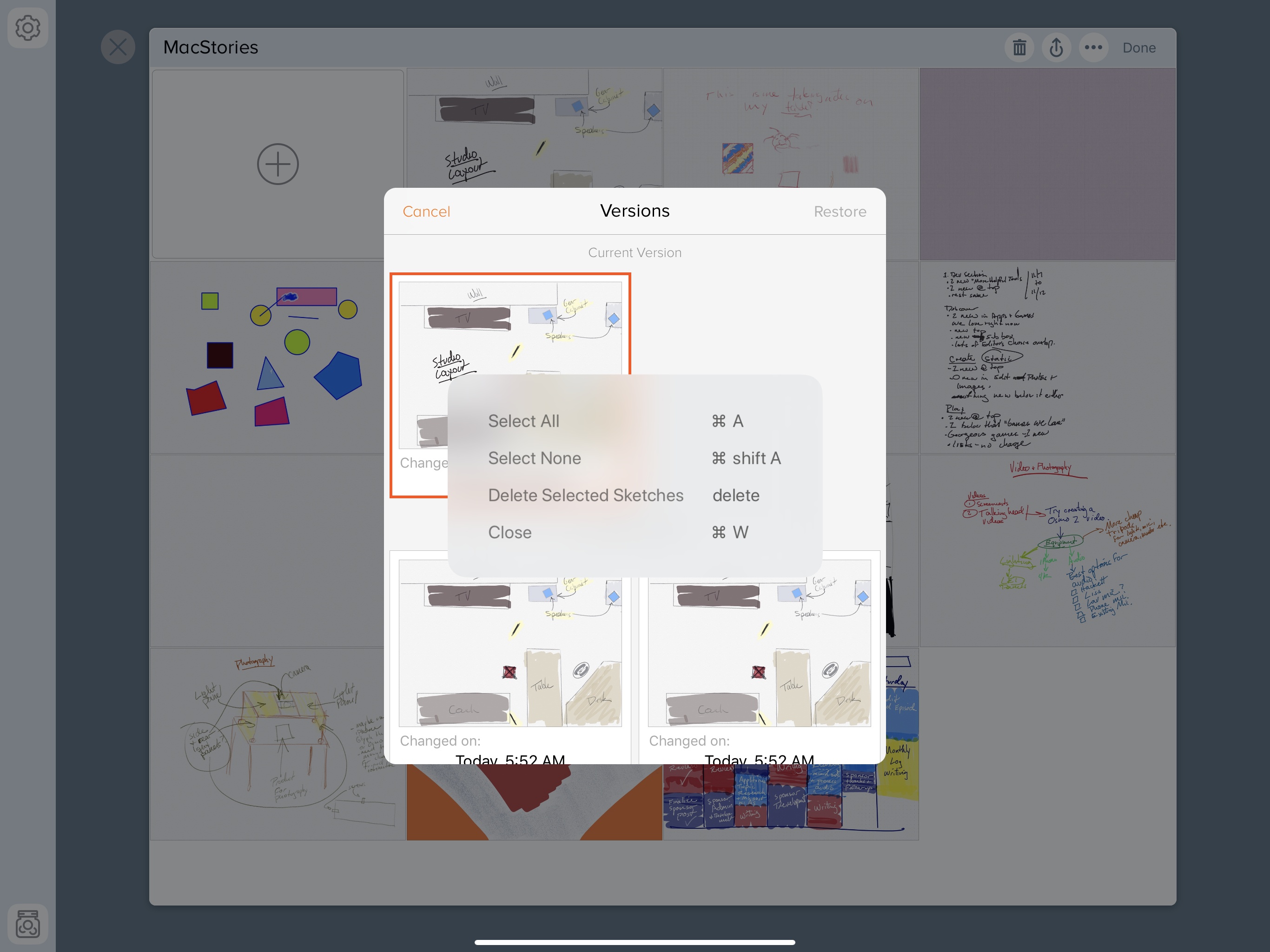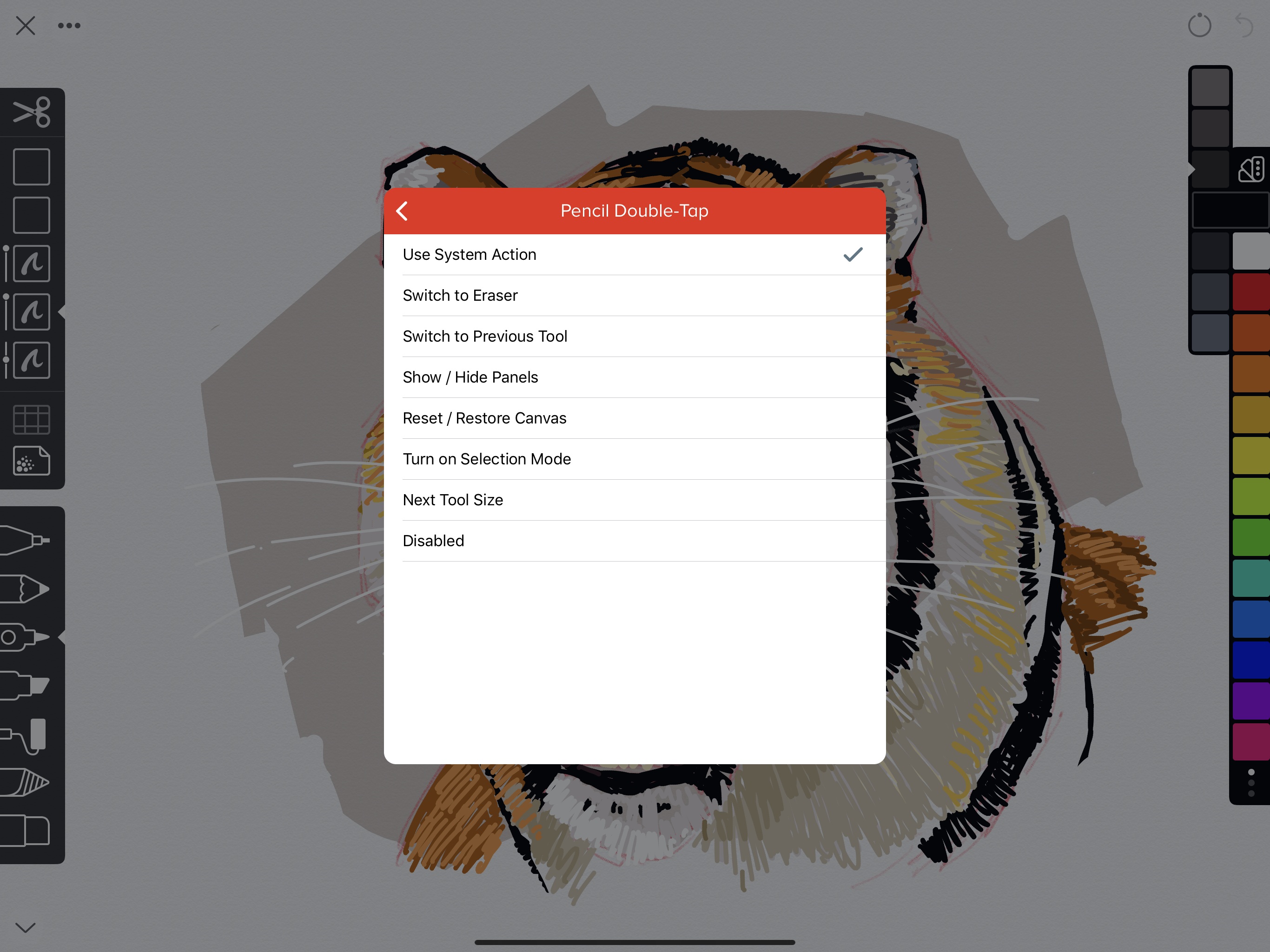I’m not much of an artist, but I like to take notes, doodle, and create freehand mind maps with the Apple Pencil. With a rich set of paper options and templates to choose from and tools that don’t require a manual to understand, Linea Sketch has become one of my go-to brainstorming tools.
With each update, the app has added functionality that makes it more powerful and flexible without increasing complexity. Version 2.5, which is out today, continues that trend with four new core features, support for Apple Pencil gestures, a new background paper, and other refinements.
With its new ZipShapes tool, Linea Sketch turns roughly drawn shapes into neat and tidy ones with straight edges and perfect curves. The feature works with lines, rectangles, circles, triangles, and polygons. Simply pause with the Apple Pencil still touching the screen after you’ve completed a shape to make it snap into a uniform shape. The length of the pause at the end of the ZipShape gesture is configurable. It’s a fantastic addition for diagramming, mind mapping, or any other occasion where you want to use uniform shapes.
Linea Sketch has also added a fill tool, which is represented by a roller icon in the tool panel. Whether it’s part of your drawing or a template you are working on top of, tapping an enclosed space in a layer with the new roller tool selected fills the interior of that shape with the selected color. Alternatively, you can draw a shape on the screen with the fill tool enabled and the interior of the shape dynamically fills as you draw.
There’s a new blending tool in Linea Sketch with two modes. In the first mode, the tool can be used to soften and blur hard edges. The second mode smudges colors allowing you to push them around swirling them together. Both modes are pressure sensitive allowing for a wide range of effects when using the Apple Pencil. In settings, you can also assign blending to your finger, which makes the process feel more tactile and realistic, but doesn’t support pressure sensitivity.
The Iconfactory has also added versioning to Linea Sketch, an option that has been available to developers as part of iCloud for a while, but which too few apps implement. In Linea Sketch all you do is select a document from the projects view and then ‘Versions’ from the three-dot menu in the top toolbar. You’ll see thumbnails of all the changes you’ve made to a document with time stamps. To roll back to a previous version, just select its thumbnail and tap ‘Restore.’
Linea Sketch has a bunch of new settings too. The Apple Pencil’s double tap gesture is configurable with several options. The gesture can follow the system setting, pick the eraser, switch to the last-used tool, show and hide the app’s side panels, reset the canvas, turn on the selection mode, change tool sizes, or be disabled altogether. The best option for the double-tap will often depend on the type of drawing you are doing, so it’s good to see so many options available. The Iconfactory also a new paper background called Mulberry, which is a very light shade of purple.
The more time I spend with Linea Sketch, the more I appreciate its simple elegance. The tools are easy to use and don’t get in the way, making the app my one of my favorites for sketching out ideas. Part of that simplicity is in the fact that each drawing is mapped to the size of the screen on which you are working, but I’d love to see the option for an infinite canvas in the future because sometimes the constraint of a single screen feel too limiting. Still, if you’re looking for a way to get into sketching on the iPad, there’s no better place to start than Linea Sketch.
Linea Sketch 2.5, which is an iPad-only app, is a free update and is available to new users on the App Store for $4.99. A corresponding free update of Linea Go for the iPhone is available too. New users can download Linea Go for $2.99.