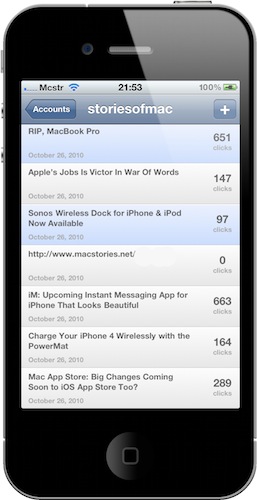Last week I took a look at Clicks Count, a free iPhone app to keep track of bit.ly links posted by a Twitter account. By using the public bit.ly’s APIs, the app allows you to check on the clicks a link has received and nothing much, really. But it’s free, and I’m sure it’ll be just fine for many of you.
I, however, need more. I want mobile analytics and referrers. So I went digging in the App Store some more and found this other app, Linkie, which comes at a $0.99 but does everything I need. So I’m sticking with it.
To use Linkie you’ll need to log in with your bit.ly username and API key. Fair enough, I want the additional functionalities. The main screen is a timeline with your most recent links (too bad I can’t decide how many links should be shown here) and a plus button to create a new one directly from the device. If you tap on a link, you’ll be brought to another screen with total clicks, user referrers and all referrers. With the share icon you can open the link in the browser, share via email or copy the long / short URL. That’s it.
If you’re serious about bit.ly, you need Linkie. So go buy it.