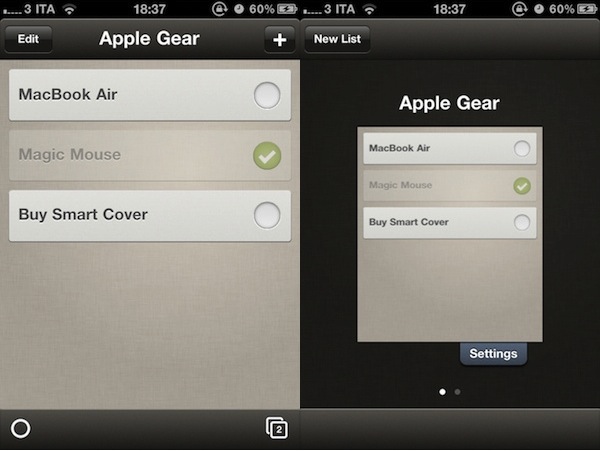ListBook, a new iPhone app from the developers of MoneyBook, wants to be the simplest solution to create lists on an iPhone, and check off completed items with ease. The App Store is full of apps that enable you to create lists: just think about Simplenote, the popular note-taking application for iPhone and iPad (and the web) that, among other things, also allows you to convert notes to lists. Not to mention the hundreds – if not thousands – of Dropbox-enabled apps that you can use to set up quick shopping lists, todos and reminders and have them always available anywhere you go. The ListBook’s developers, though, recognize that setting up a Dropbox account and having to mess with plain text files, folders and, why not, Markdown support might be a pattern average iPhone users aren’t ready to learn. We, as geeks, love to fiddle with OTA sync, filenames and tags: the majority of iPhone users, however, might not want to do that. And that’s why ListBook doesn’t come with any of these features, but still enables you to create lists, with a beautiful interface and a clever use of gestures.
In ListBook, you create lists and assign new items to them. There are no due dates or tags – you just check off an item once it’s been taken care of. Every list can have a name, as well as a badge on the homescreen to tell you how many tasks you still have to complete. There is no sync or iPad version, no web app or Dropbox integration. You can navigate between lists in a Safari-like UI that displays lists as “pages” in the browser; you can also pinch & zoom to reveal a list and close it.
ListBook won’t satisfy the geeks, but it should be a good alternative to Apple’s Notes app for most iPhone users. Get it in the App Store at $0.99.