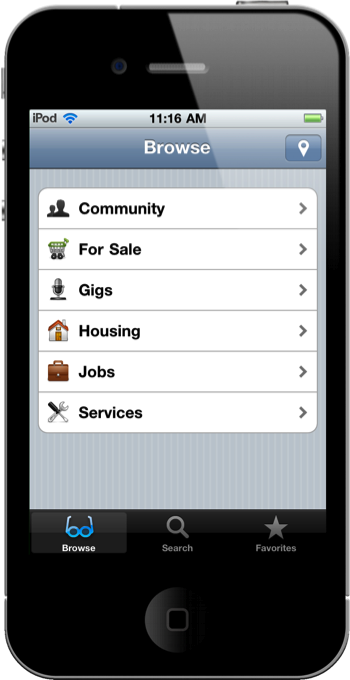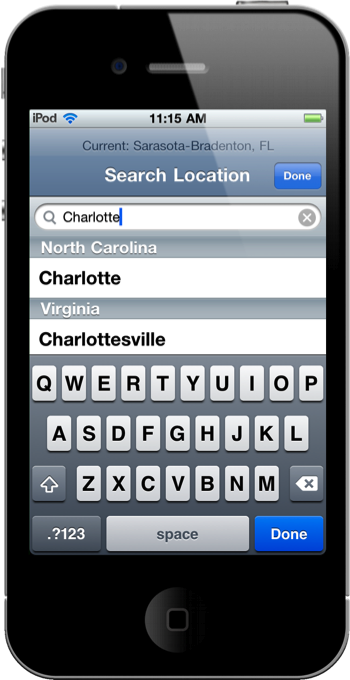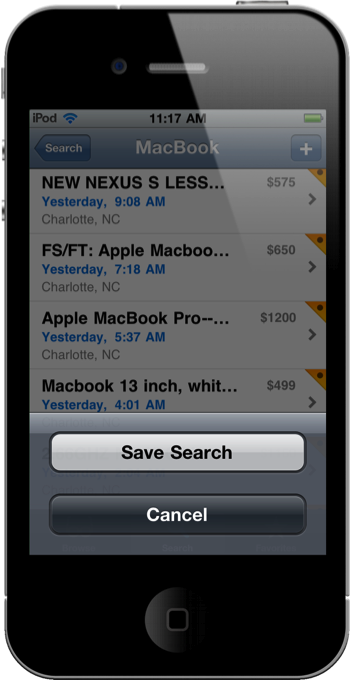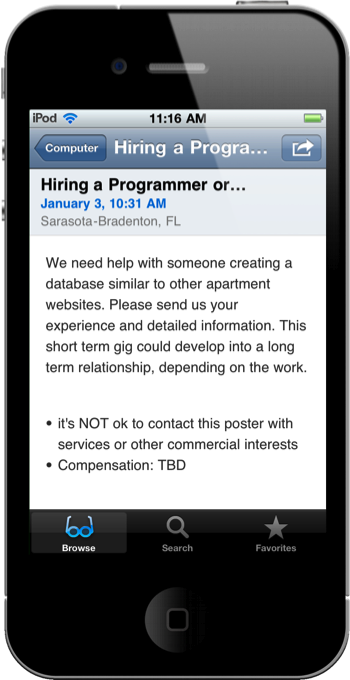Craigslist is a very weird and scary place depending on what you’re looking for. If it’s not the poor man’s eBay, then it’s definitely somewhere down the alley of sketch-city. The website looks terrible and it’s hard to navigate, listings include everything from broken computer parts to iPhone repair services, and you never know what creepy people you’ll end up meeting in person when its time to exchange goods. What Craigslist needs is a better way to organize and clearly display information.
Listings for the iPhone makes Craigslist easier to navigate while providing tools to help you keep track of items you want to continually check up on. Whether you’re searching for a used MacBook Pro, a new Motorcycle, or looking for a web designer, Listings is a much more intuitive way to search Craigslist.
What’s great about Listings is that it doesn’t spam you with links – categories are neatly divided into a list corresponding to your city of choice. On the iPhone, it’s easy to select the city you’re in thanks to the map button before you begin browsing or searching all of the available listings. Searches involve selecting what categories to look for your search terms in, how to display information, and whether or not an image is required. I’ve found it consistently faster to search for something with this app than on the website, mostly because all of the filters and controls I need are only a tap away.
The best part is that you can save both searches and listings – if you want to follow up on a listing later, you can save it! Looking for a Macbook? Save the search and you check up on it later in the week to see all the new entries.
From the listing, you have the option to reply, forward, or view the listing on a map. The downside is that while you can interact with listings, you can’t exactly post your own. This is very much an excellent browsing application, though the ability to create your own listings would be welcome since you could just take pictures with the iPhone camera, create your account, and provide the information needed to make a sale in your city. I would like to see this ability added in the future, but I won’t complain: it’s currently excellent on its own as a finder.
If you often browse Craigslist looking to snoop the latest local deals, I wouldn’t miss Listings for the iPhone. Currently only United States locations are supported, and the app is only $0.99 in the iTunes App Store.