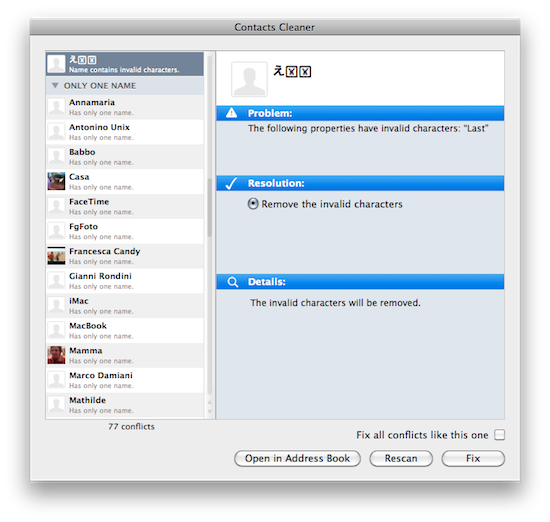Developed by Spanning Sync and available in the Mac App Store at $4.99, Contacts Cleaner is a simple utility aimed at fixing the little problems that can slowly take over your state-of-the-art Address Book organization. I’m talking about unrecognized Unicode characters (because admit it, you tried to paste weird symbols next to your boss’ phone number), missing info and extra spaces between names that shouldn’t be there. Contacts Cleaner can fix these issues thanks to a minimal and simple interface that makes it easy to go through the most scary list of broken contacts.
As you fire up the app for the first time, you’ll be asked to scan your entire Address Book. Depending on how large it is, this procedure might take a few seconds. If everything’s ok (I doubt it), no errors will be displayed by Contacts Cleaner. But if the apps finds something, like “only one name” assigned to a contact, or unusual titles and suffixes, it will generate a list of all the entries you might want to fix.
Luckily, you can choose which conflicts to scan for in the app’s Preferences. The list is pretty long, and includes things like “empty notes field”, “duplicate email addresses” and the obvious “duplicate contacts”. If you keep your contacts in sync using Apple’s MobileMe or Google’s Sync services, duplicate contacts are a very common issue among users. Contacts Cleaner can come in handy to fix the problems created by tools that were supposed to make your life easier, which is kind of funny. Once Contacts Cleaner has discovered entries that need a clean up, you’re offered some options: you can either delete the contact and forget about it, or trust the app to apply its default fix. Example: if a contact contains unsupported characters, the app will remove them. Contacts Cleaner allows you to batch apply fixes to all similar conflicts and backup your Address Book to a specific location on your Mac (Dropbox, personally) so you can revert changes at any time.
In my tests, I’ve found Contacts Cleaner to be easy to use, reliable and fast. It helped me fix all the issues my Address Book presented, and the updated contacts synced back to the iPhone and iPad just fine. At $4.99 in the Mac App Store, you should consider Contacts Cleaner if your Address Book is in need of some serious help.