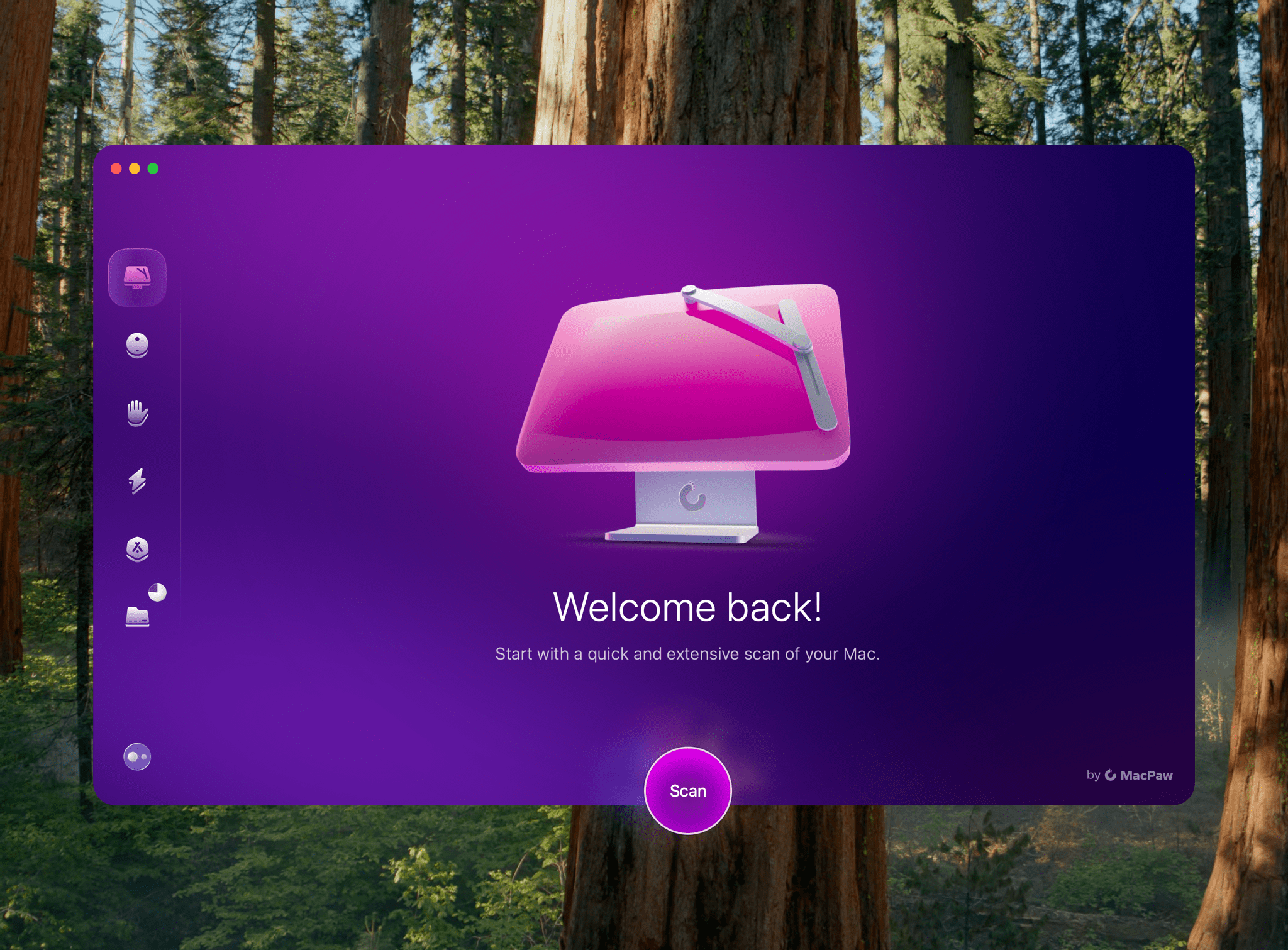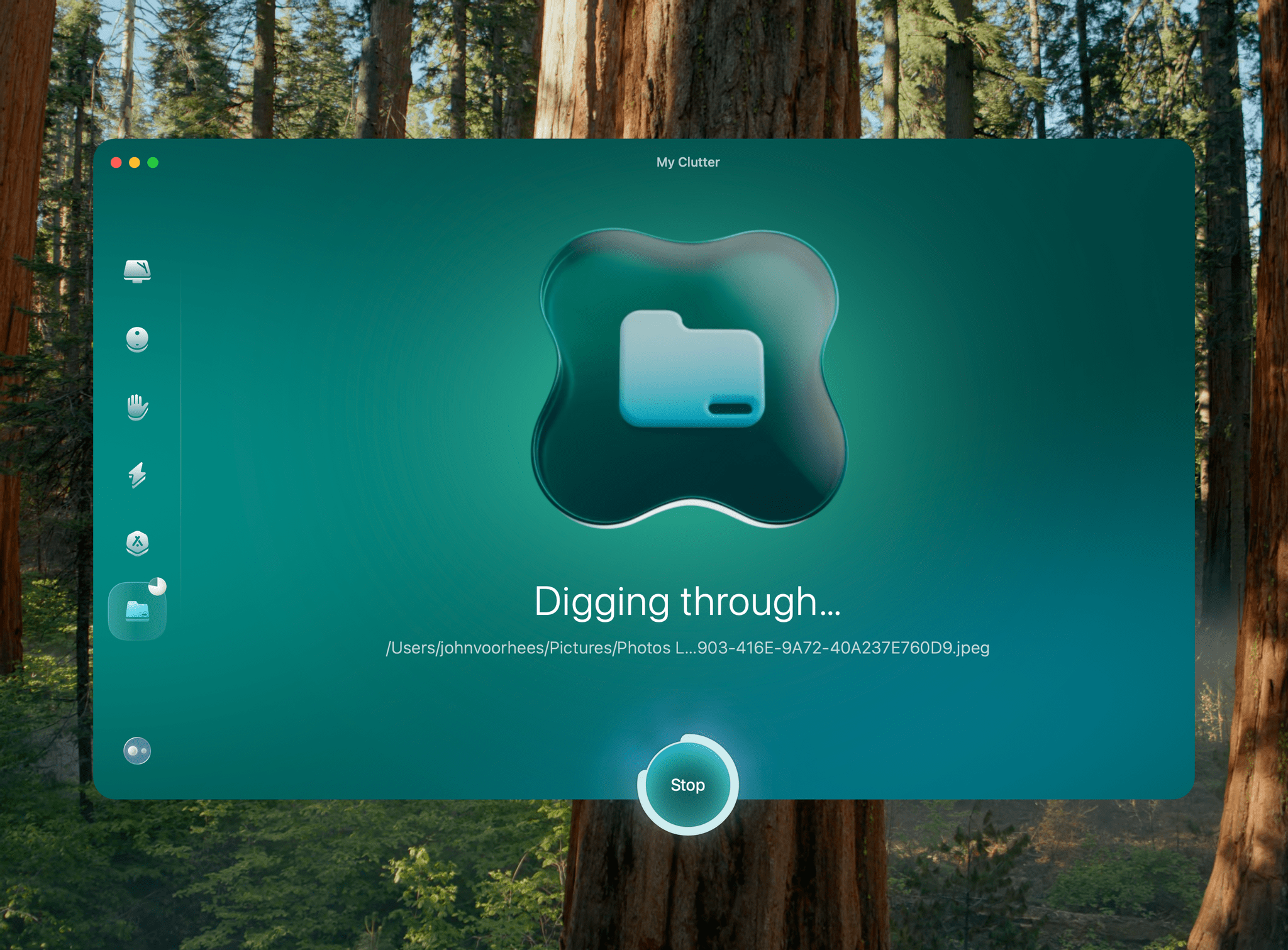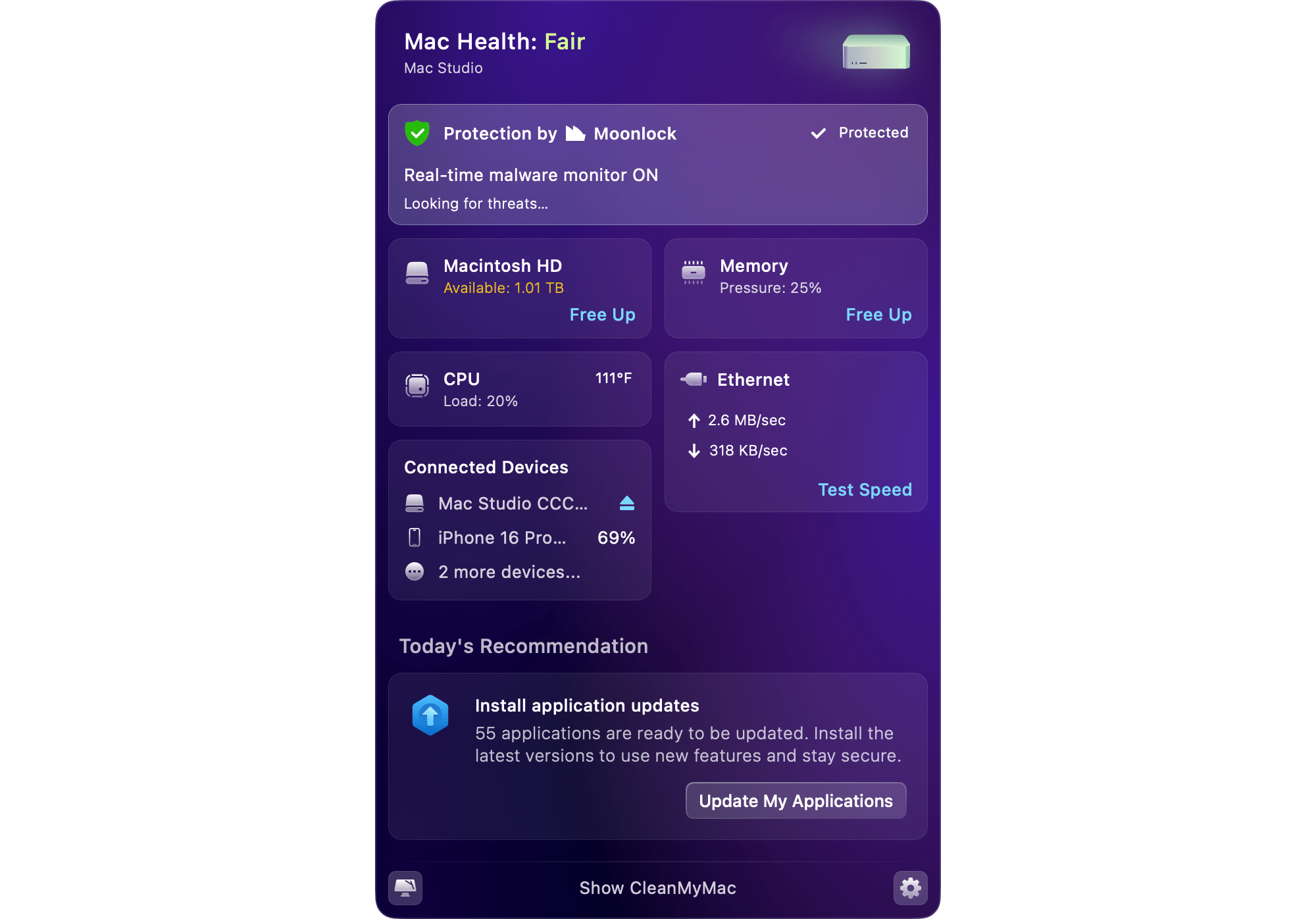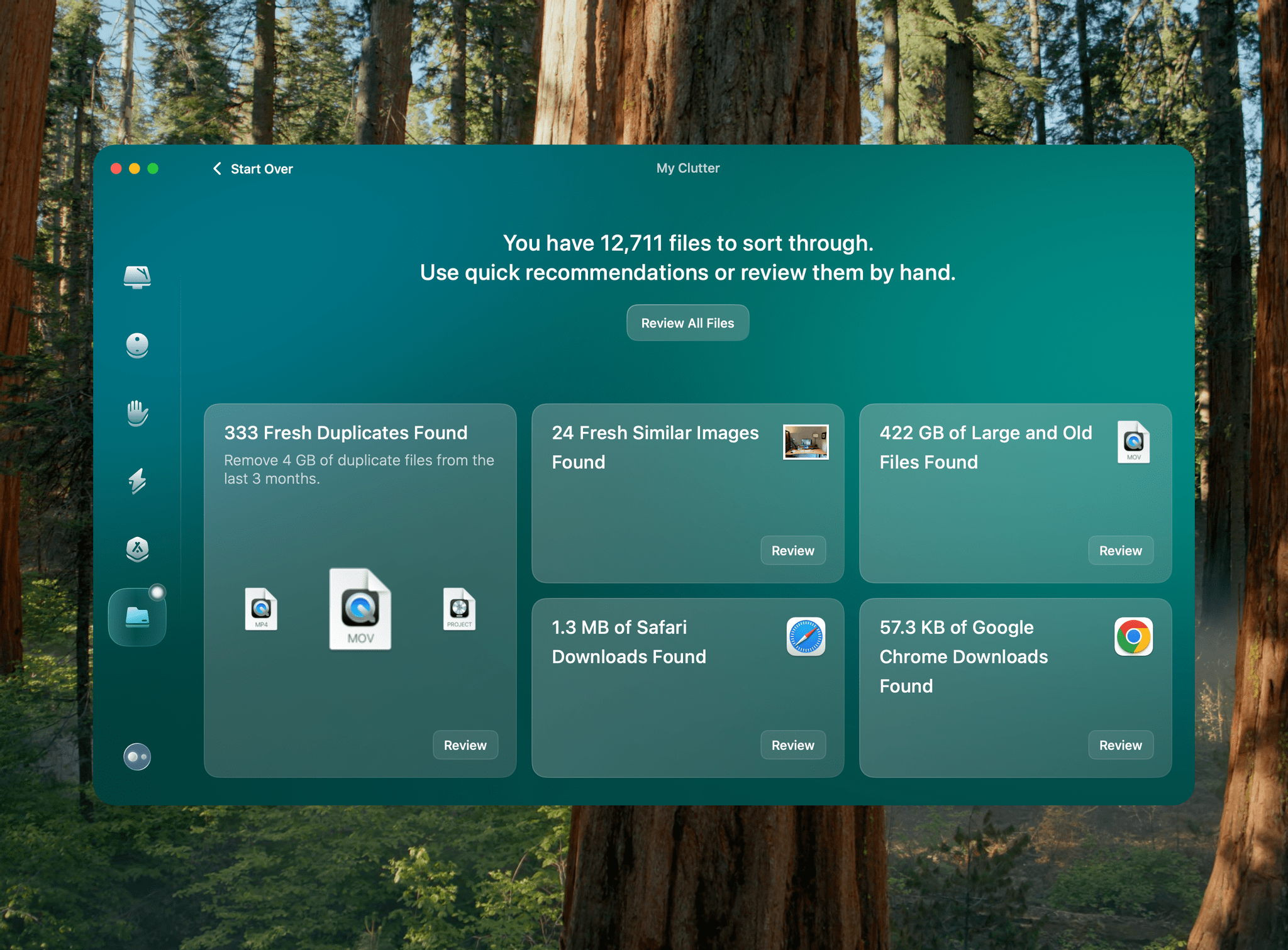MacPaw has released a new version of its cleanup and maintenance utility CleanMyMac, dropping the “X” from its name, refreshing the design, and simplifying the app substantially.
The latest version is divided into six modules that host a variety of tools:
- Smart Care
- Cleanup
- Protection
- Performance
- Applications
- My Clutter
It also includes an assistant that rates the health of your Mac and recommends maintenance actions to you.
A lot of the tools available in CleanMyMac’s update will be familiar to long-time users. The difference is that the app’s modules have been simplified and explained in a less technical manner, which should make the app approachable to a broader audience.
The My Clutter module does more to find file clutter than before, scanning for large, old, and duplicate files, as well as images that are the same or close matches to each other. The scan can take a while depending on the amount of storage on your Mac, but I was impressed with the volume of files it identified that I could summarily delete.
The app also features a menu bar item that opens a grid of tiles reporting the highlights of your Mac’s health. Clicking on any of the tiles reveals additional details about that component.
The Smart Care, Cleanup, Protection, Performance, and Applications modules include a variety of other maintenance tools. You can tune up your Mac by clearing caches and other unnecessary files taking up your storage, free up memory, scan for viruses and malware, and uninstall or update apps to name just a handful of the many tools at your disposal.
I’ve been running the new version of CleanMyMac for about a week, and it’s been running smoothly. The My Clutter file scan does take a lot of time; my 4TB Mac Studio took about 25 minutes to scan, but the app did a fantastic job identifying files I could delete. The other available scans have worked well, too, and are faster, making it simple for me to periodically maintain my Mac.
CleanMyMac is available directly from MacPaw starting at $39.95 per year for one Mac (with multi-device bundles available at a discount), or as a one-time purchase starting at $119.95. Either option includes a seven-day free trial. Alternatively, you can download CleanMyMac as part of a Setapp subscription (affiliate link).