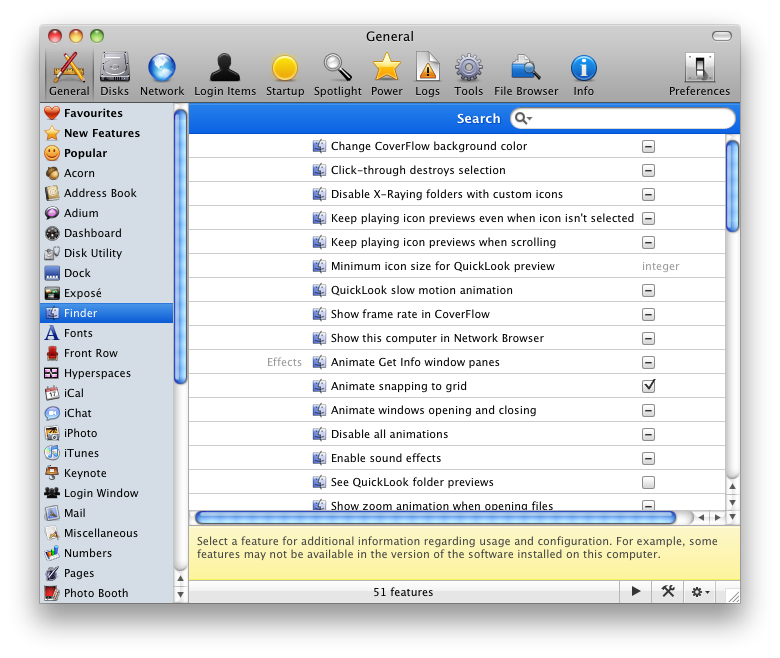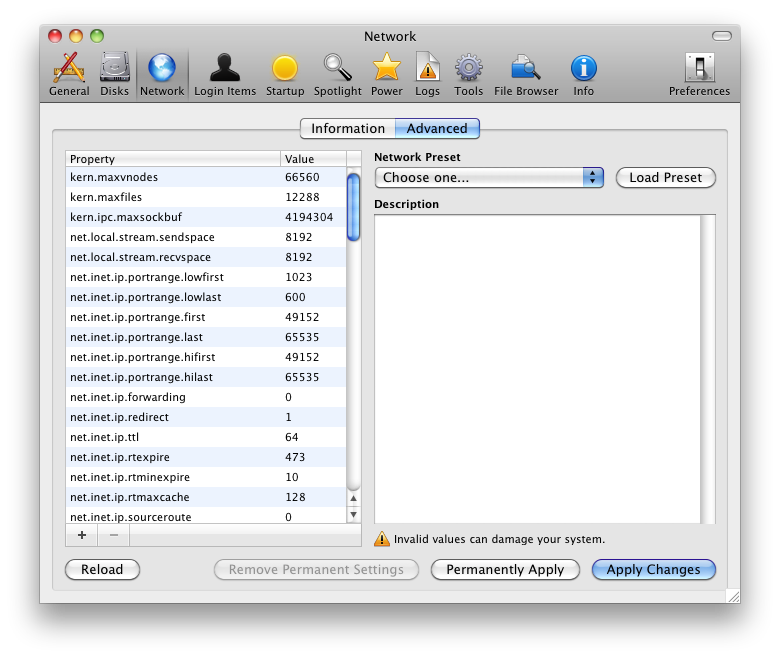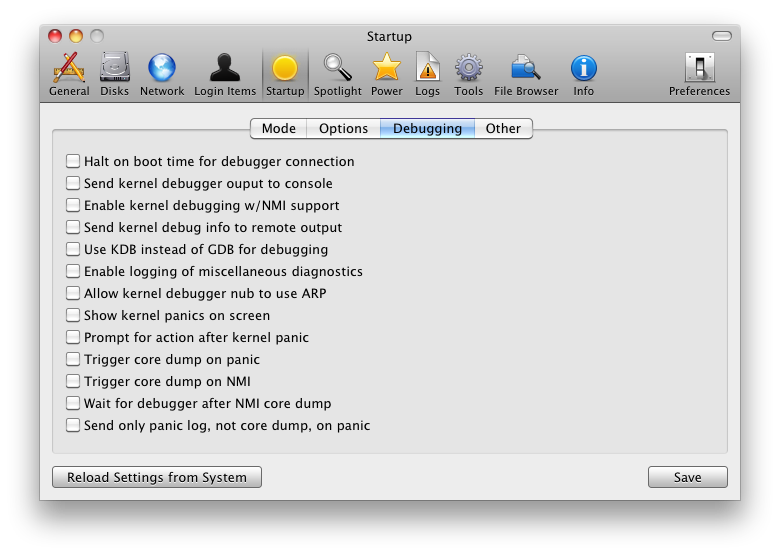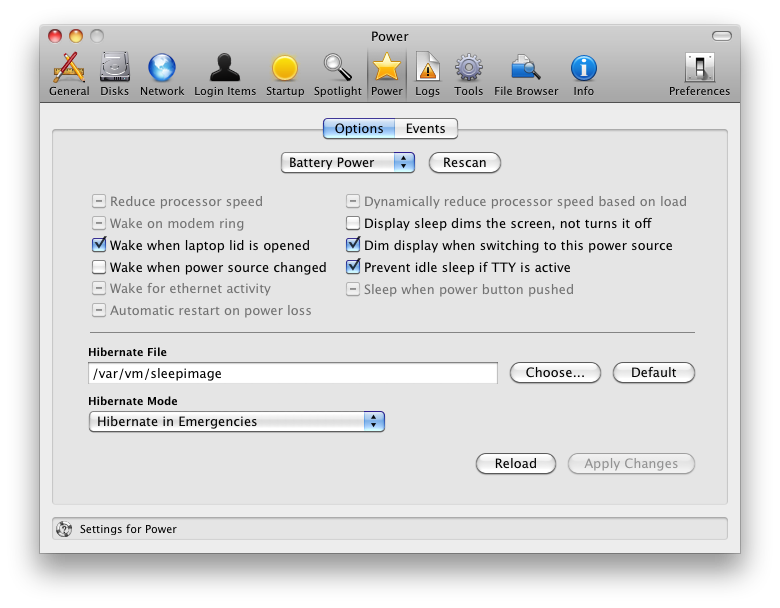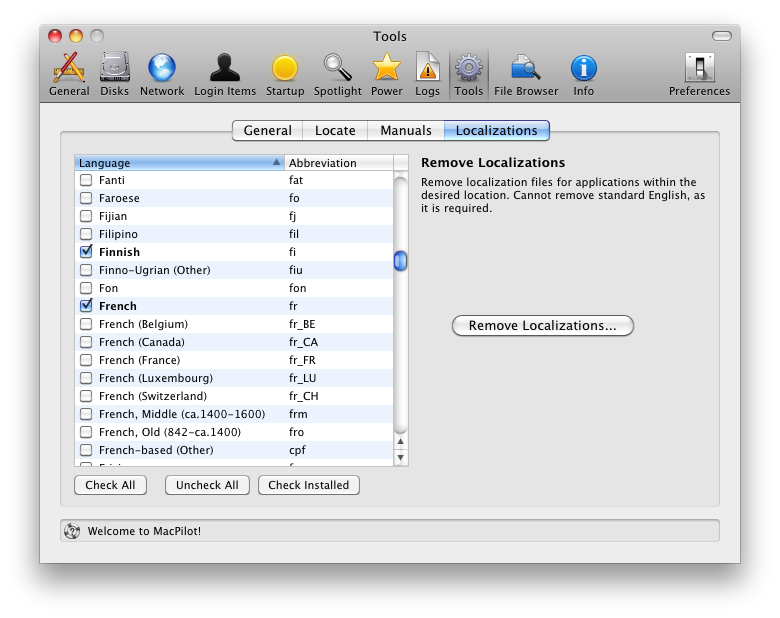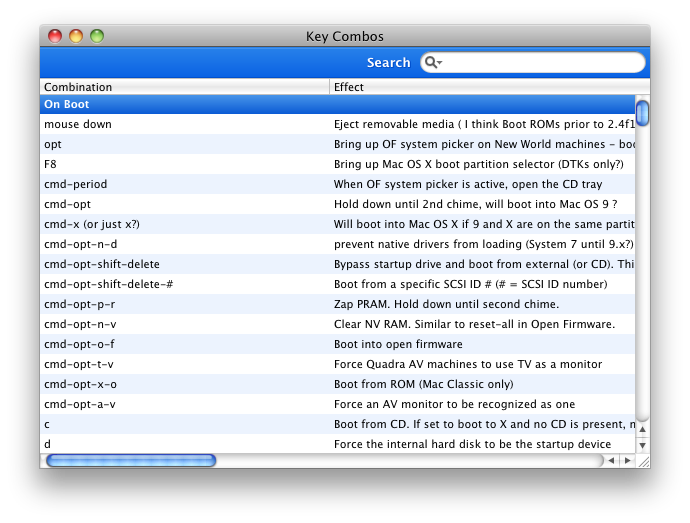Koingo has been great to me as a software company. One of my favorite Mac utilities from them, AirRadar, is an essential tool I use when setting up wireless networks. ImageSmith, another often used product, is great for batch resizing photos to be shared online. One of their latest products, MacPilot 4, is absolutely mind boggling. Anything you’ve wanted to tweak on your Mac, uncover, or otherwise harness control of can now done through this single, feature rich utility.
Before anyone says it, there is currently an application called Secrets that many Mac users swear by. You will find a lot of those features in MacPilot (being able to tweak hidden Safari or the Dock settings for example). But MacPilot goes the extra step and gives you access to Hard Disk information, network interfaces, (finally) better user login controls and cleanup, custom startup options, spotlight management, power settings, log control, tools, a file browser and user permissions manager, error code and key combo lookups, and more. It’s more than just the kitchen sink - it’s the entire restaurant franchise.
MacPilot takes everything you could do individually and puts it all in one place. Think of it as a library of all of your Mac maintenance functions, commands, and tools. It’s not only a great resource utility, but a great way to easily access functions that are either difficult to find, remember, or initiate. I wouldn’t say it’s a luxury item, but anyone who cares about tweaking their Mac or being able to take care of business should really look into this.
Generally, you’ll probably peruse through the application preferences quite a bit. With the ability to change hidden settings on your Mac with nothing but the click of a button, you can make system wide changes that otherwise required command-line foo (or a Google search). It’s very similar to Secrets in this regard - you’ll be instantly familiar with the application.You may find an extra or two here or there, but the changes aren’t enough to make MacPilot a solid winner. What makes it a winner is the rest of its functionality.
Disk and Network information give you uncanny access to things you’d otherwise have to dig up in System Profiler, or Disk & Airport utilities. User’s of Onyx will find many of the “Disks” features similar - everything from your Volume UDID to Filesystem and SMART Status information, as well as Permission tools, are available with a button’s press. The Network tools were interested, in that the Advanced functions gave you access to what I assume is every file related to your Mac. Experienced hackers will love perusing through their network properties, editing presets, and otherwise fine tuning or gleaning information for troubleshooting.
Login Items and Startup settings were extremely beneficial to me, as even though my Login Items from my System Preferences panel were all unchecked, they appeared to be on according to MacPilot. And of course, being able to remove broken login items cleaned up a lot of gunk from uninstalled applications. Startup options could get pretty powerful, including giving users the ability to troubleshoot the kernel. Ease of access to these settings, for experienced users, will be invaluable.
Spotlight management tools will allow you to keep an eye on metadata stores, while Power settings will give you some extra prowess in enabling and disabling hibernate features (which is often asked about). If your computer is connected to a power source, you can also schedule multiple events through MacPilot instead of through System Preferences.
Built into MacPilot is a dedicated Log Viewer and tool kit that give you access to some of the Mac’s more personal information. The Localizations feature in particular allows you to remove unneeded languages (such as Chinese) if you primarily only work in English or Spanish for example.
Finally, MacPilot’s File Browser gives you access to creator/owner information, file details, access rules, and more. You can easily edit any of this data within the blink of an eye across multiple hard disks if you wish. The info tool on the other hand, gives you the knowledge to learn about the Mac’s Character Map, Error Codes (super useful in times of trouble), and Key Combos.
I’d like to consider MacPilot 4 an essential tool to any troubleshooter’s toolkit. It’s pretty incredibly that you have access to so much data in a lean interface. I’m pretty happy to have this as a reliable tool, and for only $19.95, it’s certainly a must buy. Students can get the program for only $9.95 (an absolute steal), so don’t be shy about trying it out for 15 days and picking up your own copy.