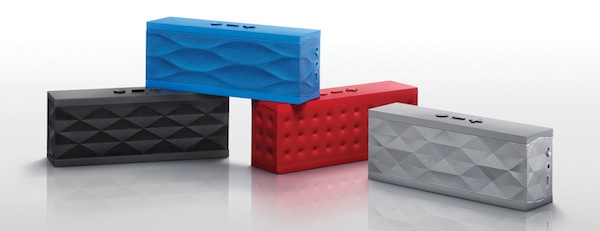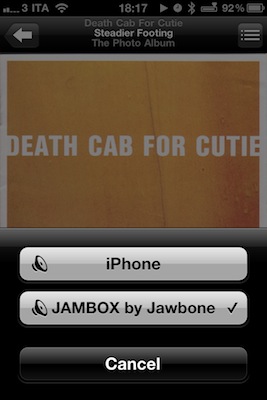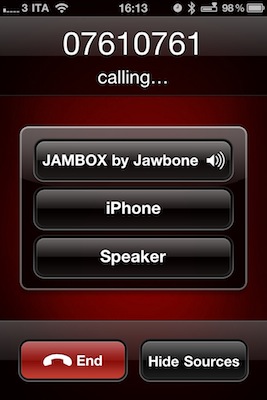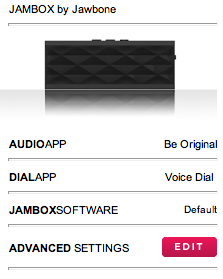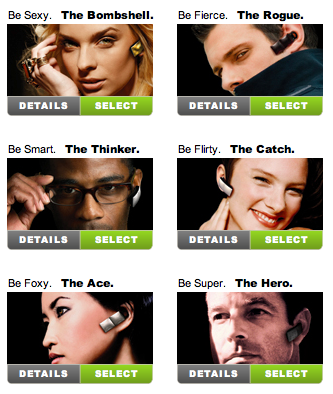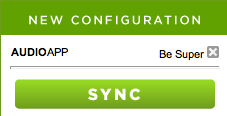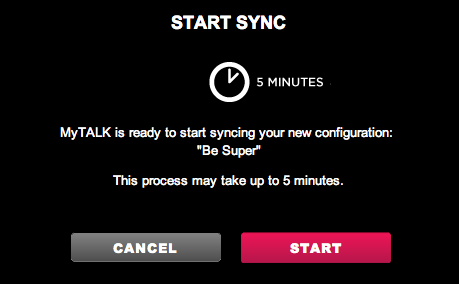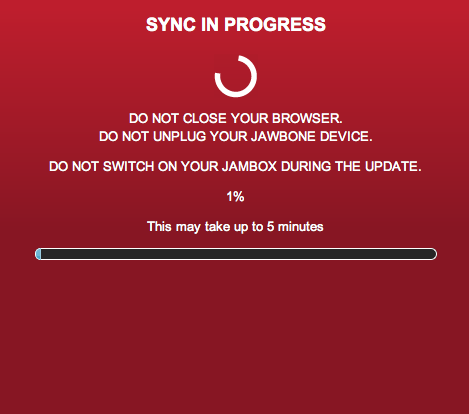In my review of the Sonos S5 wireless music system, I made the bold statement that I can’t live without music. It’s true, and apps for the iPhone and iPad are only making the need of music anywhere, anytime more ubiquitous than ever. With music accessible at any time, from any device, the need of high-quality portable gear becomes real.
The Sonos S5 is a top-notch music system that’s deeply integrated with iOS and Internet services, but you can’t carry it around. You can’t have it with you at your friend’s house (well, unless you plan on configuring it on his router and computers), you can’t have it at the beach, at the bar, wherever. The Sonos S5 is great, but it’s a “desktop system”. The Jawbone JAMBOX wireless speaker, which I was provided a review unit a few weeks ago, is a different story, and an original one: it’s a tiny, ultra-portable, hi-fi audio speaker and speakerphone that you can carry in you hand or throw in your bag / backpack. It’s really, really small yet it delivers impressive audio quality throughout small to medium rooms. It’s completely integrated with the iOS platform and can double as a speakerphone that’s, again, integrated with Apple’s Phone app.
After the break, you’ll find my review of the Jawbone JAMBOX after three weeks of testing in lots of different rooms and situations with different people and music genres. I really tried to make the JAMBOX fit with any possible scenario I could think of. But I can already say this small and user-friendly speaker is the best thing that ever happened to my mobile music.
First off, the JAMBOX is a compact and portable device. It’s small, feels compact and solid in your hands but it’s not heavy. In fact, you can just hold it with one hand all the time if you want, not feeling any pressure on your wrists and fingers (weighs around 320 grams). It’s got solid rubber both on the top and bottom, and overall it’s got a fairly good grip on any kind of surface – although I noticed that, at the maximum output volume levels, songs with heavy bass and drums can make the JAMBOX slightly “move” due to vibrations and high frequencies. This can be quite annoying if the JAMBOX is placed on a tiny surface like a small coffee table and, while not paying attention, there’s the risk for the device to fall down. But then again, even if I noticed the JAMBOX can move “on its own” for a few inches when playing really loud, I didn’t really experience any issues with the speaker falling off my desk, coffee table or couch. Also, if you place the JAMBOX next to something else (say an iPad stand, a book, a TV remote – anything) it won’t move even with the loudest song. All in all, the rubber is good, provides good grip and, most of all, feels good in your hands.
The build quality of the JAMBOX is great. In a small package the Jawbone guys managed to fit two tweeters and a woofer on the back; the acoustic drivers are hidden behind a metal grid that’s very strong and has a different pattern depending on the JAMBOX model you purchase. As you can see in the product shots above, there are 4 colors available, each with a unique grid design: Black Diamond, Red Dot, Gray Hex and Blue Wave. The JAMBOX retails at $199.99. As for other specs, the speaker has got three buttons on the top: volume up / down and the “Talk button” which is used to get information on the battery life of the device and activate speakerphone functionalities, also customizable thanks to the Jawbone MyTalk online platform – I’ll get into this in a few. On the side, there’s an on / off switch with light indicator (useful for battery life info, pairing mode status), a 3.5mm audio input and a Micro USB port. The JAMBOX has a microphone, Bluetooth 2.1 connectivity with wireless range up to 33 feet and EDR / A2DP / HFP / HSP support, a built-in rechargeable battery, possibility to connect 2 devices simultaneously. It’s a little tech miracle packed inside a 6 x 2 x 1.5 inches (LxWxH) box. Inside the package you will also find a 60” micro USB cable, a 12.5” micro USB cable, a 36” 3.5mm stereo cable, a carrying case (which is pretty neat), A/C wall charger and the usual User guide.
As for battery life: Jawbone claims the speaker can achieve about 10 hours of continuous play (depending on output volume and settings), but I actually managed to get more. With no continuos play and no charges between sessions, I got 12 to 13 hours of battery life. In fact, using the JAMBOX for a couple of hours every day, I did go through an entire week without plugging the device in my computer to recharge it. This is good, because you’ll almost forget the thing has a battery – it just keeps going. If you do need detailed battery life information, however, a paired iOS device will display the JAMBOX battery info in the status bar with a nice icon. Alternatively, you can press the Talk button while playing music to let the JAMBOX “speak” how much battery is left. Clever.
So how does it work? Well, it’s very simple: the JAMBOX is a wireless speaker that can be paired with an iPhone, iPod touch or iPad to play any sound coming from the device. That means music, games, videos, phone calls and system audio like new mail notifications and text messages. All the audio from your iPhone will be forwarded to the JAMBOX when connected. To pair the speaker with your mobile device, turn the JAMBOX on and keep pushing the switch to enter pairing mode, fire up Bluetooth settings on iOS and tap on Jawbone JAMBOX in the list of available devices. Enter a verification code, wait a few seconds and you’re done. This is a one-time procedure and after that, your iPhone and iPad will automatically connect to the JAMBOX if the thing is on and in range. Simple as that: Bluetooth on, JAMBOX on – iPhone and JAMBOX are paired.
The first scenario in which you’d like to test the JAMBOX is music playback. On iOS 4.2 and 4.3 beta, you’ll find the JAMBOX as a connected speaker in the AirPlay menu; of course you can switch back and forth between your iPhone’s speaker and the JAMBOX at any time. The iPhone (which I used more in my tests than the iPad) takes less than 2 seconds to connect and send audio when paired. I have noticed, in fact, that with both the iPhone and iPad in range and Bluetooth on, the JAMBOX didn’t connect properly to the most recently used device a couple of times. I believe, however, that this is some kind of issue with iOS 4.3 beta I have installed on my personal devices. I didn’t go into any issue with iPhones running iOS 4.2.1. At the maximum output level, the JAMBOX can fill a bedroom or living room with ease: it’s really loud. The obvious downside is that, being a wireless speaker with a tiny woofer on its back, bass playback isn’t exactly great at top volume: with the same music library I had installed to test the Sonos S5, I found bass and mid tones to become a bit fuzzy; usually, I keep my iPhone’s volume all the way up and adjust the JAMBOX’s volume manually with the buttons. Overall though, it really depends on the quality of the music file or source you’re listening to. If you’re beaming crappy Youtube audio the JAMBOX, don’t expect the results to get any better.
On the other hand, this small speaker can’t play the most violent Nirvana and Smashing Pumpkins with state-of-the-art bass fidelity: it’s a wireless portable speaker, after all. And that’s exactly why I’m positively and genuinely impressed by the JAMBOX: the portability of the device and average audio quality (way above alternatives I’ve tried over the years) totally make up to the lack of utopian perfect audio playback you can’t expect from a 6” gadget. The JAMBOX just works, it’s highly portable, useful and sports lots of features that are deeply tied to iOS. I have tested the unit in multiple rooms in my house, out in my town with friends, in the car and at a dinner with 15 people sitting around the table. The JAMBOX always managed to play good-quality music anyone could listen to and enjoy. But my favorite user case is this: one day, my girlfriend wanted to take a shower and listen to music at the same time. I was working in my home office, with the JAMBOX next to my MacBook. She took it, and asked if I could control music for her using my iPhone. The distance between the bathroom and the office room is about 16 feet with two walls and two wooden doors in the middle. The JAMBOX connected to my iPhone just fine and I controlled music playback while she was taking a shower. Most of all, I could hear the JAMBOX playing from my room. So when I say it’s loud and it works, I mean it.
As a speakerphone, the JAMBOX performs fairly well and it’s got a few additions worth to be installed through Jawbone’s MyTalk online service. When connected to the iPhone, all you have to do to route a phone call to the JAMBOX is select it as audio source in the iOS Phone application; you can accept and end calls with the multifunctional Talk button on the speaker, or jump to the latest call by pressing & holding the same button for a few seconds. The JAMBOX will launch the Phone app, allowing you, again, to control everything without even touching the iPhone. It’s quite handy. I haven’t tested the JAMBOX in large conference rooms, but I can say it worked well with my regular daily calls that interrupt music playback. Quality of the speakerphone is good, interaction is user-friendly and straightforward.
The JAMBOX can also be updated and given additional apps and extras with an online web application called MyTalk. Once the device is plugged in your computer and recognized by the Jawbone Updater desktop program, you can visit mytalk.jawbone.com to check for JAMBOX software updates, install voice packs (the “Hero” one is both epic and hilarious) and apps like Jott, Dial2Do and myFAVORITE, a utility that replaces the Talk button’s standard functionality to always let you call a favorite number you can set in the webapp’s settings. The fact that all this works inside a browser (updates, app installation, settings) is great. It takes a few minutes to customize your JAMBOX experience basing on what you need, or how you want the speaker to perform.
After three weeks of testing, I can say that, like the Sonos S5 changed the way I consumed music at home, the Jawbone JAMBOX has dramatically increased the quality of my mobile music library. It is a portable speaker that delivers great quality audio, it’s perfectly integrated with the iOS environment and comes with a useful webapp to install extras and manage settings. It’s a sexy device to look at, it’s powerful enough to replace the built-in speakers any iOS device ships with. At $199.99 it doesn’t come cheap, but it’s absolutely worth it in my opinion. I look forward to testing the JAMBOX this summer in more different scenarios and situations, but right now – this is the best portable speaker I ever had.